
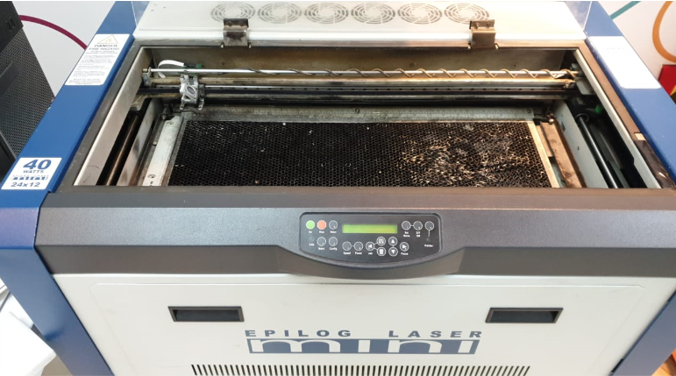
for the group assignment of this week we will work on laser cutter machine, the one we have here in the lap is Epilog laser mini 40 wat 24X12

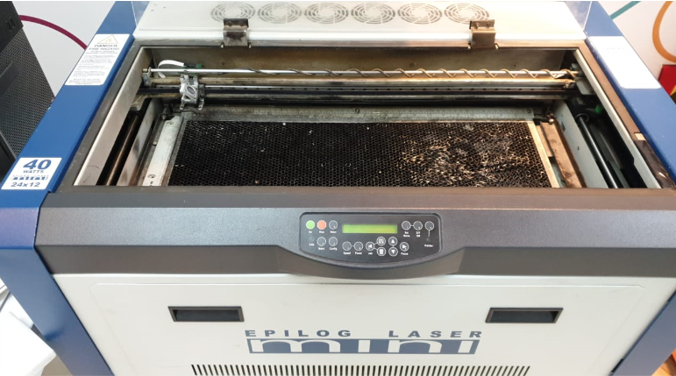
so in this group assignment we got introduced how to use the machine to cut the design that we made using inkscape, there is some steps you have to do it from the pdf on the computer and the other is on the machine it self, so lets start with the one in the computer
first you need to save the design from the inkscape program as pdf
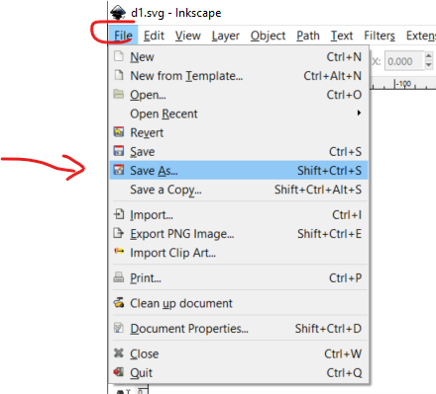
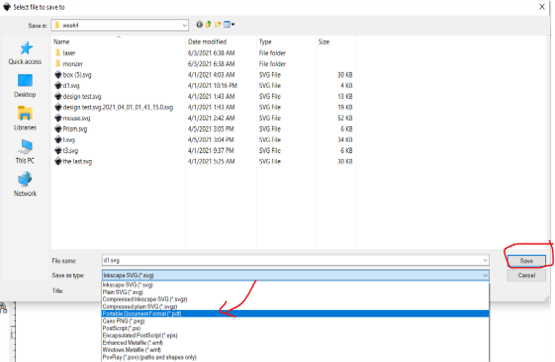
then from the PDF click ( file – print ) or simply ( click Ctrl+P ) and choose the printer to be epilog
then click Properties to prepare the machine setting according to the material we are using
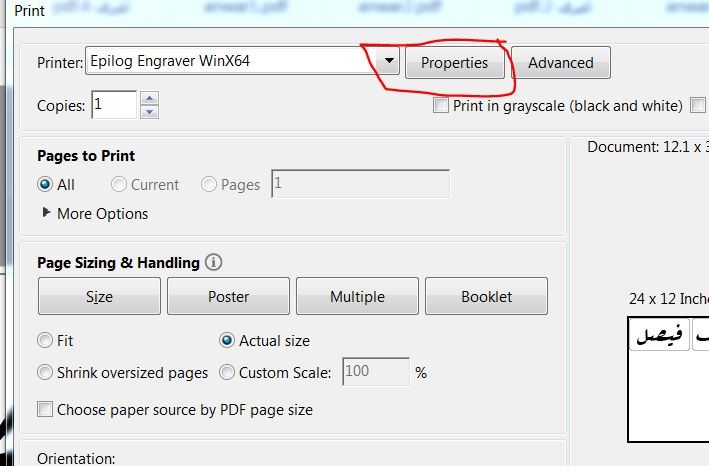 .
.
1- Raster : this option is for engraving only 2- Vector : this option is for cutting vector lines only 3- Combined : this option will do both cutting and engraving in the same time, it will start by engraving then it will cut victors. 4- is the dimension of the sheet you are using 5- this option is for auto focus 6- is the material setting this setting we will load it from the advance tap i will explain it next
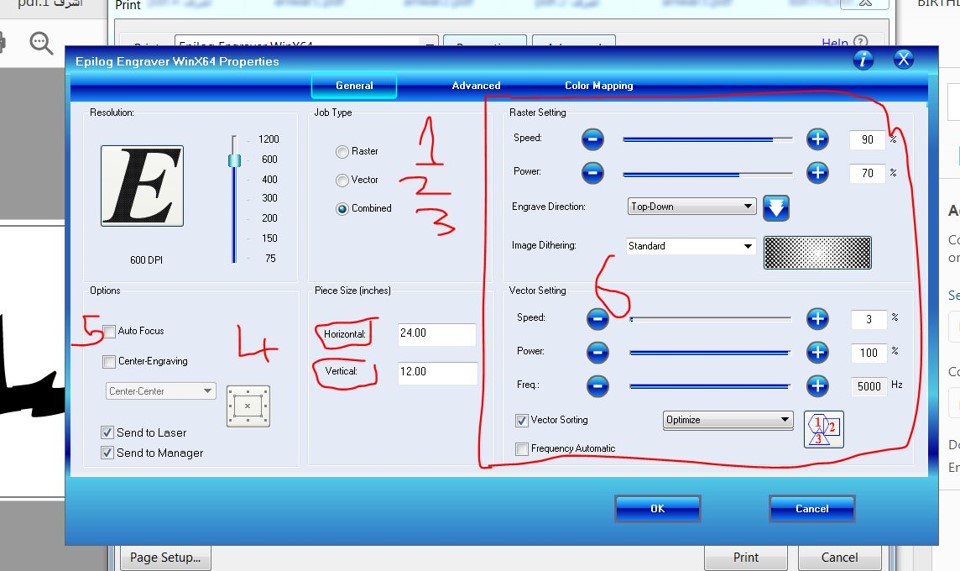 .
.
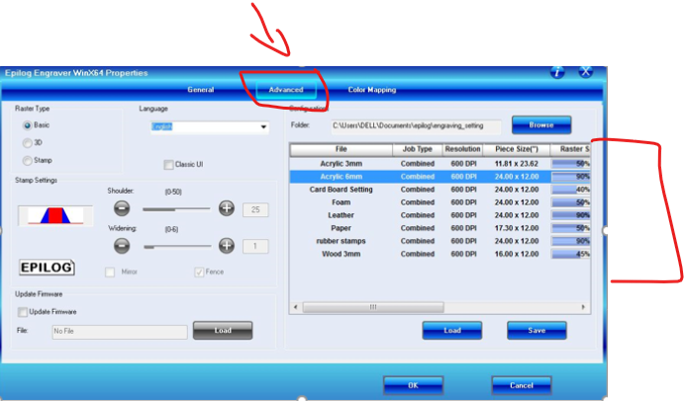 .
.
but if this is your first time using the machine and you want the recommended setting for the materials you can download the PDF from Here
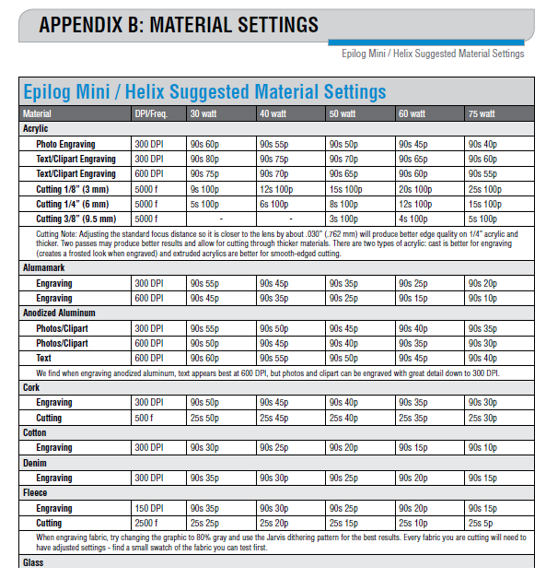 .
.
Focus it will enable the focuse mode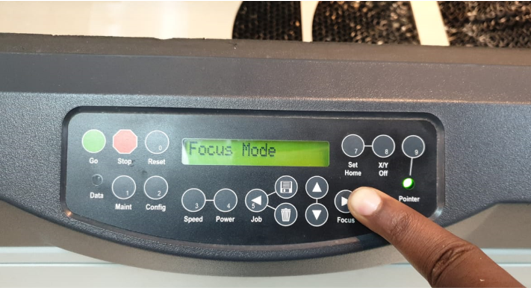


Pointer to make it easer for you to sett the correct place.
now Disable the x-y axis by click X/Y Off

now move the lence to your desired location, this pint will be the origin and starting point

Set Home to ssave the location
Copyright © 2016 Minimax Digital Firm - Design: Tooplate