WEEK 2
1. Computer-Aided Design
Assignment : Model (raster, vector, 2D, 3D, render, animate, simulate, ...) a possible final project, compress your images and videos, and post it on your class page
I have developed a weekly work plan that I describe in the following calendar.
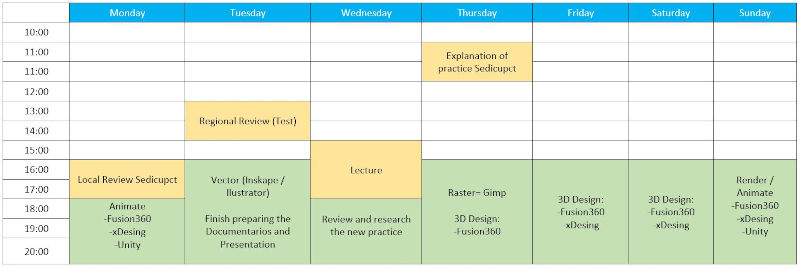
1 Raster
I am going to install GIMP 2.10.22 and see the tutorial to learn how to use the program. I use Gimp to edit and resize the images that I am uploading to my website. Open file in GIMP And scale the image (800px…) and export in .JPG format and Lower the quality to 50%
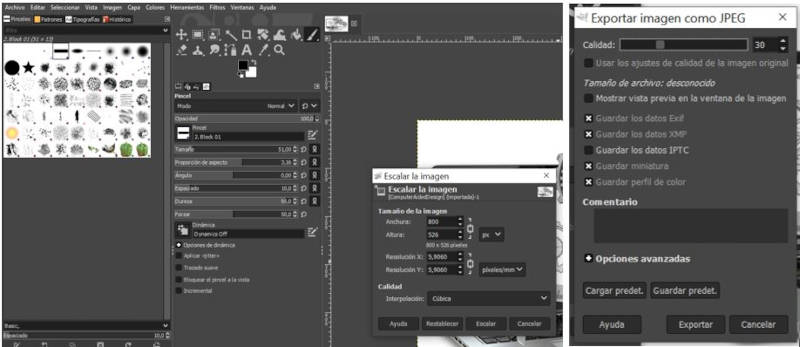
2. Vectorize images (2D)
I will use an open source program such as: Inkscape and another paid program such as: Illustrator. I use the Logo that I drew freehand on a sheet of paper to vectorize it with these two programs.
2.1 Vectorize with Inkscape
Download Inkscape. I have followed the following tutorial to vectorize an image. Open a project and vectorize bitmap. Vectorize with default values. Click Update and Accept.
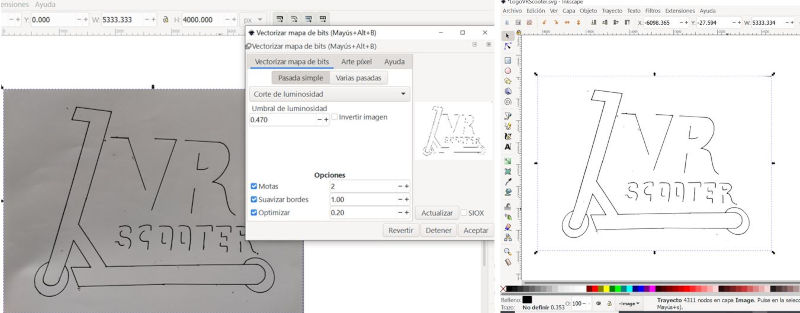
2.2 Vectorize with Illustrator
Download Illustrator. Open the image in Illustrator to vectorize black and white images with better results. Select (Image tracing) and click on (Black and white logo). Expand and Contour Ctrl + Y
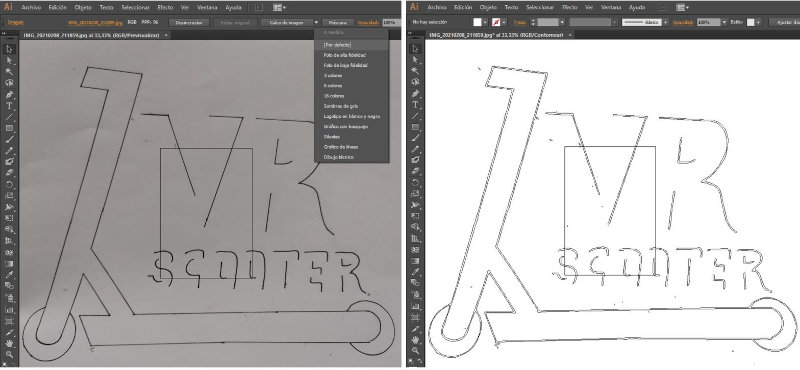
3. 3D Design
I will use the programs Fusion360 and xDesign since they are online and free in their student and fablab versions. MY FINAL PROJECT IDEA IS TO BUILD A VIRTUAL REALITY SIMULATOR FOR ELECTRIC SCOOTER.
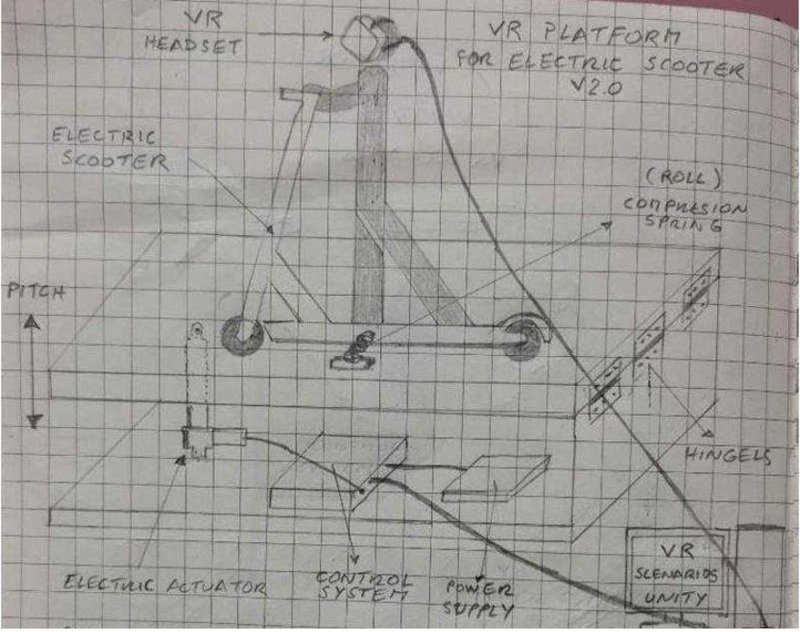
Take measurements on a xiaomi scooter

3.1 Design in Fusion360
Website Fusion360. I have a University account to use Fusion360 Student where I design the 3D model of the electric scooter. Activate the DESIGN icon and select a work plane to use the Sketch tools.
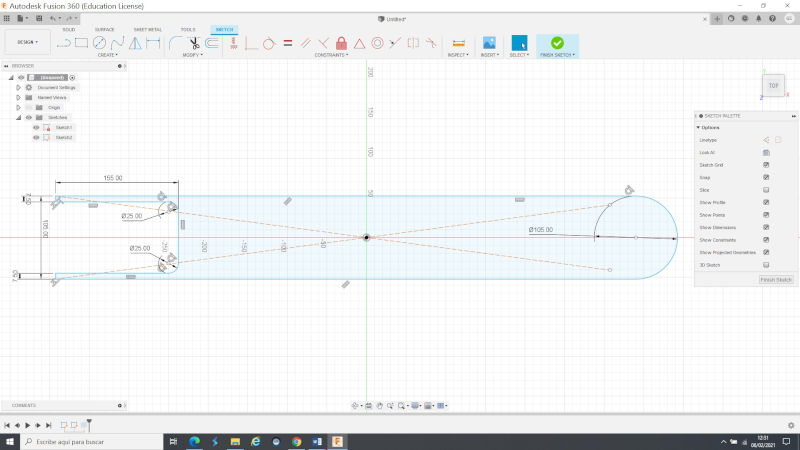
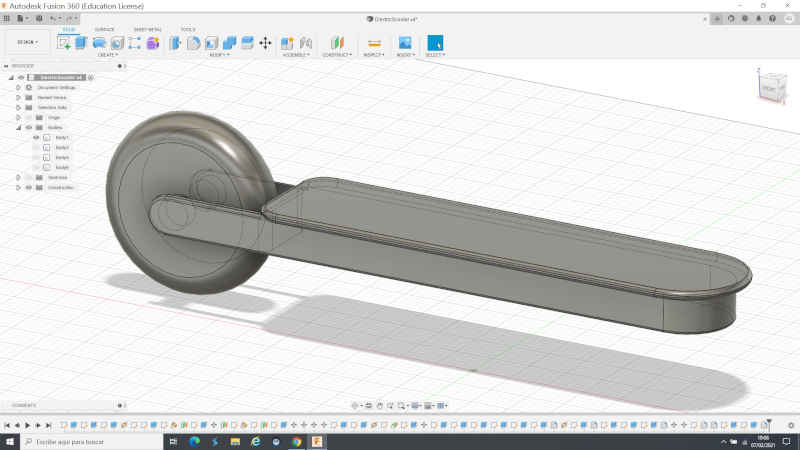
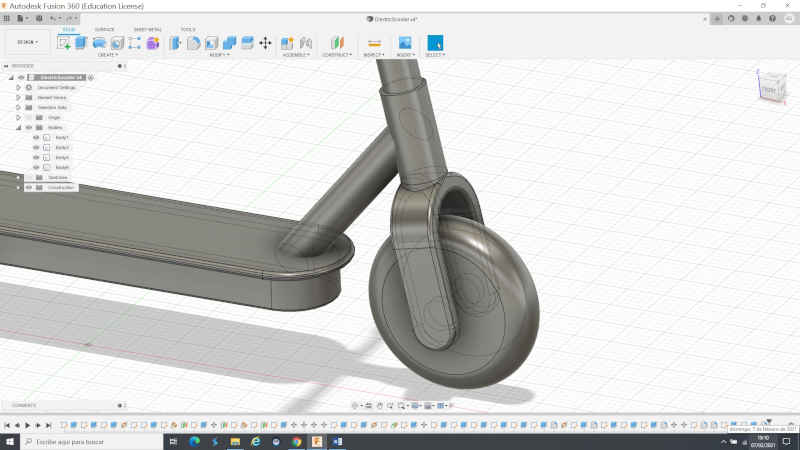
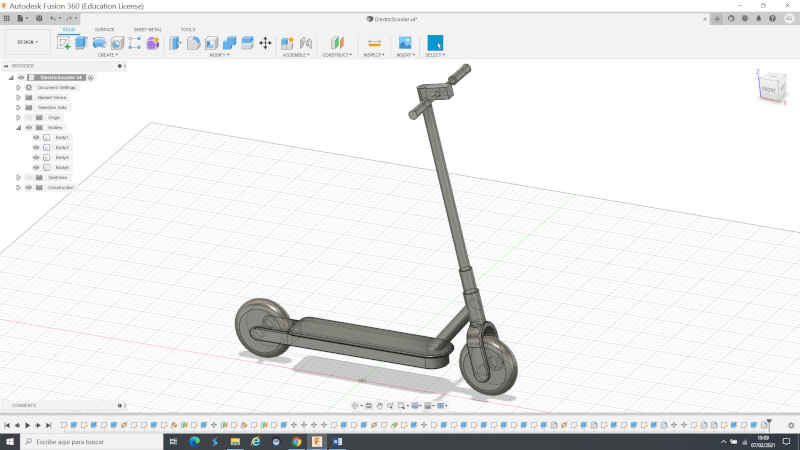
3.2 Design in xDesign
Through Fablab you can request a license for Fablabs and obtain an online version of xDesign. I started with a training and design tools manual. I'm going to design the motion platform. First I have to login to xDesign and enter 3dCreator - New Component. The xDesign window opens to start the 3D design.
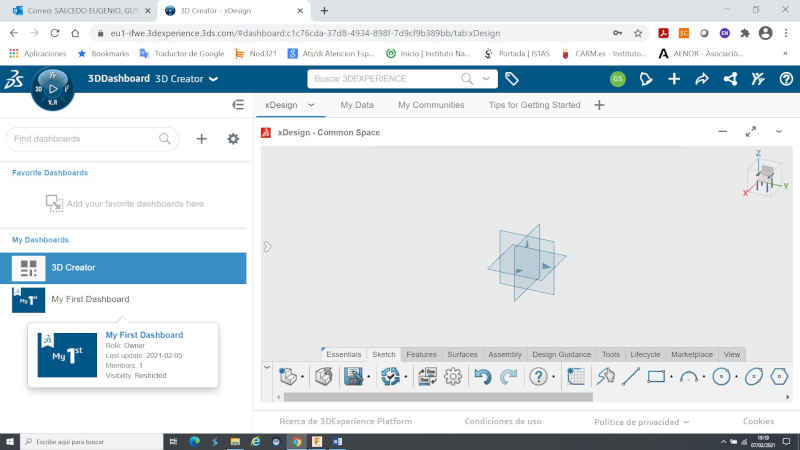
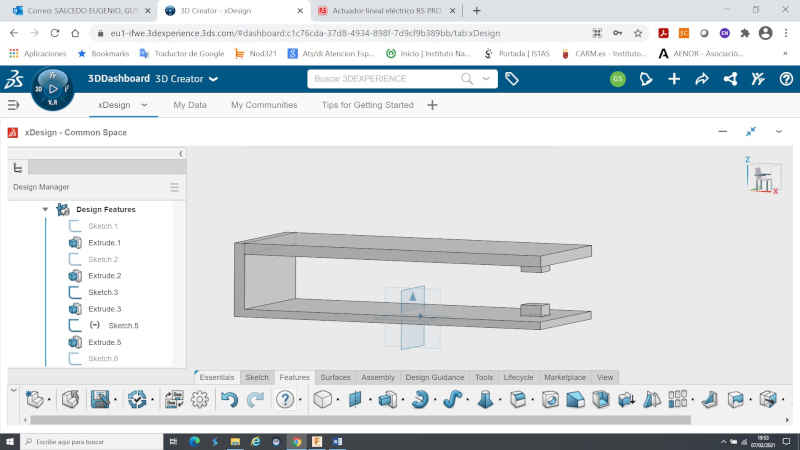
XDesign exports in few formats, one of them is .stl, but it won't let me import it into Unity where I'm going to make the virtual stage, so I'll use Fusion360 to design all the models since it allows formats compatible with Unity such as .OBJ.
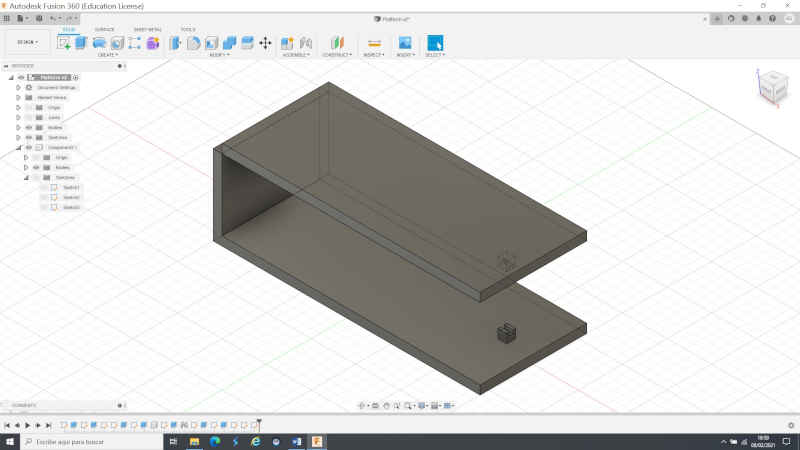
4. Render
For the render I will try three programs: Fusion360 / xDesing / Unity
4.1 Render with Fusion360
Activate the (Render) icon and select (Appearance)
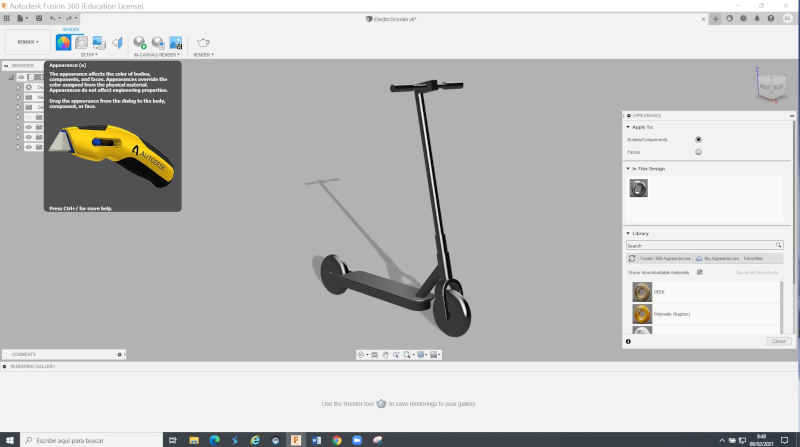
Search in the material library (Plastics ABS PLA) and drag the material to the model. Select (Textures - Plastic Textures Random)
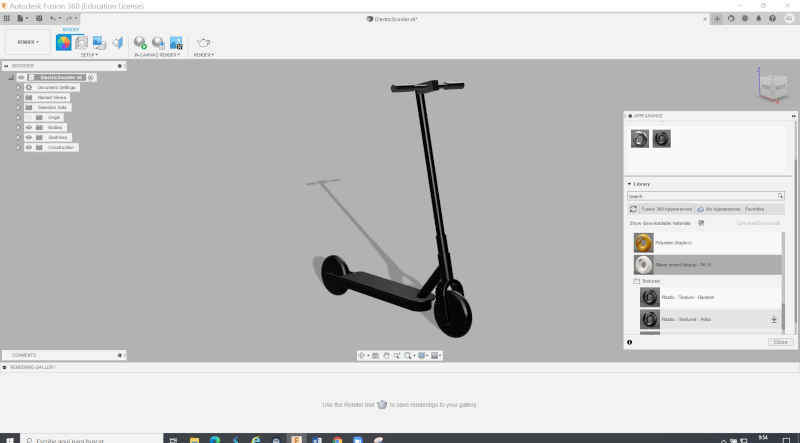
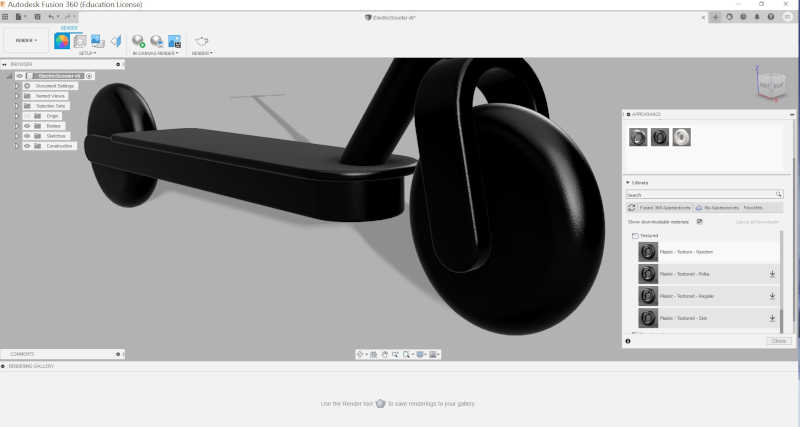
For the render of the platform I will look for a wood texture.
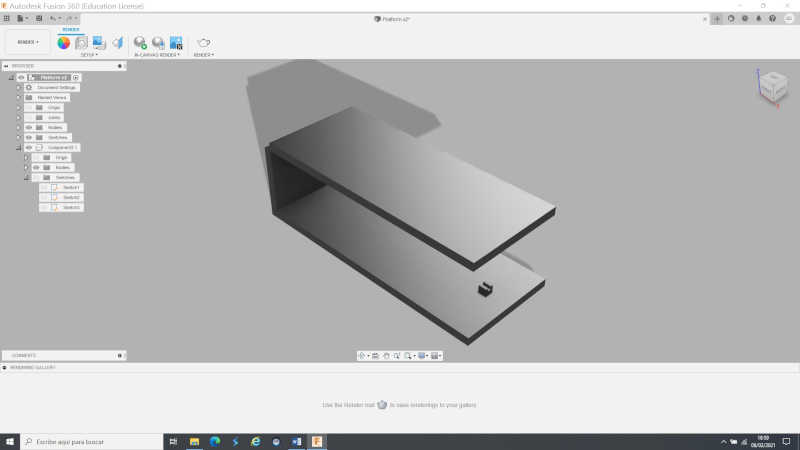
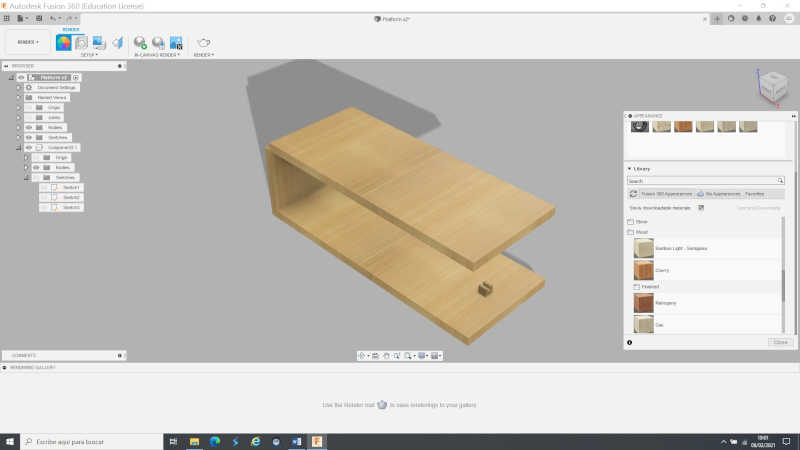
4.2 Render with xDesign
Select (Material Browser) and search for material
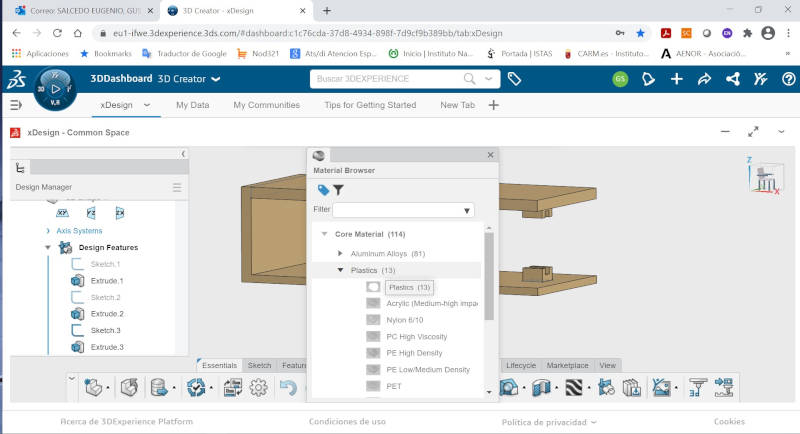
The platform will be built in Wood, but in xDesign there are no wood materials. So I will put a color similar to wood. I select Set and Current Color
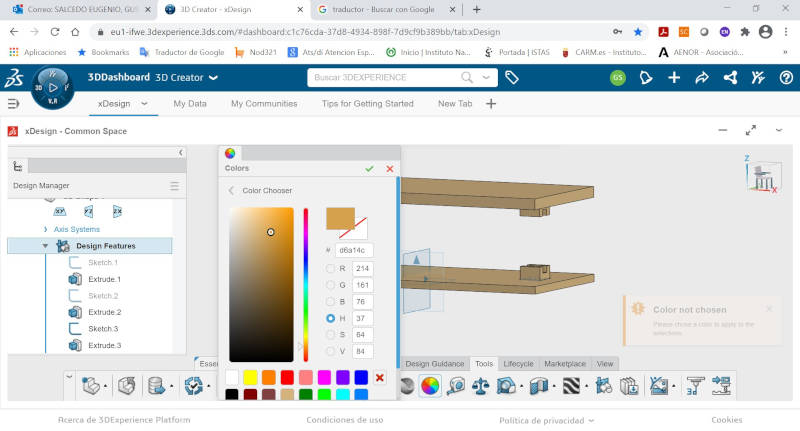
4.3 Render with Unity
To render in Unity, first I have to export the Fusion360 ElectricScooter and Platform files in (.OBJ) format. Download Unity. Create a new project (New) and select Templates (3D) and give it the name and location of the file.
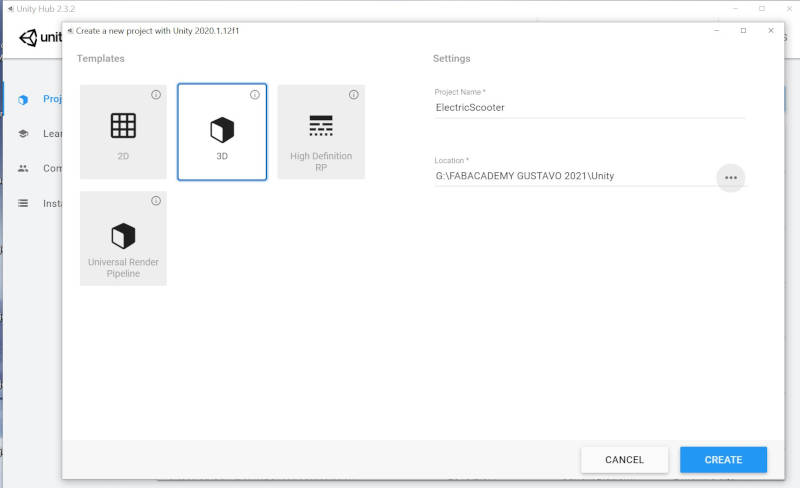
Import the Electricscooter.obj and Platform.obj file (Asset - Import New Asset) and Drag the object from Asset to Hierarchy
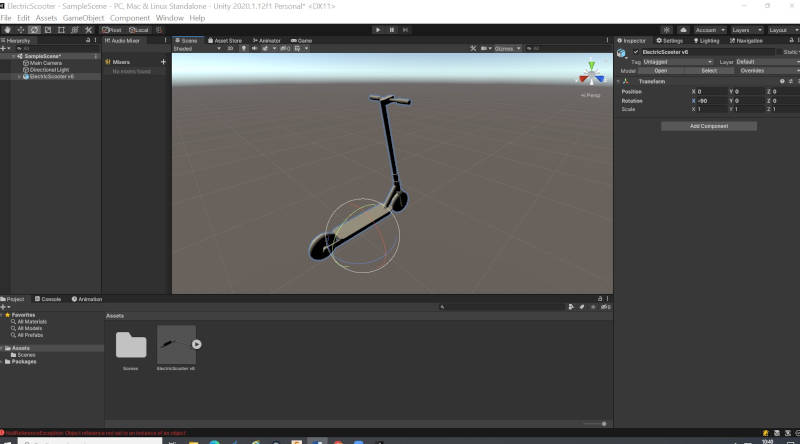
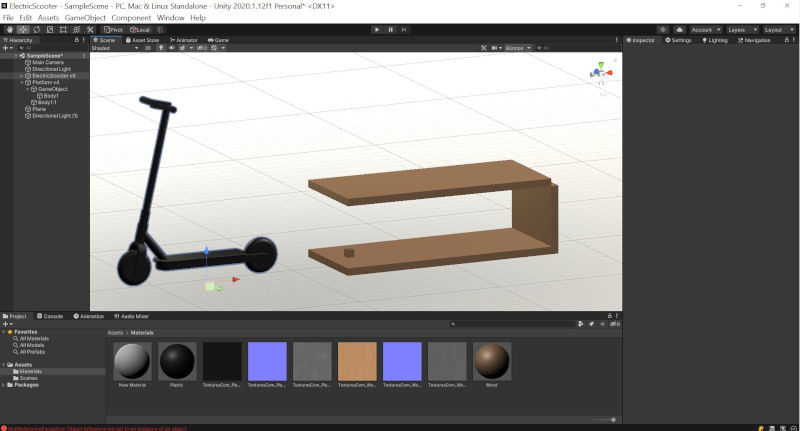
Then find textures for my models on the website: https://www.textures.com/. For the electric scooter I will select the texture (Polypropylene Plastic Rough) and for the platform use a wood material. (Lacquered maple Wood venner)
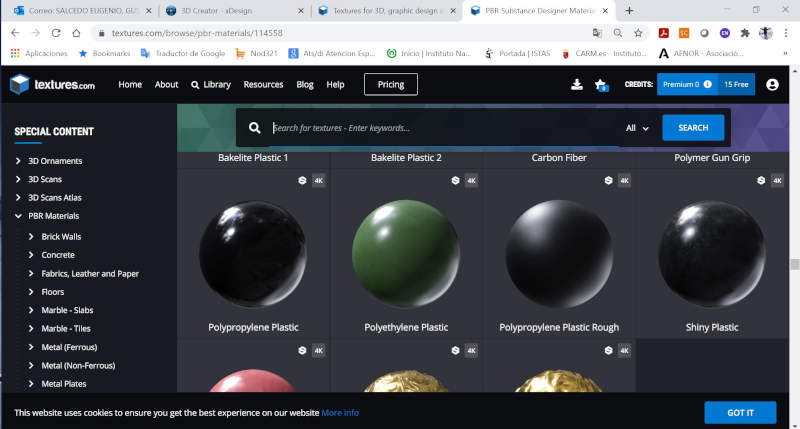
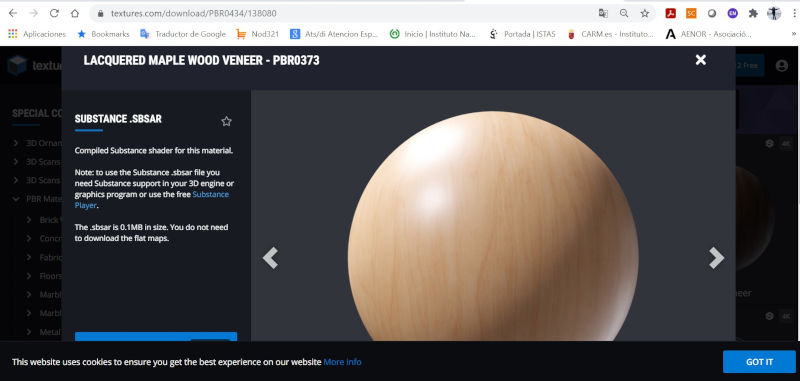

5. Animate
To create the animations I will use: Fusion360 / Unity
5.1 Animation with Fusion360
Select icon (Animation). I'm going to do a basic animation of the movement of the platform. Select the desired position in frame 0. Then change the position in another frame. Click Play to see the animation.
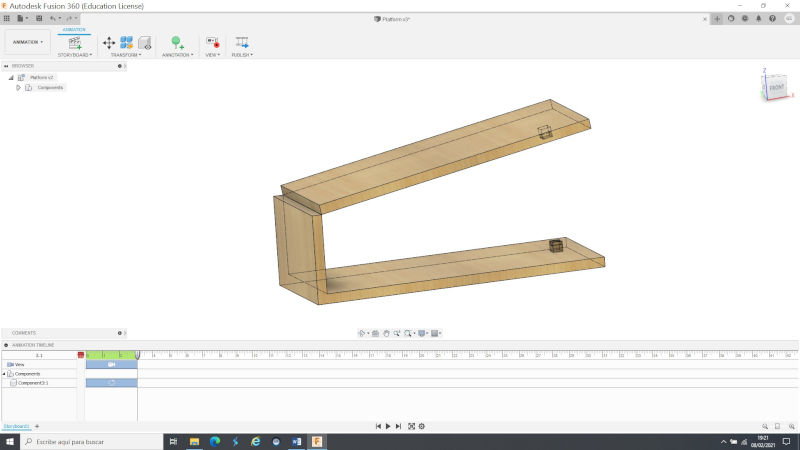
5.1 Animation with Unity
To create the animation, enter the icon (Animation - Create). Create an animation property (Add Property-Transform-Rotation). Select (the Rec icon) and make the rotation changes. By clicking on the Play icon you can see the animation of the direction movement.
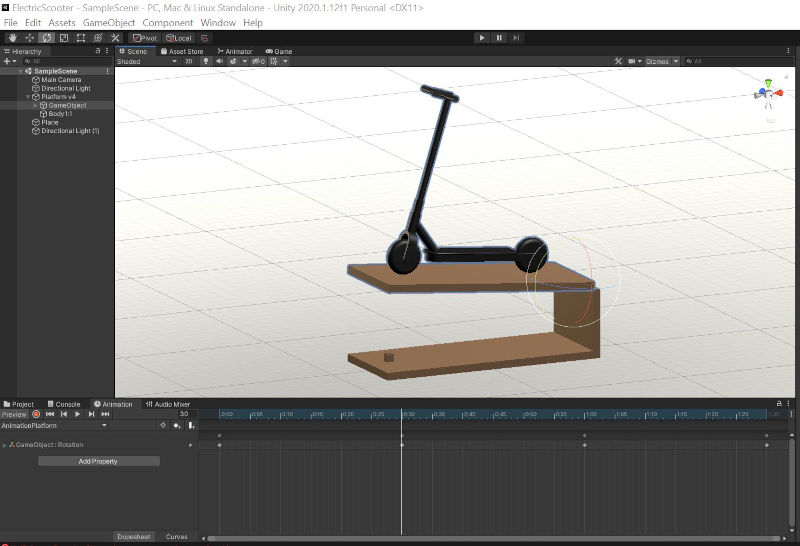
6. Visualize
I will use a Monosnap screen capture software to previously record the videos of the animations and then upload them to Vimeo
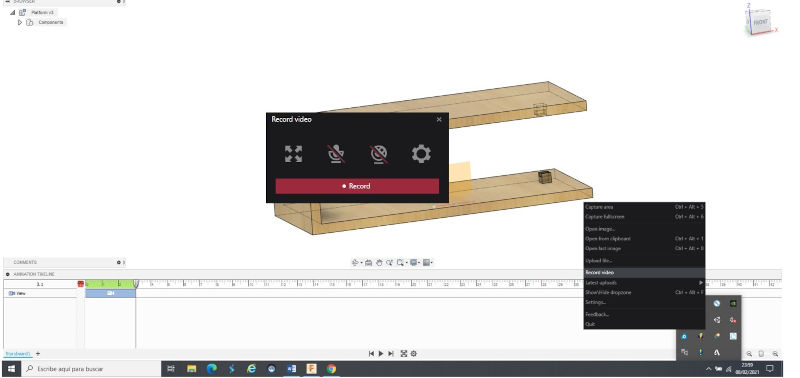
Select (Embed) and put the code in the code of my web page.
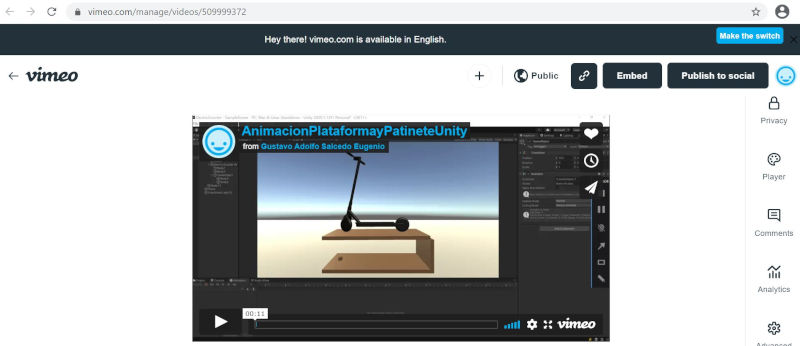
7. My files
Vector Inkscape / Ilustrator
3D Design
ElectricScooter model Fusion360 (obj)
