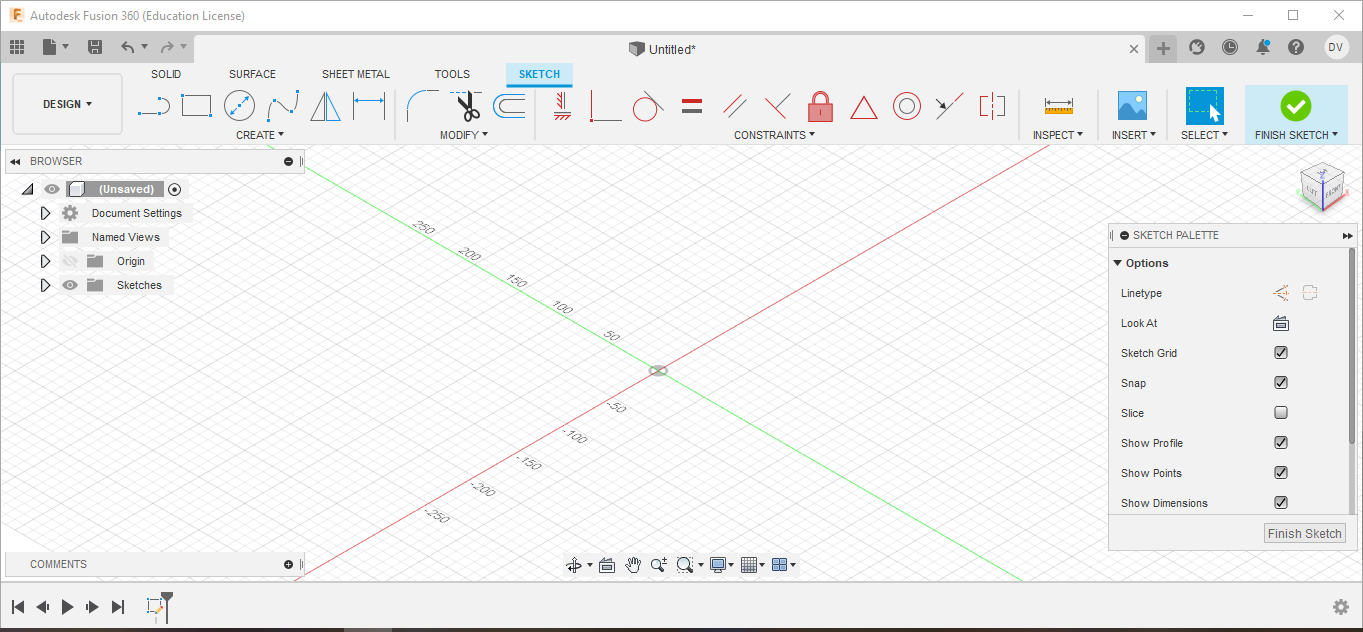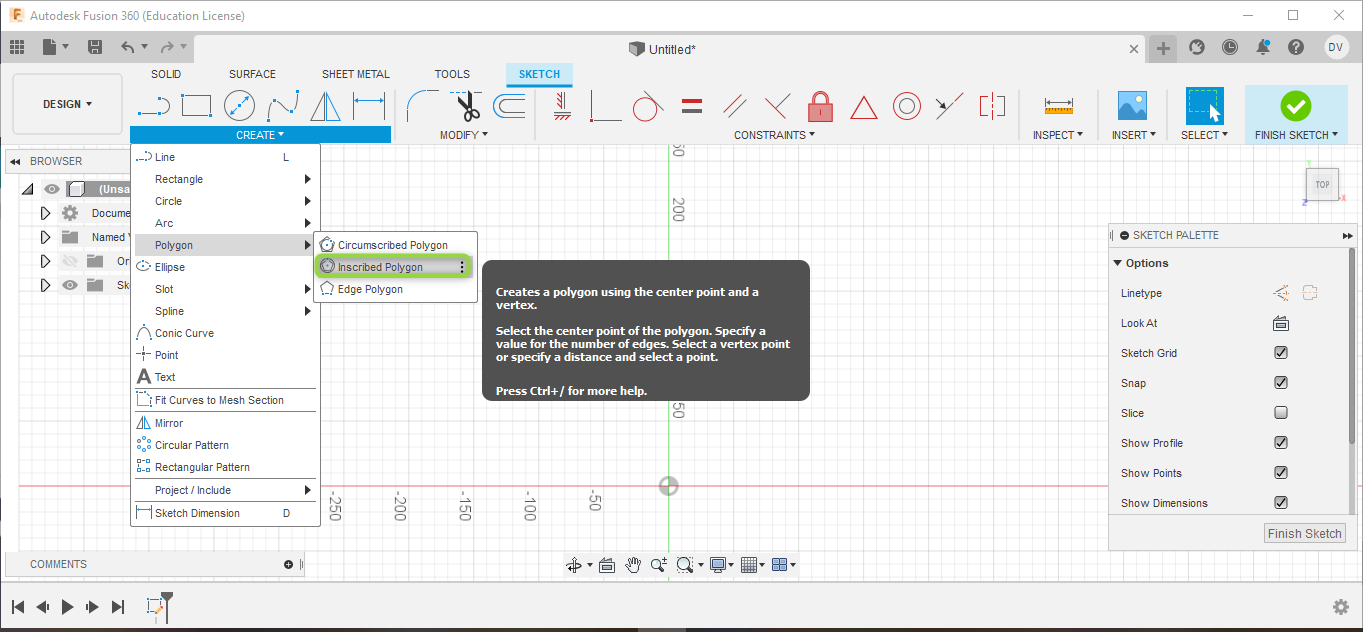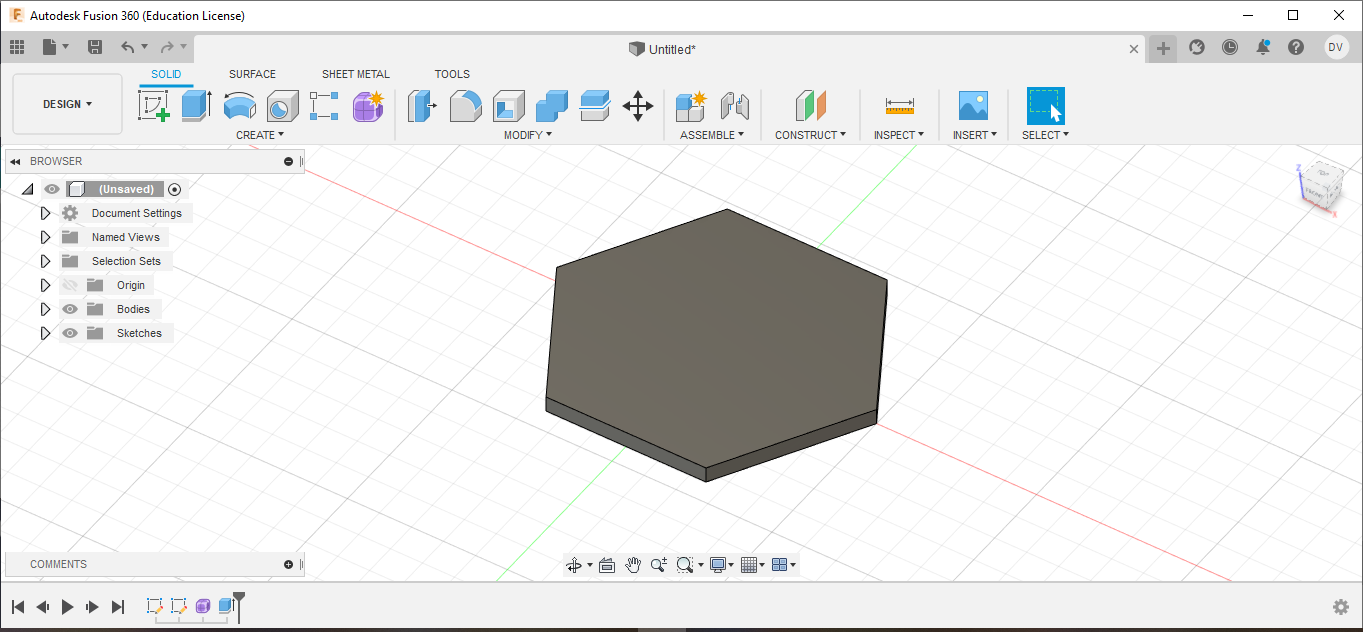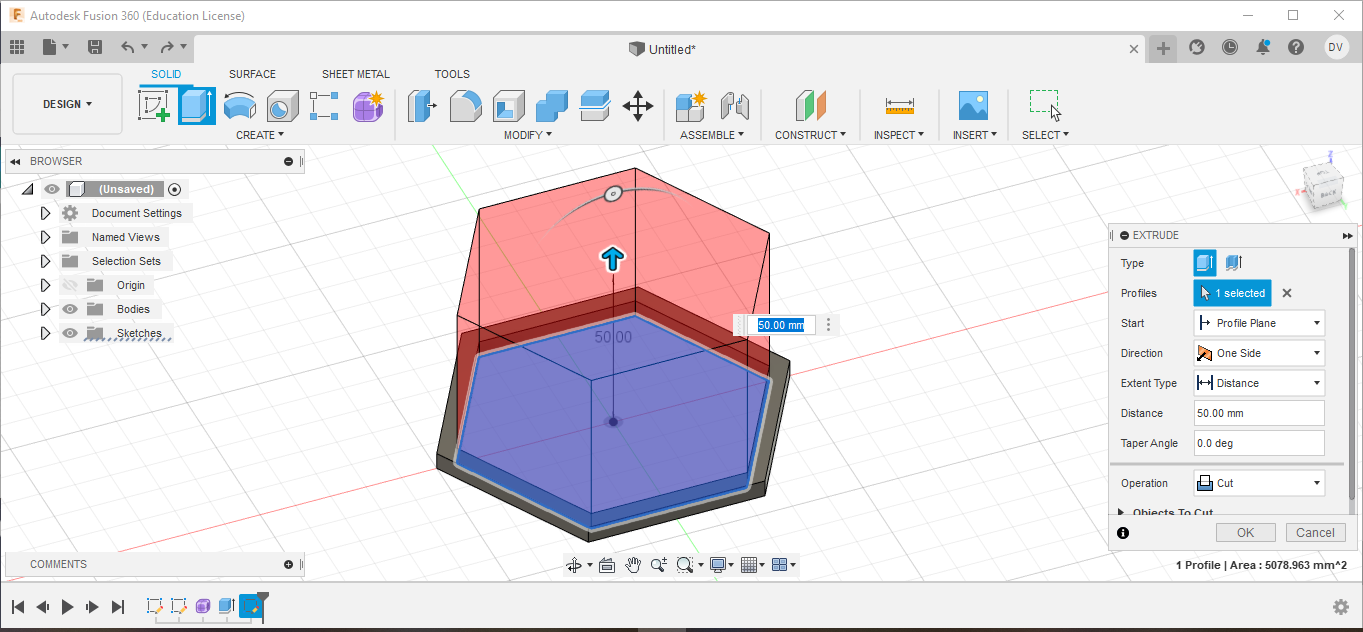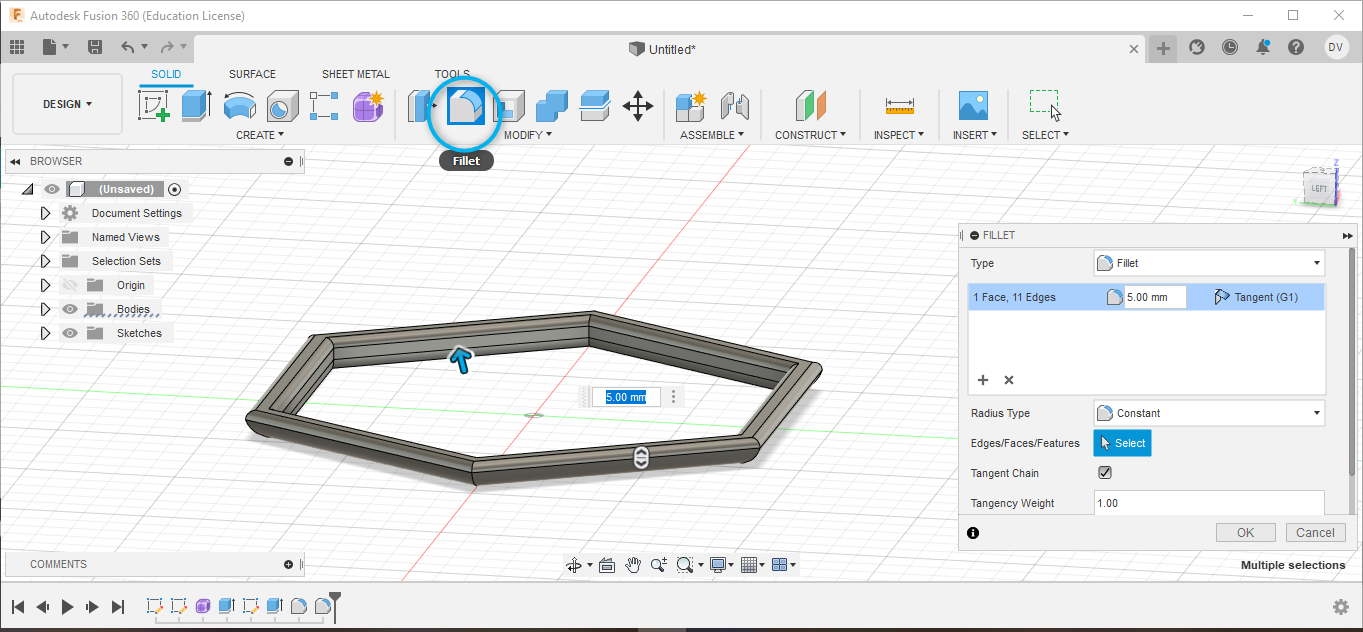3. Computer Aided design
CAD
CAD, or computer-aided design and drafting (CADD), is technology for design and technical documentation, which replaces manual drafting with an automated process. You can use some CAD systems for all of the major computer platforms, including Windows, Linux, Unix and Mac OS X. The user interface generally centers around a computer mouse, but a pen and digitizing graphic tablet can also be used.
.
AutoCAD is a commercial computer-aided design (CAD) and drafting software application. Developed and marketed by Autodesk, AutoCAD was first released in December 1982 as a desktop app running on microcomputers with internal graphics controllers. Before AutoCAD was introduced, most commercial CAD programs ran on mainframe computers or minicomputers, with each CAD operator (user) working at a separate graphics terminal. AutoCAD is also available as mobile and web apps. AutoCAD is used in industry, by architects, project managers, engineers, graphic designers, city planners and other professionals. It was supported by 750 training centers worldwide in 1994.
INSTALLATION (WINDOWS)
01. Create a count
02. Download AUTODESK DESKTOP APP
03. Continue with the next steps:
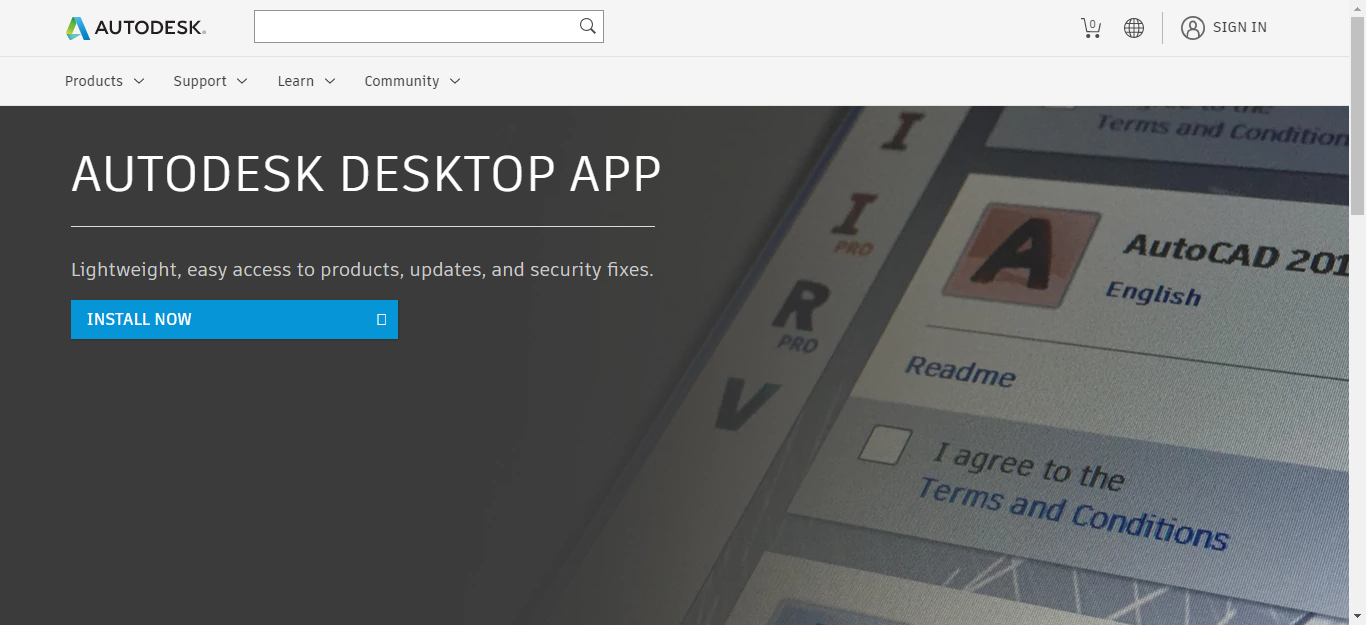
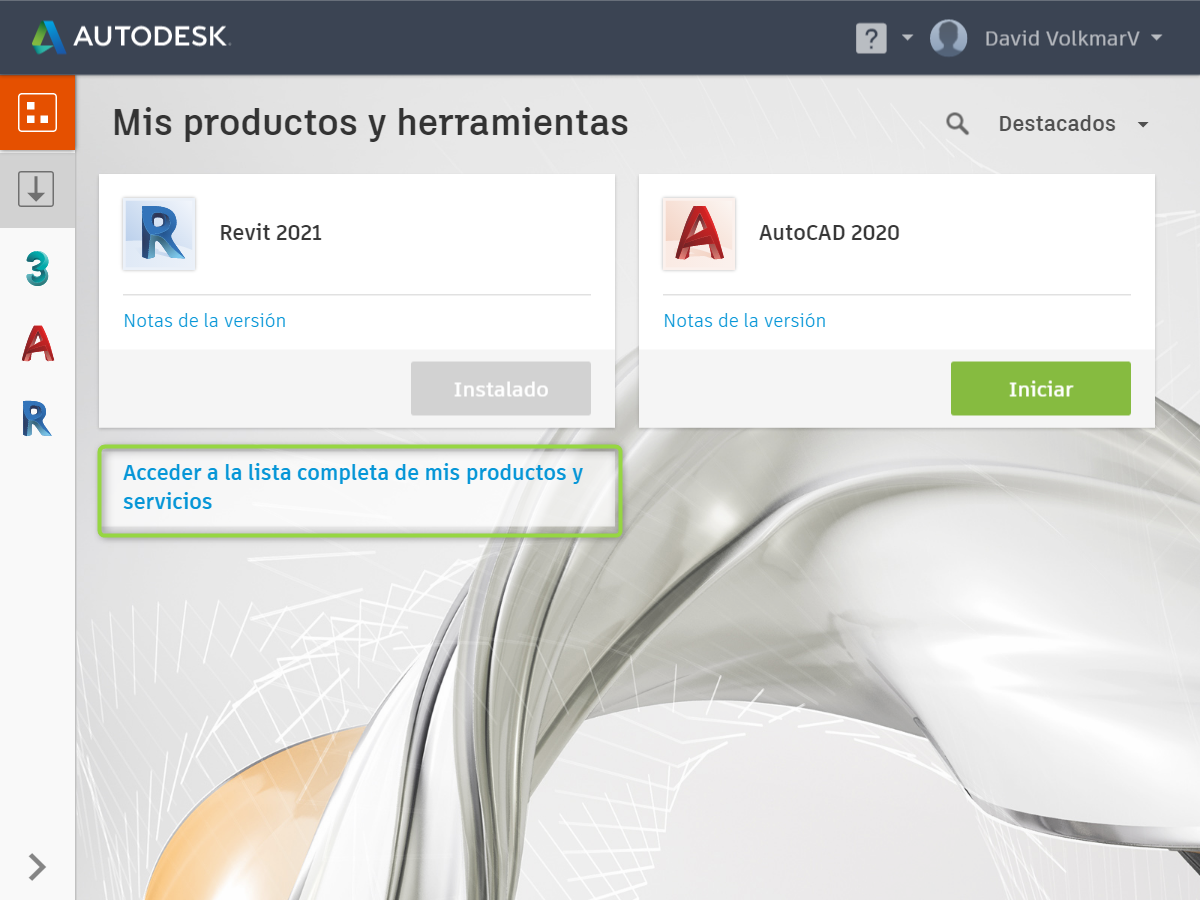
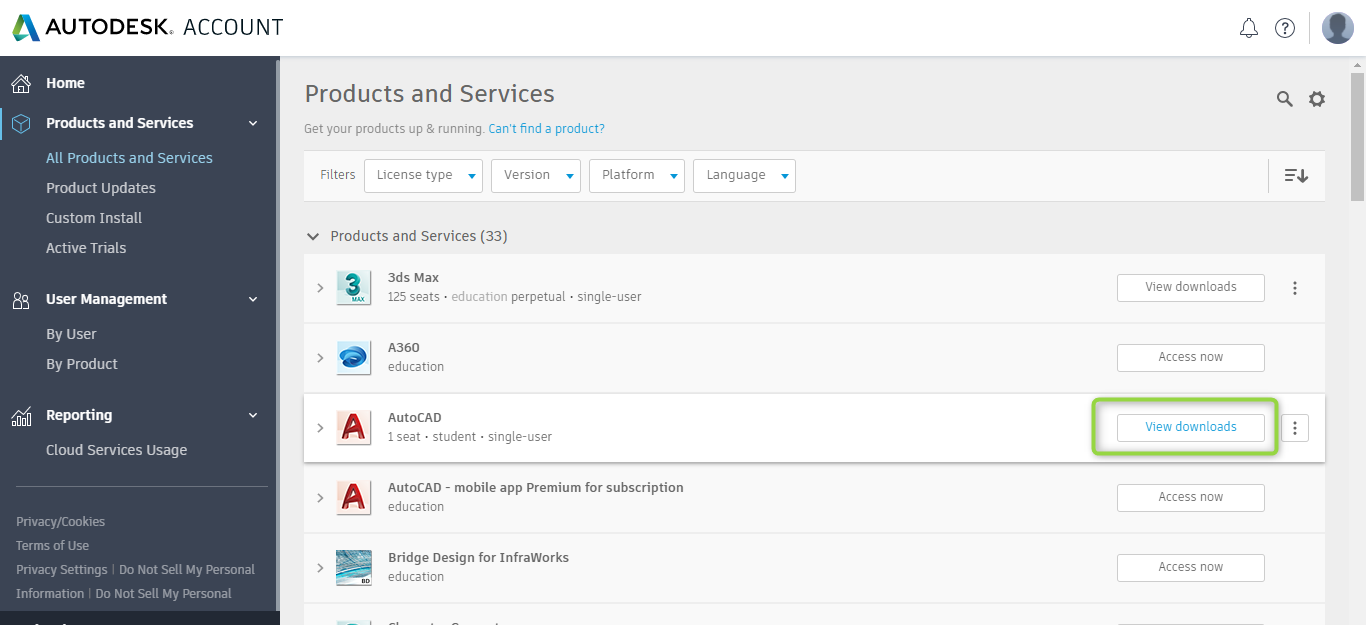
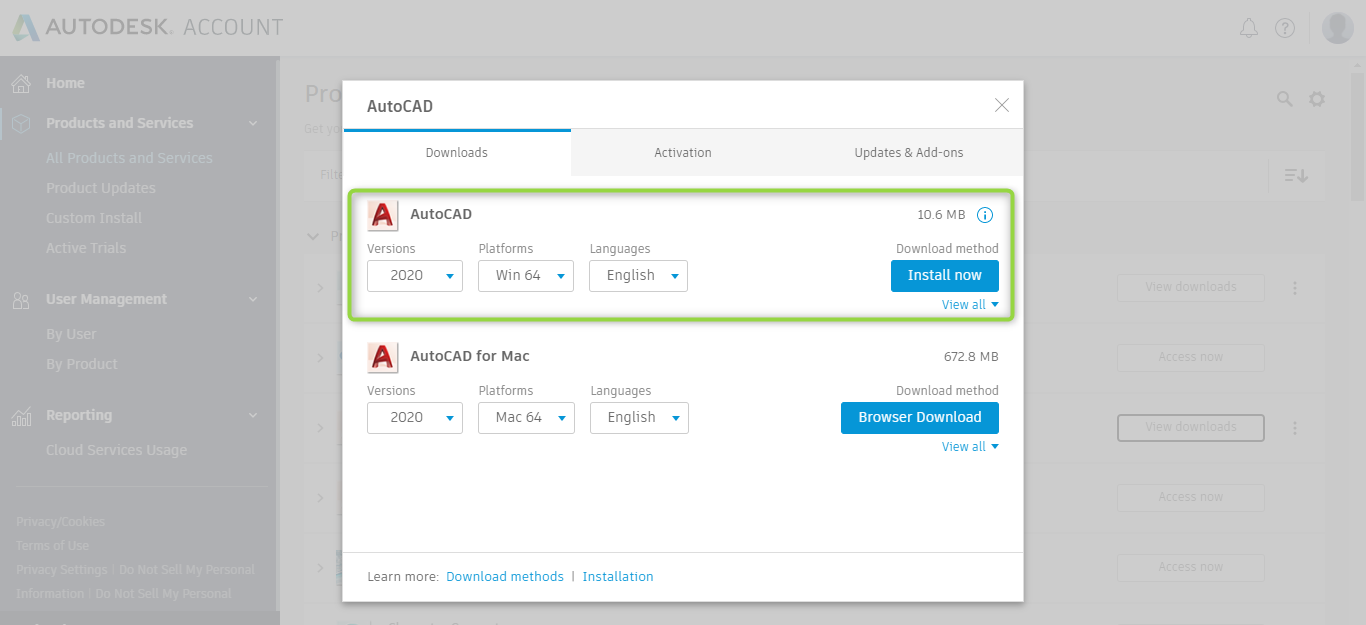
Using AutoCAD
In autocad use the basic tools and some advanced ones to make the sketch 2d of the facade prototype.
Tools:
Polyline("pl+enter") - Circle("c+enter") - Trim("tr+enter") - offset("o+enter") - Arc("a+enter") - Spline("spl+enter") - Scale("sca+enter")
01 The first step is to insert the image, scale and draw on it with real measurements or using a Polygon tool
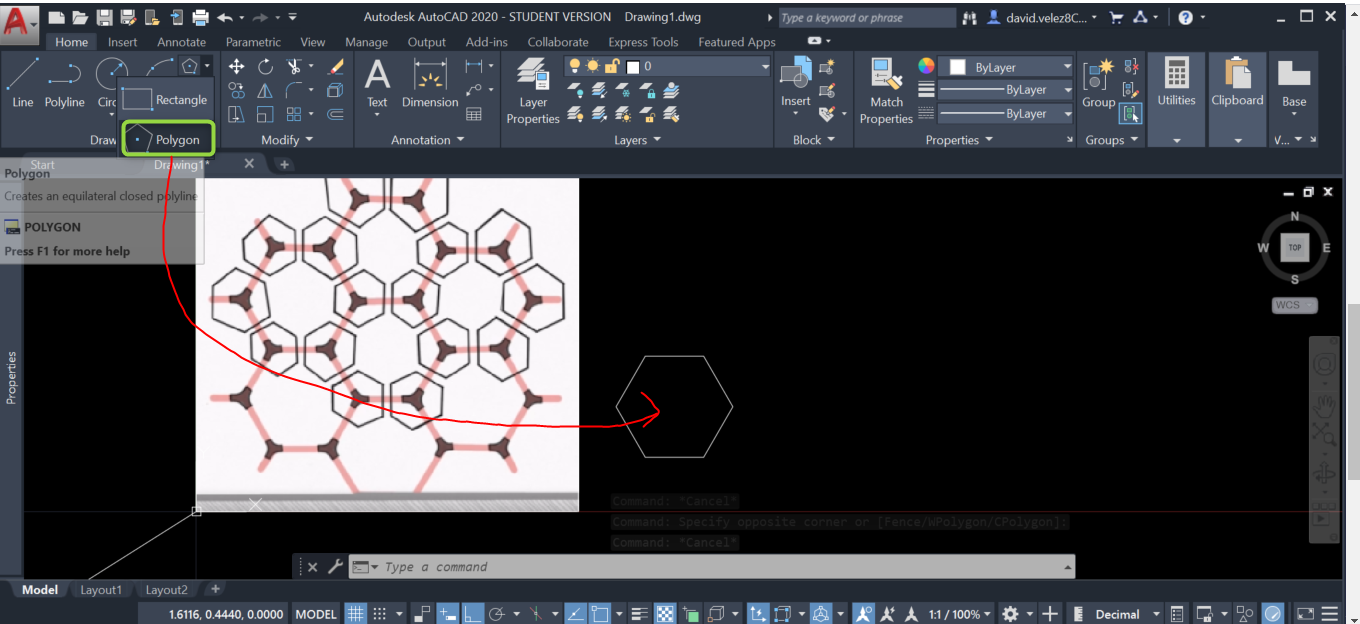
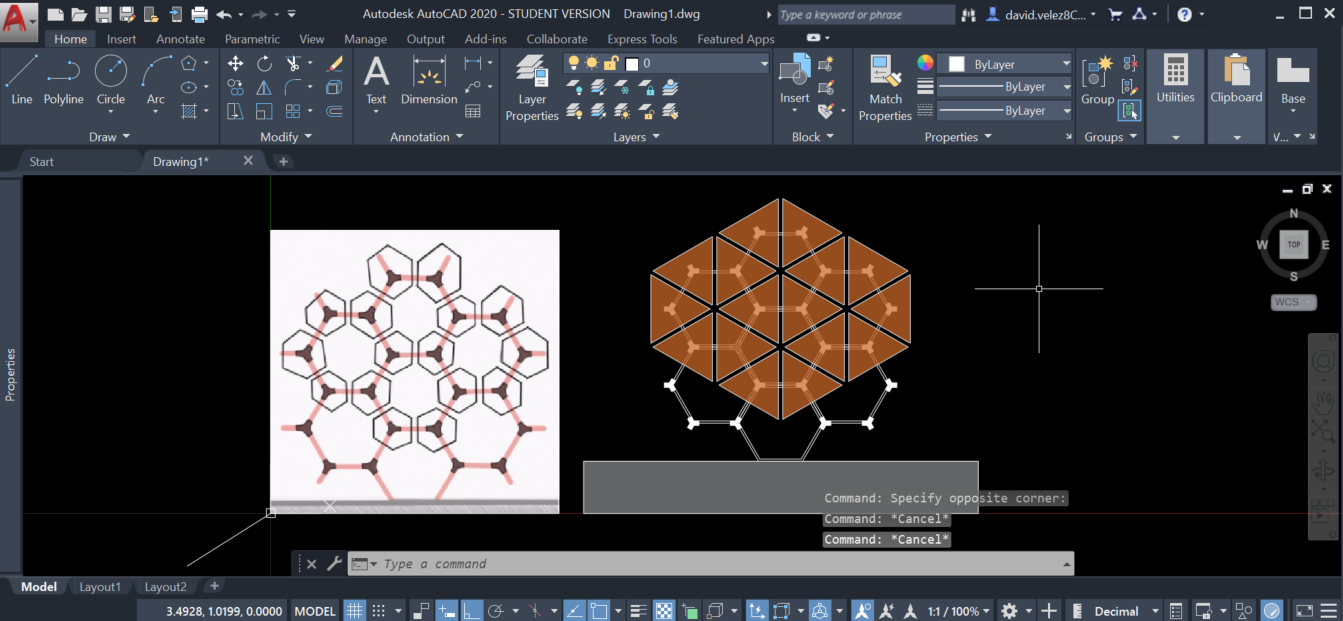
.

Blender is a free and open-source 3D computer graphics software toolset used for creating animated films, visual effects, art, 3D printed models, motion graphics, interactive 3D applications, virtual reality, and computer games. Blender's features include 3D modeling, UV unwrapping, texturing, raster graphics editing, rigging and skinning, fluid and smoke simulation, particle simulation, soft body simulation, sculpting, animating, match moving, rendering, motion graphics, video editing, and compositing.
INSTALLATION (WINDOWS)
01. Create a count
02. Download BLENDER Continue with the next steps:
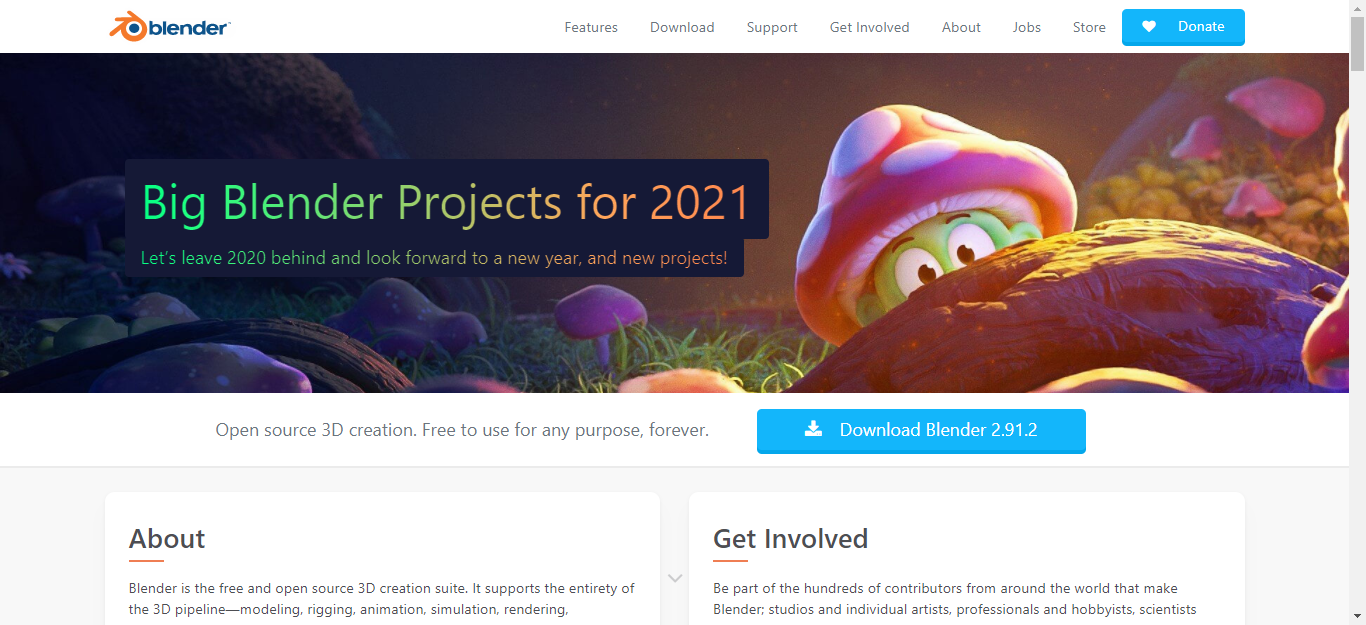
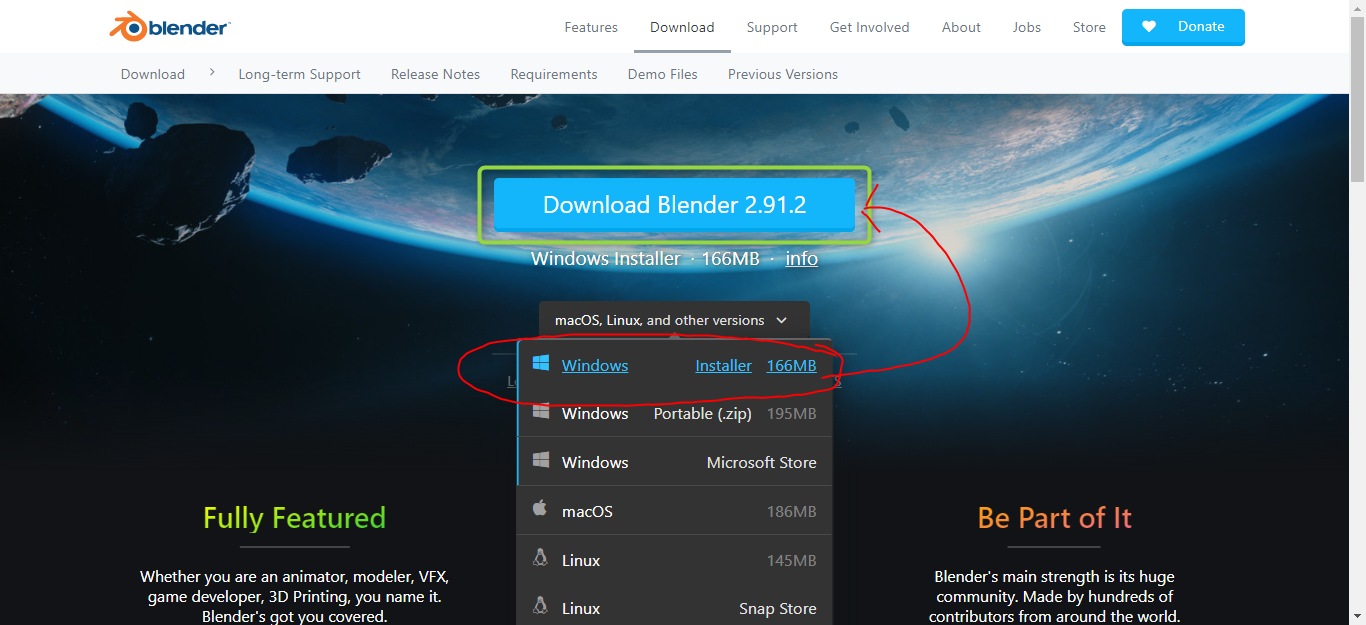
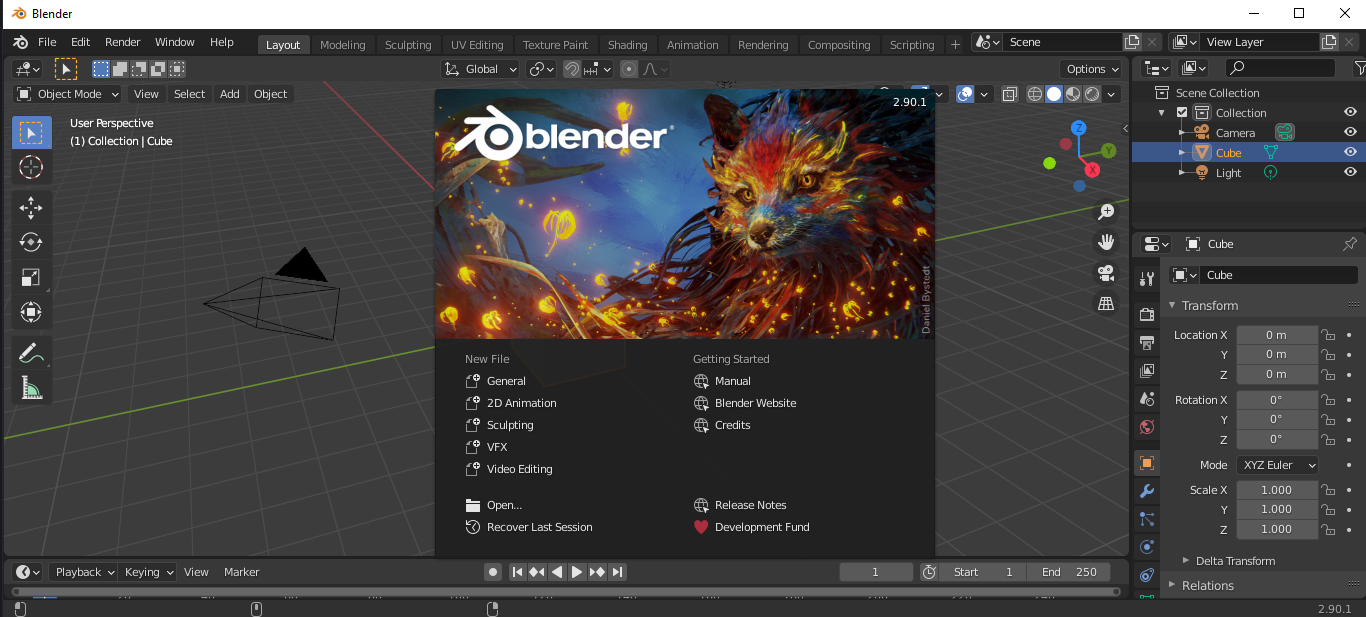
Using BLENDER
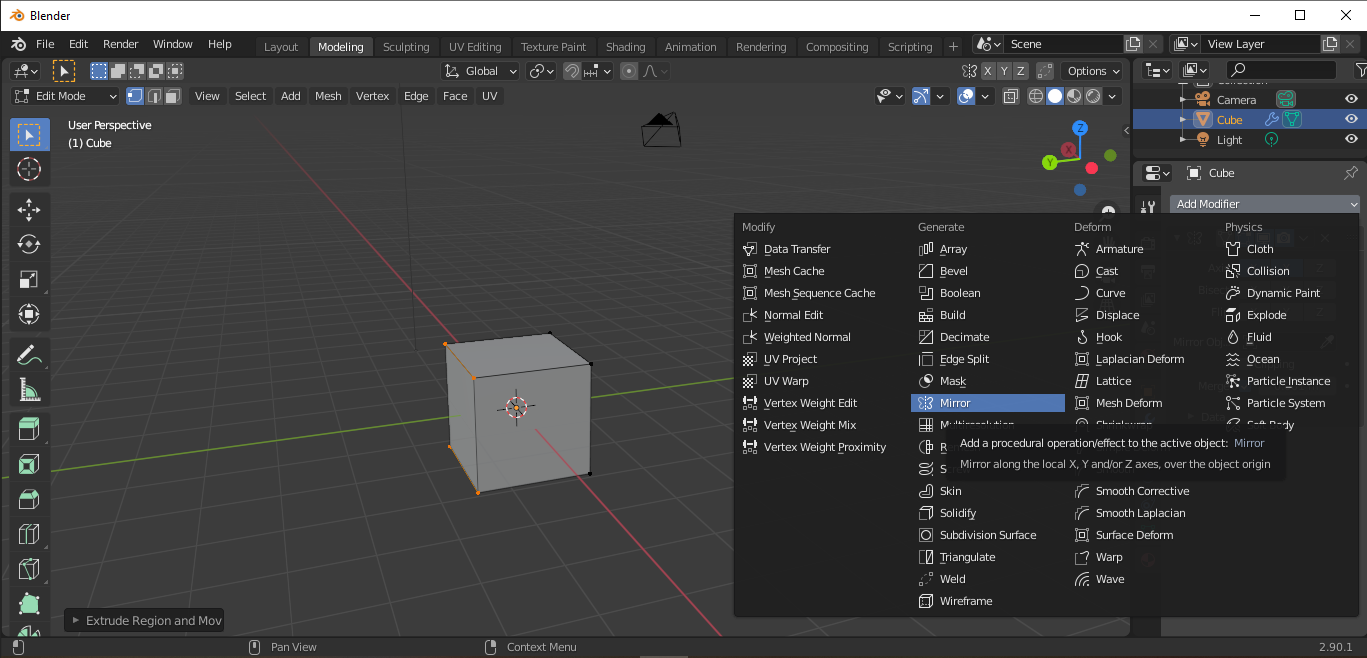
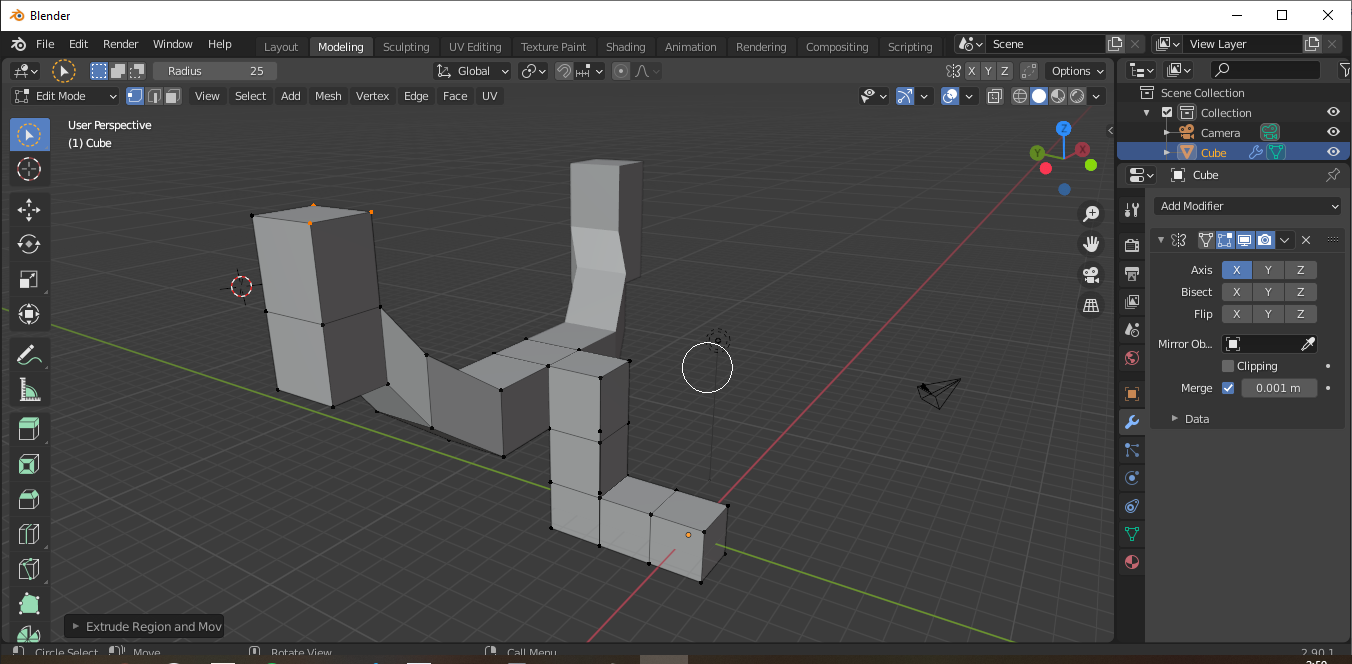
.

Fusion 360 is a cloud-based CAD/CAM tool for collaborative product development. Fusion 360 enables exploration and iteration on product ideas and collaboration within distributed product development team. Fusion 360 combines organic shapes modelling, mechanical design and manufacturing in one comprehensive package.
INSTALLATION (WINDOWS)
01. Create a count
02. Download AUTODESK DESKTOP APP
03. Continue with the next steps:
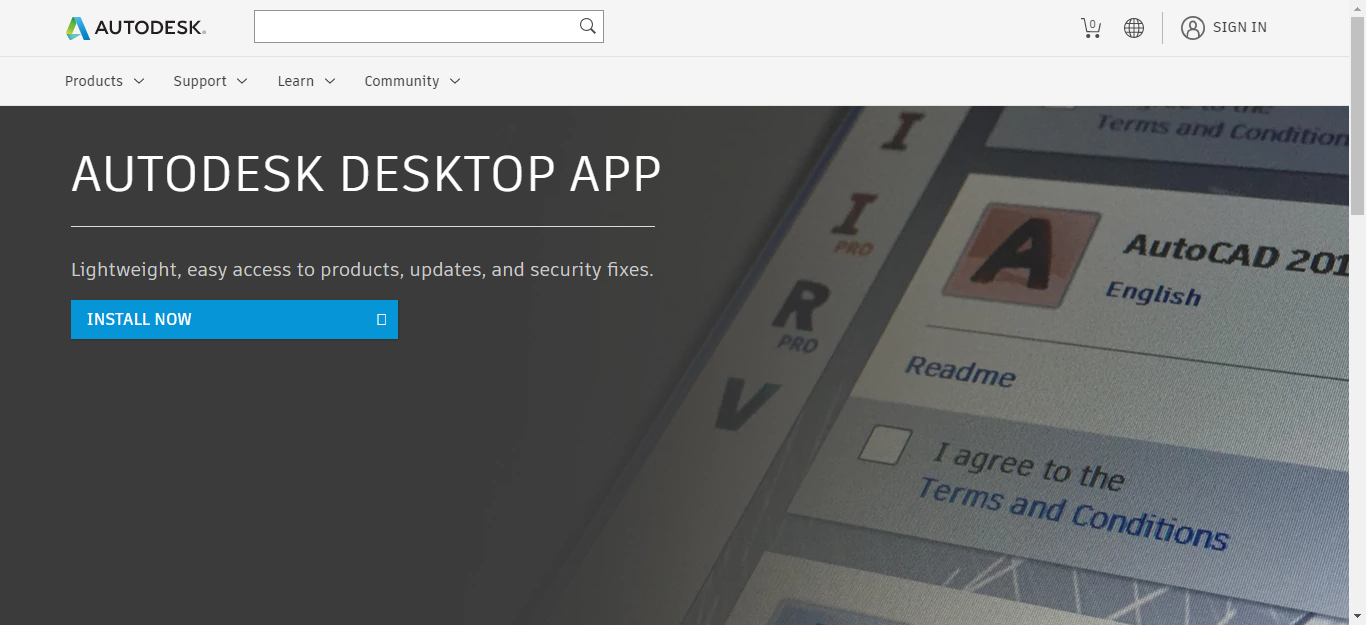
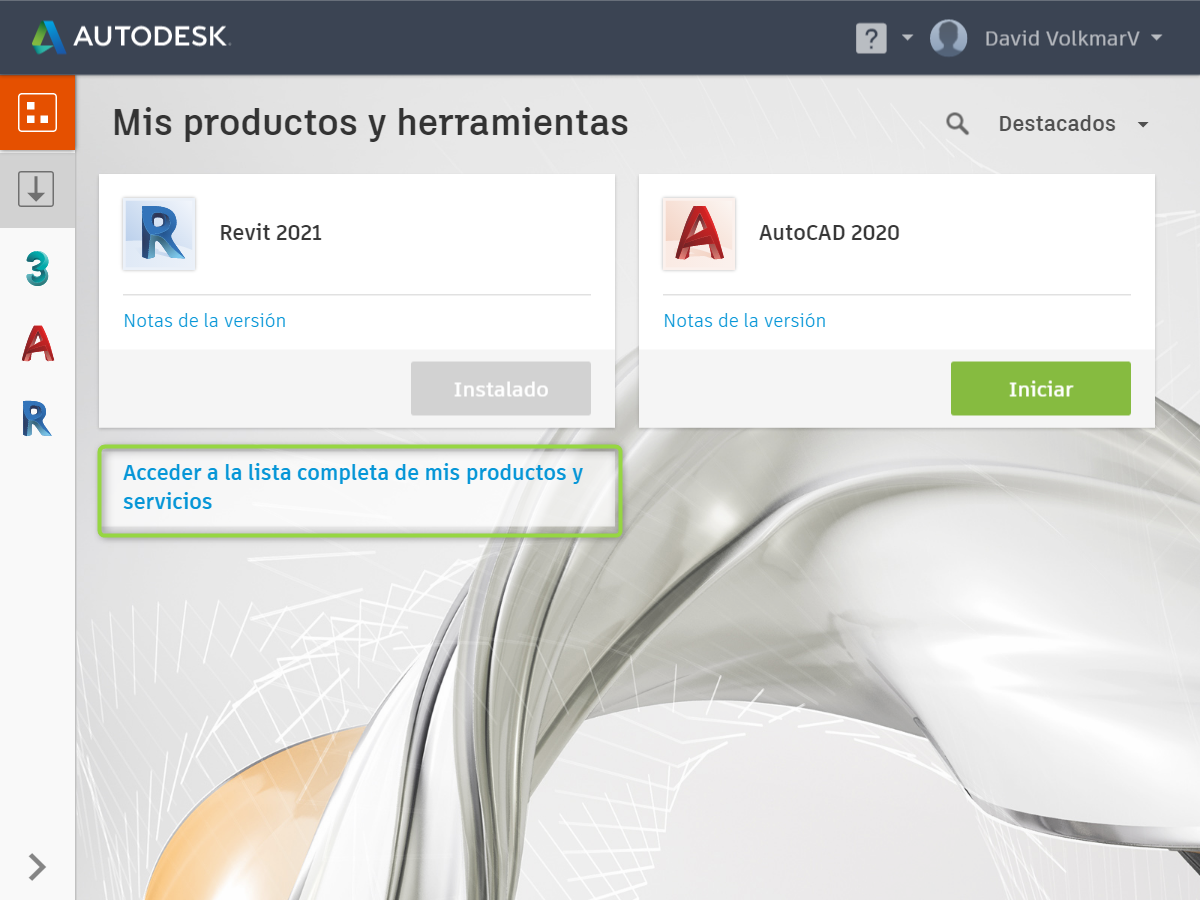
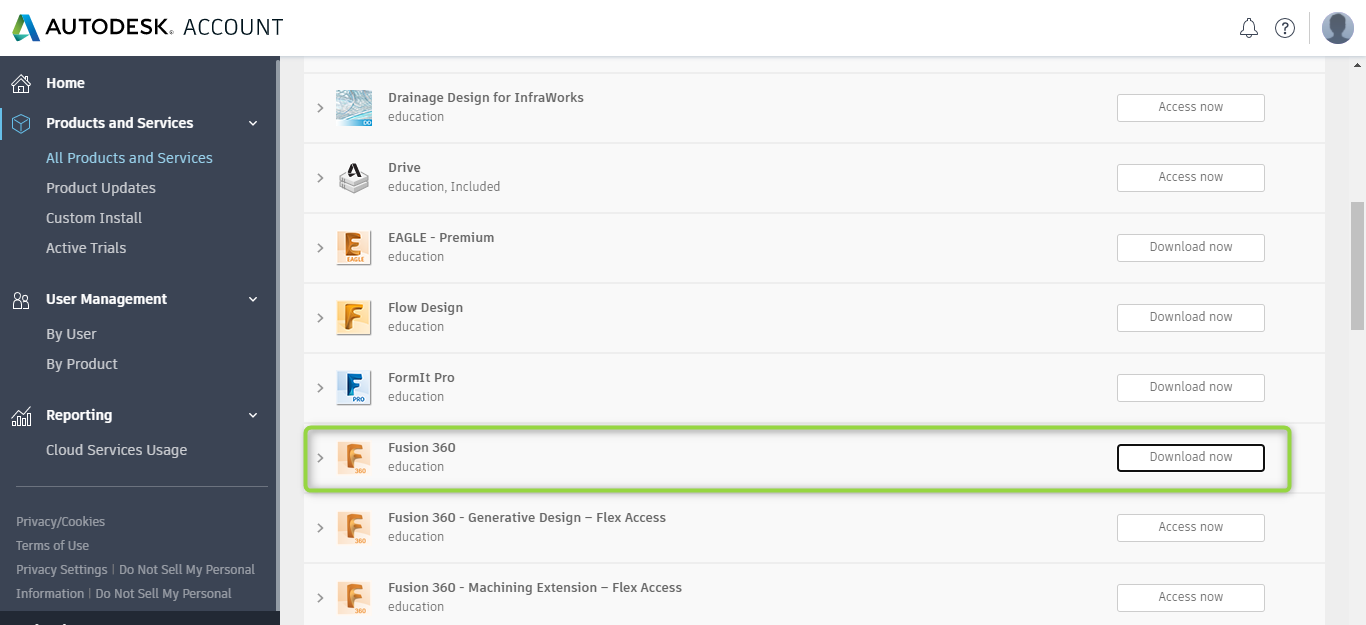
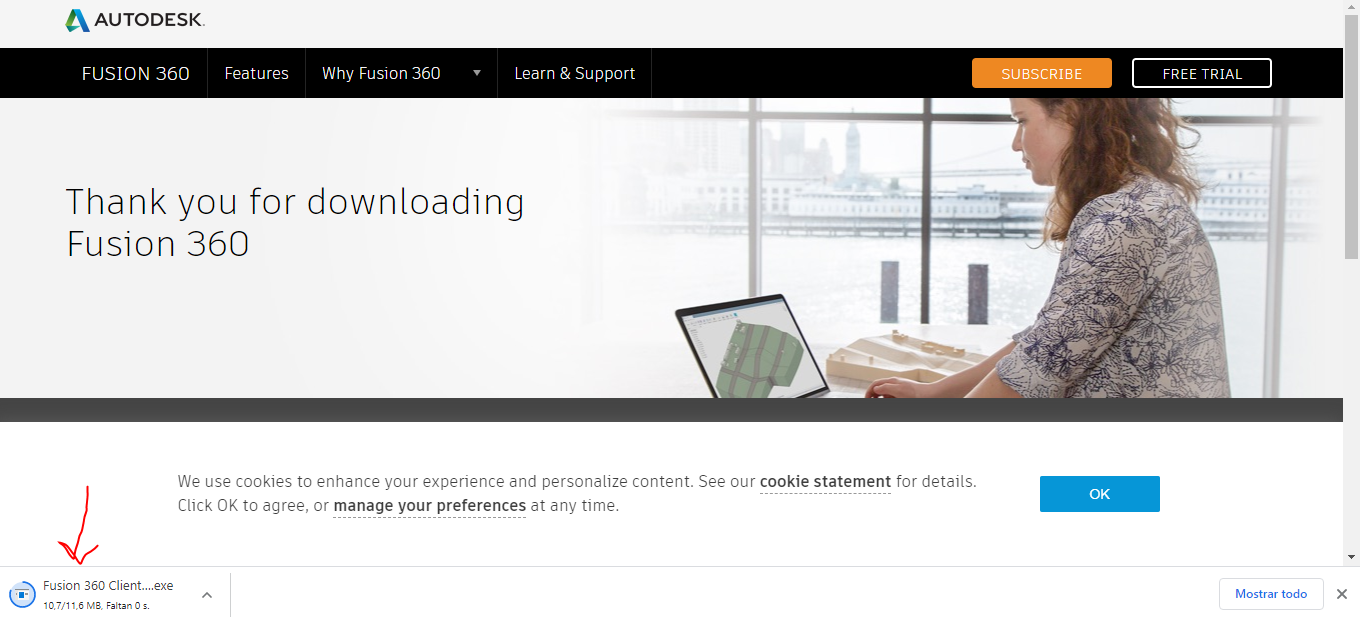
Using FUSION360