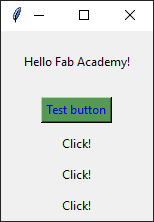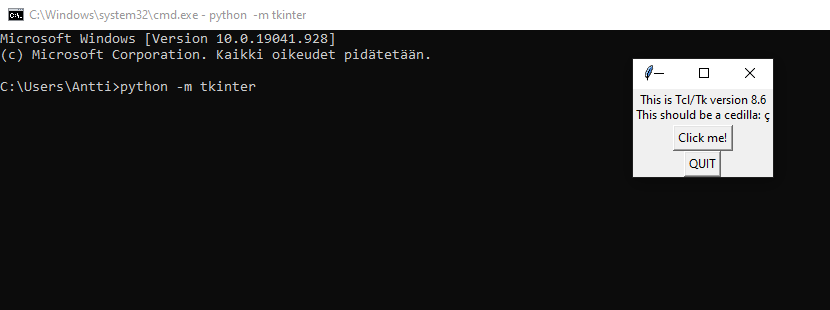
Me, Mona and Ken worked together to compare five tools.
Our group work is documented at Mona’s site.
Tkinter package (“Tk interface”) is defined as the “standard Python interface to the Tk GUI toolkit”.
First thing to get strated with tkinter is to install Python. Newest version at time of this group work was 3.9.5, which was installed. Tkinter is installed by default in Python installation.
After installation, Tkinter can be tested by running python -m tkinter in command line.
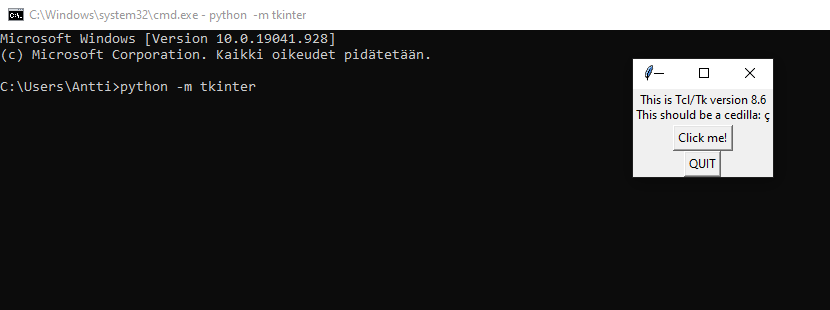
Clicking button adds [ ] brackets around “Click me!” text. Screenshots after 1 and 3 clicks.
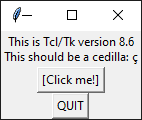
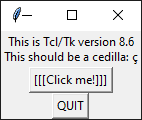
With help of Iván’s Gitlab wiki pages and GitHub repository and John Elder’s Youtube video‘s first 30 minutes, creating basic elements with Tkinter was easy.
Starting with import, Tk() and mainloop() commands, empty Tkinter window can be produced.
Adding labels (text boxes) and button is quite easy, but packing those to window must not be forgotten!
Tkinter code and window it creates:
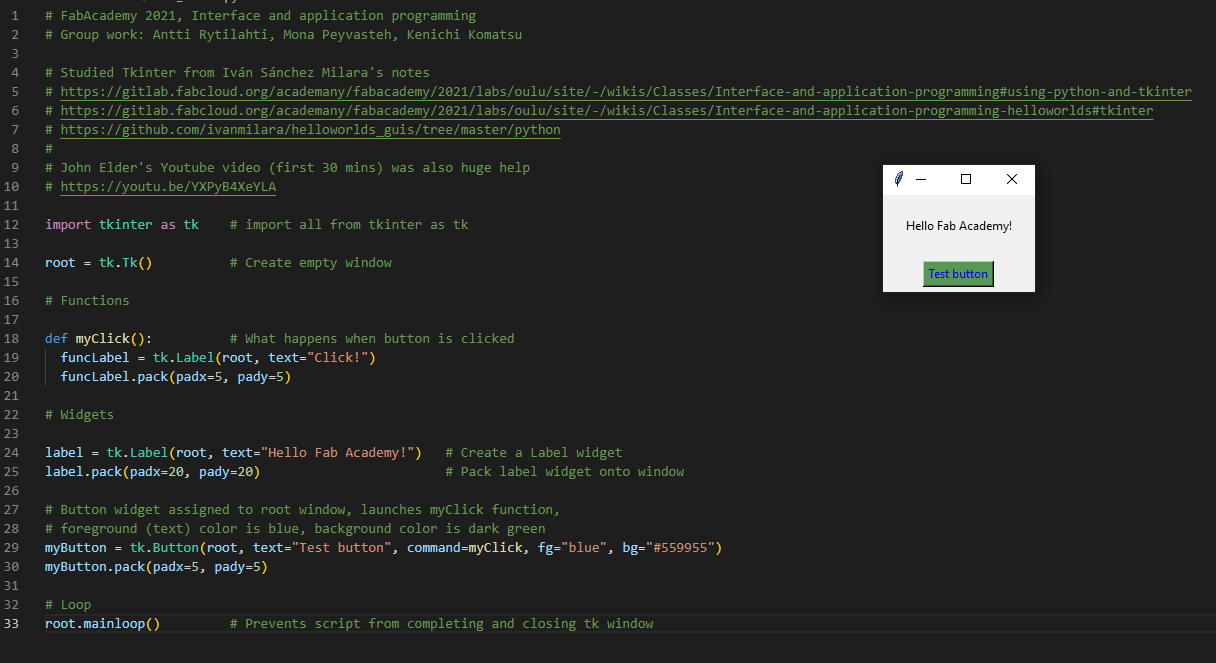
Tkinter window after 3 clicks: