
Week 2
Assignment 1-Learn vector and rastor softwares
VECTOR SOFTWARES-Vector graphics software allows users to design and manipulate computer images using geometric and mathematical commands,
rather than clicks and strokes as used in drawing software.
Vector images created using these programs can be scaled indefinitely without losing quality.
RASTOR SOFTWARES-Raster-based image editors, such as PaintShop Pro, Corel Painter, Adobe Photoshop, Paint.NET,
Microsoft Paint, and GIMP, revolve around editing pixels, unlike vector-based image editors, such as Xfig, CorelDRAW, Adobe Illustrator, or Inkscape,
which revolve around editing lines and shapes (vectors).
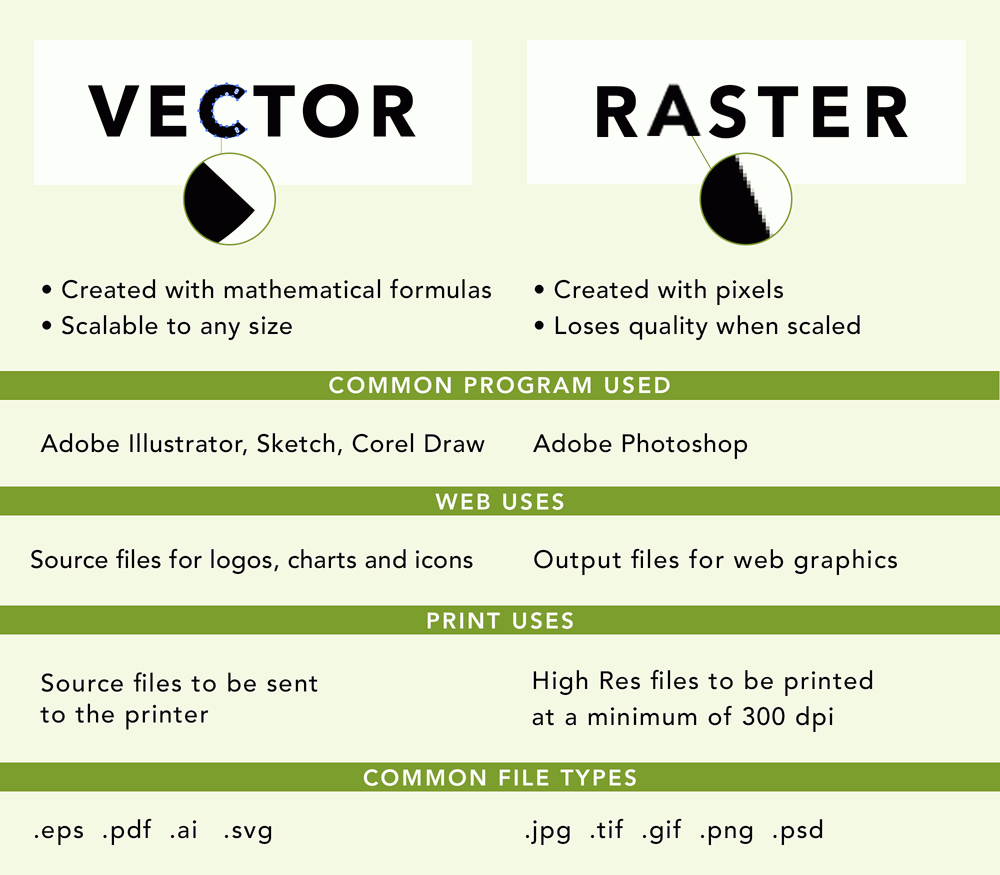
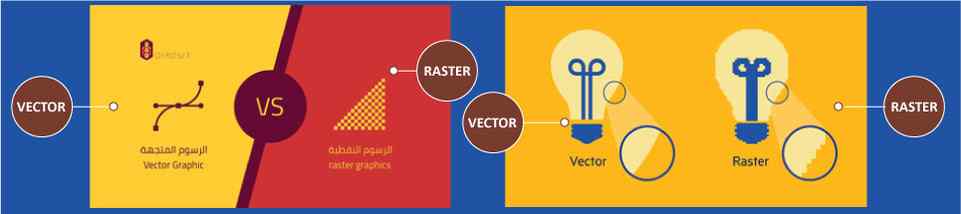
I am familiar with some of the vector and rastor sowftwares like adobe illustrator, photoshop and when it comes to 2D software Autocad and for 3D i have been using sketchup for the past few years. Learning new softwares was a bit challenging for me but it was interesting. I tried new softwares like gimp, inkscape and fusion 360.
PLANNING
1.learn how to work with a 3D program
2.try different programs than Adobe for 2D modeling
3.make sketches and drawing of my final project
4.digitalizes these drawings in vector and raster format
5.model my idea in 3D
TOOLS

1.GIMP
2.Inkscape
3.ADOBE Photoshop
4.ADOBE ILLUSTRATOR
5.FUSION 360
6.SKETCH UP
1.GIMP

GNU image manipulation program, it is free and open source rastor graphics editor used for image manipulation (retouching) and image editing,
free-form drawing, transcoding between different image file formats, and more specialized tasks.
I installed the gimp software using the terminal and then learned the basics about the software.
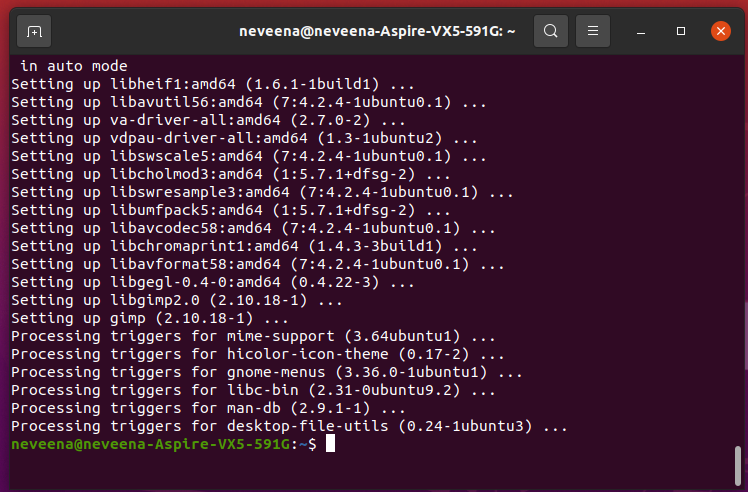
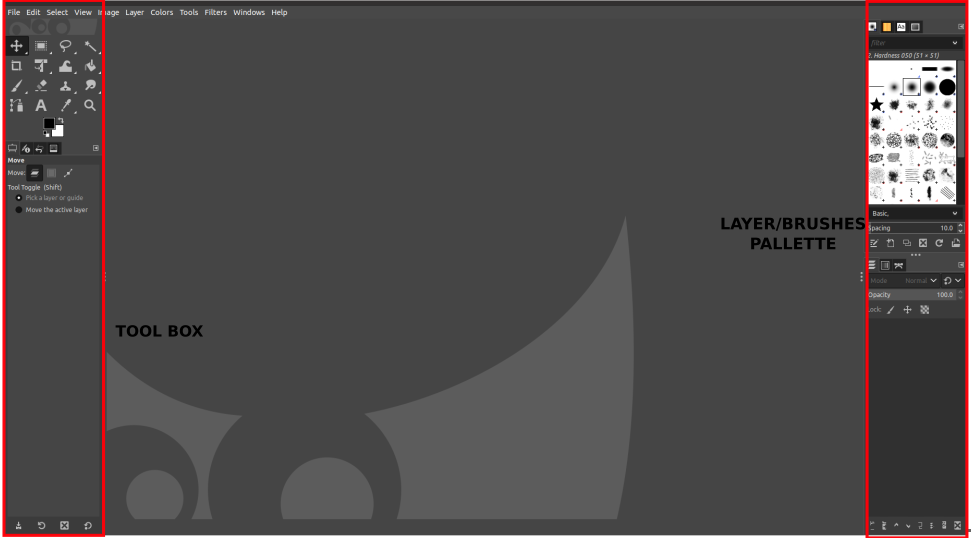
i found it some what similar to photoshop but then it lacked many tools when compared to photoshop,and i have tried editing
a image with gimp but was not satisfied with the output so ended up doing it in the photoshop.

2.Adobe Photoshop.

Adobe Photoshop is a raster graphics editor.
Photoshop can edit and compose raster images in multiple layers and supports masks, alpha compositing and several color models including RGB,
CMYK, CIELAB, spot color, and duotone. Photoshop uses its own PSD and PSB file formats to support these features. In addition to raster graphics,
Photoshop has limited abilities to edit or render text and vector graphics (especially through clipping path for the latter), as well as 3D graphics
and video. Its feature set can be expanded by plug-ins; programs developed and distributed independently of Photoshop that run inside it and offer new
or enhanced features.
I have been using photoshop from my third year of college. so , i had it installed in my pc before and i had in windows. for me photoshop is life saver when it comes to making posters, presentations and plan rendering.so here i have tried editing the same photo which i used for gimp for learning purpose.

as you can see the above picture is blend together with the background i found photoshop more comfortable because it had more advanced tools and options than gimp.
3.Inkscape.

Inkscape can render primitive vector shapes (e.g. rectangles, ellipses, polygons, arcs, spirals, stars and 3D boxes) and text. These objects may be filled with solid colors, patterns, radial or linear color gradients and their borders may be stroked, both with adjustable transparency. Ebedding and optional tracing of raster graphics is also supported, enabling the editor to create vector graphics from photos and other raster sources. Created shapes can be further manipulated with transformations, such as moving, rotating, scaling and skewing.
It was my time using Inkscape , i found it really interesting it wide range of tool and options.so as an initial step i installed the software.
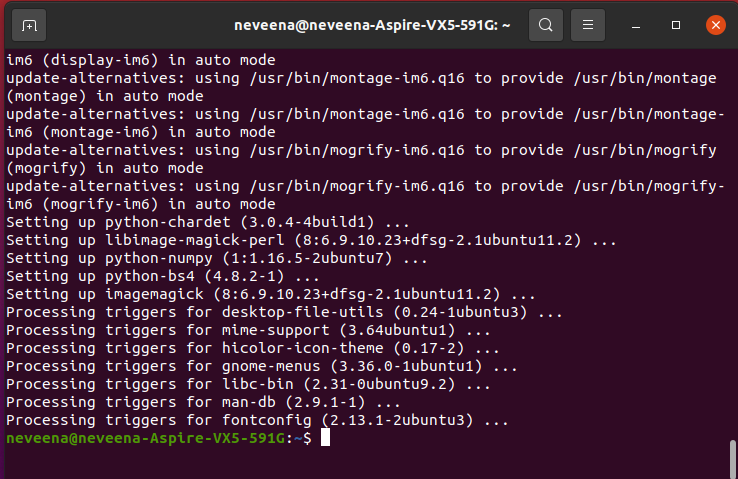
After the installation it took me some time to understand about that tools and other options present in this software.
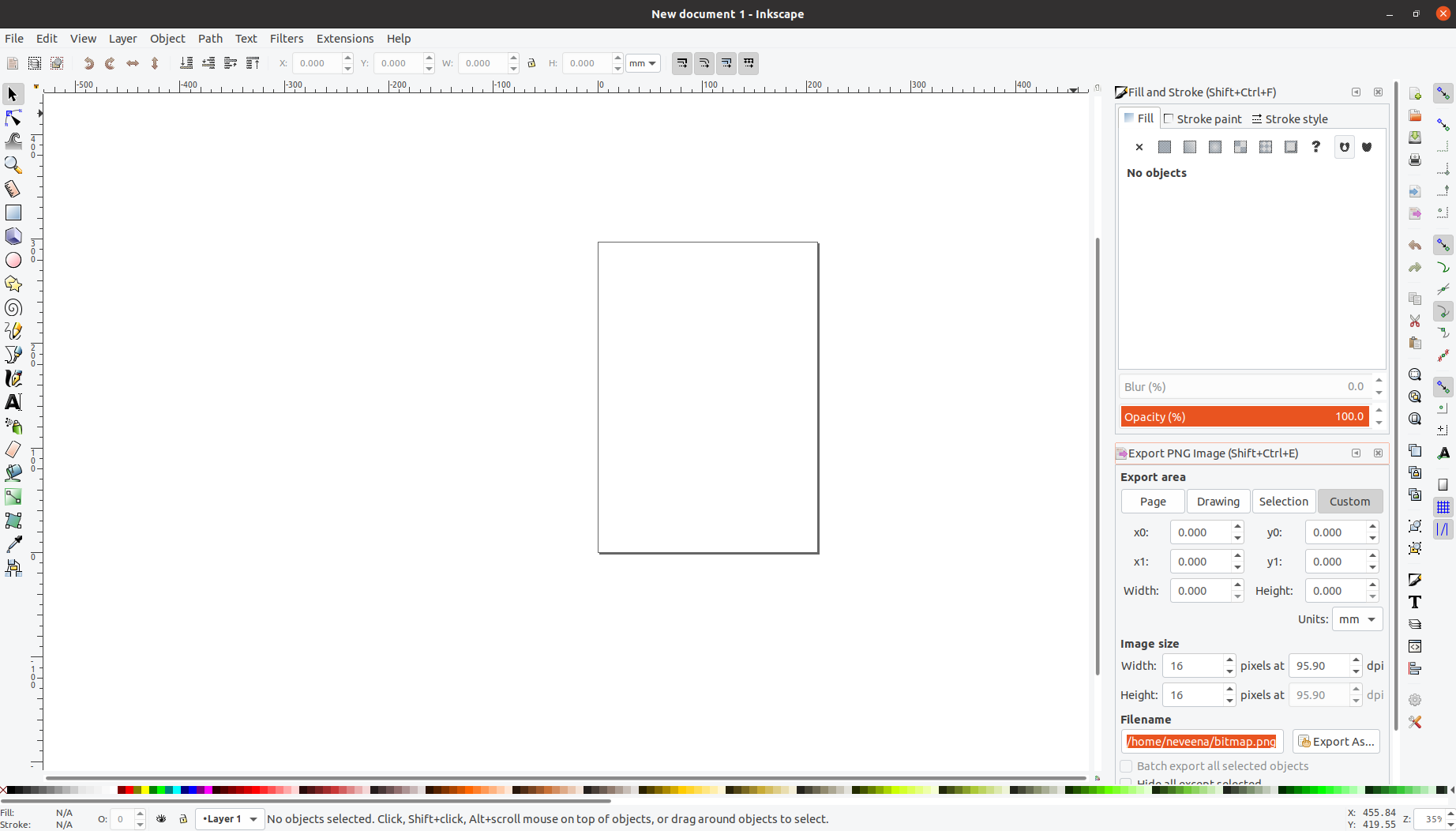
i used inkscape for mainly to trace bitmap.i used Inkscape Tracebitmap tool to create vector image , it can be found under the Path tool bar.
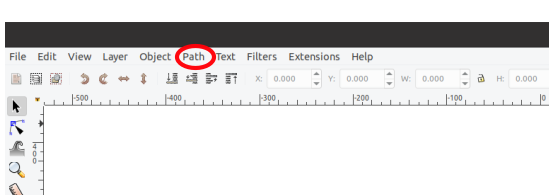 after choosing path from the tool bar click on the trace bitmap tool and another dialogue box will appear and by editing the threshol and other options
we can easily get the bitmap of the image that we have choosed.
after choosing path from the tool bar click on the trace bitmap tool and another dialogue box will appear and by editing the threshol and other options
we can easily get the bitmap of the image that we have choosed.

4.Fusion 360.

Fusion 360 is the first 3D CAD, CAM, CAE and PCB tool of its kind, connecting your entire product development process into one cloud-based platform. Fusion 360 unifies design, engineering, electronics and manufacturing to connect your entire product development process into one cloud-based platform. Industrial designers, mechanical engineers, electrical engineers, machinists, hobbyists and startups use Fusion 360.
