Computer-Aided Design
The assignment for this week was to familiarize ourselves with raster and vector 2D modeling software, especially the free ones such as GIMP and Inkscape, as well as 3D design software such as Fusion 360, FreeCAD, and xDesign. There were also some video editing software presented. The full list of software available that was recommended we play around with is presented here.
To put things into perspective, a raster file is a pixel-by-pixel image; a photograph you take, a microscopy image, a screenshot: these are all going to end up as raster images, with extensions such as .jpg, .tiff, .png, etc.
GIMP
GIMP is a raster image creation and manipulation software. It has a rather user-friendly interface, and is fun to work with.
Inkscape
I have tried working with Inkscape in the past, and it has always seemed rather unintuitive to me. What I tried to do for this exercise was to convert the bitmap logo of the Central School of Dilijan where the Dilijan Fab Lab is located to a vector image using Inkscape. To do that, I imported the bitmap logo into Inkscape, and then tried to use the Trace Bitmap function to trace it automatically:
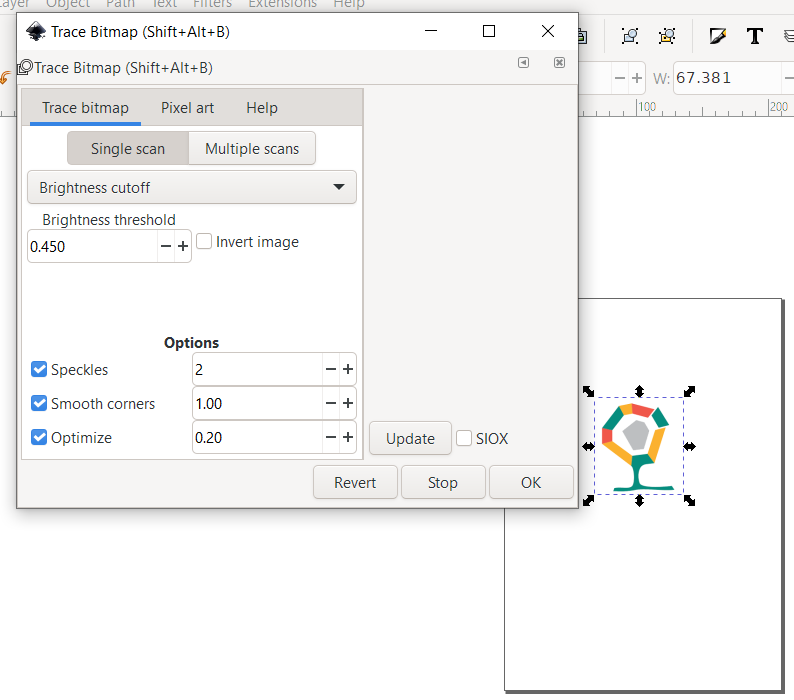
Once that failed, I tried to create one layer for the bitmap image, and then create another layer for the vector image. Then, keeping the bitmap image layer on, I tried to trace the geometric shapes of the pieces manually, and then fill in the shapes and even the strokes with the corresponding color that I picked from the bitmap image.
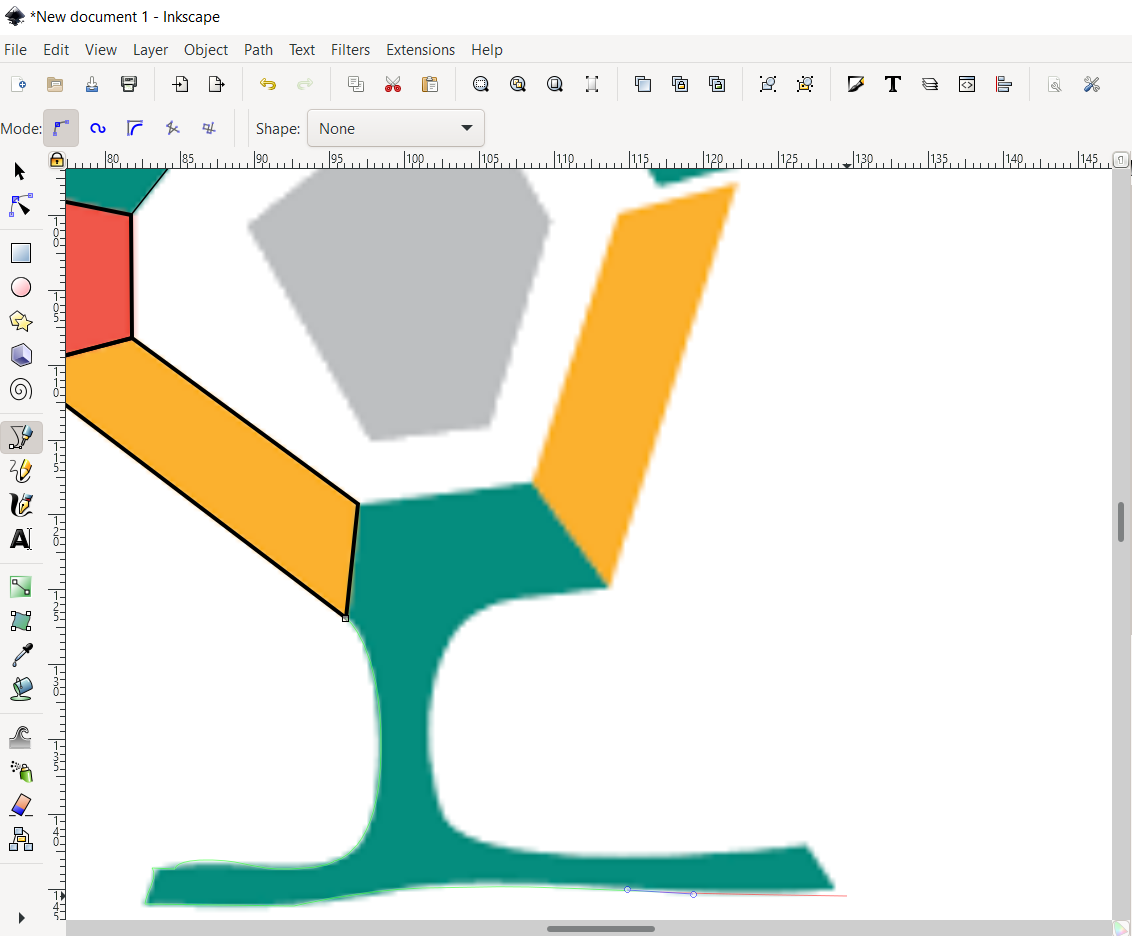
Once that was over and I reached the desired result, I turned off the bitmap layer while keeping the vector layer on, and
saved the result as an .svg file (which stands for Scalable Vector Graphics,
a widely supported vector file extension).
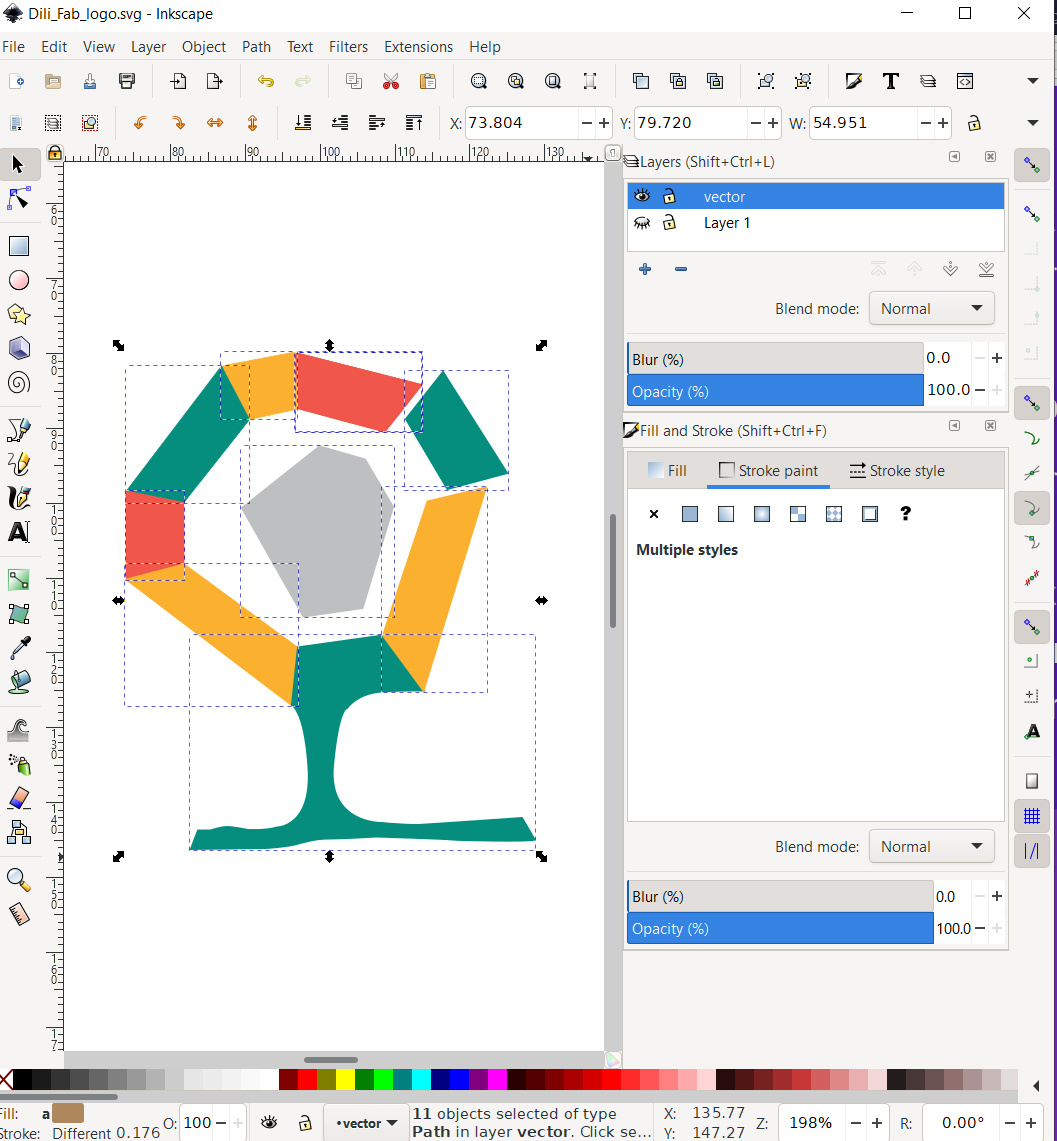
The final result has been used in the footer section of this website to point to the Dilijan Fab Lab website.
FreeCAD
FreeCAD is a 3D modeling software that is free and open source, and is created using Python. As it is open-source, its functionality can be continuously expanded. Among other things, FreeCAD allows one to do 2D and 3D parametric modeling, create technical drawings, render their creations and create small animations of them. FreeCAD has a whole Wiki site dedicated to it, with a Manual and various explanations of how to accomplish things.
FreeCAD uses a concept names Workbenches which can be accessed through a menu on its toolbar. Workbenches represents sets of buttons organized for a special task that become visible/available when a particular Workbench is selected. Among those that I've seen tried during the short videos in our lecture and other tutorials are Draft, Sketcher, Part and Part Design Workbenches, with the TechDraw Workbench used to convert part designs to technical drawings, and the Spreadsheet Workbench used for parametric design.
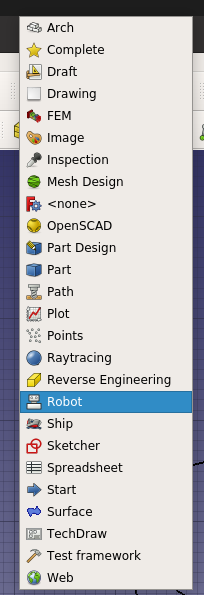 .
.
By default, view navigation is set per the buttons used in CAD, which means that rotating the view required using the left and middle mouse buttons. Since I'm using a notebook with a touchpad, that was a rather inconvenient option, but luckily, I could switch those settings from the menu at the bottom right corner:
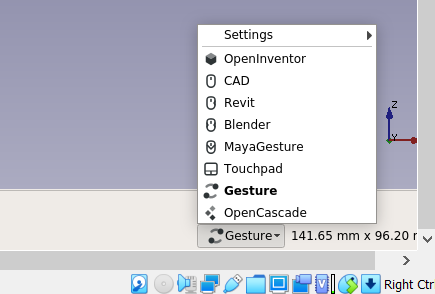
Gesture was my preference, as rotation could be accomplished by dragging the left mouse button, panning (translational motion of the viewpoint) could be done by dragging the right mouse button, and zooming in or out could be done by using two fingers on the touchpad. The full list of view navigation options is available here.
To familiarize myself with the functionality of FreeCAD, I decided to create a simplified model of a toy combination pliers:


First off, I created a sketch in the Draft workbench, which I then tried to extrude using the Pad function. Didn't work.

Then I tried doing the sketch in the Sketcher Workbench, and tried extruding that. Again, there was a problem with extruding it as a solid since the sketch seems to be 'open'. I tried closing the 'wire' by using various constraints to make sure different points overlapped, but still have not been able to solve that.
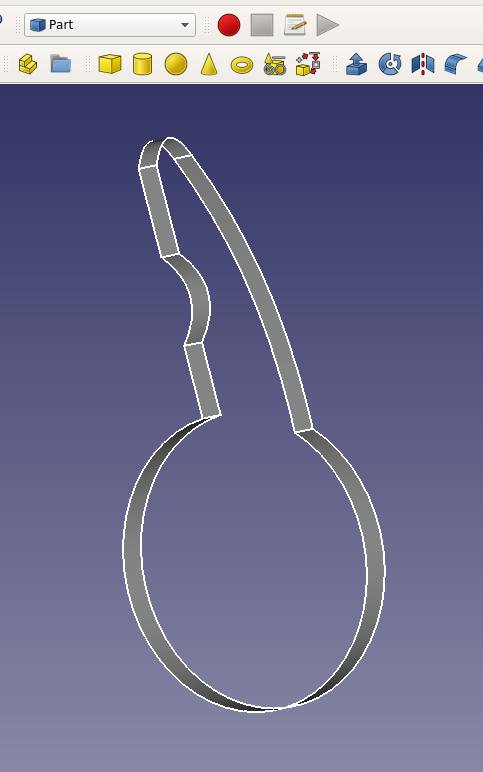
Downloading the files
The files for this week can be downloaded from the following links:
- The parametric construction kit design (FreeCAD file with .FCStd extension, 25 kB)
- Eye and ear protection image (.svg, 38 kB)




