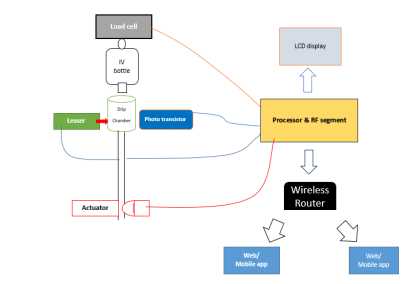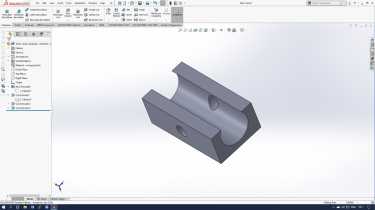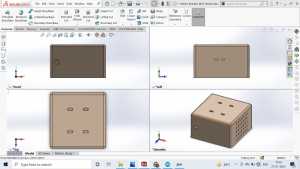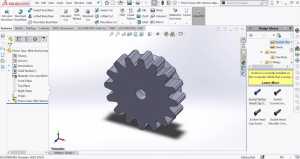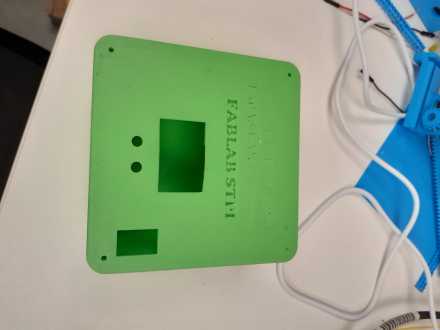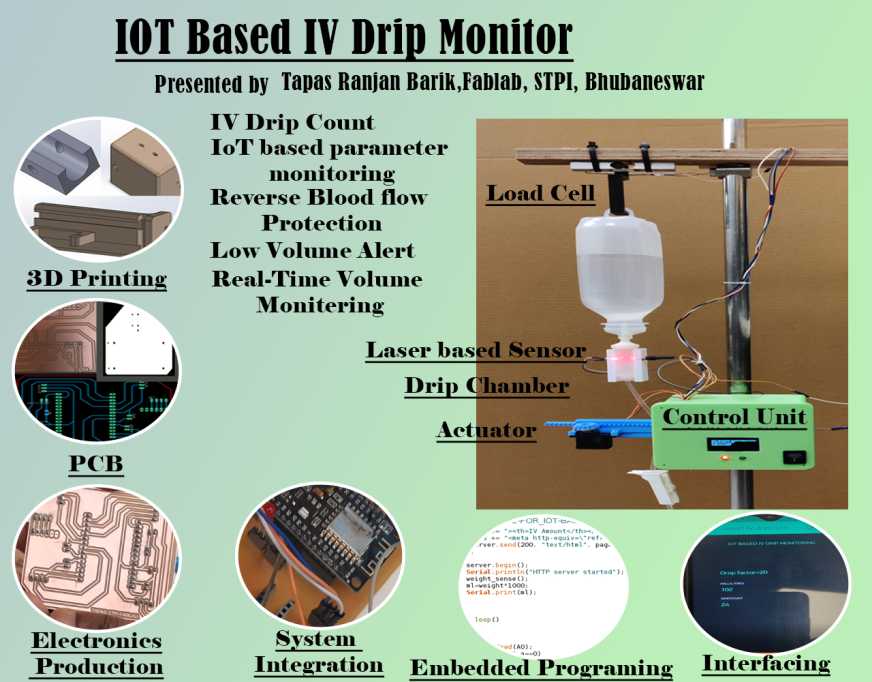Project Development
In this final week of Fab Academy, the goal is to develop a plan for dissemination of my final project,
prepare drafts of your summary slide and video clip and put them in your root directory.
What is my project?
Hospital is injecting saline or Intravenous (IV) fluids in to the vein of patient. If the drip system is not monitored on time, it will causes problems like backflow of fluid, blood loss etc. In order to reduce the workload and overcome such critical situation in the area of an intravenous drip monitoring system, we proposed a system called Automated Intravenous Drip Monitoring System. Collapse Inefficient monitoring of IV drop leads to complications such as under Infusion, blood backflow, over infusion, air embolism Normally, doctors and nurses use their experience to estimate the time required for a drip bottle to be empty and for setting drip rate. This makes the IV infusion method to be vulnerable to human error and there are also other risks like back flow of the blood and many other if not attended when empty. IoT (Internet of Things) based monitoring and control platform for IV infusion setup which enables doctors and nurses to monitor as well as control the IV infusion setup wirelessly while keeping the cost low and making the device highly reliable
Project Planning
No
Task
Start Date
End date
1
Input device
June 25
June 29
2
Output devices
July 1
July 3
3
Programing for IOT
July 4
July 7
4
IOT testing and interfacing
July 8
July 9
5
3D designing
July 10
July 12
4
3D printing
July 12
July 13
5
PCB Designing
July 13
July 17
6
PCB milling
July 17
July 18
7
PCB Soldering
July 18
July 19
8
PCB testing
July 19
July 22
9
Assembling
July 22
July 23
10
Programming
July 23
July26
11
Testing
July 26
July 28
12
Video editing
July 28
July 28
13
Designing Final slide
July 28
July 29
14
Remote instructor review
July 29
July 30
15
Upload to Git
July 30
July 30
16
Final Presentation
Aug 2
I and my family get infected with Covid 19 in last week of May.By the God grace me and my family were recovered from covid but it was too much weak and pain to site and walk after recover .So i was get worried about that my fab instructor Mr sibu support morally for this fab academy. Due to lock down and my almost all staff of my office were infected so it was also shutdown for two week. At last In month of July i planed and worked hard to complete my final project
Here is the work for project development that I had done so far:
1.Principles and Practices
In this week I had proposed my initial idea to build IoT BASED IV DRIP MONITORING
The project idea defined helped me to provide a direction to plan and complete the project.
Did it work: Yes
I defined my project idea which was useful for me
The units/segments for the system.
It is used for detection of drip flow through the drip chamber.
It used for programming and Wi-Fi transmission of data to web .
It is used for the display the drip factor, drip count, weight of the IV bottle in real time
It is used for the controlling /stop the drip flow.
It is used for measuring the initial weight of the IV bag. Also use for measuring the real-time weight
-
Web and mobile application
Remotely monitoring of IV bottle status.
7. Power supply
charging module and Battery
2.3D designing
In 3D designing i learnt which help me for my project 3D designing
I did designing of Encloser for Board and circuit,DRIP chamber holder,actuator for servo motor holder,
After designing all the part here is the Final 3D Print
Did it work: Yes
I was using solid works tool for designing all parts
3.PCB designing
In PCB designing i has design PCB with taking reference in the WEEK-6-Electronic Design.
i am using foot print of Nodemcu,Loadcell ADC and other component.

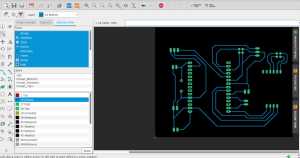
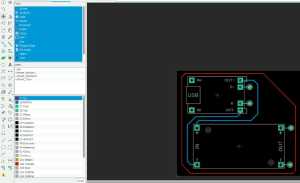
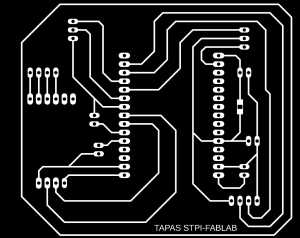
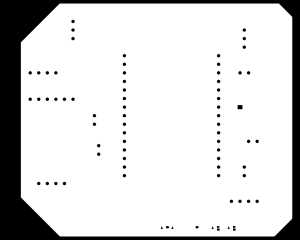


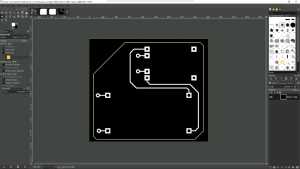

Did it work: Yes
I was using eagle tool for designing all parts
4.Input
In the WEEK-10-Input Devices I had prepared and tested for my project
week-10 input devices
Did it work: Yes
i was using Phototransiter as input
5.output
In the WEEK-12-Output Devices i had been tested and did out for my project
WEEK-12-Output Devices.html
Did it work: Yes
i was using OLED,Loadcell,LED,Buzzer as output
6.Programming
In this week I had proposed my initial idea to build IoT BASED IV DRIP MONITORING
#include<ESP8266WiFi.h>
#include<WiFiClient.h>
#include<ESP8266WebServer.h>
#include <Wire.h>
#include <Servo.h>
#define BLYNK_PRINT Serial
#include <BlynkSimpleEsp8266.h>
#include "SH1106.h"
#include "HX711.h"
#define DOUT D5
#define CLK D6
HX711 scale(DOUT, CLK);
int time1=0;
float weight=0.0;
float calibration_factor = 419640;
//dripsensor
int a = 0;
int count=0;
int laserpin = D4;
int drip=0;
//oled
#define OLED_RESET -1
SH1106 display(0x3c, D2, D1);
//servo
Servo servo_1; // Giving name to servo.
//website-wifi
String page = "";
const char* ssid="wifi ssid";
const char* password = "wifi password";
ESP8266WebServer server(80);
// Variable to store the HTTP request
int ml=0;
int count2=0;
int l_value=0;
int c_value=0;
int c_state=0;
int l_state=0;
//char auth[ ] = " blynk credential";
// Your WiFi credentials.
// Set password to "" for open networks.
void setup()
{
ESP.wdtEnable(65535);
Blynk.begin(auth, ssid1, pass1);
pinMode (laserpin,OUTPUT);
pinMode(A0,INPUT);
Serial.begin(115200);
digitalWrite(laserpin,HIGH);
//scale.set_scale();
//scale.tare();
//BUZZER & LED
pinMode (D7,OUTPUT);
pinMode (D8,OUTPUT);
digitalWrite (D7,LOW);
digitalWrite (D8,LOW);
//Servo
servo_1.attach(D3); // Attaching Servo to D3
servo_1.write (120); // Servo will move to 45 degree angle.
//OLED
display.init();
display.flipScreenVertically();
//WIFI
Serial.println("Connecting to ");
Serial.println(ssid);
WiFi.begin(ssid, password);
while (WiFi.status() != WL_CONNECTED)
{
delay(500);
Serial.print(".");
display.println("WiFi connecting... ");
}
Serial.println("");
Serial.println("WiFi connected..!");
Serial.print("Got IP: ");
Serial.println(WiFi.localIP());
server.on("/", []()
{
page = "<html><head><title>IOT based IV Dripmonitoring </title>";
page += "</head><style type=\"text/css\">table {border-collapse: collapse;";
page += "}table, th, td {border: 1px solid black;font-size: larger;";
page += "text-align:center;}</style><body><center><h1>FABLAB,STPI-Bhubaneswar";
page += "Design</h1><h3>IOT BASED IV Drip MONITORING</h3><br>";
//page += "<h5>Name Of Patient:-</h5><br>";
//page += "<h5>Hospital bed no:-101</h5><br>";
page += "</h1><h3>DRIP FACTOR = 20</h3><br>";
page += "<table style=\"width: 600px;height: 250px;\"><tr><th>IV DRIP</th";
page += "><th> DRIP COUNT</th></tr><tr><td>TOTAL</td><td>" + String(drip) + "</td></tr><tr>";
page += "<table style=\"width: 600px;height: 250px;\"><tr><th> volume</th";
page += "><th>IV Amount</th></tr><tr><td>ml</td><td>" + String(ml) + "</td></tr><tr>";
page += "<meta http-equiv=\"refresh\" content=\"5\">";
server.send(200, "text/html", page);
});
server.begin();
Serial.println("HTTP server started");
weight_sense();
ml=weight*1000;
Serial.print(ml);
}
void loop()
{
int x ;
x=analogRead(A0);
if (x>=75 && a==0)
{
a=1;
}
else if (x<75 && a==1)
{
a=0;
drip++;
}
count2=drip/20;
c_state=count2;
if(l_state!=c_state)
{
ml=ml-count2;
}
l_state=c_state;
count2=0;
Serial.println(x);
display.setFont(ArialMT_Plain_10);
display.setTextAlignment(TEXT_ALIGN_LEFT);
display.drawString(0,10, "IOT BASED DRIPMONITOR");
display.drawString(0,20, "Dripfactor = 20");
display.drawString(0,30, "Dripcount:"+String(drip));
display.drawString(0,40, "MilliLitre:"+String(ml));
display.display();
Blynk.virtualWrite(V1,drip);
Blynk.virtualWrite(V2,ml);
if (ml<=50)
{
servo_1.write (80); // Servo will move to 45 degree angle.
digitalWrite (D7,HIGH);
digitalWrite (D8,HIGH);
}
server.handleClient();
delay(1);
display.clear();
Blynk.run();
}
float weight_sense()
{
scale.set_scale(calibration_factor);
weight = scale.get_units();
weight=abs(weight);
return weight;
}
7.Interfacing
In the WEEK-14-Interface and Application Programming i did bylnk and web interfacing for my project
WEEK-14-Interface and Application Programming
Project Presentation
Final Project slide
Final Project video
Click to download the files :
Resources:-
- https://www.electroniclinic.com/diy-iot-weighing-scale-using-hx711-load-cell-nodemcu-esp8266-arduino/
- https://how2electronics.com/iot-weighing-scale-hx711-load-cell-esp8266/
- https://www.electroniclinic.com/arduino-hx711-and-load-cell-weight-measurement-and-calibration/
- https://lastminuteengineers.com/creating-esp8266-web-server-arduino-ide/
- https://www.electronicwings.com/nodemcu/http-server-on-nodemcu-with-arduino-ide
- https://randomnerdtutorials.com/esp8266-web-server/
- https://iotdesignpro.com/projects/iot-based-smart-currency-counter-using-nodemcu-and-arduino-ide
- https://www.instructables.com/IoT-ESP8266-Series-1-Connect-to-WIFI-Router/
- https://randomnerdtutorials.com/interrupts-timers-esp8266-arduino-ide-nodemcu/
- https://circuits4you.com/2017/12/08/esp8266-external-interrupt-example/
- https://gist.github.com/bungernut/83718fbd002bbaba2b0ed09e378e4be9
prepare drafts of your summary slide and video clip and put them in your root directory.
Web and mobile application
Project Presentation