Welcome to Berytech Fab Lab

So the objective of this week is to get introduced to using output devices. Output devices could be anything that converts a signal recieved from a microcontroller into something sensible, such as a light, motion, representing something on an LCD and many more.
There are many output devices in the market that could be used to connect the microcontroller to the outside world. Those output devices could be an LED, a voltage relay,an LCD, a Stepper or Servo motor and many more. Technically everything that allows you to know what is happening inside the circuit or what provides motion to a system.
In this section, we will learn on how to use and connect an output device to a microcontroller, and how to use it to produce motion and save data that is collected using sensors from its surrounding.
Group Assinment
The group assginment was to Measure the power consumption of an output device.
An output device is any device used to send data from a computer to another device or user. Most computer data output that is meant for humans is in the form of audio or video. Thus, most output devices used by humans are in these categories. Examples include monitors, projectors, speakers, headphones and printers.
The group assignment is to measure the power consumption of an output device:
We decided to measure the current and power consumption of one of An LCD display.
To do that we used a "Fluke" Multimeter and we placed the prob in Ampere. As you can mention the current value is 571 mA, knowing that the we are powering it using Arduino.
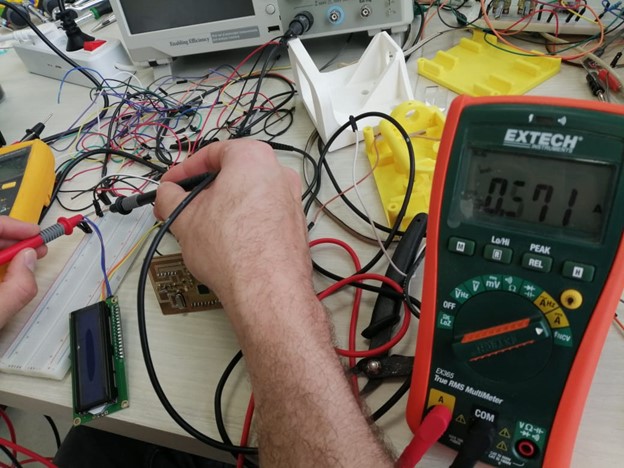
Power = Tension x Current.
P (W)= 5 (V) x 0.571 (A)
P = 2.855 Watts