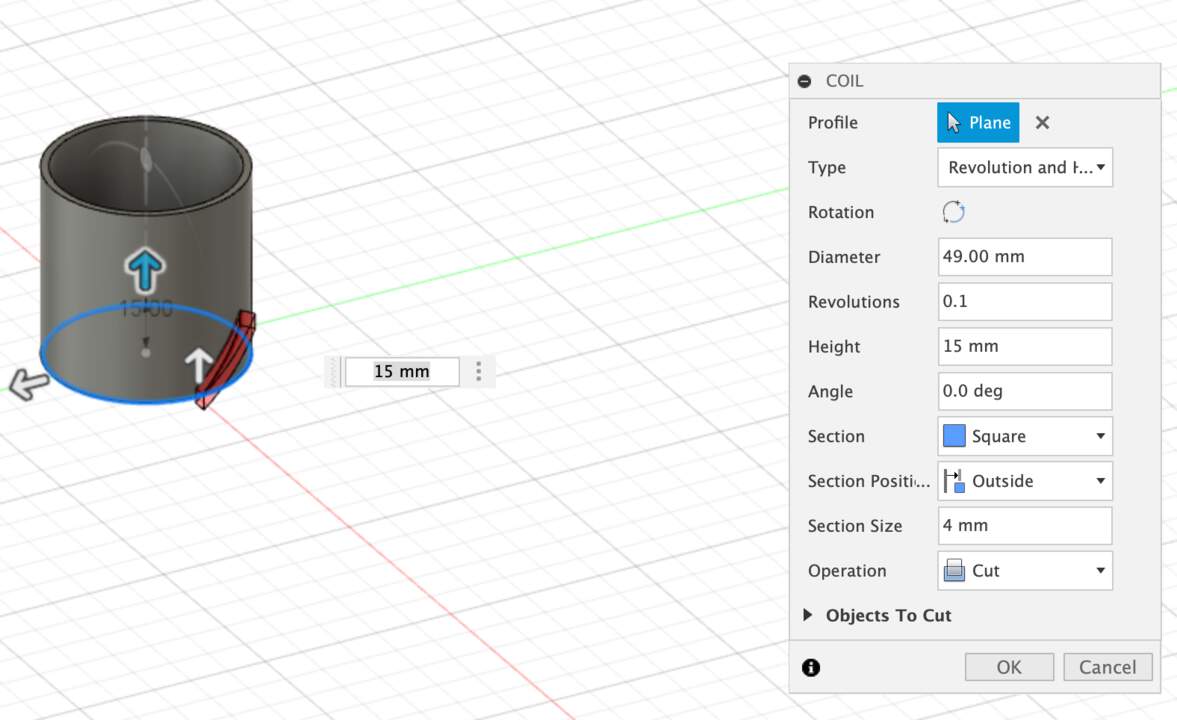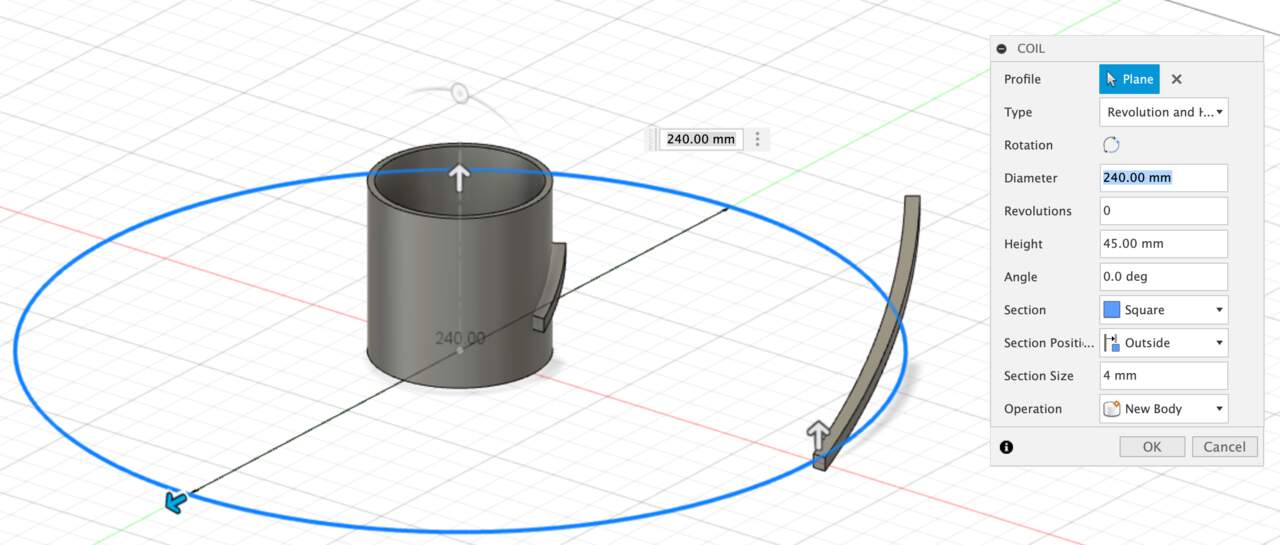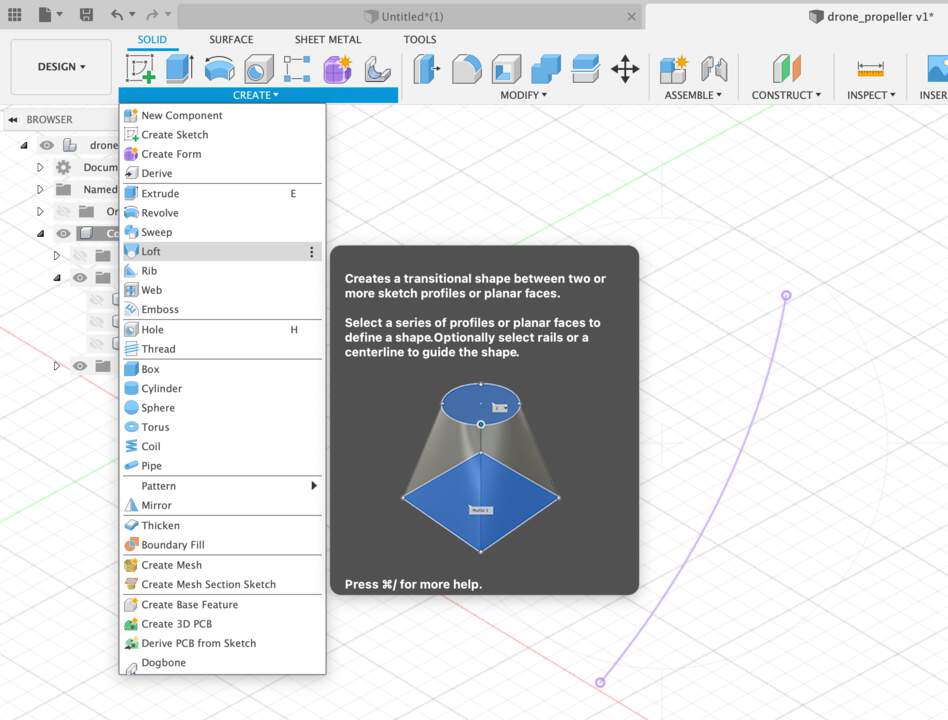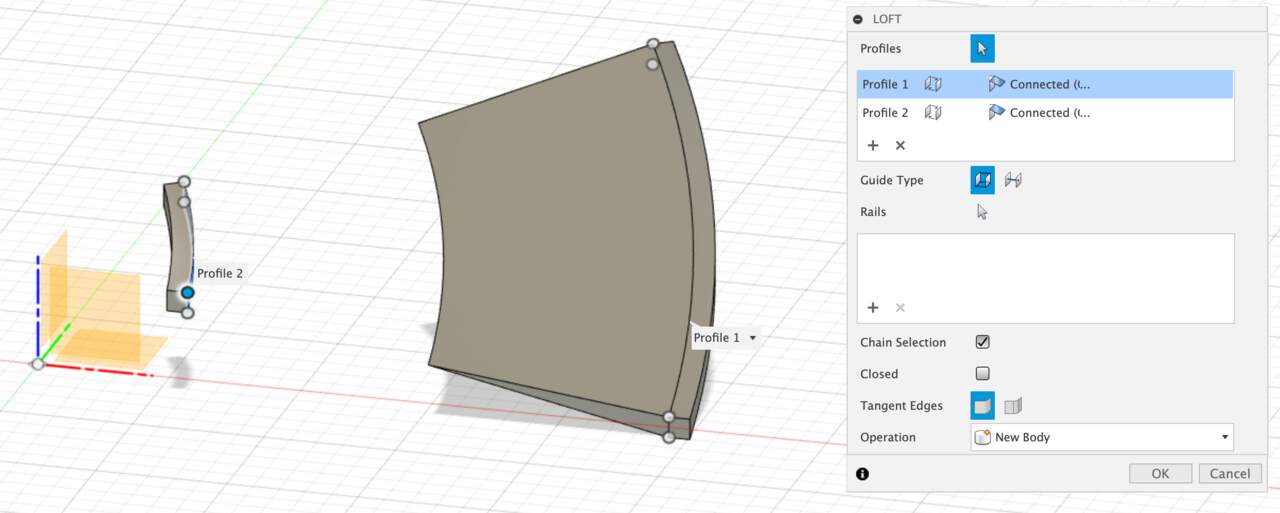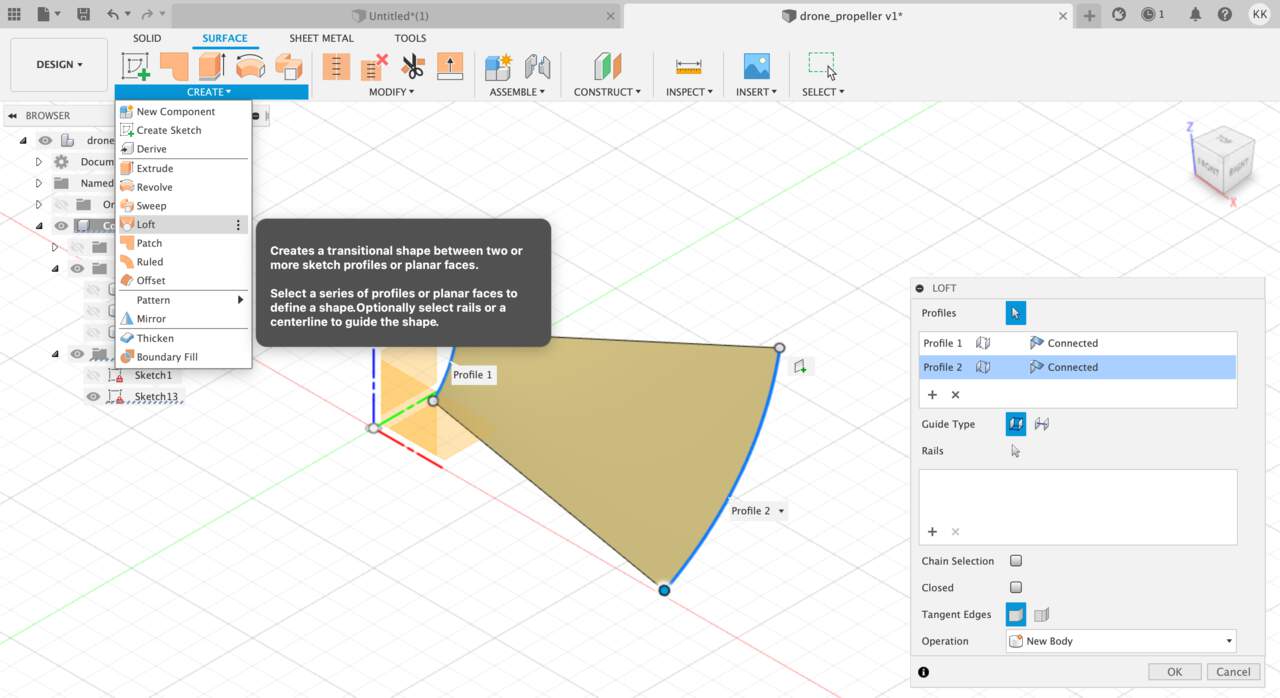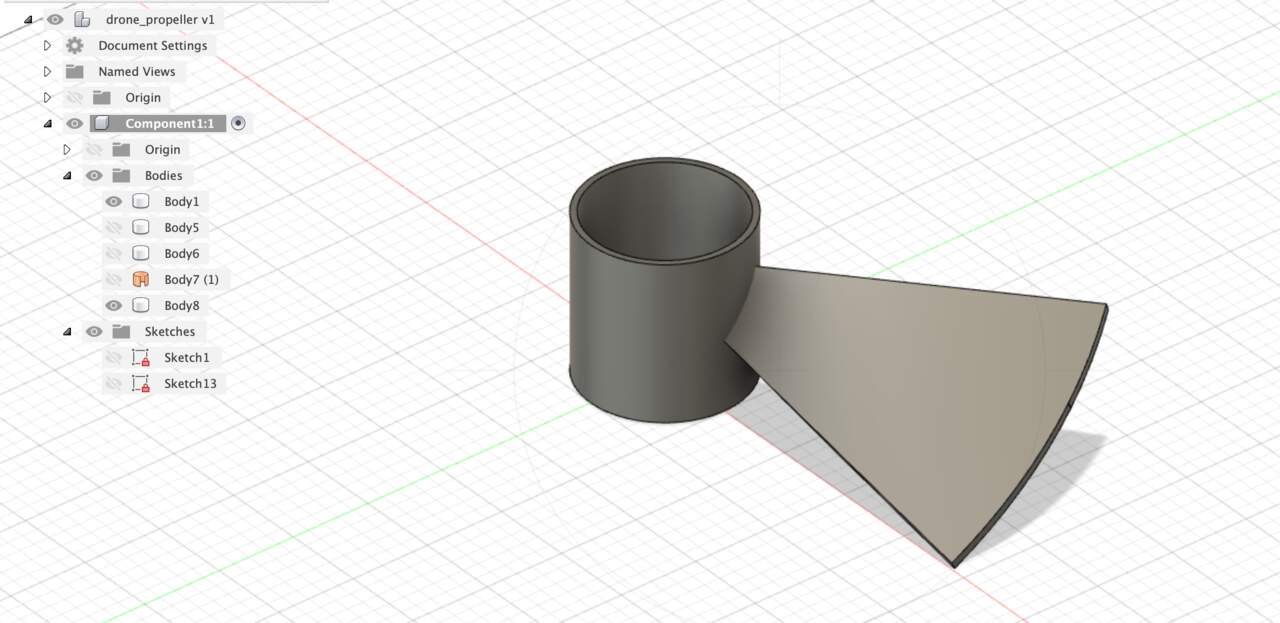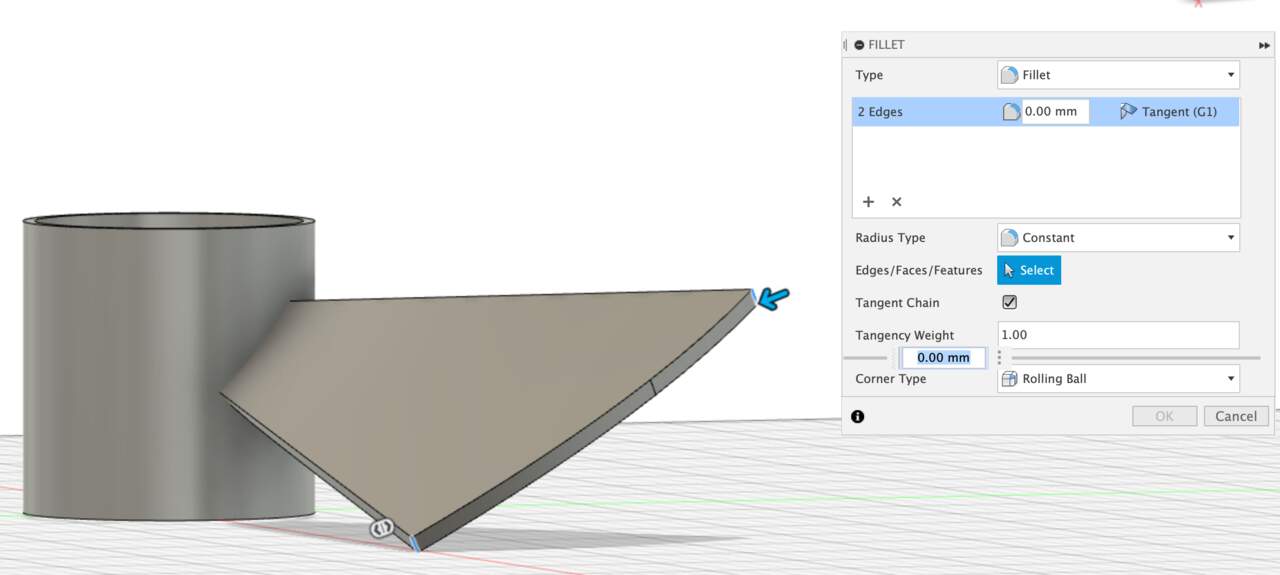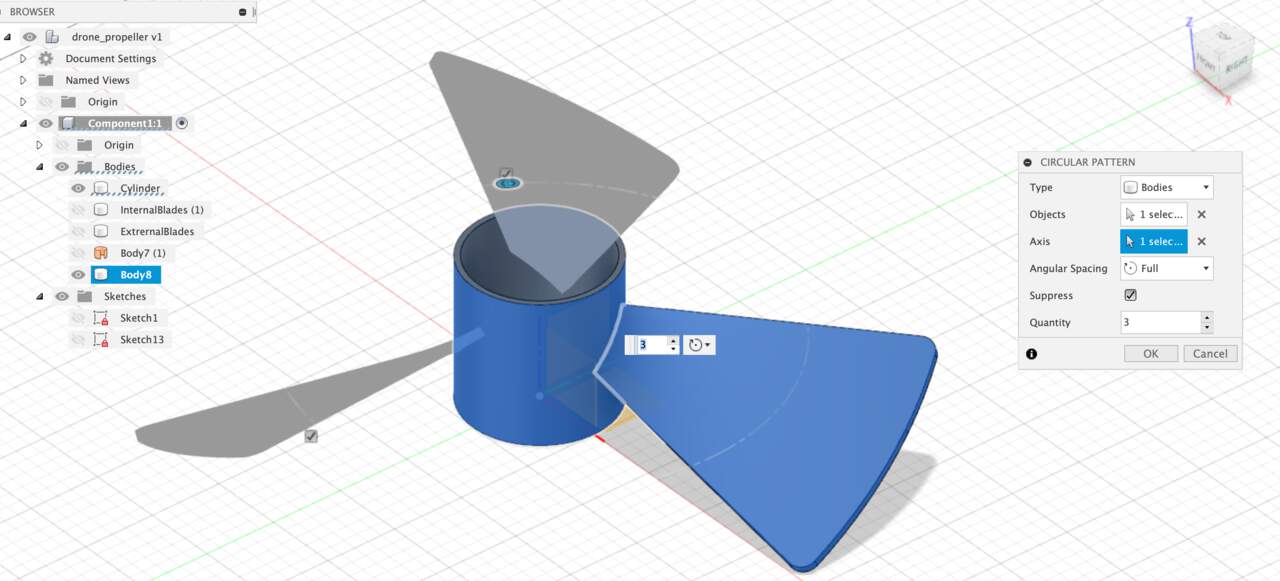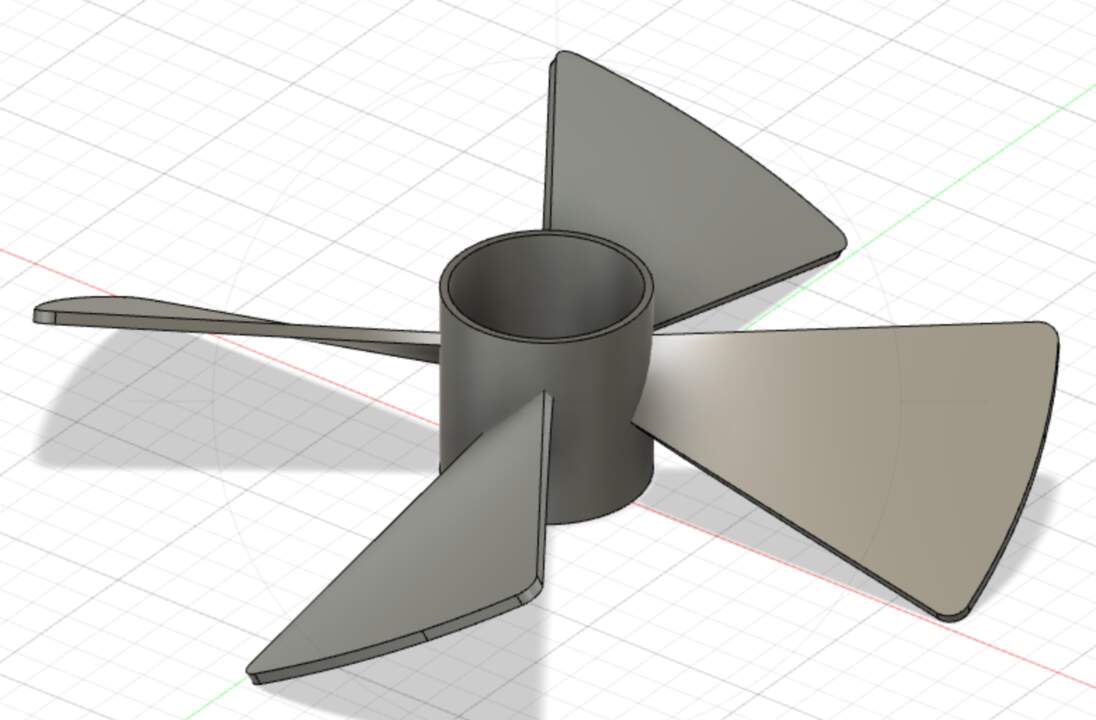- Design part I started with made a cylinder and then used a tool Coil to draw parts of blade one of them small, other - bigger.
- As I want to use the Loft tool I made a new Sketch - Create - Project/ Include - Include 3D Geometry and selected the outside geometry line from the small and bigger blade. Then from the Solid section I chose the Loft tool and selected Profile1 from smaller blade and Profile2 from bigger blade but when I try to connect them it doesn't work.
- ❗ Where is the problem? I really a long time didn't understand and tried to make design again from the start but then I understood where the problem was. I can't connect lines which are part of the surface. Solution was so so easily - just use the Loft tool not from Solid but Surface section.
- Then from the Surface section I chose the Thicken tool and defined thickness as a 3 mm. Then I used the Fillet tool to fold the blade.
- Then I used the Circular Pattern tool to duplicate more blades. As I want it symmetric around the cylinder I chose Angular Spacing - Full. Then I Combined cylinder part to blades with Join operation.