Computer-Aided Design
Assigment objectives
- Raster design using Adobe Photoshop: Modify a pictures original color
- Vector Design using Adobe Illustrator: Design the Fab lab logo
- CAD design using Fusion 360: Design a lamp board
- CAD design using Fusion 360: Design and animate a rach and pinion
Summary
In this week 2 session, I shall be designing varied object, starting with Photoshop, I will try to change the color of a car, to various colors, using Adobe Illustrator, I will work to recreate the Fablab logo based on the picture I took at our Lab, and In the CAD design I will design a lamp holder and animate a rach and pinion in Fusion 360
Raster design using Adobe Photoshop: Modify a pictures original color
Adobe photoshop is a raster graphics editor developed and published by Adobe Inc.It was created in 1988 and has become the standard software not just in raster but in graphic design. The raster softwares allows you to manipulate and control pixels according to your inteneded purpose. Applications include isolating and cropping a particular object in the picture, change the pictures background including color, and even texture.
Changing color of a picture
The original blue car was downloaded from the freepik website: using the jpg file, I wanted to manipulate it using adobe photoshop

my goal was to change the color of the car to white, I went to image adjustement then I picked hue and saturation, I played with the variable until I got the white color I wanted

I also made it black

I also wanted to make it look like a drawing

Then I wanted to change the background, so I went to open a new object in photoshop, make it a new object, object selection, delete unnecessary parts or background,move to new project then image adjustement, then Hue and saturation
I made the background brown and the color was black
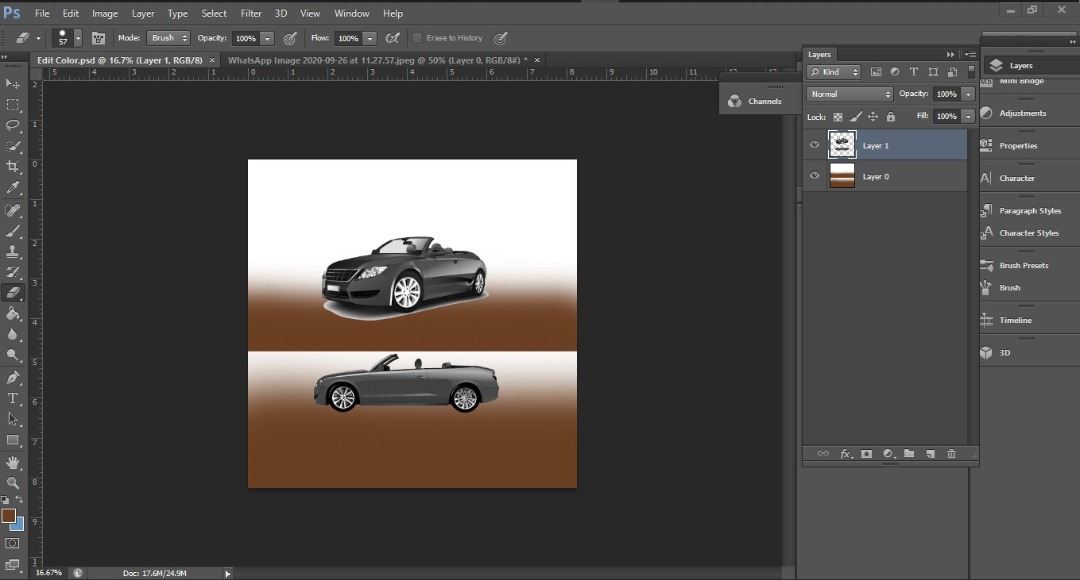
I also changed the car color to red
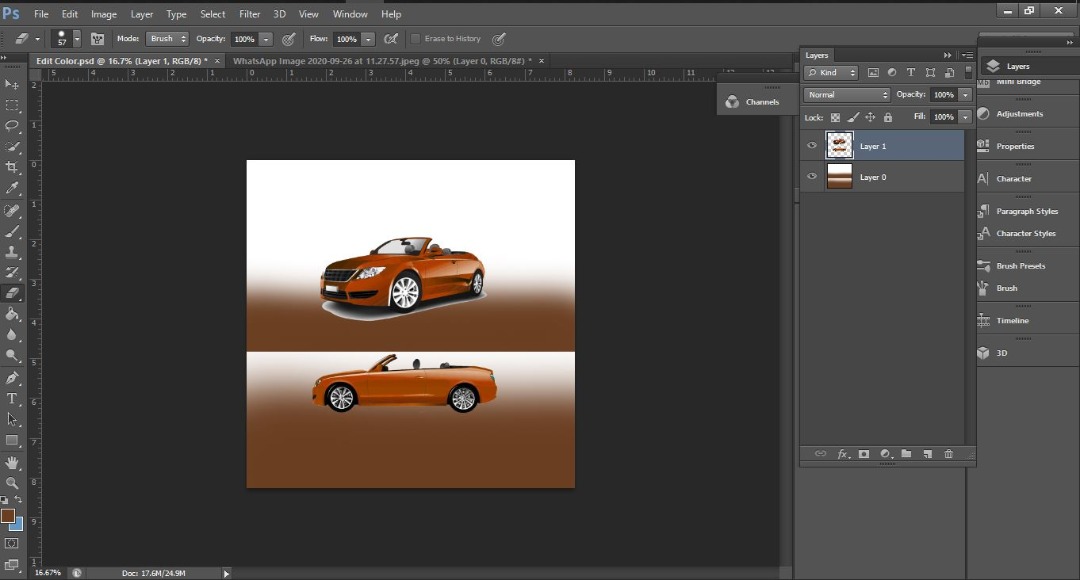
Vector Design using Adobe Illustrator: Design the Fab lab logo
Design of the Fab lab logo
Given that I was part of the fab academy program, I wanted to make a fablab logo, so I took the picture of the fablab logo at the entrance of our lab and try to extract the image using photoshop

I created the project, I created layers, then I started tracing the three object in the fablab logo, the red , the blue and the green objects, then I selected the picture and moved it away of the traced object, to select the color, I used the color values in the picture, to assure the quality, afterwards I deleted the original picture
Et voila
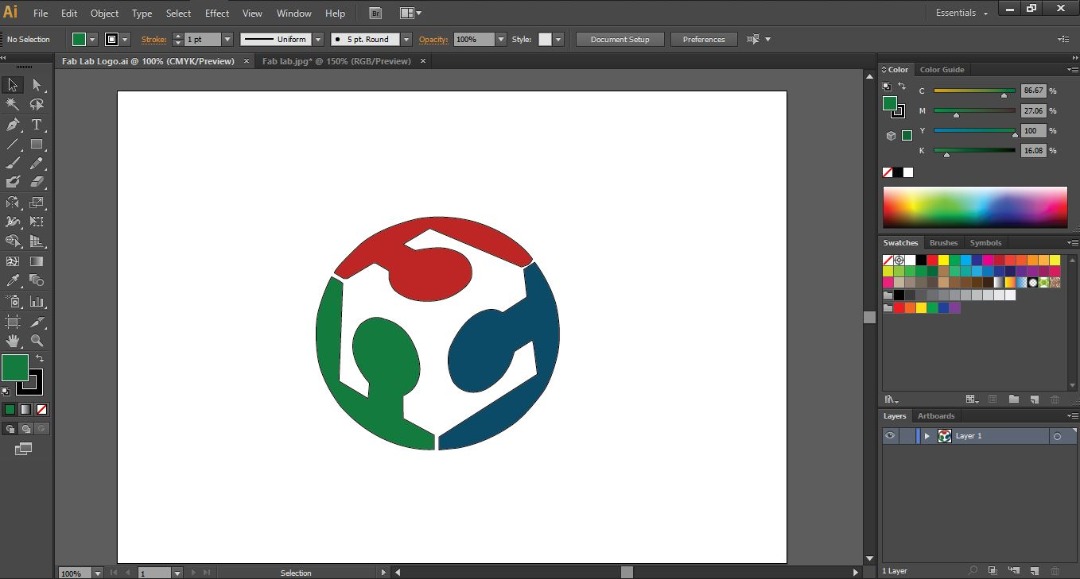
CAD design using Fusion 360: Design a lamp board
To design a light holder in fusion, iused the following youtube tutorial
I had to first sketch a one side version of the original lamp a shape of a one half of the vase, to do that I drew two vertical lines a short one at the top and a longer one at the bottom and I drew a line in the middle of the sketch to join them them using the a skwed line I joined the other side
Then I went on create and and choose revolved and the axis I choose was the line in the middle of the sketch
Then I had to separate the top from the rest of the body as well as the bottom
Then I created a hole in the body
Then I went back to the sketch and this time I drew 2 parallel oblique lines in the original sketch
Then I extruded this body and I choose the option to join
After I created a pattern surrounding the circle
Then I created an oppoisite pattern et voila