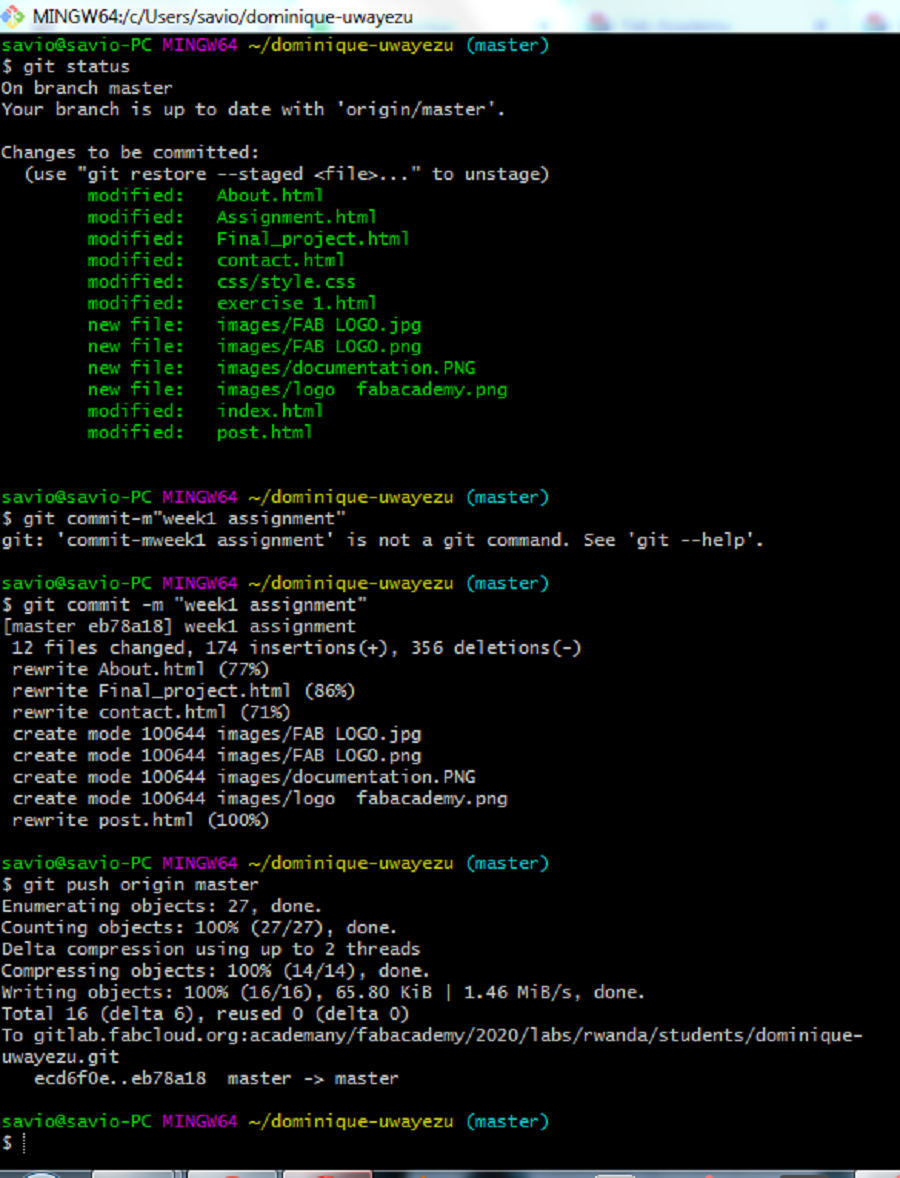Work through a git tutorial
Build a personal site in the class archive describing you and your final project
I started to learn HTML with w3school.
*HTML (HyperText Makeup Language)
HTML helped me to build my site and to learn the bacis programming. The text is saving as a html file, and viewed through a browser, like internet explorer, Google Chrome etc...
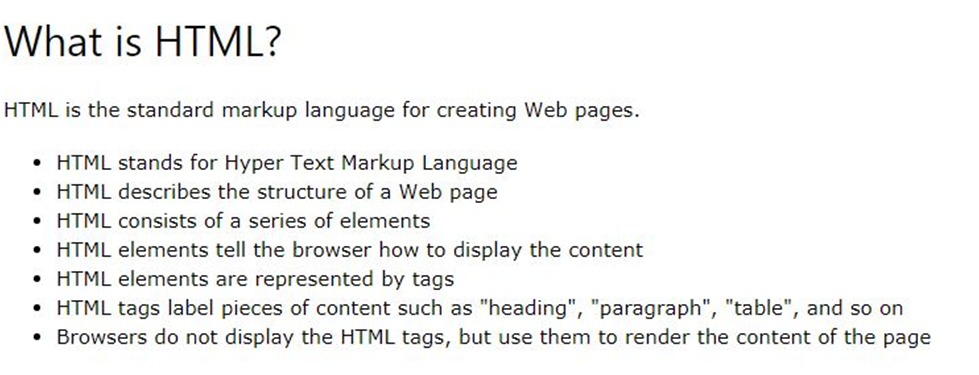
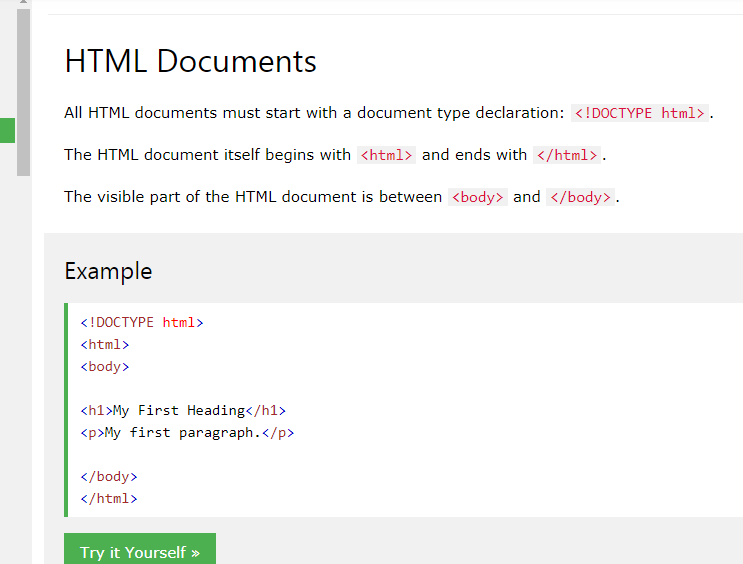
After making the research, I tried see the other website how i build it,
and I downloaded the templale and then I made the Edit.I was not
easy because i was my first time beside the few guideline i got from my instructor and w3school I customize the site.
I approached my workmate for teaching me the basics of HTML and CSS
Git is a free and open source distributed version control system designed to handle everything from small to very large projects with speed and efficiency
Git is to manage a project, or a set of files,
as they change over time. Git stores this information in a data structure called a repository.
A git repository contains, among other things, the following: A set of commit objects.
GitLab is a web-based repository manager that lets
teams collaborate on code, duplicate code to safely create and edit new projects, then merge finished code into existing projects.
GitLab is written in the Ruby programming language and includes a Wiki and issue-tracking features.
SSH, also known as Secure Shell or Secure Socket Shell,
is a network protocol that gives users, particularly system administrators, a secure way to access
a computer over an unsecured network. Secure Shell provides strong authentication and encrypted data
communications between two computers connecting over an open network such as the internet.
SSH is widely used by network administrators for managing systems and applications remotely,
allowing them to log into another computer over a network, execute commands and move files from one computer to another.
SSH refers both to the cryptographic network protocol and to the suite of utilities that implement that protocol.
How I pushed my web
first of all I have it initialize the git environment by usinggit initthen i have to configure my git global configuration using these command
git config --global user.name "FirstName LastName"
git config --global user.email "my_email@example.com"
Secondaly I opened the email from Fabacademany in order to reset my password on gitlab, after successful password reset using my email I move on with creating ssh key on my computer using the following git commands
ssh-keygen -t ed25519 -C "comment"I changed comment with my own text for me I write my computer name, then i copied the generated SSH key from my computer to gitlab ssh key setting menu using the this
cat ~/.ssh/id_ed25519.pub | clipcommand
after saving my ssh key in the gitlab ssh key setting i clone my repository(gitlab folder which store my work documantation)
to clone the repository I used the following git command
git clone git@gitlab.fabcloud.org:academany/fabacademy/2020/labs/rwanda/students/dominique-uwayezu.git
git initthen Add all files with
git add .and I checked if there is any error with
git status
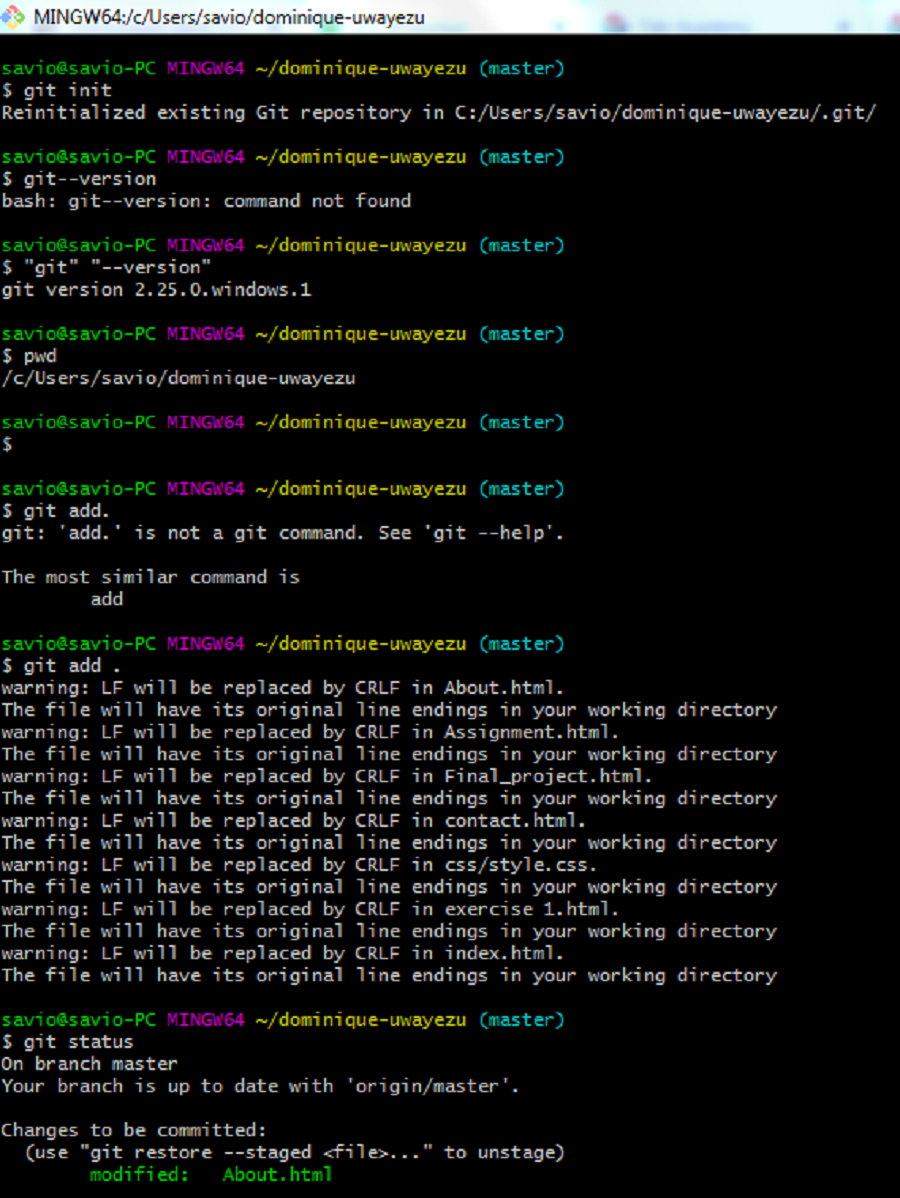
after processing git add command i have to commit, commit is The git commit command captures a snapshot of the project's currently staged changes using this command
git commit -m "week1 assignment"After committing i finaly pushed to the gitlab with
git push origin master