A3
CAD tools and software
Nowadays, we have a large array of options to chose from, once we have the need to draft, create and draw in a computer.
There are some very interesting and robust industry-standard apps like AutoCad, Vectorwroks and ArchiCad, those mainly for architects, however, such programs as Rhino, Solidworks, Fusion or even Blender are oriented for 3d solutions with a very wide range from mechanical instruments to animation.
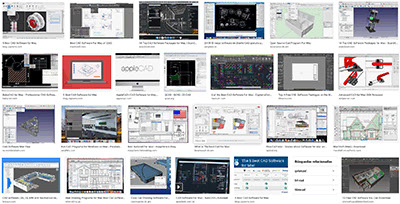
My main tool to start creating, besides my hand, is Sketchup and AutoCad. With those tools, and certain add-ons as Twilight, i create environments for regular presentations. Lately, i have discovered V.Ray, a very powerful tool for visualising scenes and objects.
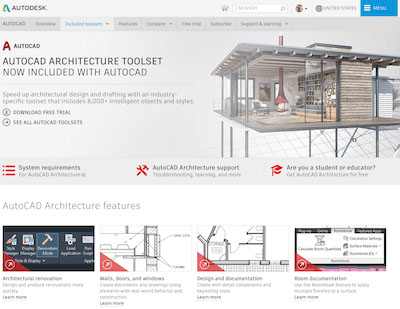
For this assignment, i started looking at different options, first with FreeCad installing and trying to create a box and other solids... but the interface is very different from all commercial programs around.
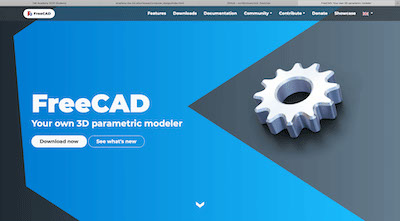
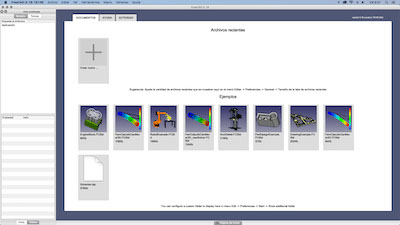
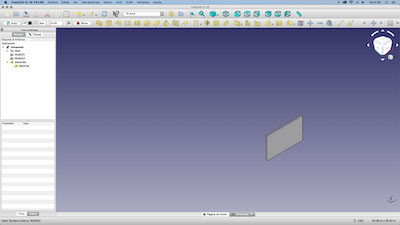
Then Form·z, and some others, but to be honest, i couldn't fit myself with those interfaces...
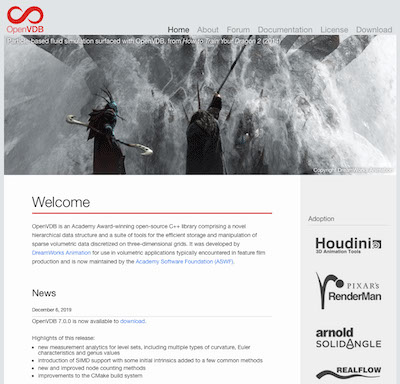
Later i tried to use Blender, because the interface is similar to Cinema 4d, however, is quite tricky to learn this program in such short time.
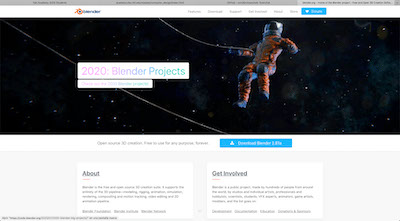
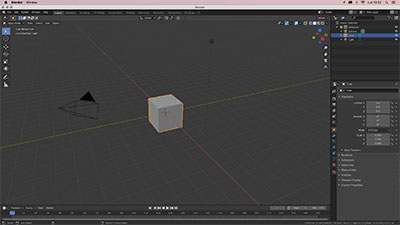
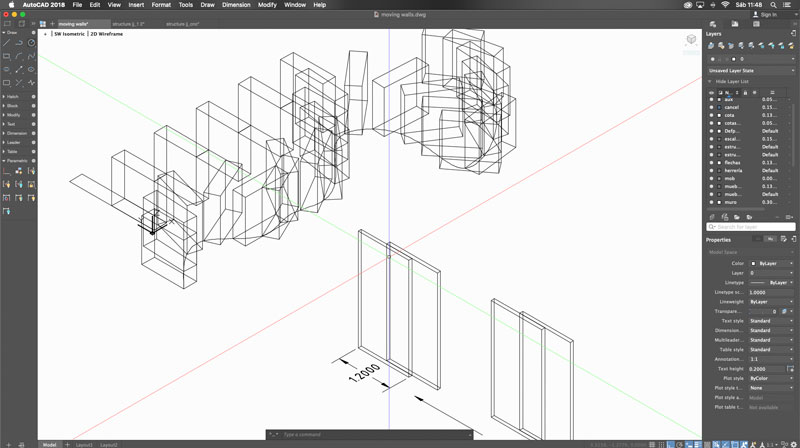
In the end, i returned to my favorite tool, AutoCad and started using it with some advance tools and 3d commands.
Creating a box, and then modifying them by applying array along a path, stretch and modifiers.
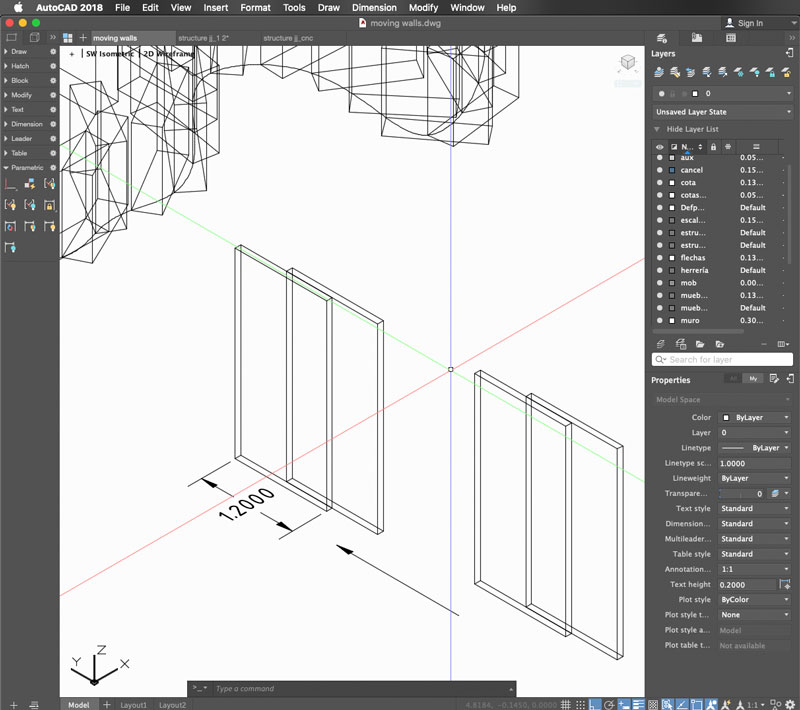
Than, after drafting a little bit with the AutoCAD program, i focused to create a pattern that shows my main idea for the final project, with a series of hexagons to be fitted like a honeycomb
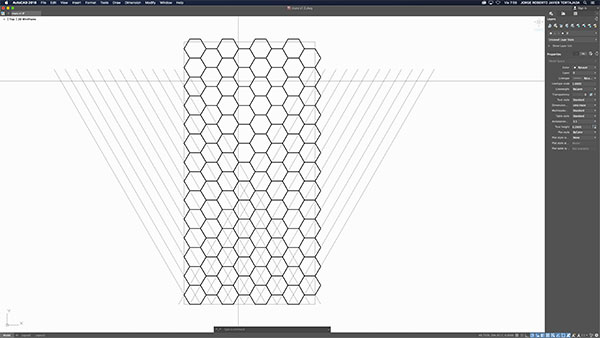
I wanted a some sort of regular form, placing the hexagons in its natural form.
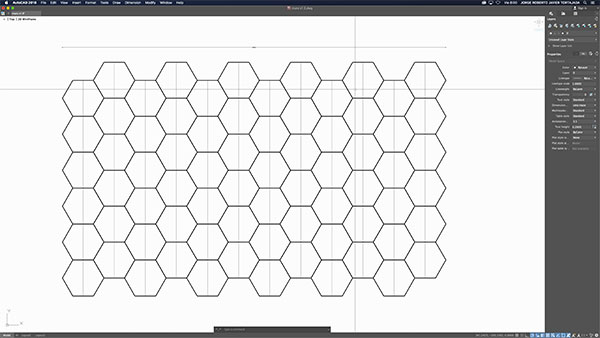
After that i wanted to twist a bit the overall image to create a sense of growth from skewed pieces to regular, to have a flowing generative form.
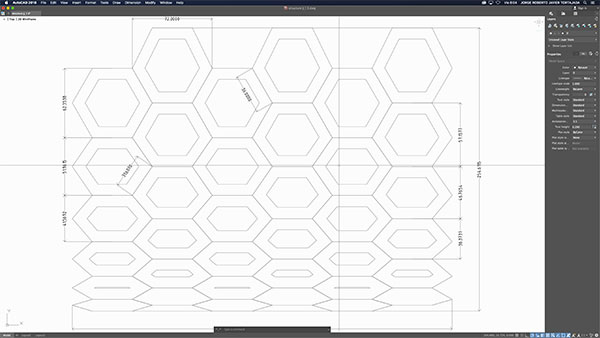
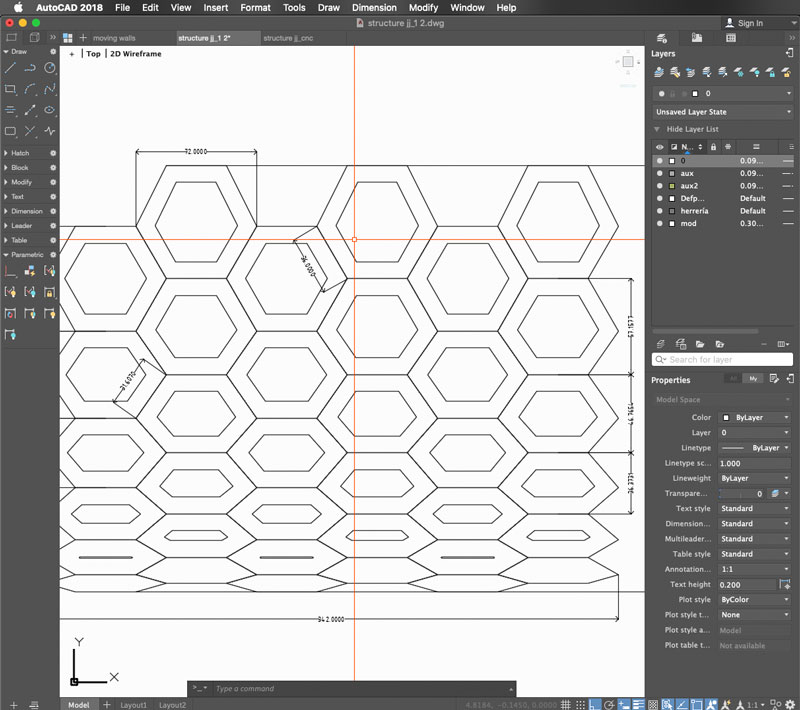
So, the main hexagons start as a simple form and is blended by its shape companion creating a sense of growing honeycomb to be explored in the next weeks.
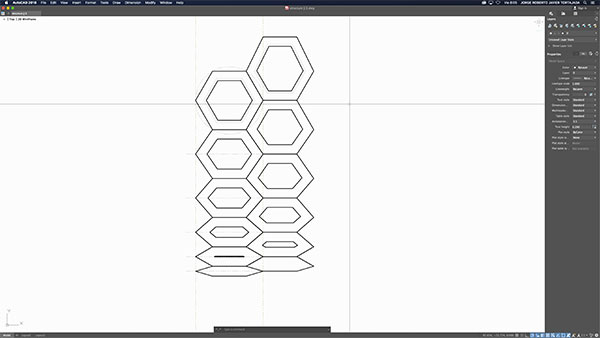
Then, returning to the basic form, creating a pattern that faces each other by selecting 3 main shapes, and focusing in constraints, to see how they end up being a clear growing system.
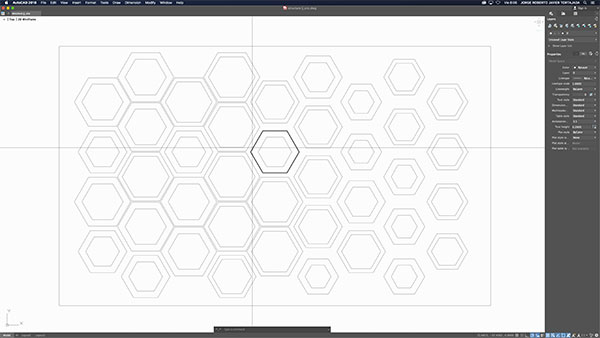
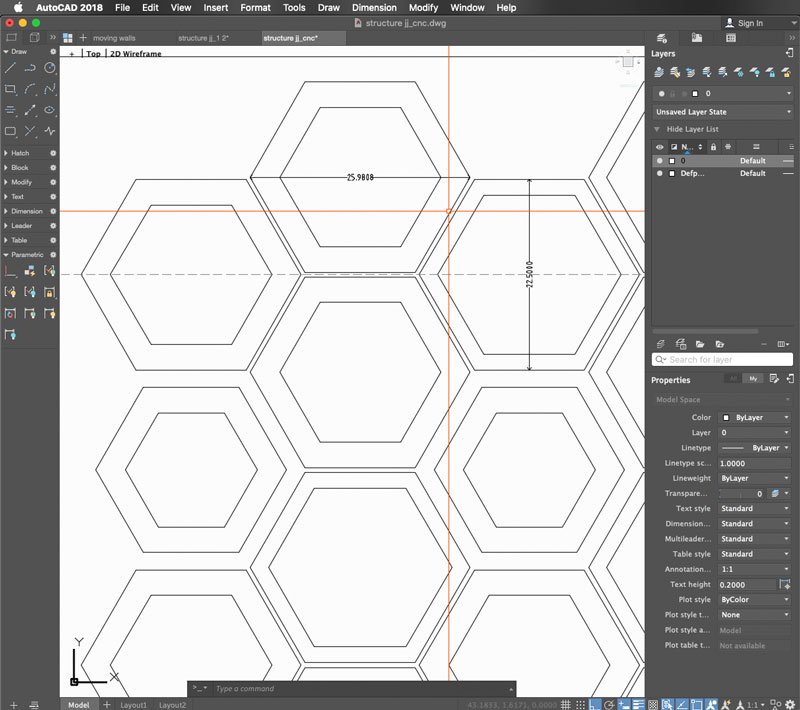
Placing the constraints, the hexagons interact with each other, and i asure that every time we might change the main shape it will follow a controlled path, as we can see in the image and video.
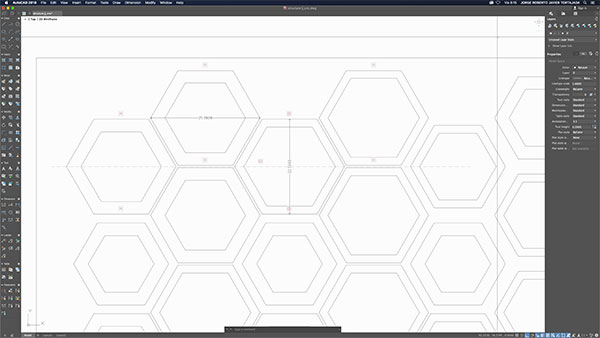
Summarizing, i have found a new way of designing basic or regular shapes and making a standard system, understanding how to have constraints.

