A14
Networking and Communications
This week we are looking at network communication process. to be able to send beyond information, to actually process data, instructions and share experiences for the final users, to create atmospheres in inner spaces as well as sending code to ensure a bigger better urban sensations.
Wi-Fi Module ESP8266
Specifications:
802.11 b/g/n protocol
Wi-Fi Direct (P2P), soft-AP
Integrated TCP/IP protocol stack
Integrated TR switch, balun, LNA, power amplifier and matching network
Integrated PLL, regulators, and power management units
+19.5dBm output power in 802.11b mode
Integrated temperature sensor
Supports antenna diversity
Power down leakage current of < 10uA
Integrated low power 32-bit CPU could be used as application processor
SDIO 2.0, SPI, UART
STBC, 1×1 MIMO, 2×1 MIMO
A-MPDU & A-MSDU aggregation & 0.4
s guard interval
Wake up and transmit packets in < 2ms
Standby power consumption of < 1.0mW (DTIM3)
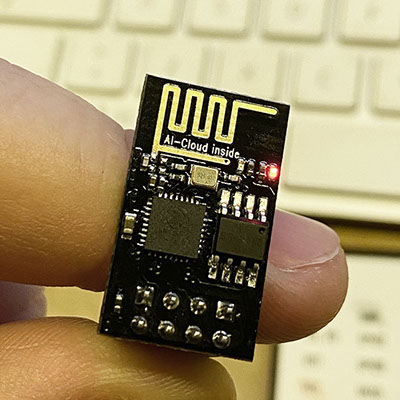
Research:
With this device, i'm pursuing a new level of understanding, to interact, at least basically, in between programs, first with my base programming code, and then to see how a basic instruction can be related and managed through a different platform, that could be applied to my final project.
Understanding
First, i need to get to know the essence of the network and how it works with a dummy guide for beginners, found at this place: https://tttapa.github.io/ESP8266/Chap01%20-%20ESP8266.html
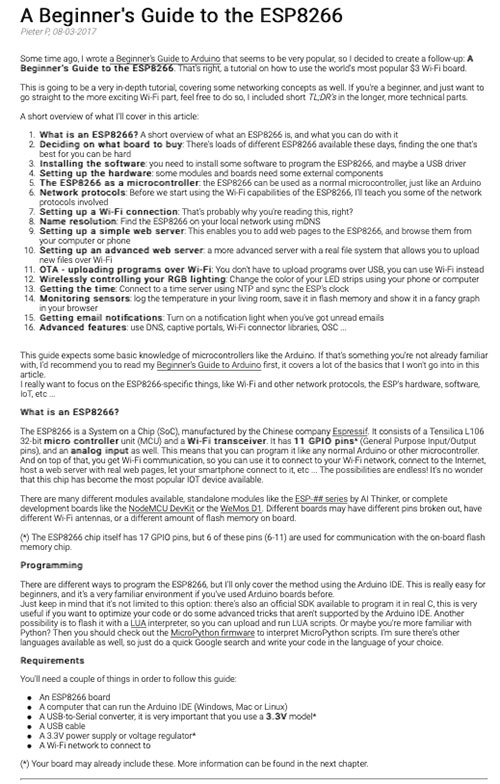
Complementing
Then i need to install certain add-ons to ensure the proper functionality of the device once we start coding and sending information.
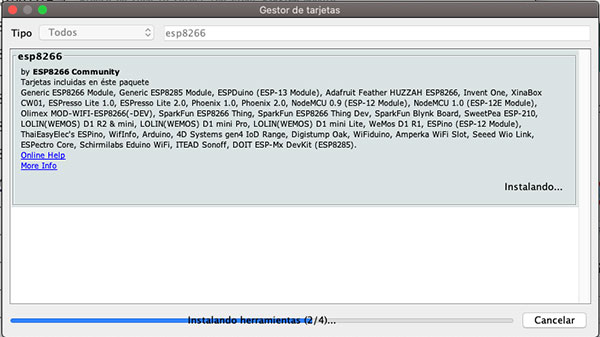
Pairing
I found, that new technologies are applied to mobile devices to have a better controlling systems with the internet of things or "IoT", having found this platform, BLYNK, i downloded to my iPhine and to my iMac to see if i can have a data sharing though the Wi-Fi, then downloading the add-ons to Arduino library program.
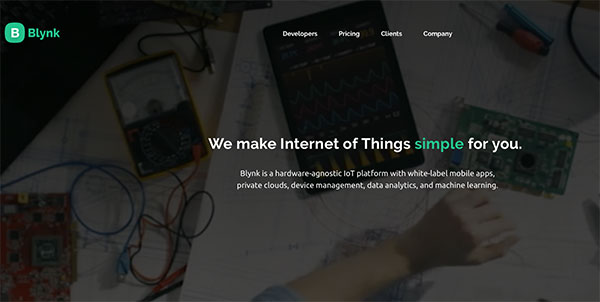
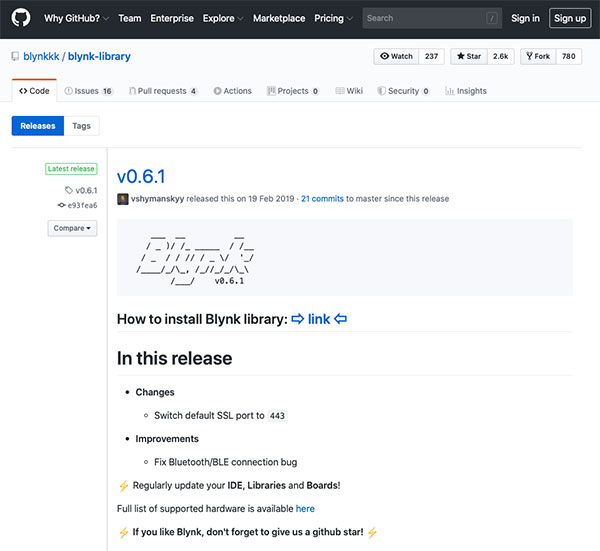
So, i start to connect the device through my Arduino UNO, i read that the device needs certain interconnectivity and energy power to have a proper funcitionality.
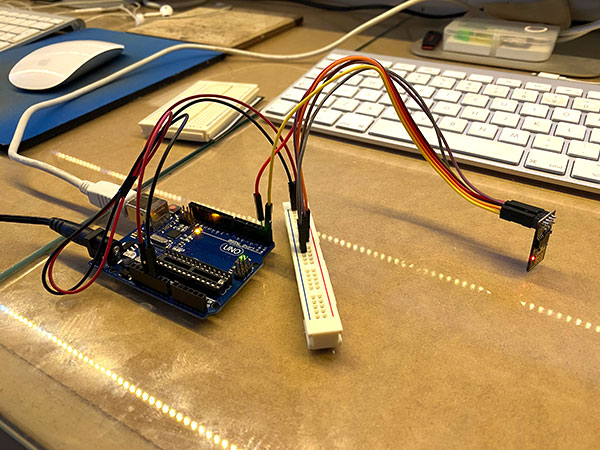
Basic connection diagram
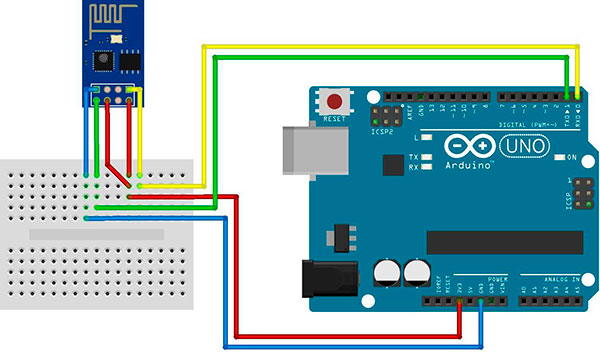
Basic trial and error connections to have a communication in-between the Arduino and the iMac.
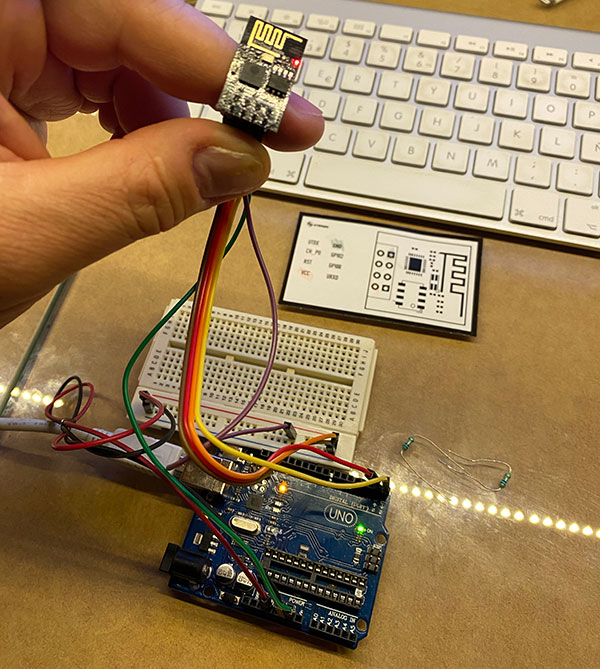
Communication tests with AT commands.
This sequence made me understand how to set the usage of the device as well as connecting it to the local Wi´-Fi.
SEQUENCE FILE IN .txt format
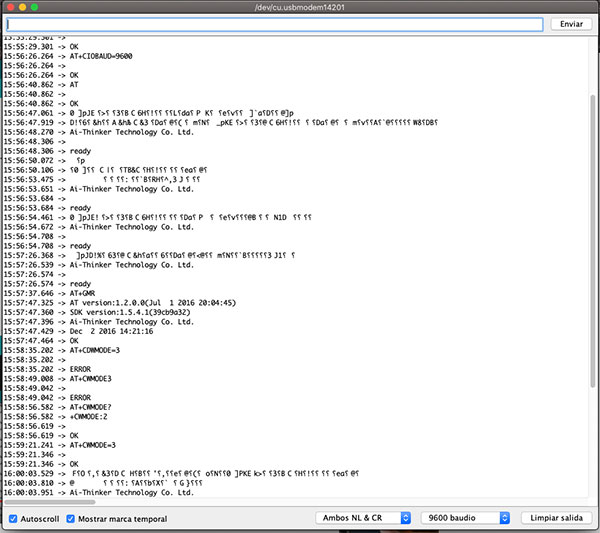
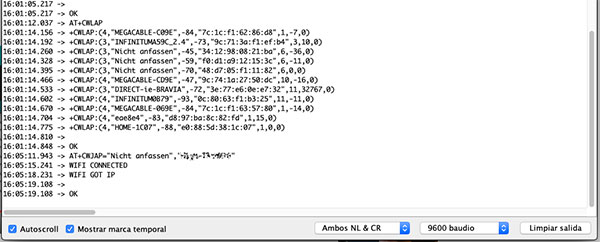
Then i ran a little test to see the intercommunications in between the browser of my iMac and my iPhone.
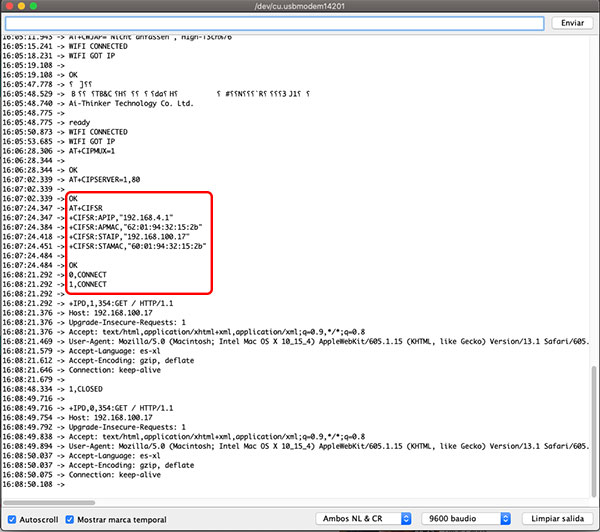

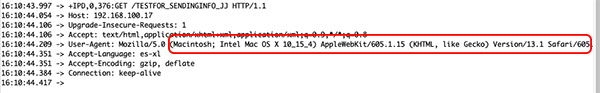
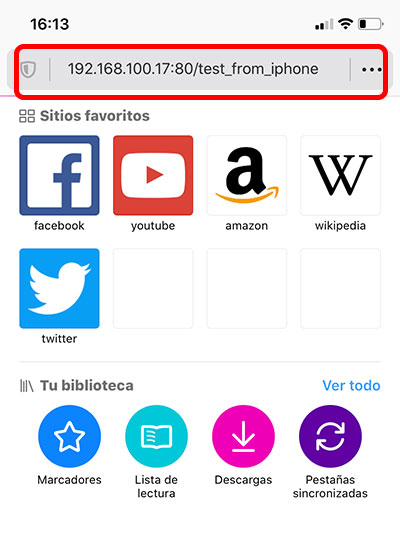
In the end i was able to have a little success with testing communications.
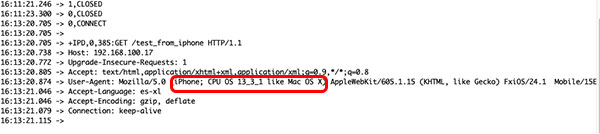
Now, i need to create the interface for communicating through an app, in this case, BLYNK
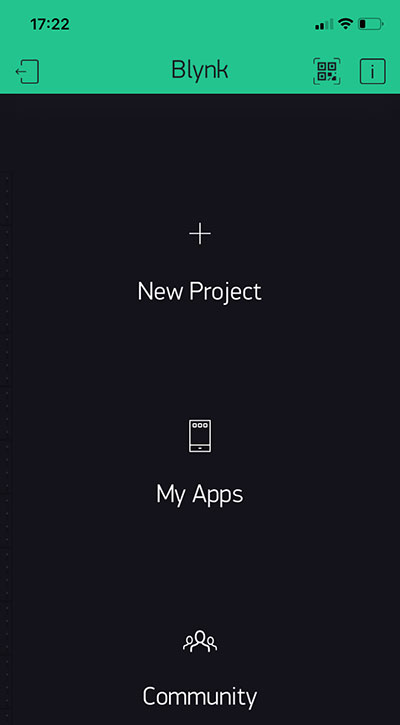
I created a simple instruction to turn de Arduino LED on /off... i had to find the right terminal to have the right set of commands.
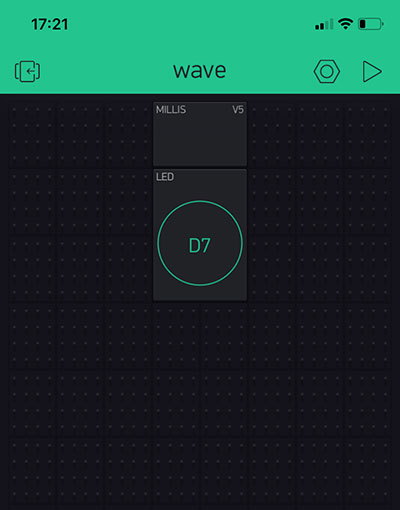
I research in some tutorials to see how was the best way to have th communication between the board and the w-fi... and finally this code is the proper one.
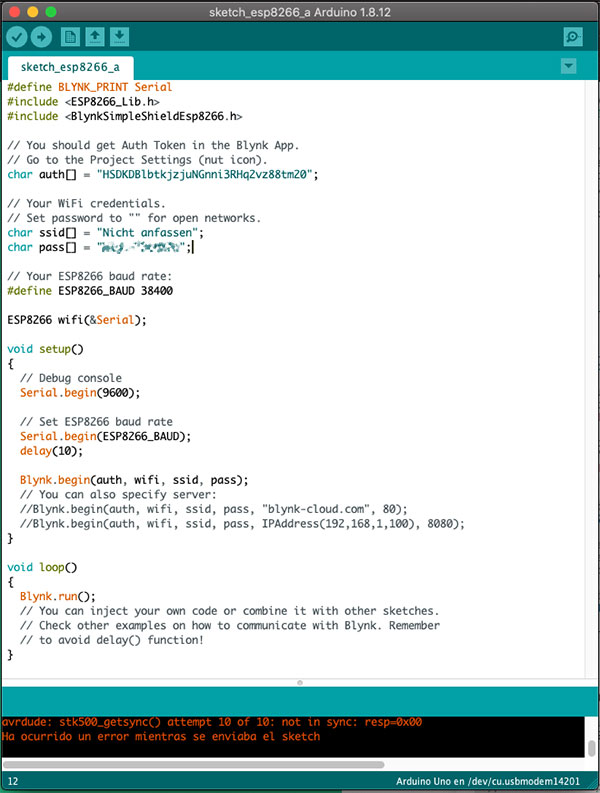
This image is how the ESP8266 through Arduino and using the Blynk add-on gets connected.
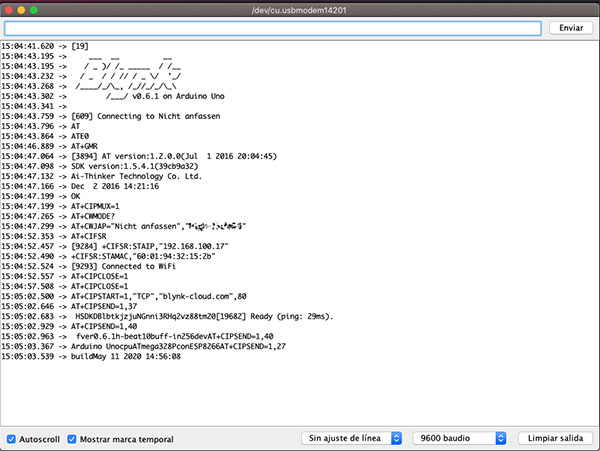
And interacting...
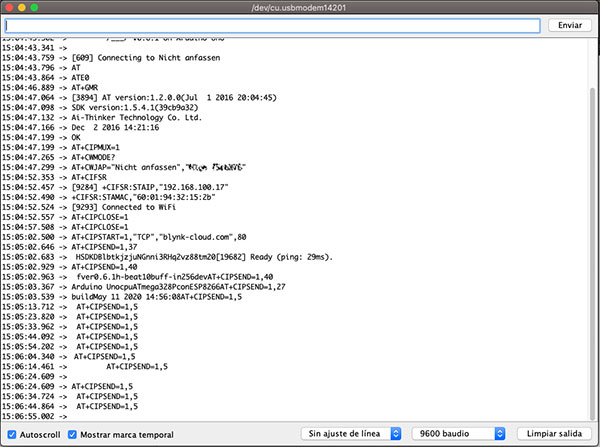
The video how i finally was able to turn on and off the Arduino LED light through the Wi-Fi
Learning:
I never thought that i would be able to have this kind of interaction... I had a tense moment trying to figure how things might work, but in the end, ensuring that with a simple command i actually can program a device to do things i want, is great!.
Re-work...
Just to have the skills, i created a new board based on ESP8266 clean PCB to see the components and connectivity.
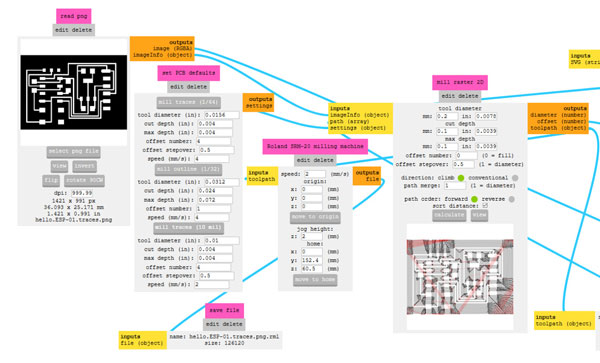

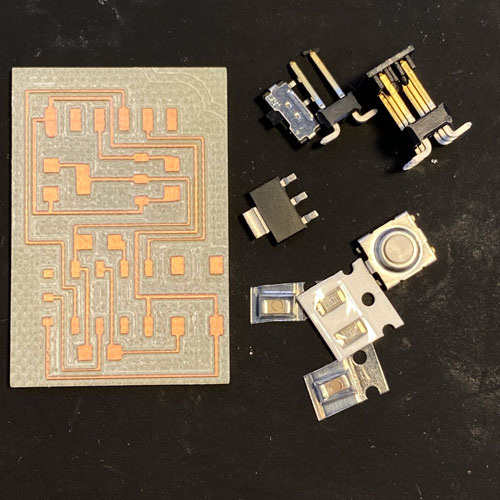
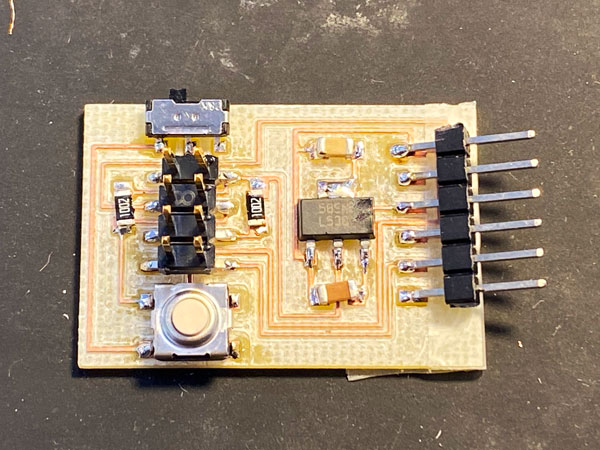
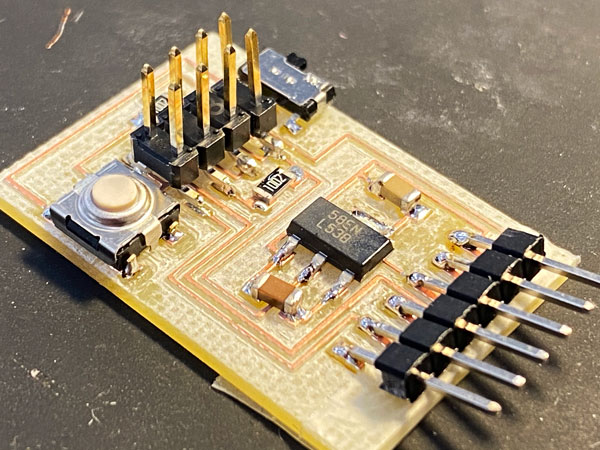
Setting up...
Using ARDUINO ide to programm the ESP board was a kind of tricky stuff, in the end, using the proper libraries it finally had connectivity.
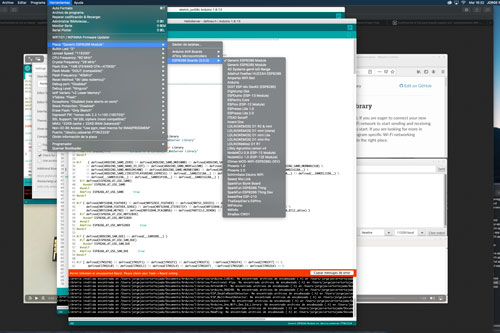
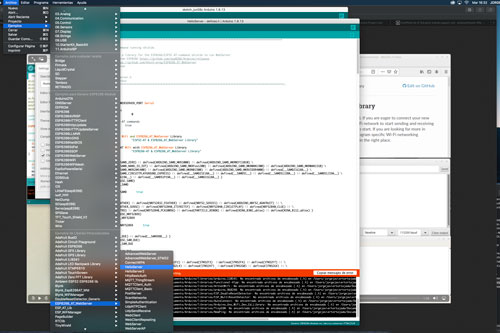
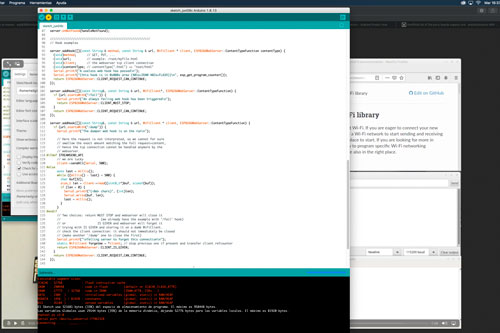
Conclusion:
I wanted to use this feature in my final project, however, i found out this a little bit complex while using different systems and sensors.... i will keep on working with it to achieve futere goals.

