Designing
Summary
- Embroydery Machine
- Select Material
- Purple Fabric
- White Thread
- Design my file using Inkscape and Inkstitch
- Bittrace Star
- Export it using the inkstich extention for inscape
Machine
The embroyery machine which we are using is
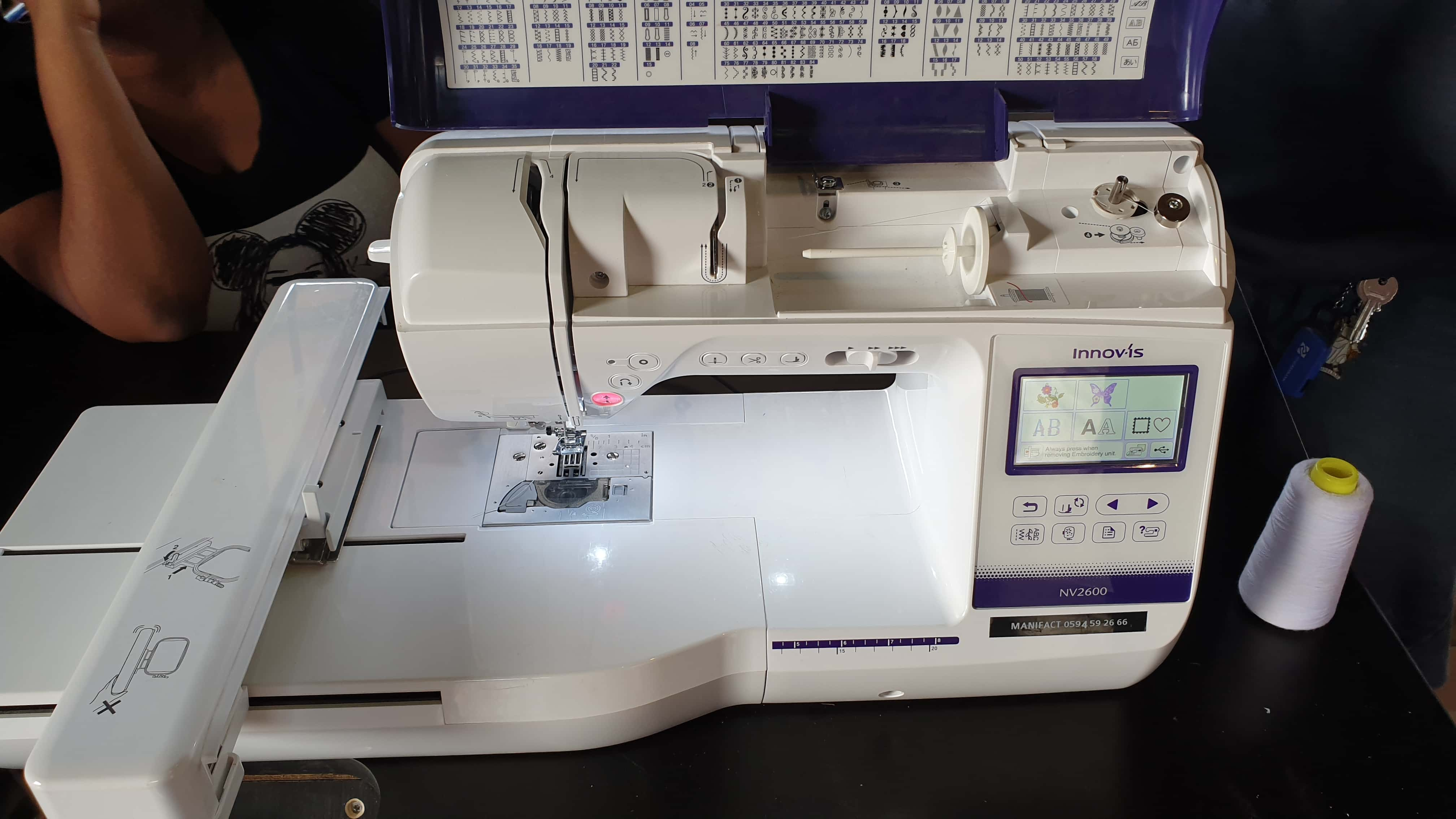
Selecting Material
I then went ahead and selected a purple fabric and white thread for the top of my star and grey for the bottom of my star to stich my star onto my fabric.

Designing
For designing I used Inkscape to bitrace my star. I had to download the institch extention for inscape and paste its content into inscape extention folder and reopen inscape to find the ink-stitch in the extention menu.
I then left the settings as default and exported my file using the inkstich extention as pes file format and brought it to the machine to be stitched.
Inkstich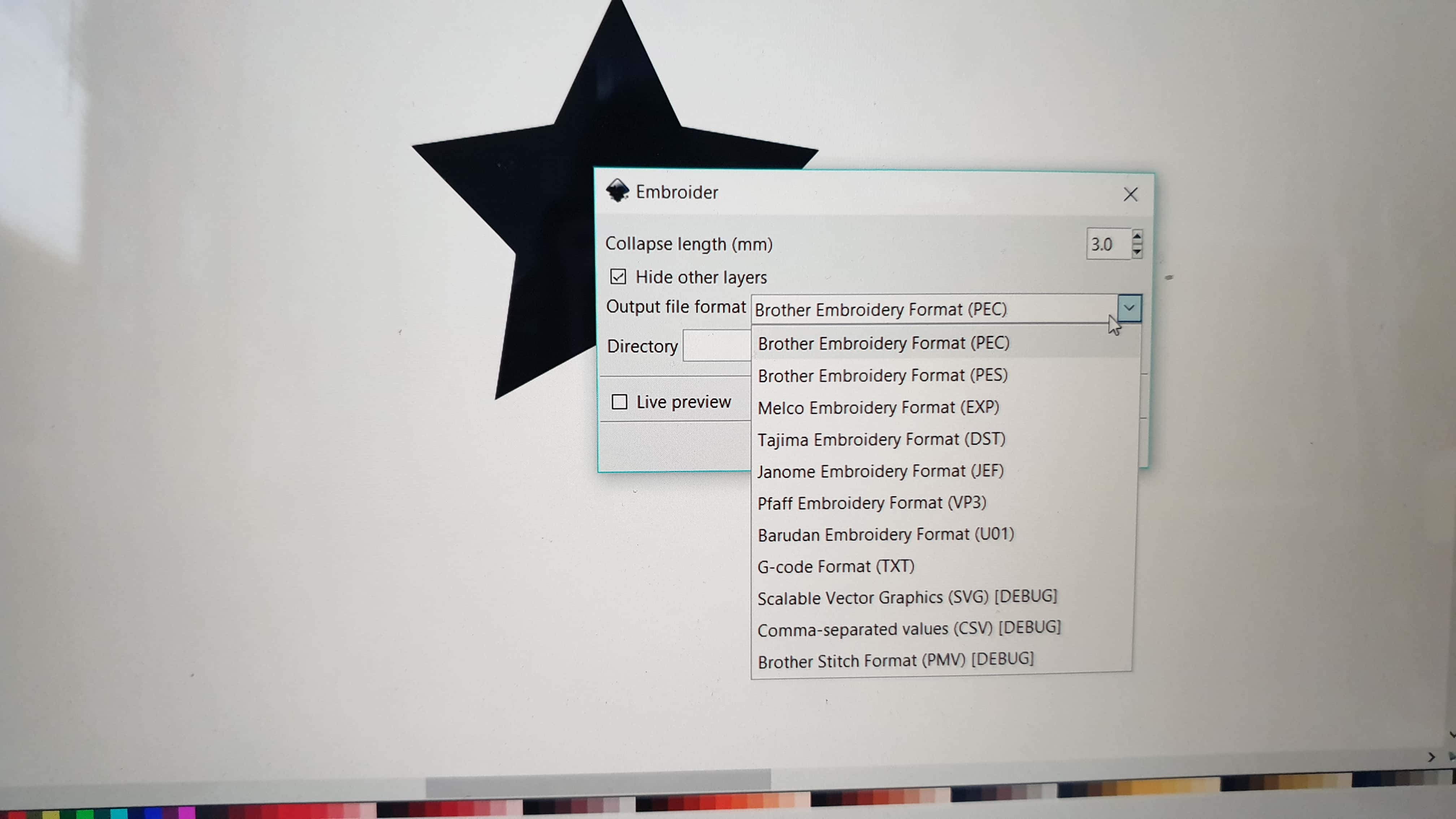
Machining
I then when and physically set up the machine. The first thing which I had to do was to plug the power cable into the machine and power the machine on.
I then went and also took off the base which was on the machine and add the x y base for stitching.
I then went ahead and check the small threaded roll if I wanted to refill it which was on the base of the machine but it did not need to be refill and I left it as as with grey thread on it that will be the color of the botttom of my star.
I then had to take my white thread and follow the numbers on the machine and run the thread in order and then press the lever at the end so that the the thread can come through the needle eye.
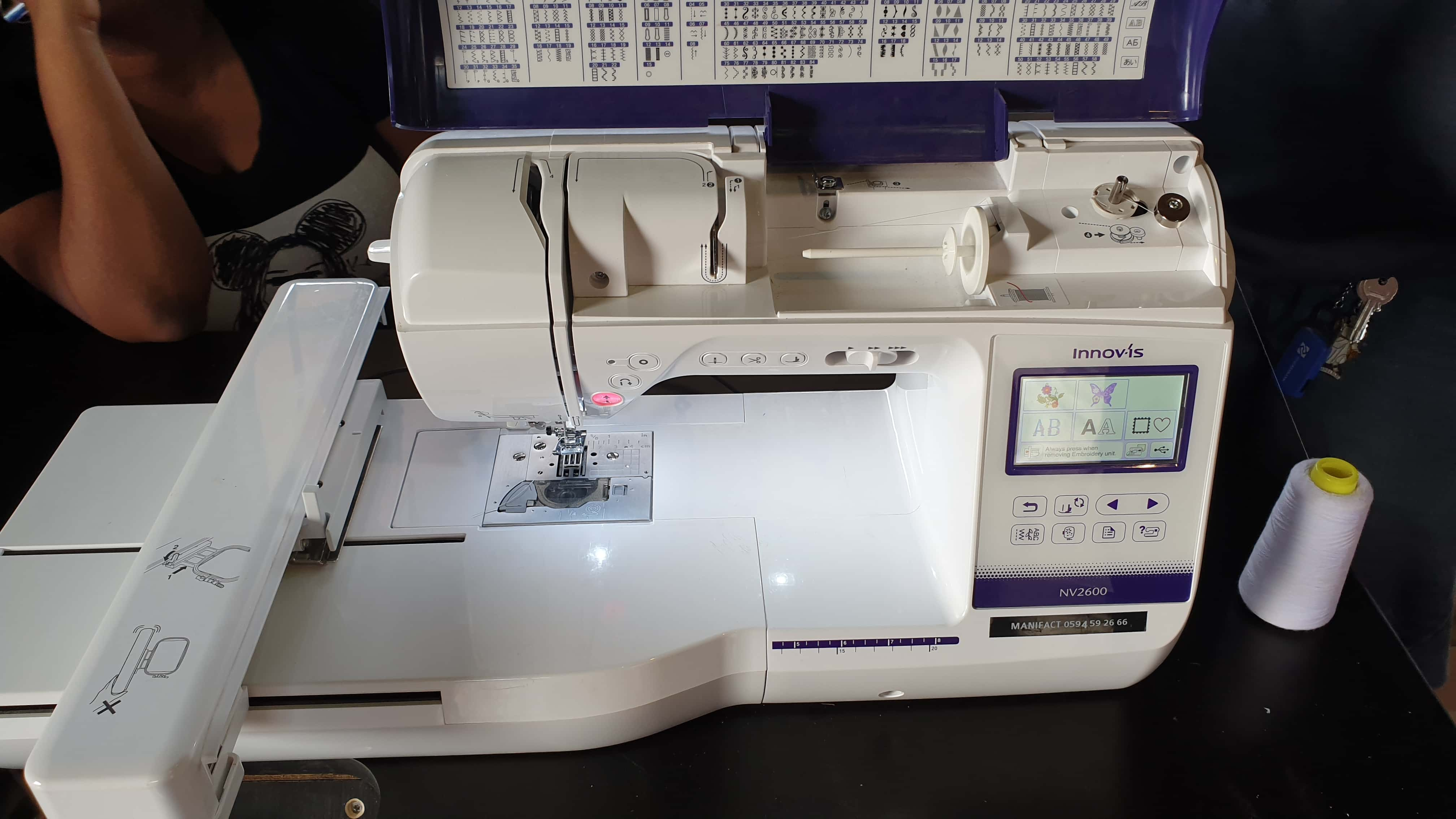
After two tries I got the flow of my thread correctly and the thread was out the needle.
I then went ahead and prepared my cloth onto the frame to be stitched. I selected the sort of oval shape frame. Since my fabric seemed too thin I had to add behind it a layer of other fabric and pin it together before claming it to my frame.

I then clamp my cloth onto the frame and tighten the screw.I also had to pull the cloth to make sure its tight and without wrinkles and placed it under the machine.

I then plug in my usb stick with my star and made sure the star was within the pins I placed unto the fabric.
I also added to make sure that I selected the frame which I choose on the gui
I then went ahead and clicked embroyery and the machine went ahead and sticthed my star.



Problems
When stitching my star the machine stoped half way because my thread cut since the thread roll was too big to fit into the thread holder so I had to retrace the thread into the macine and I also was using the wrong foot for embroyerying I had to change it to a smaller one and press continue
Download Links Here
embroidery.pes
Contact Us
Where To Find Us
Paramaribo Suriname
Ethnalaan
50..