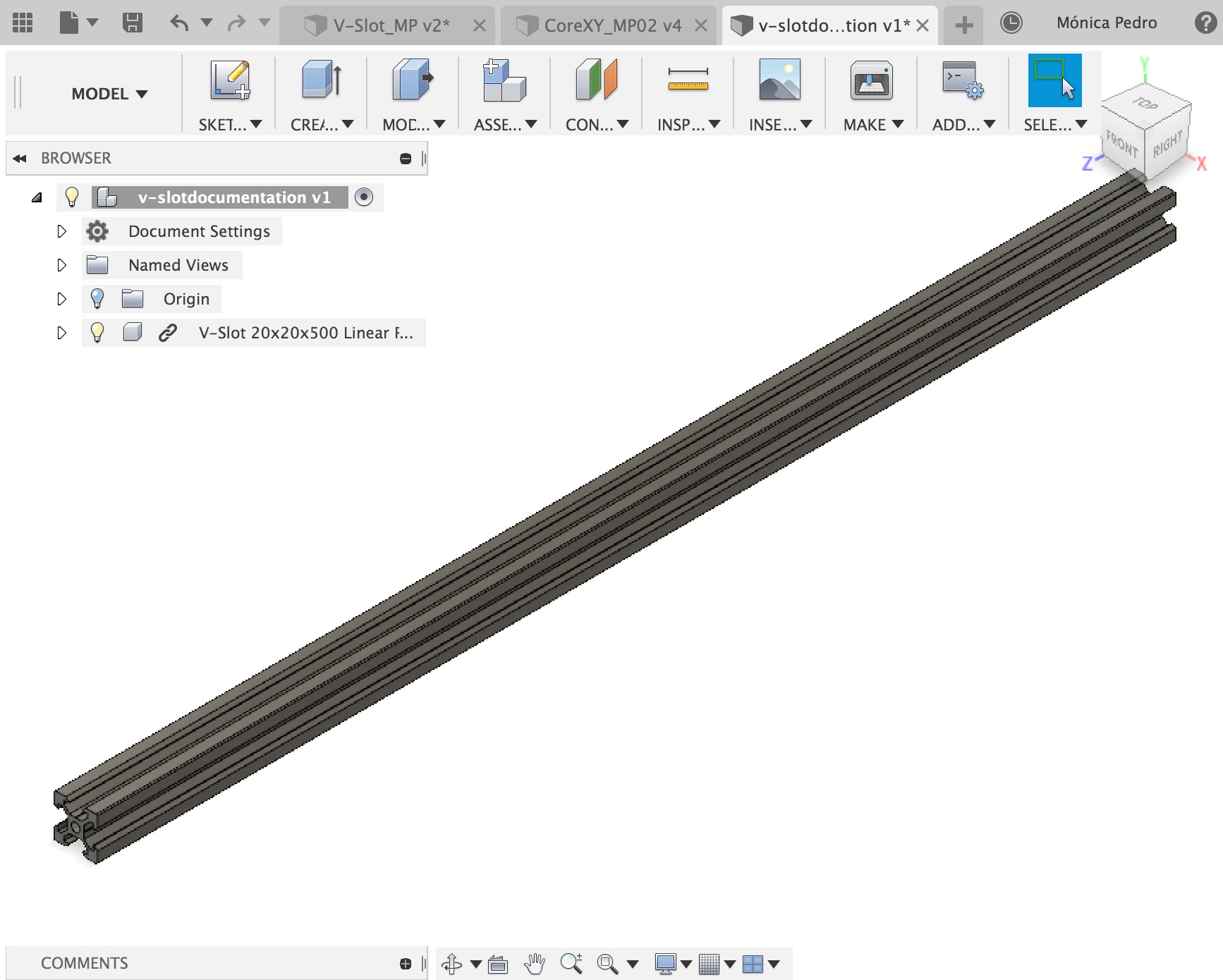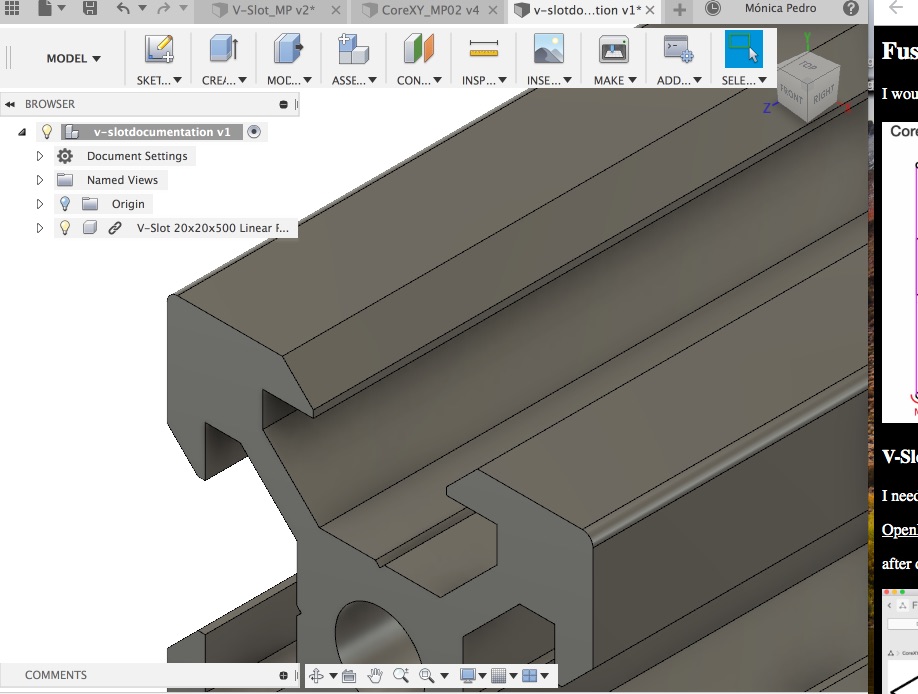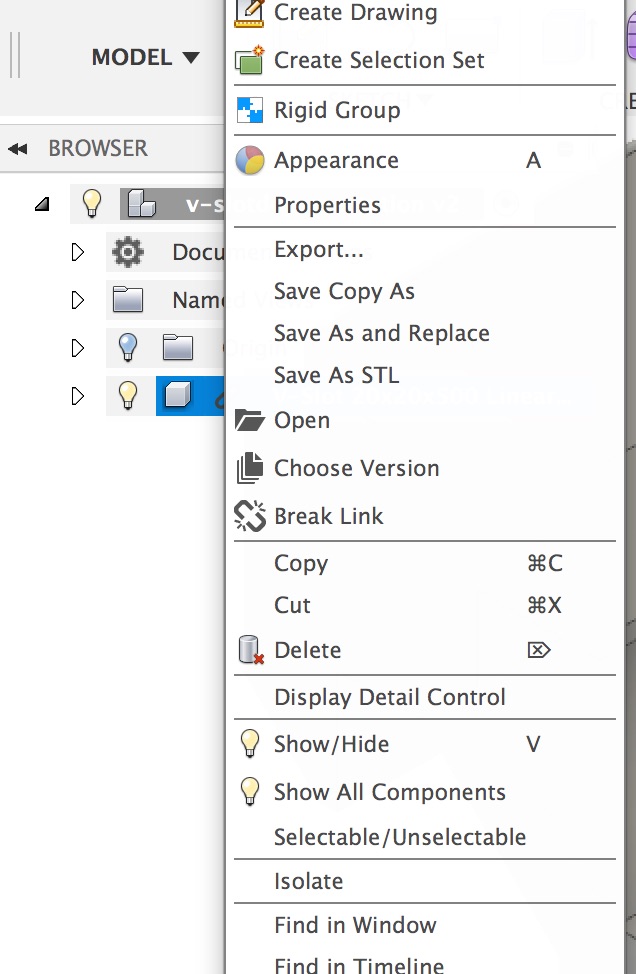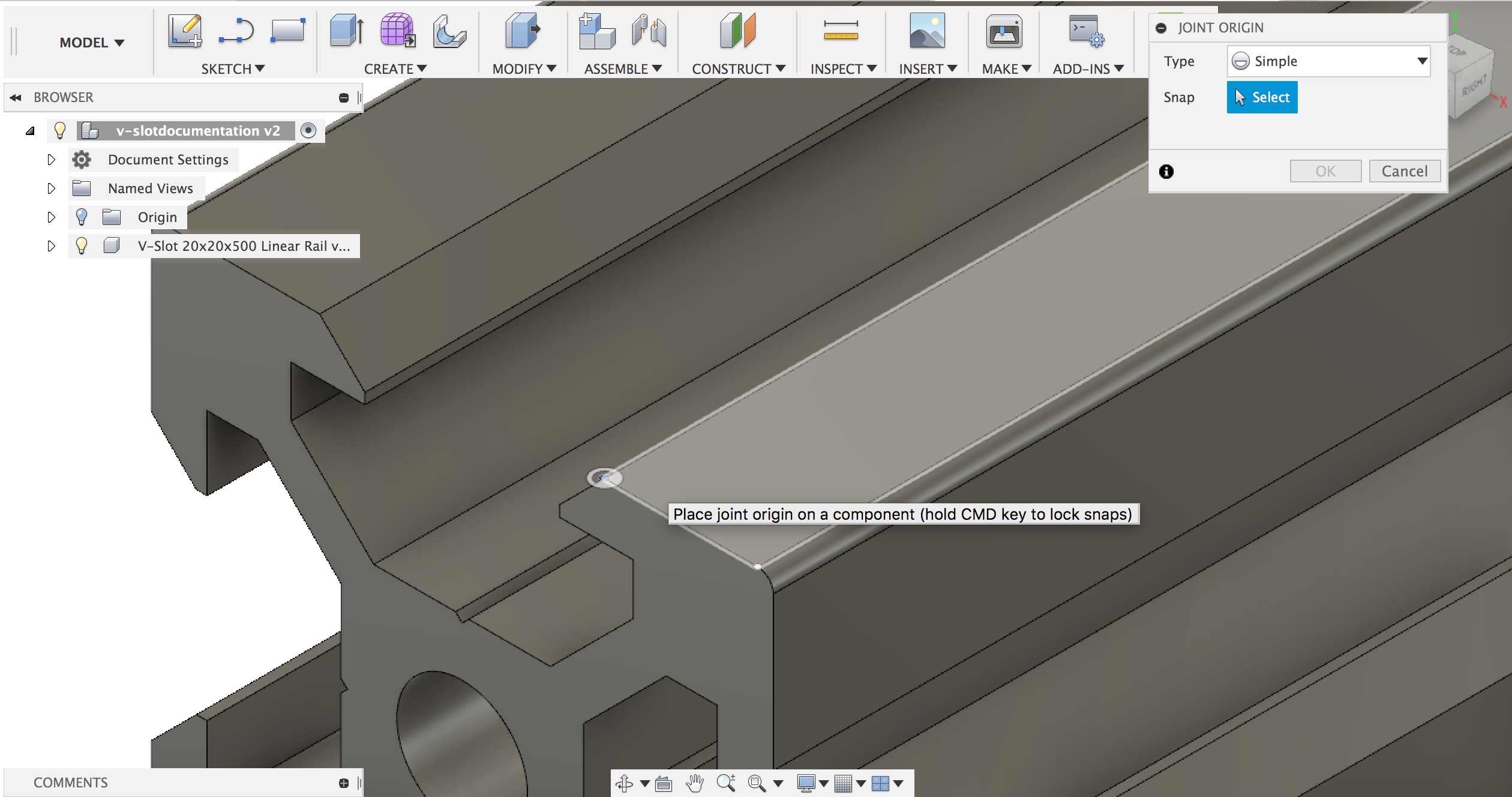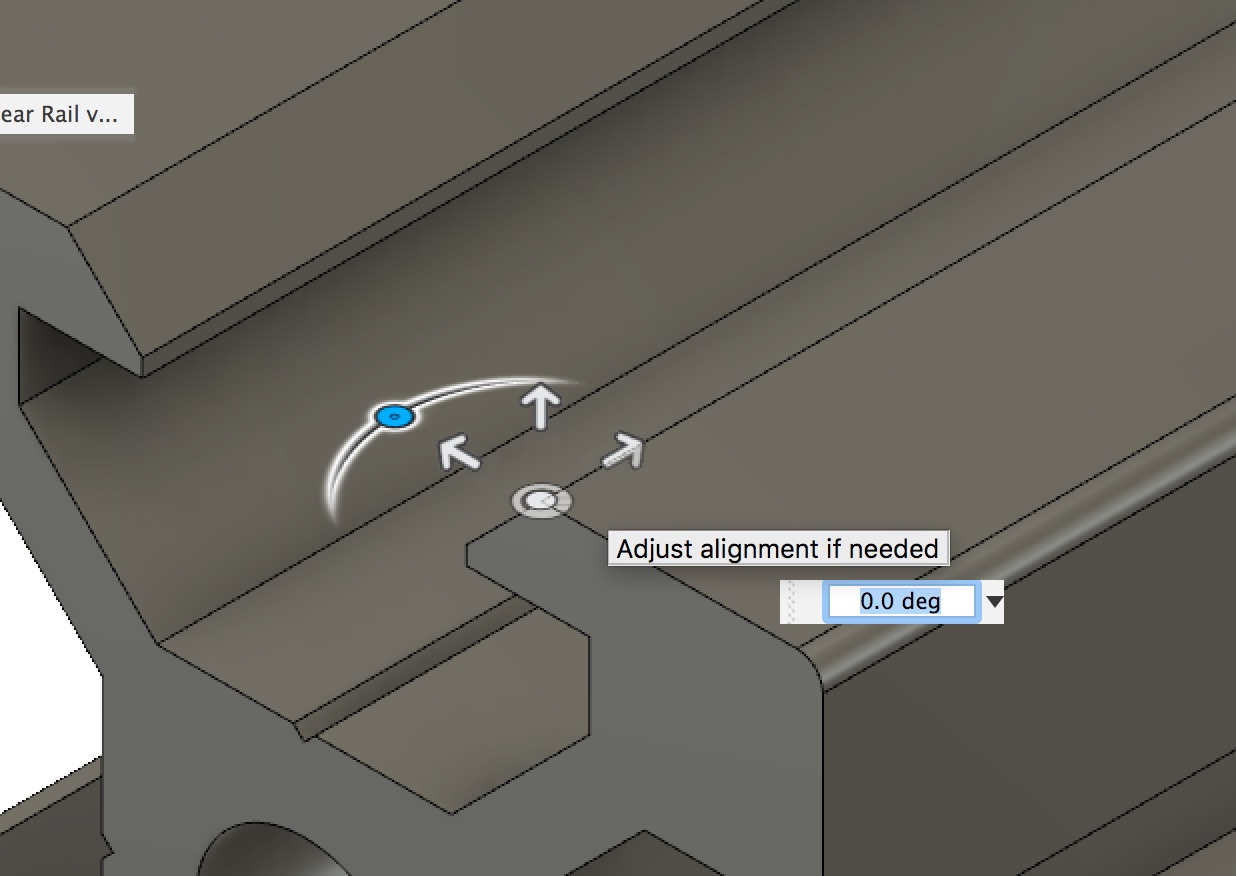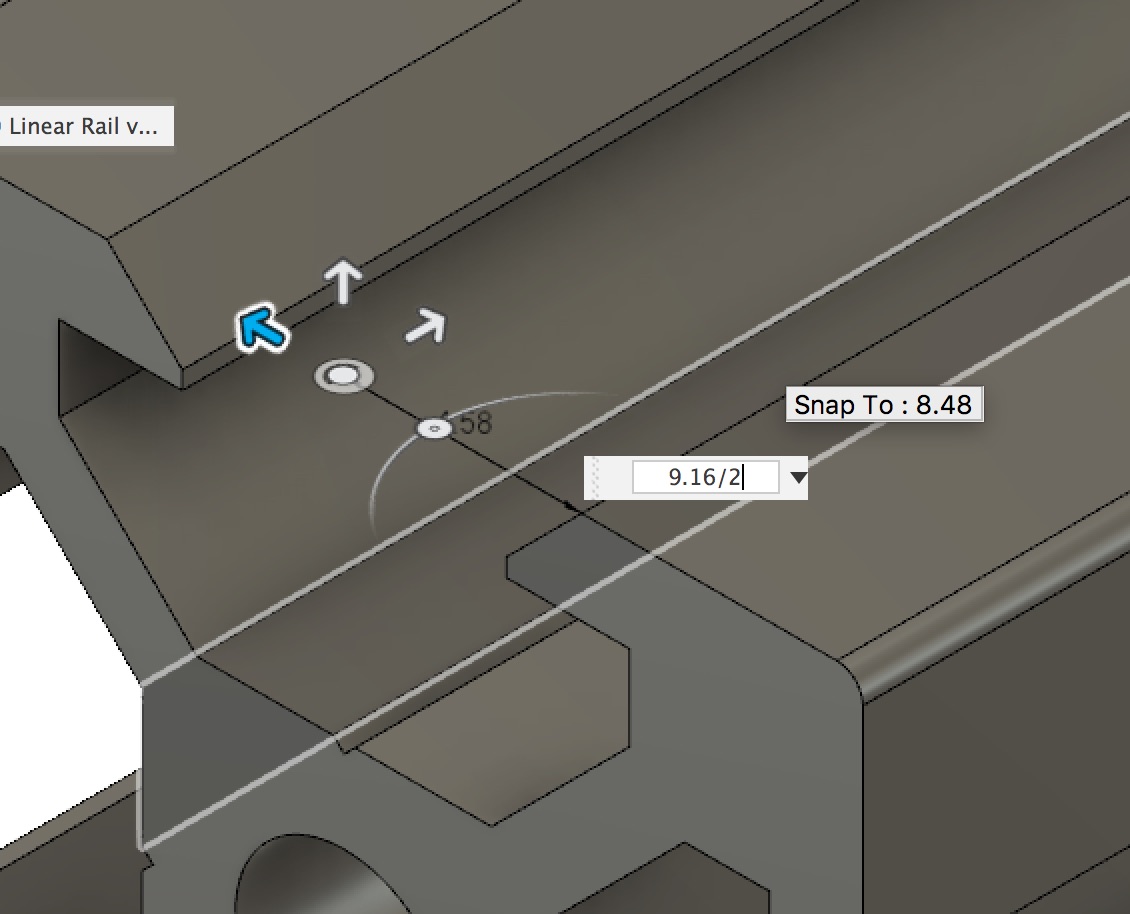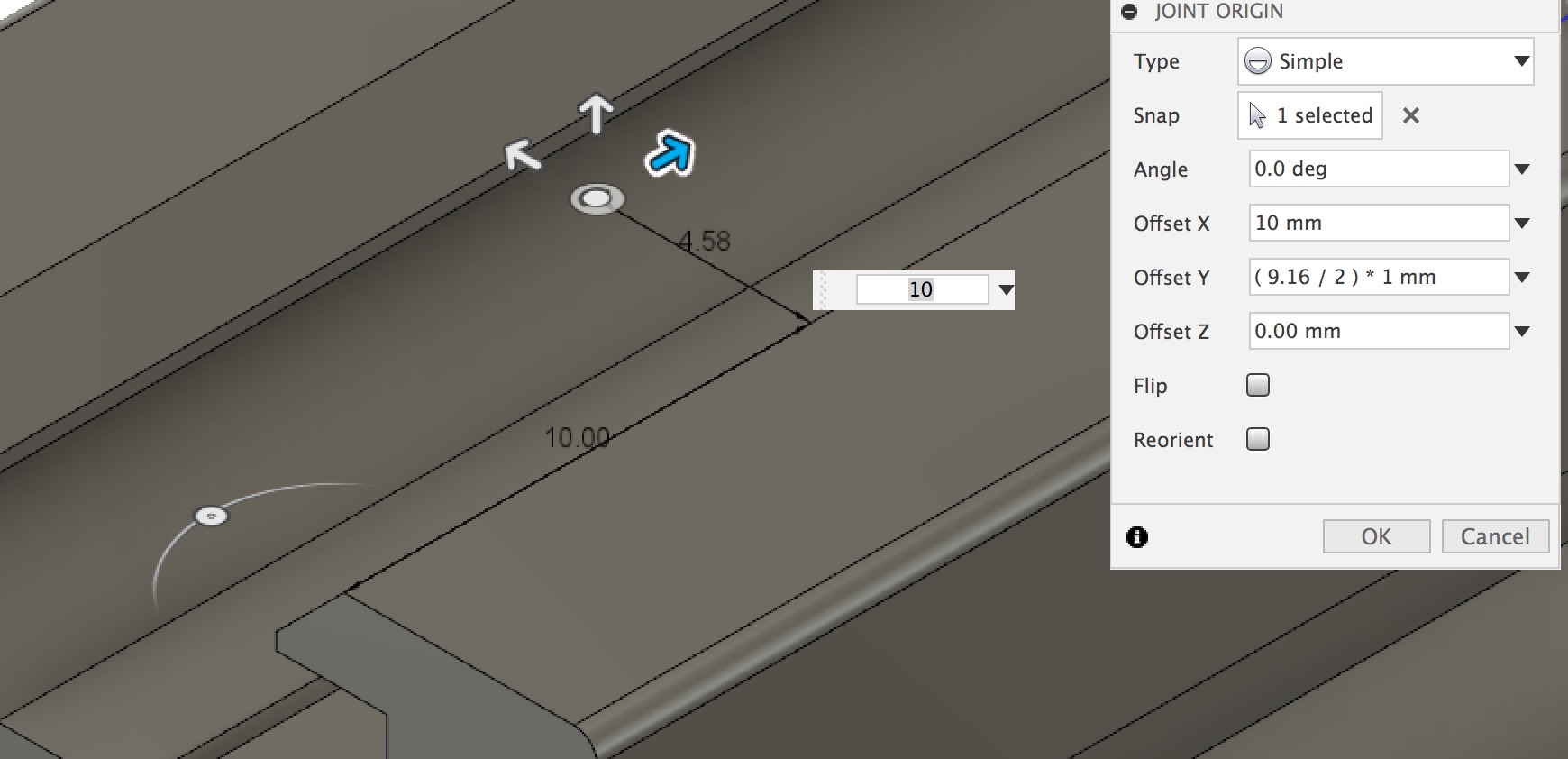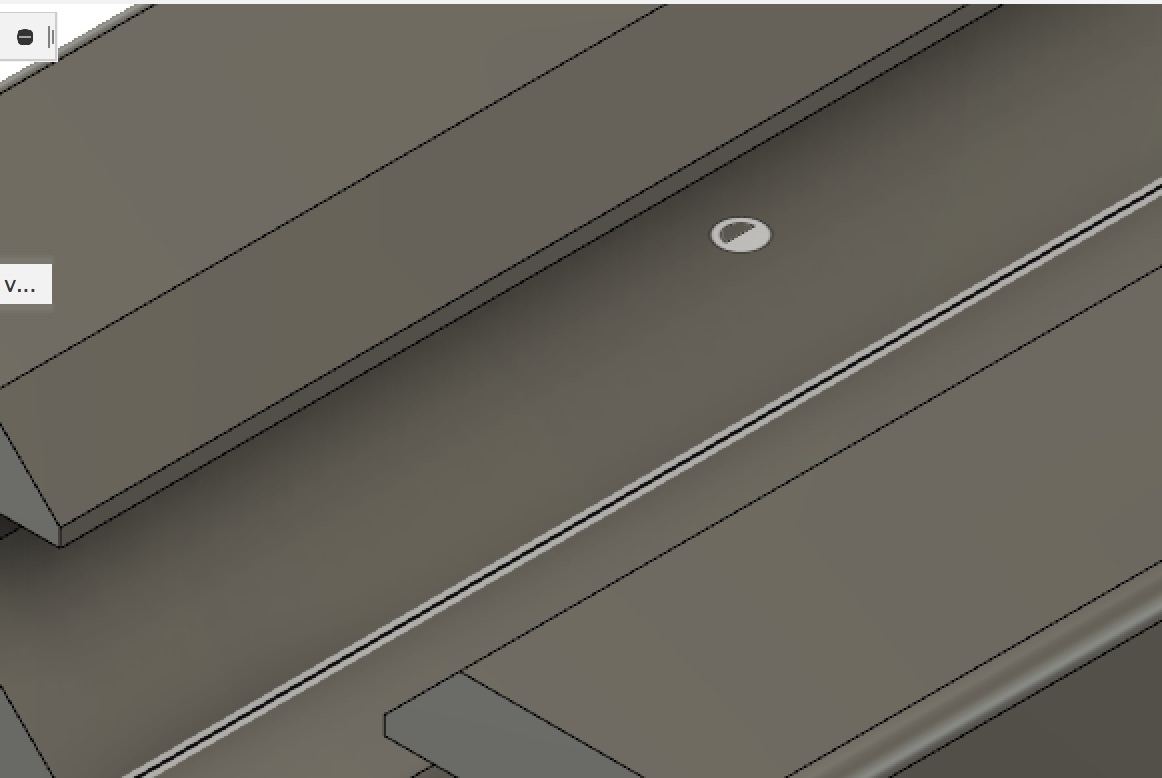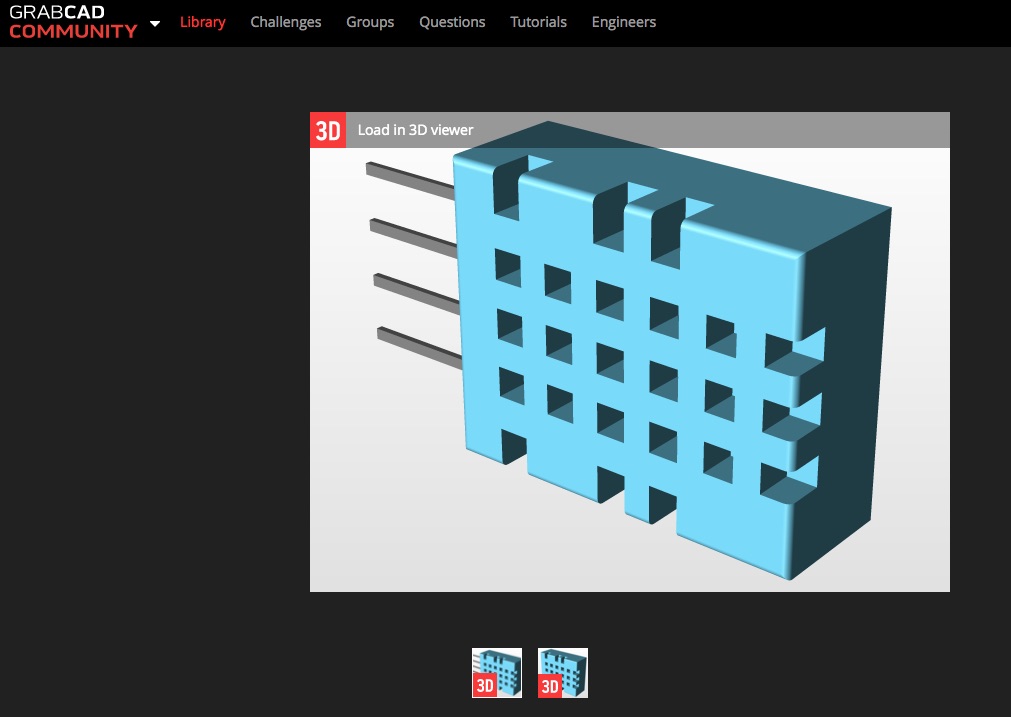 which I downloaded and opened in fusion360 ...
which I downloaded and opened in fusion360 ...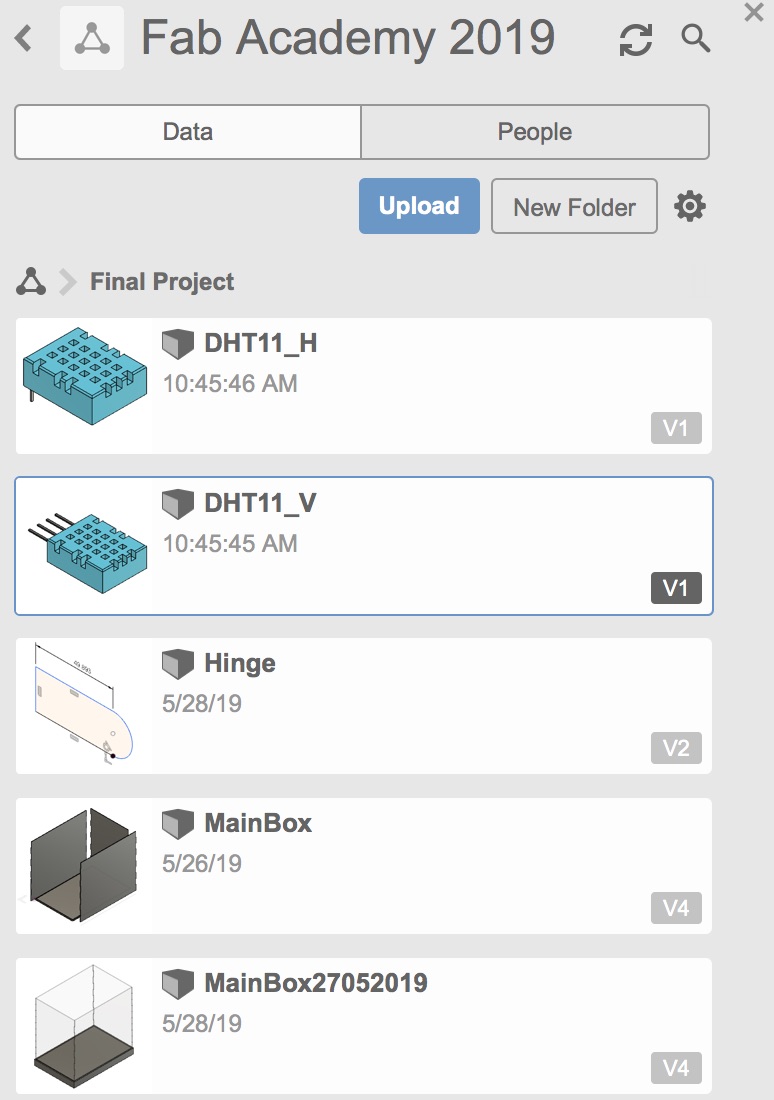
Back to Mónica Pedro ←main page ←Final Project
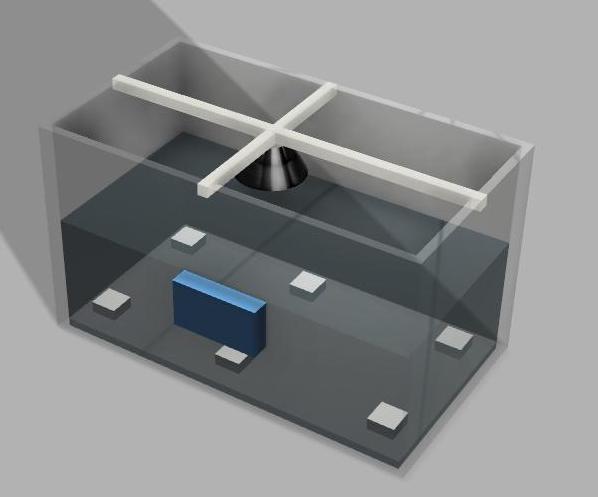 Fusion 360 model to download
Fusion 360 model to download
materials to use in the construction of the Main BOX
with this specifications went to create a new Fsuion 360 parametric model...
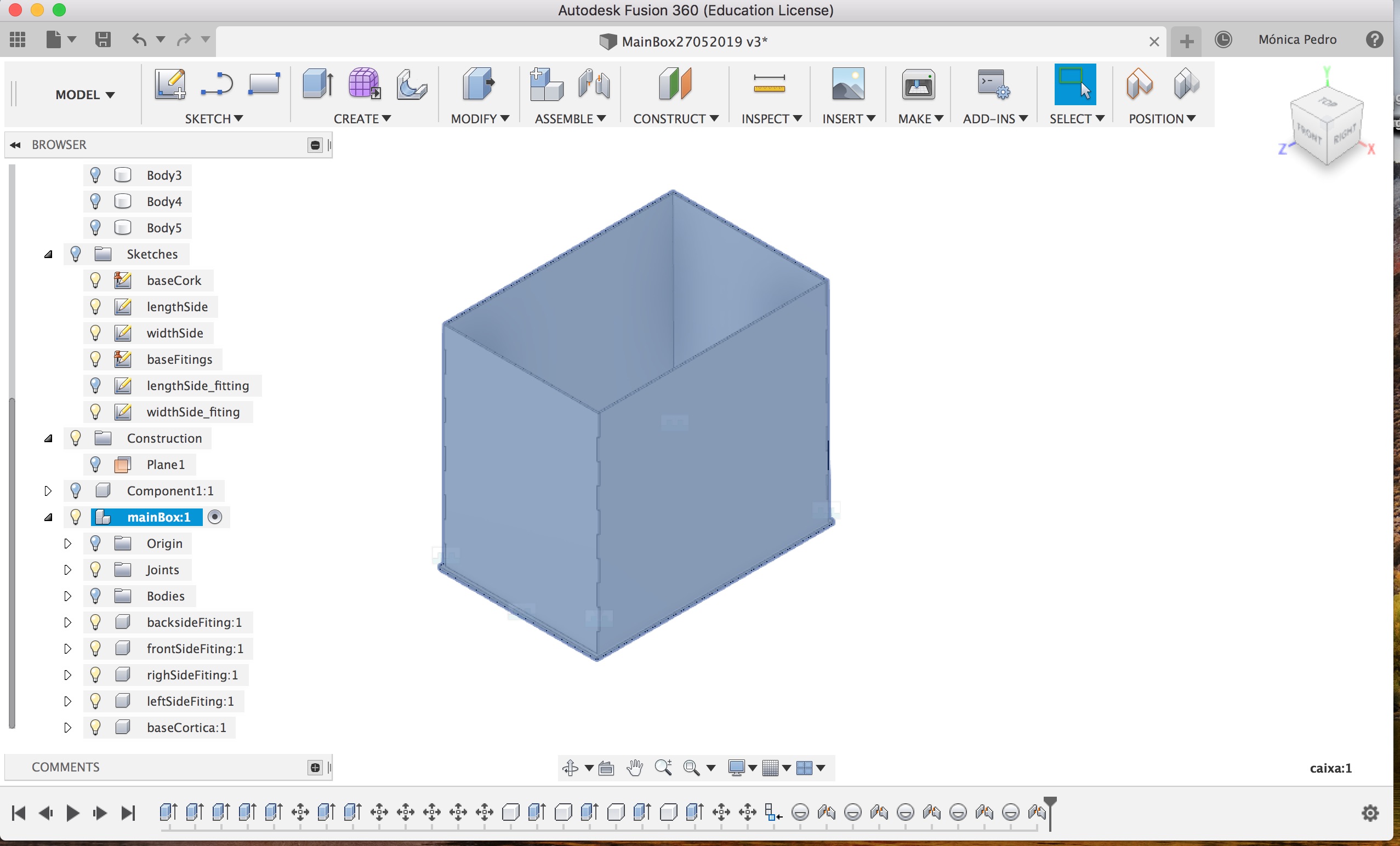
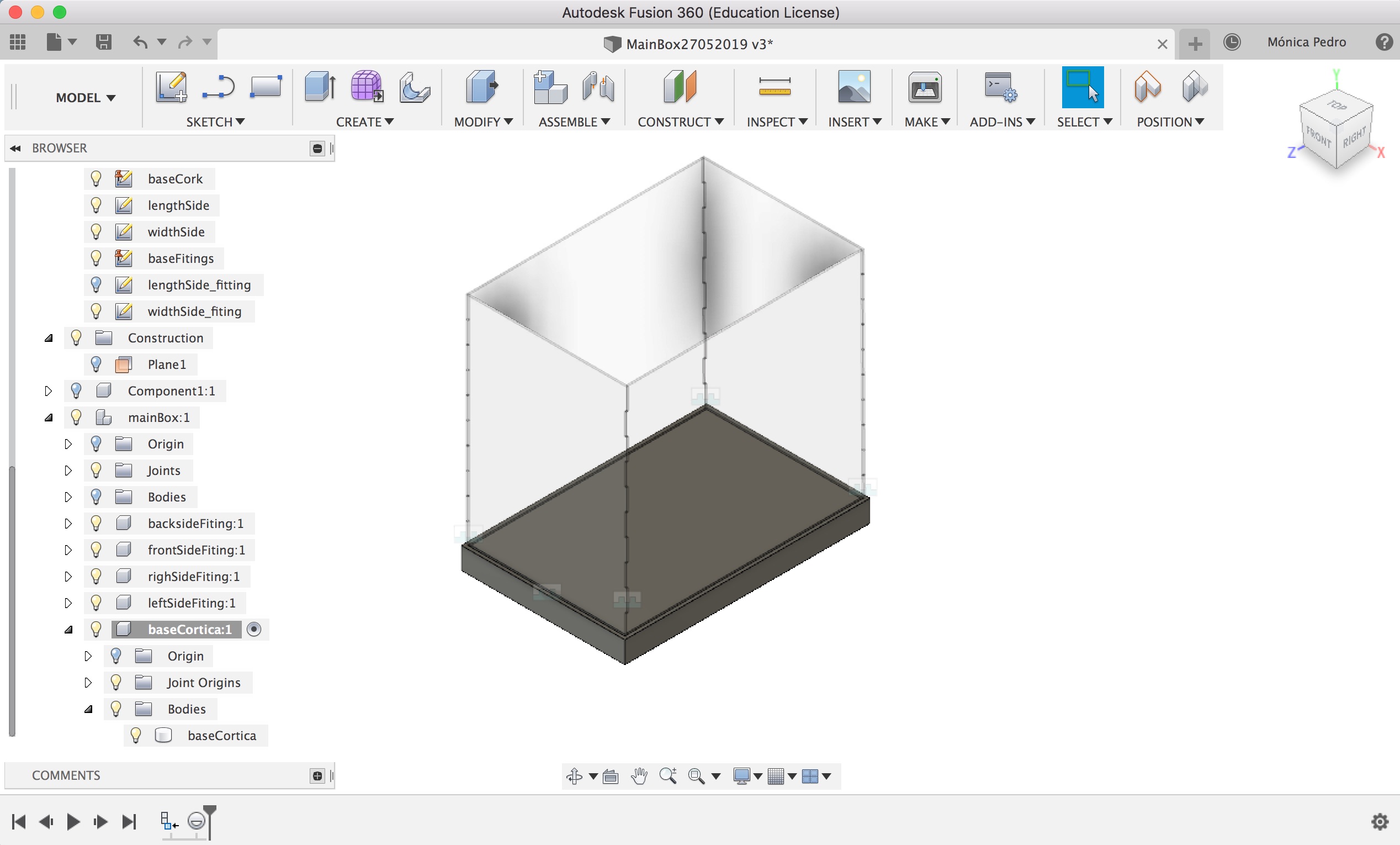 Fusion 360 model to download
Fusion 360 model to download
found a model in GrabCad - DHT11
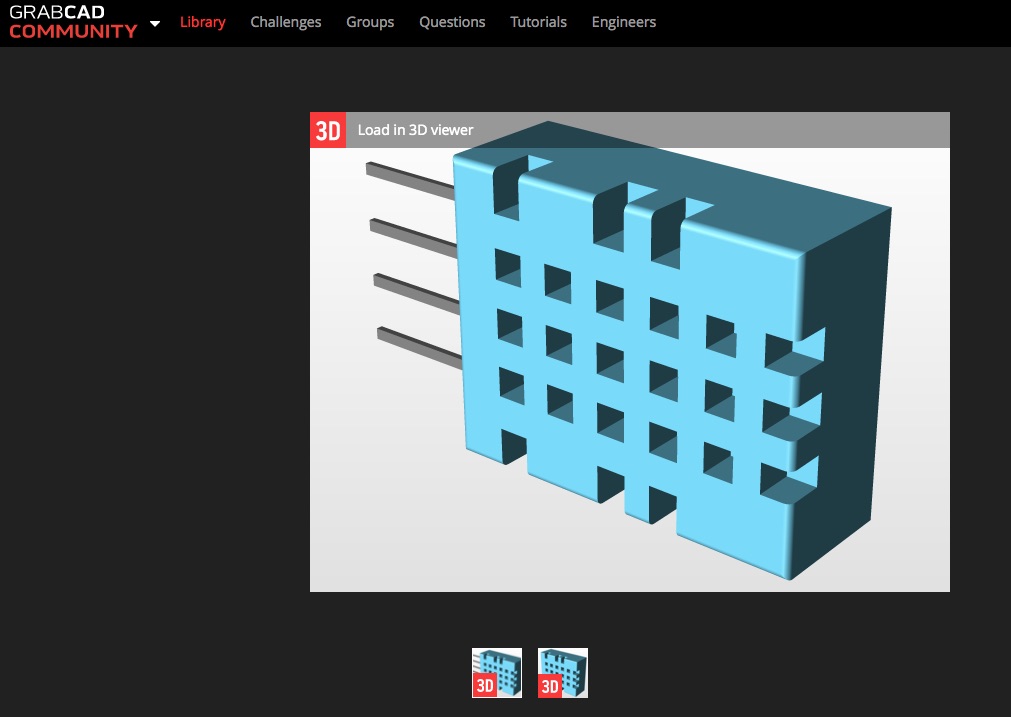 which I downloaded and opened in fusion360 ...
which I downloaded and opened in fusion360 ...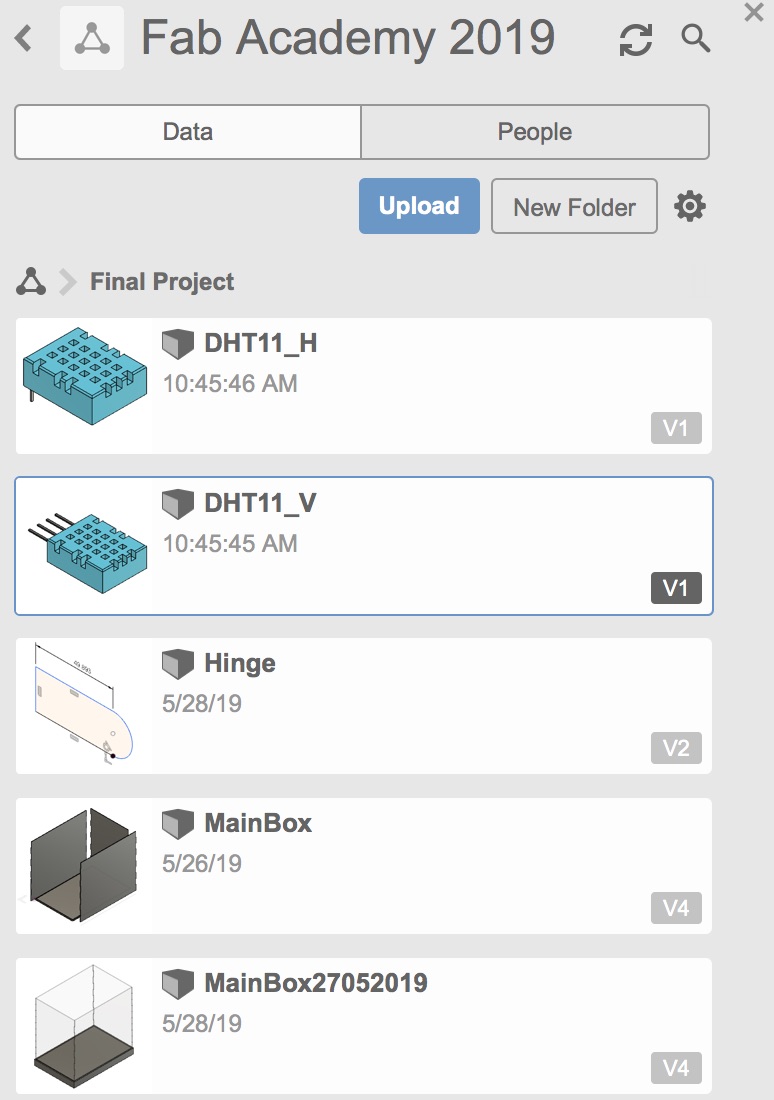
but... It seams dificult to attach to something, and I still need to define the wiring and....
but... i found a very good schematic of its body...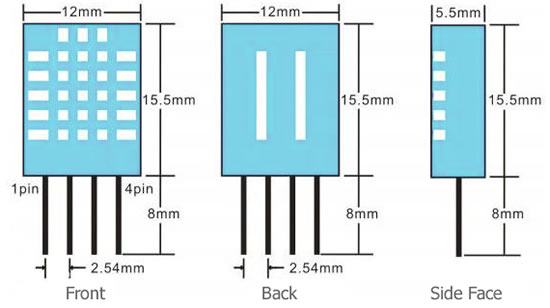 so I'll try to carve into the wall the space to have it... cut the back side to have a holder...
so I'll try to carve into the wall the space to have it... cut the back side to have a holder...
I designed a Door that will need a Hinge... so I made one in Fusion360...
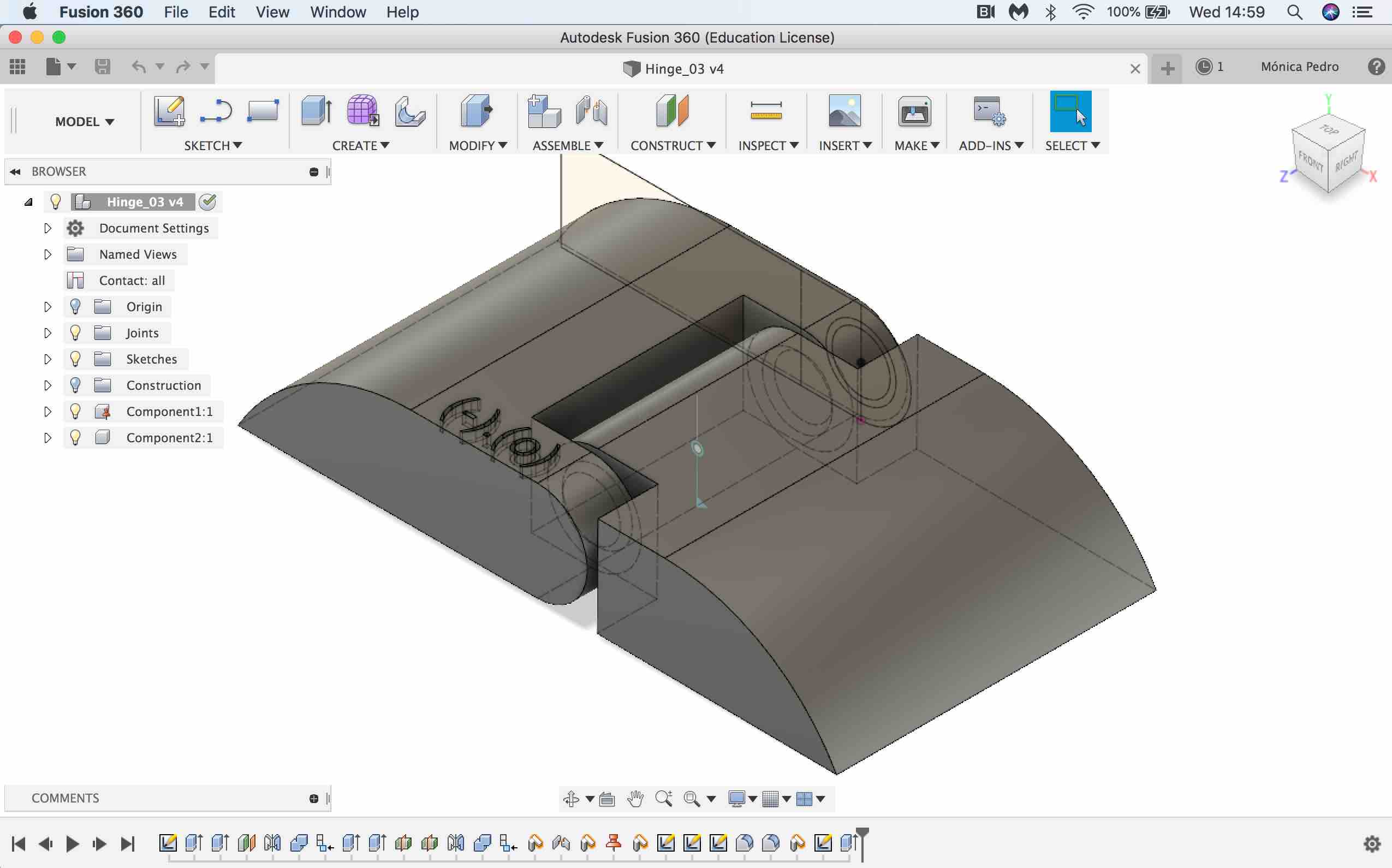 Fusion 360 model to download
Fusion 360 model to downloadthem I went to print it...

dimensions: 69,4 mm x 69,4 mm
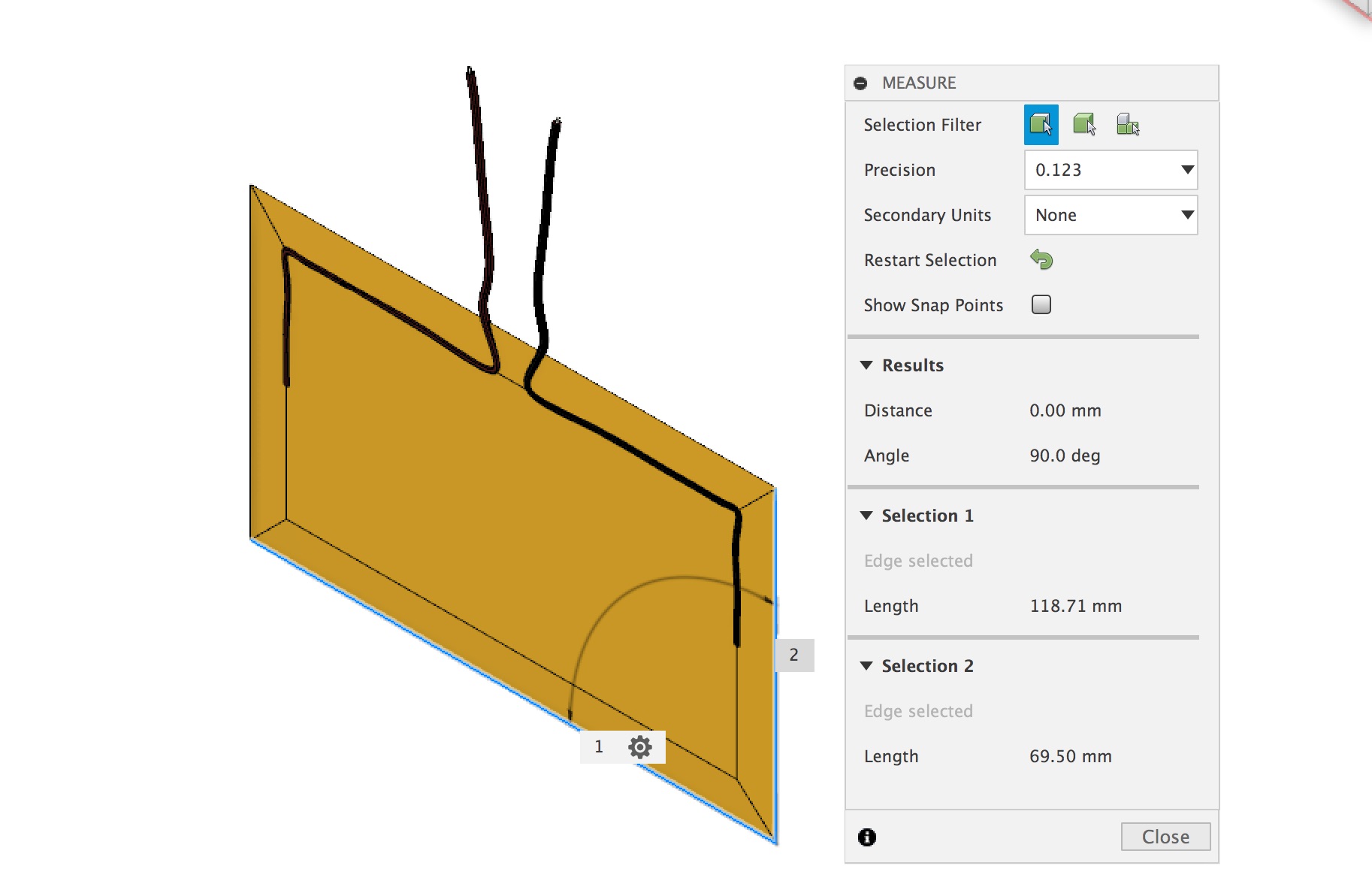
dimensions: 118.71 mm x 69.50 mm
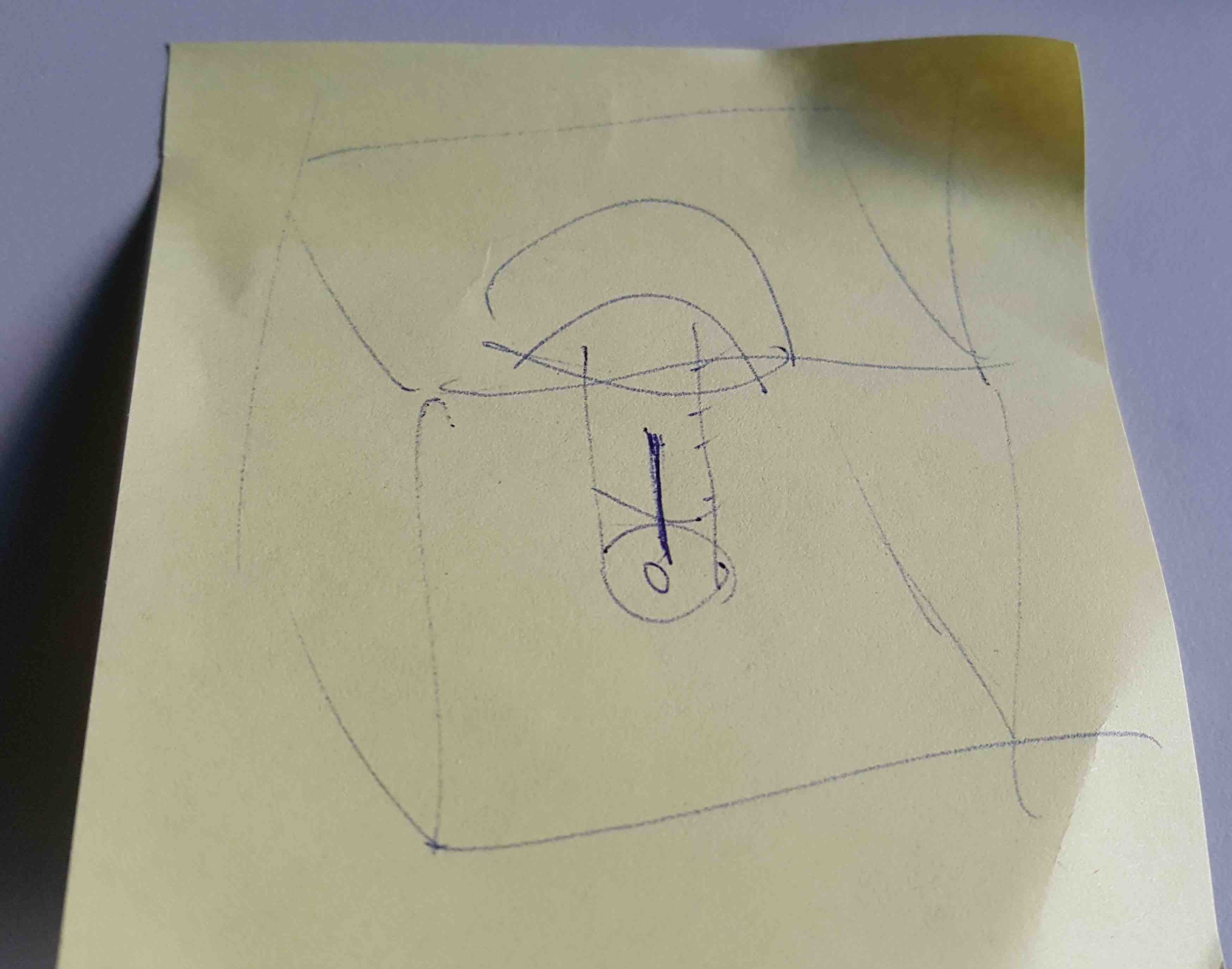
Design a watter container with a Mushroom shape where the Top hat will have the holes to let the misty pass...
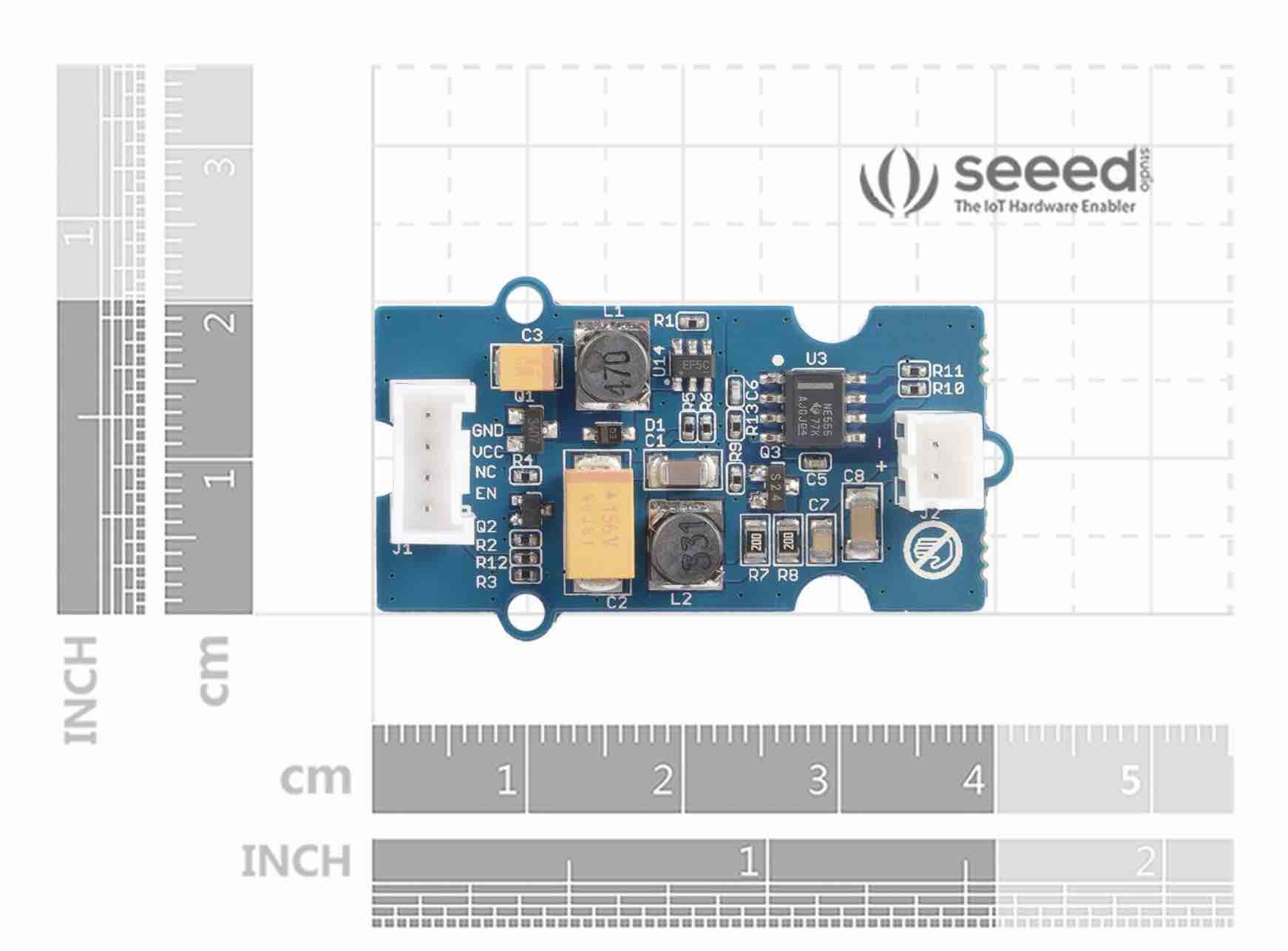
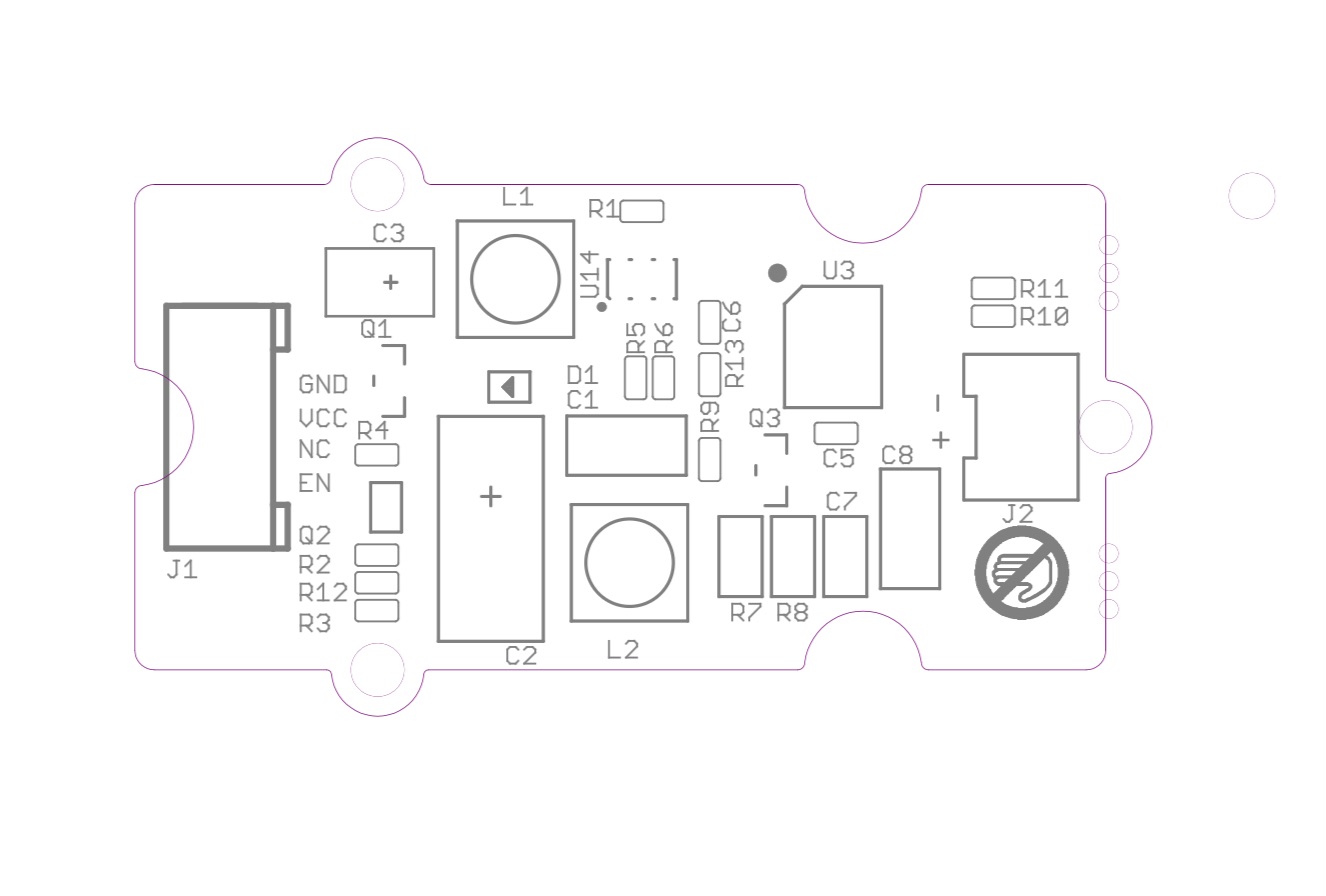
dimensions: 20 mm x 40 mm, and I found a PDF with the design you can download
But there's the EAGLE File from which We can take the exact design...
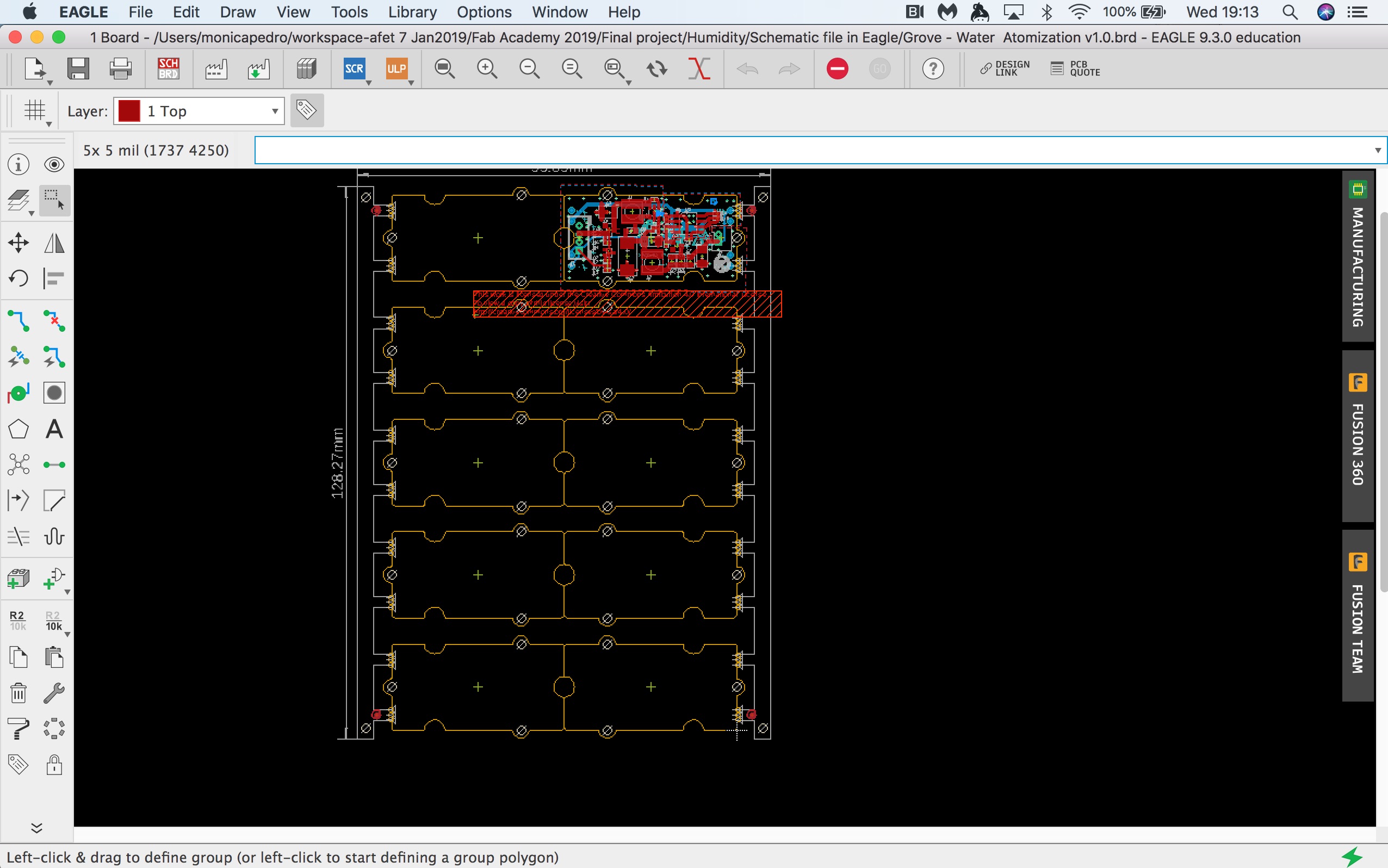
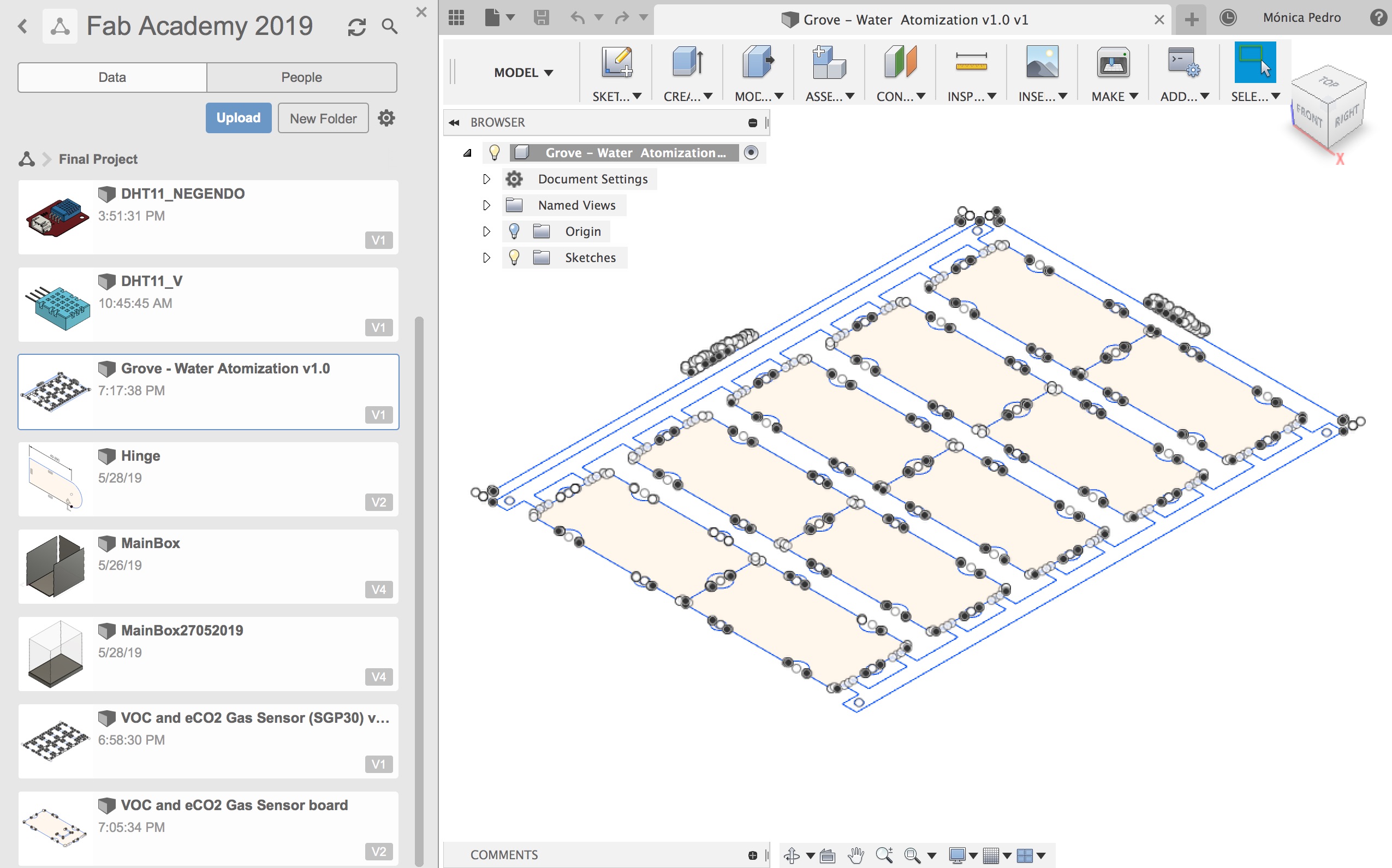
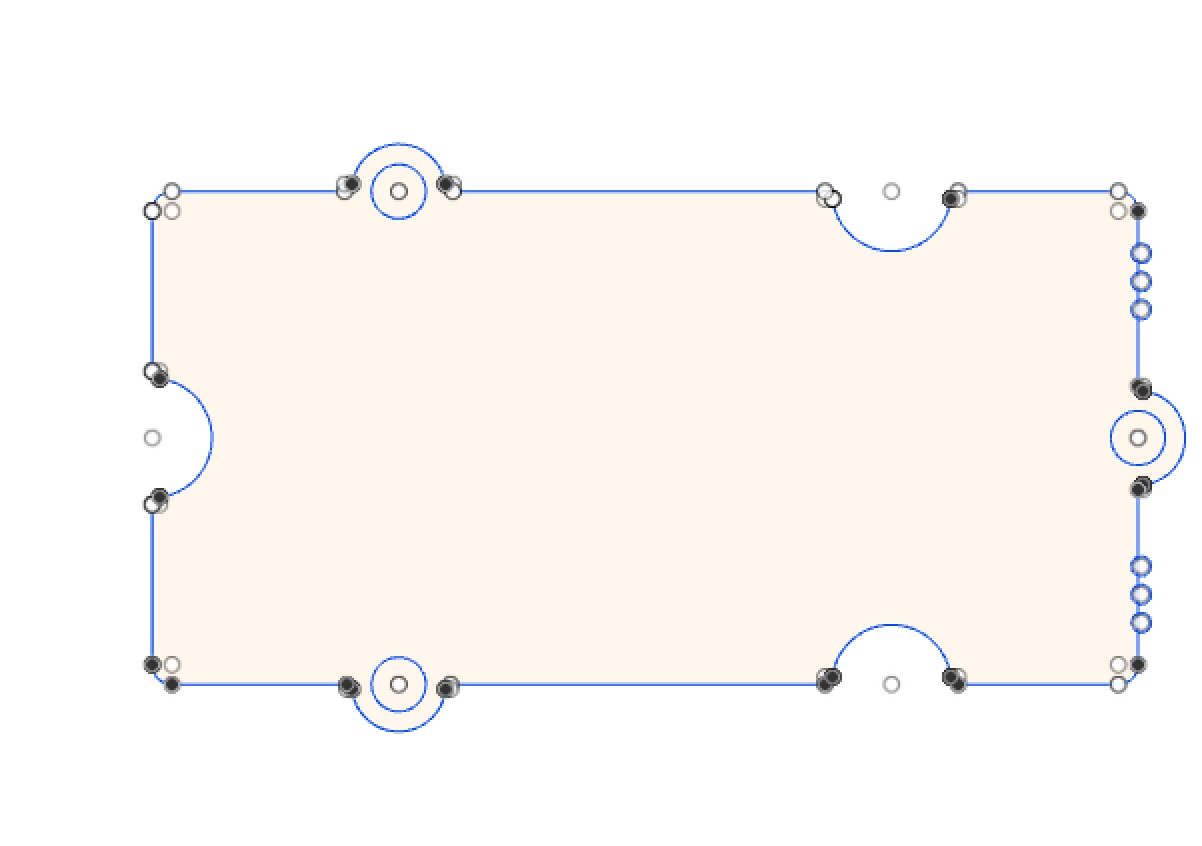
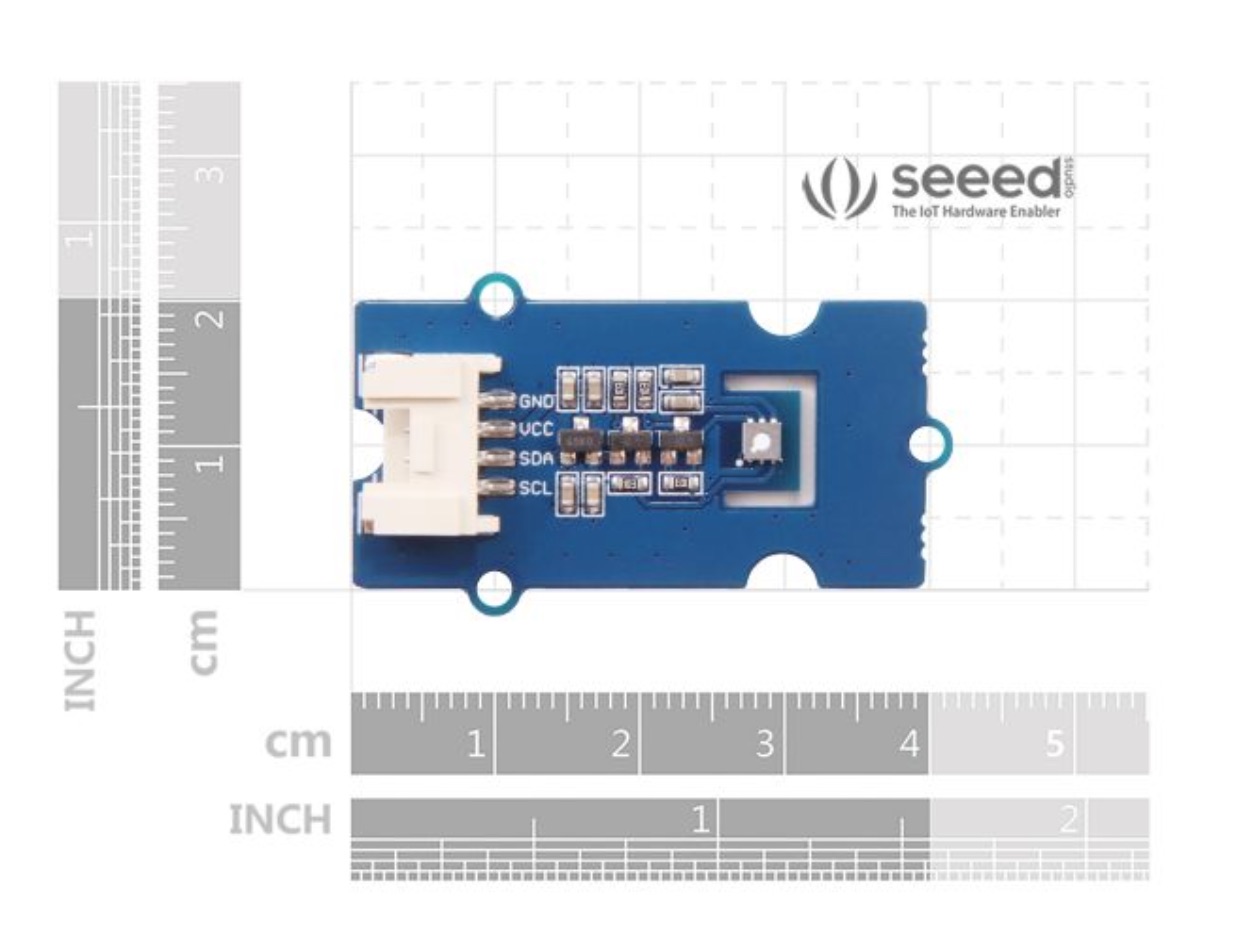
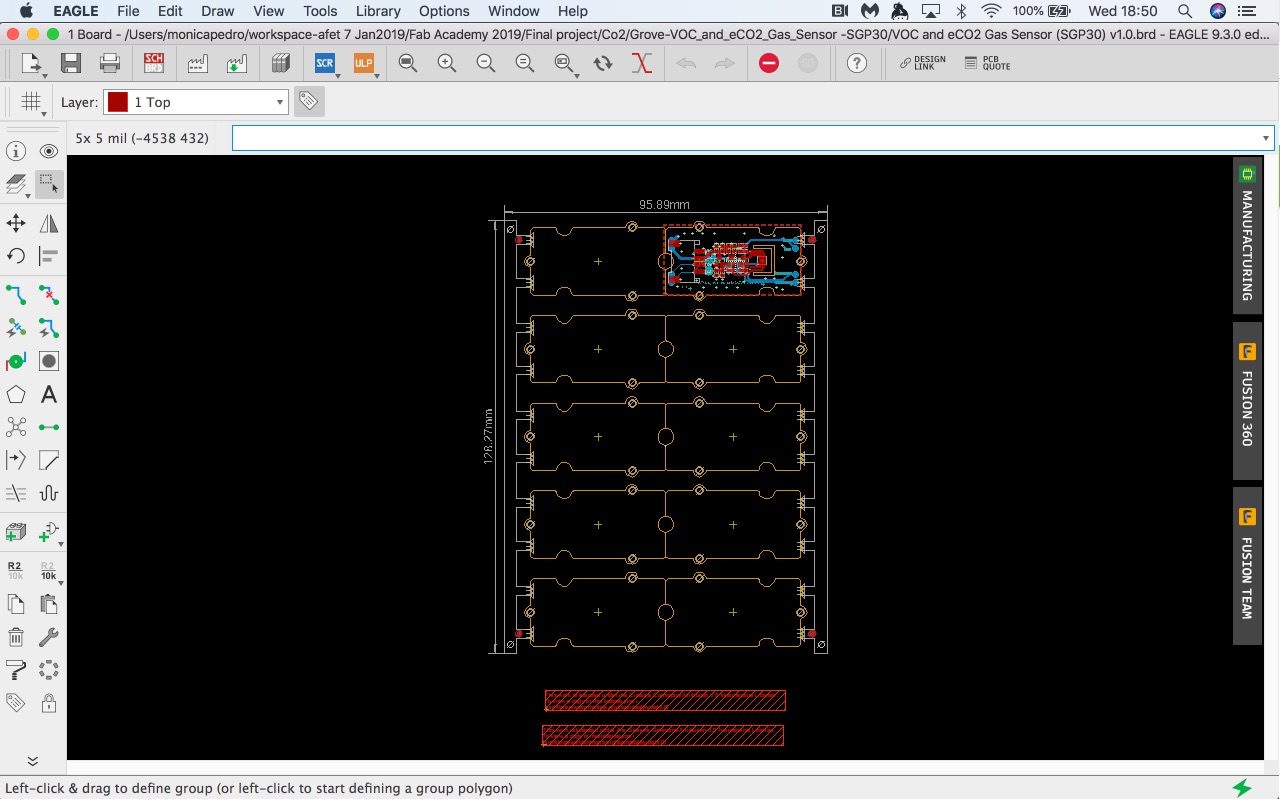
to which I found a EAGLE file we can download from here from wich I extracted a DXF only with the Layer Dimensions.
Then I imported it to Fusion 360 and cleaned so to have the Single board design
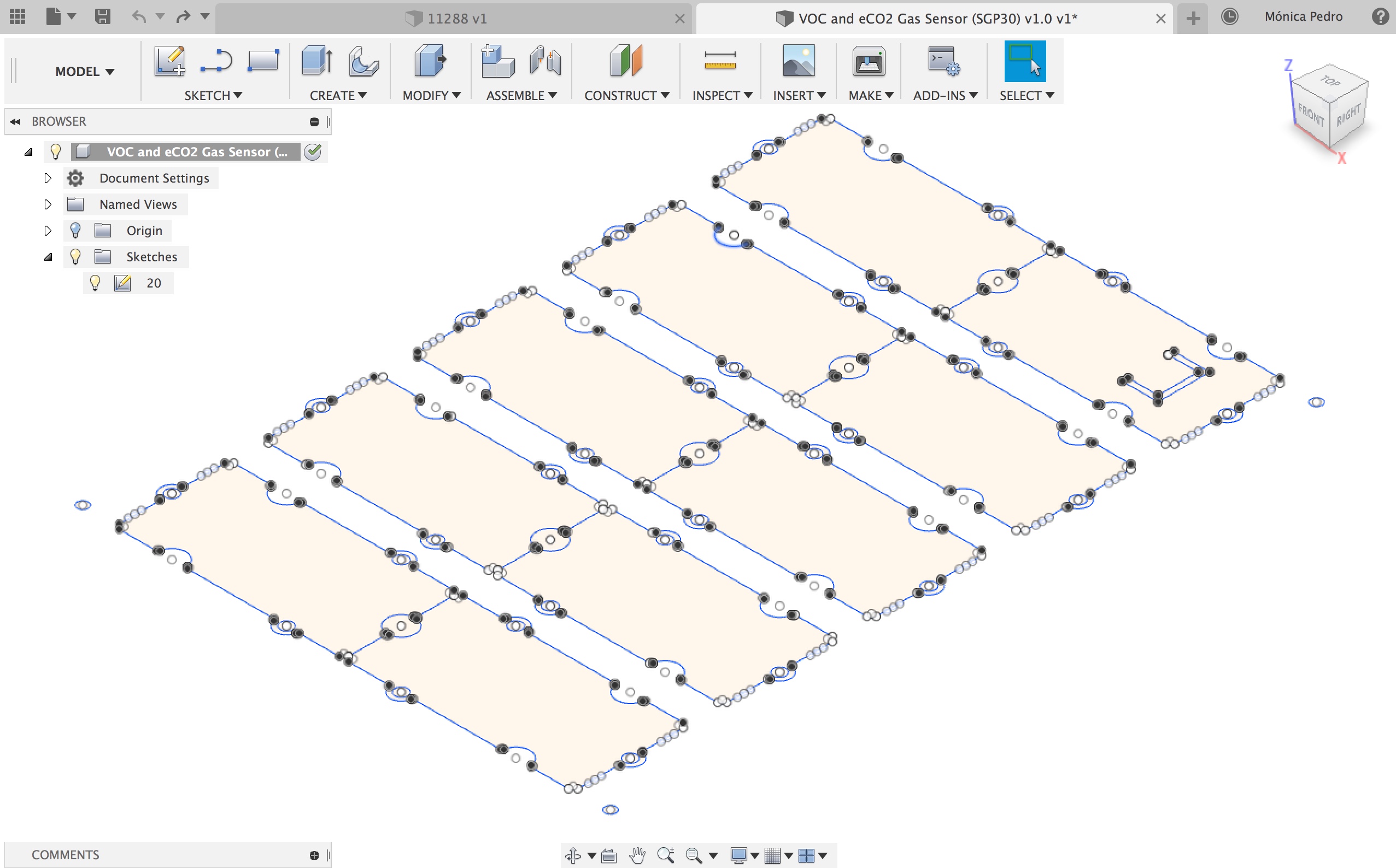
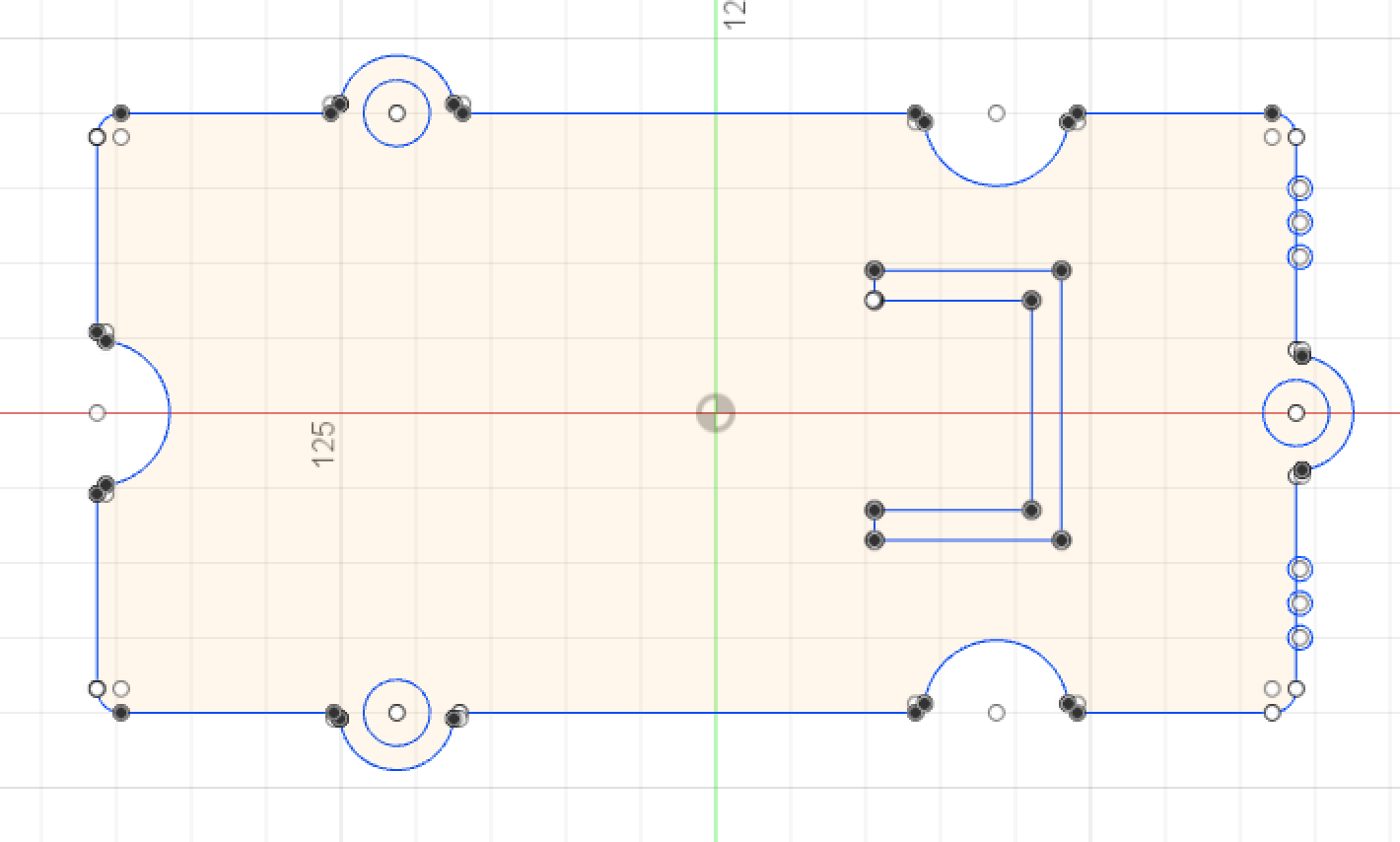 Co2 Fusion 360 scketch Download
Co2 Fusion 360 scketch Download
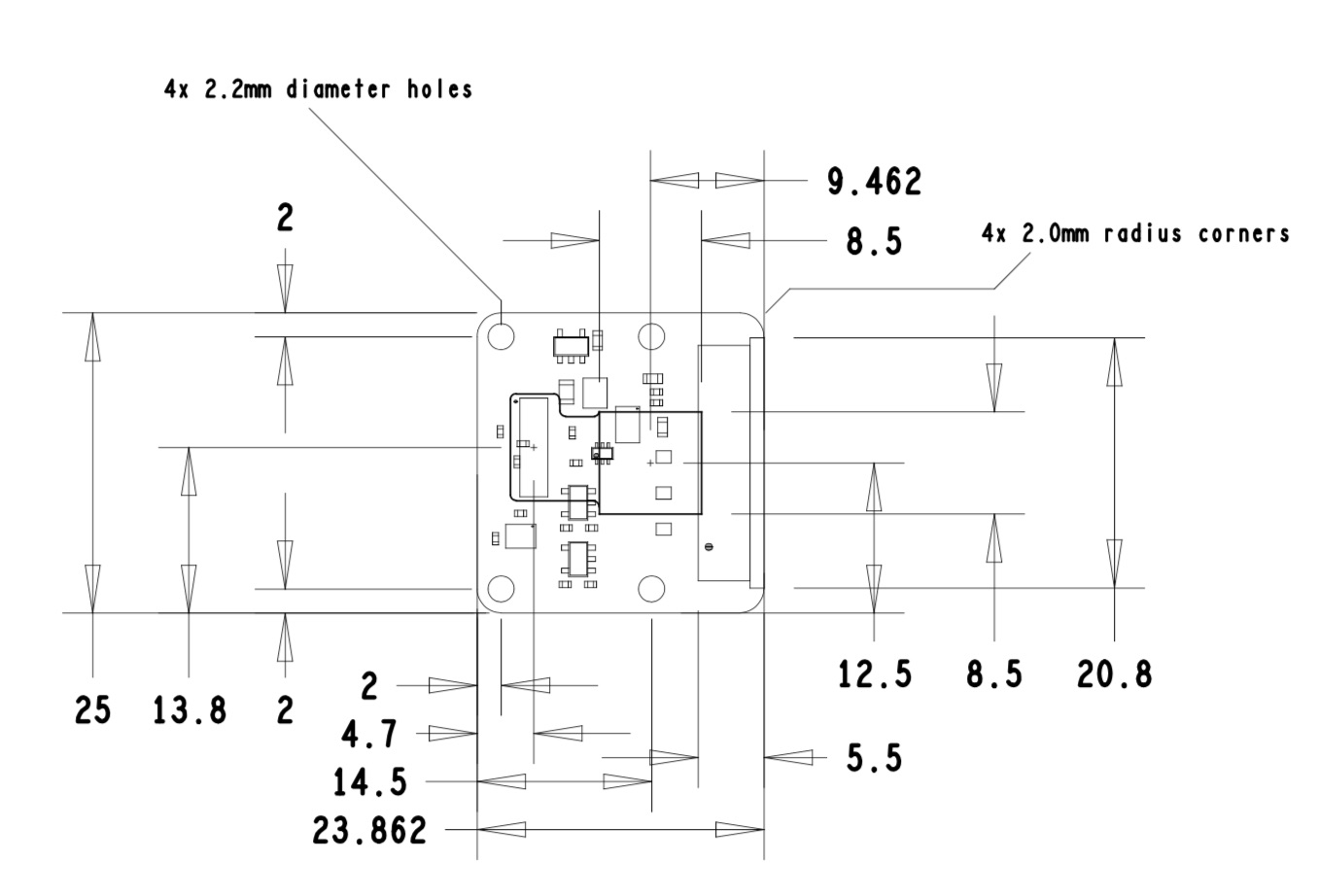
I would like to create a mechanical system of the type CoreXY or Hbot ...CoreXY vs H-bot
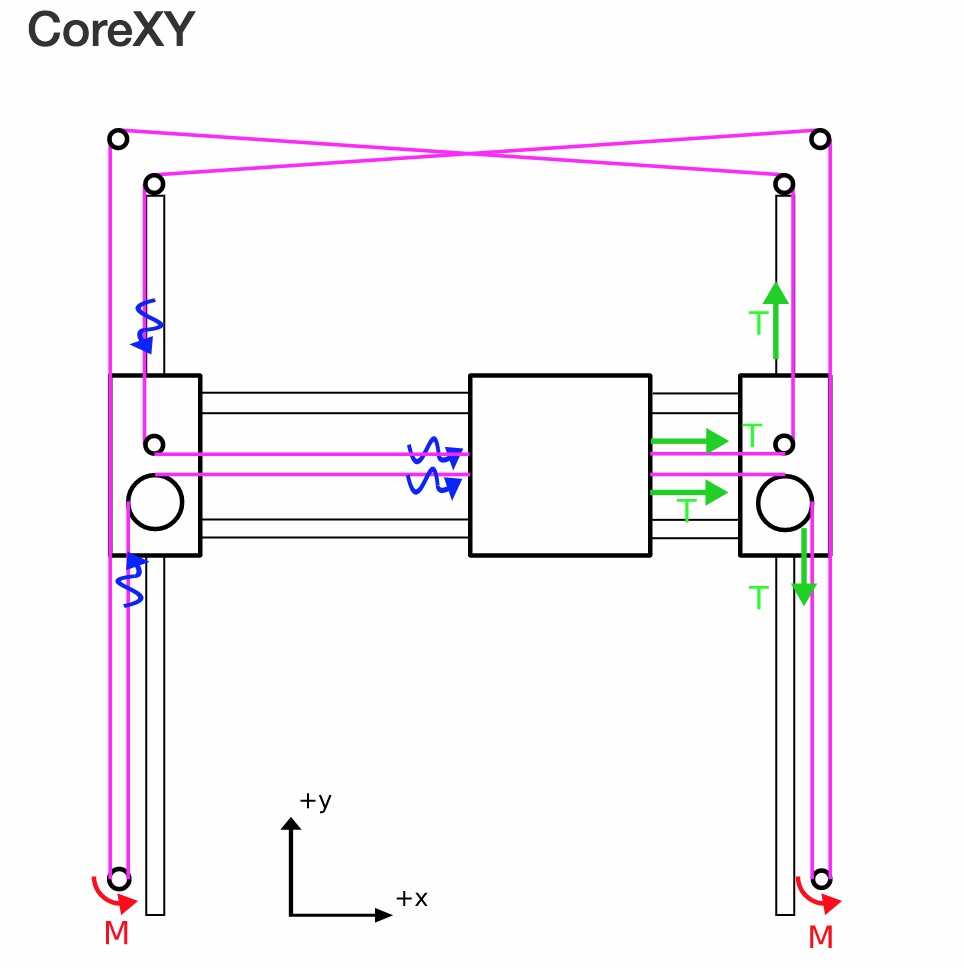
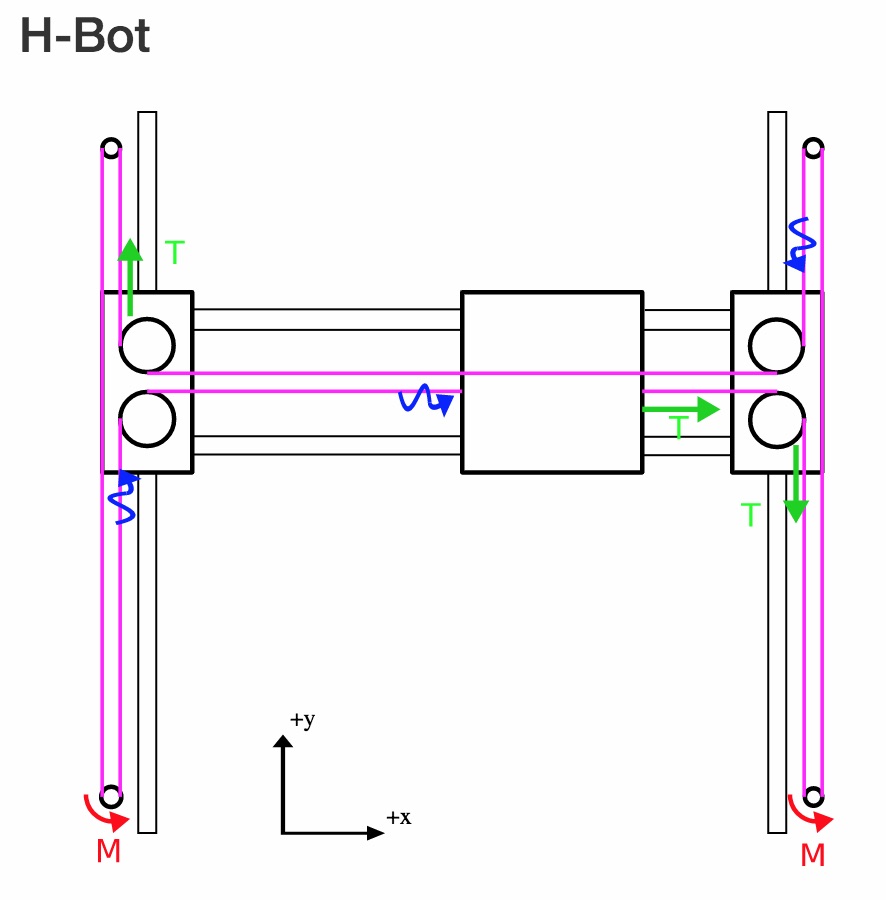
I need to use the V-Slot profile to I found a stl files with the designs that can use in Fusion360...
OpenBuilds library for Fusion 360after download, I uploaded the V-Slot prifile 20x20x500 into Fusion360 and needed to create the Join Origin to use it latter in Assembly as shown in image above.
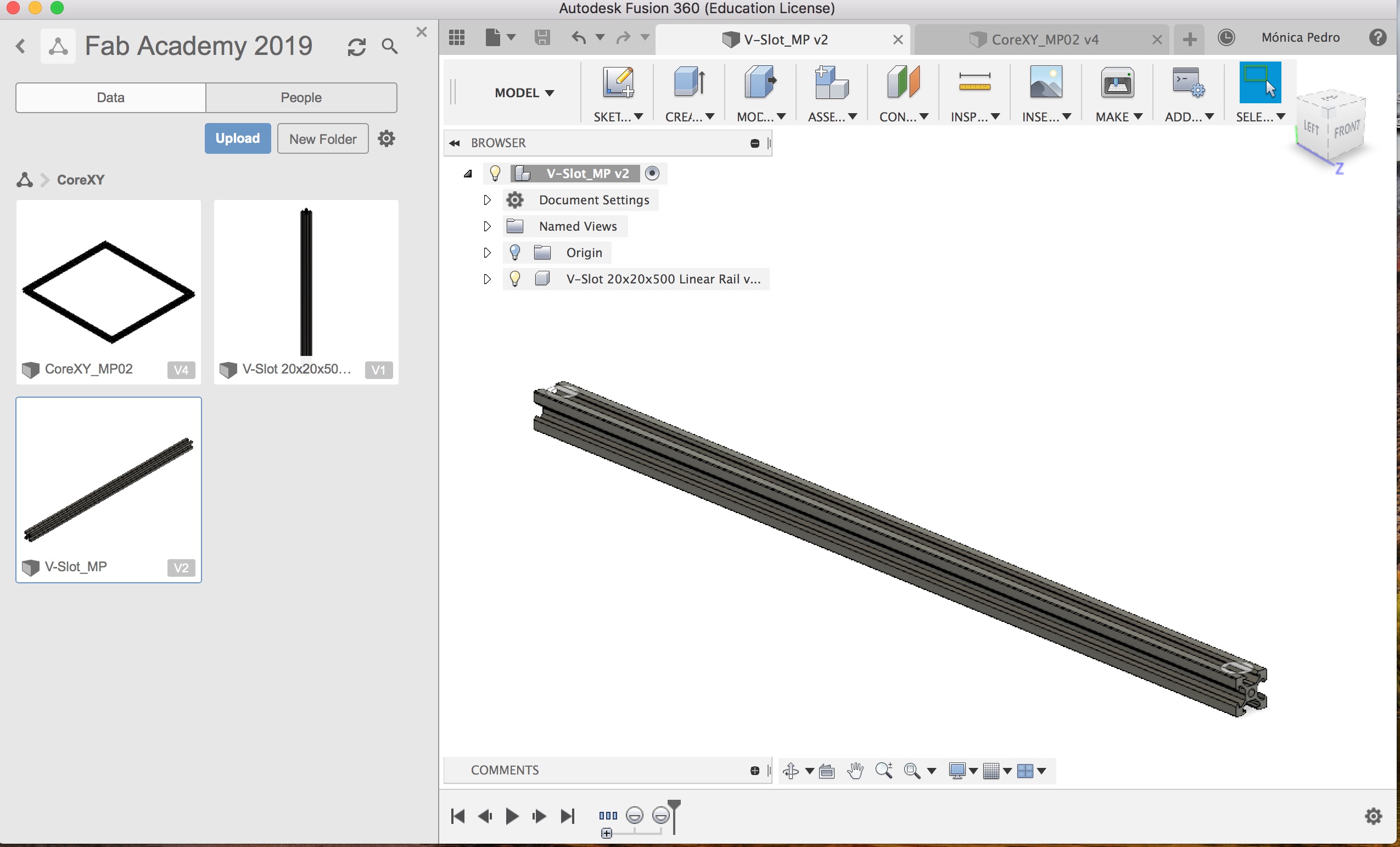
to do so, we need to import the STL to a new Fusion file and: