
Back to Mónica Pedro ←main page ←Assigments
make an in-circuit programmer by milling the PCB,
program it, then optionally try other PCB processes
I fallowed the documentation provided by XXXXX and downloaded the PNG files
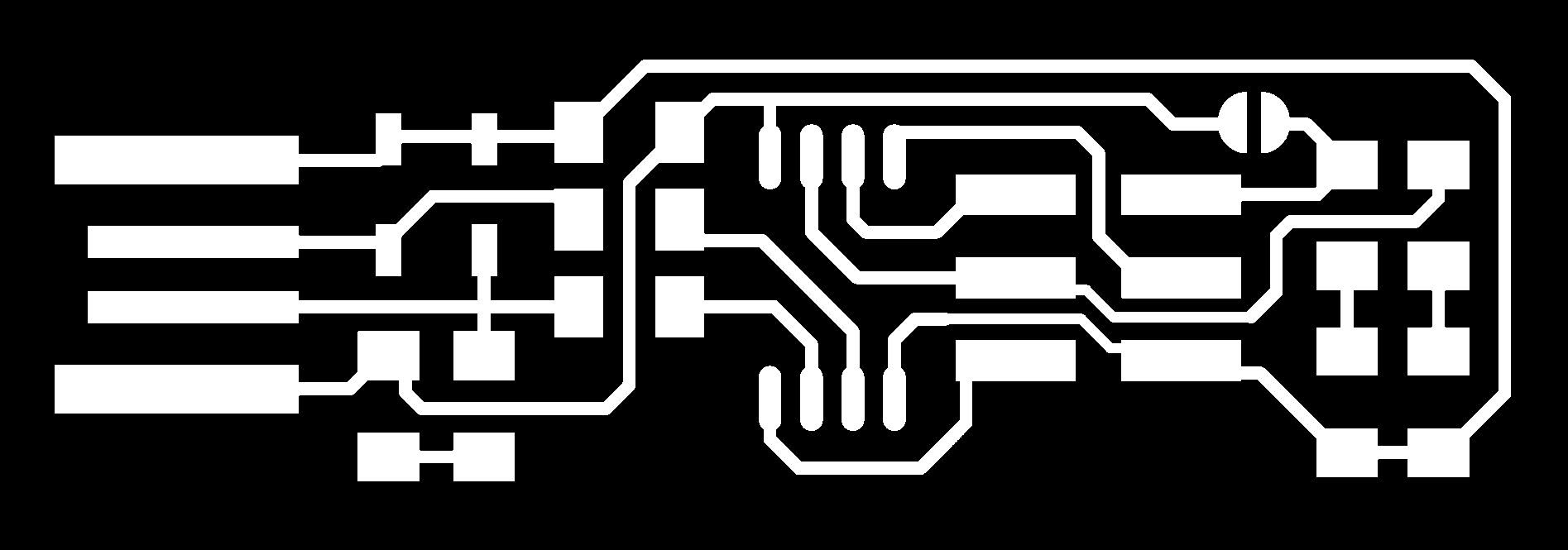
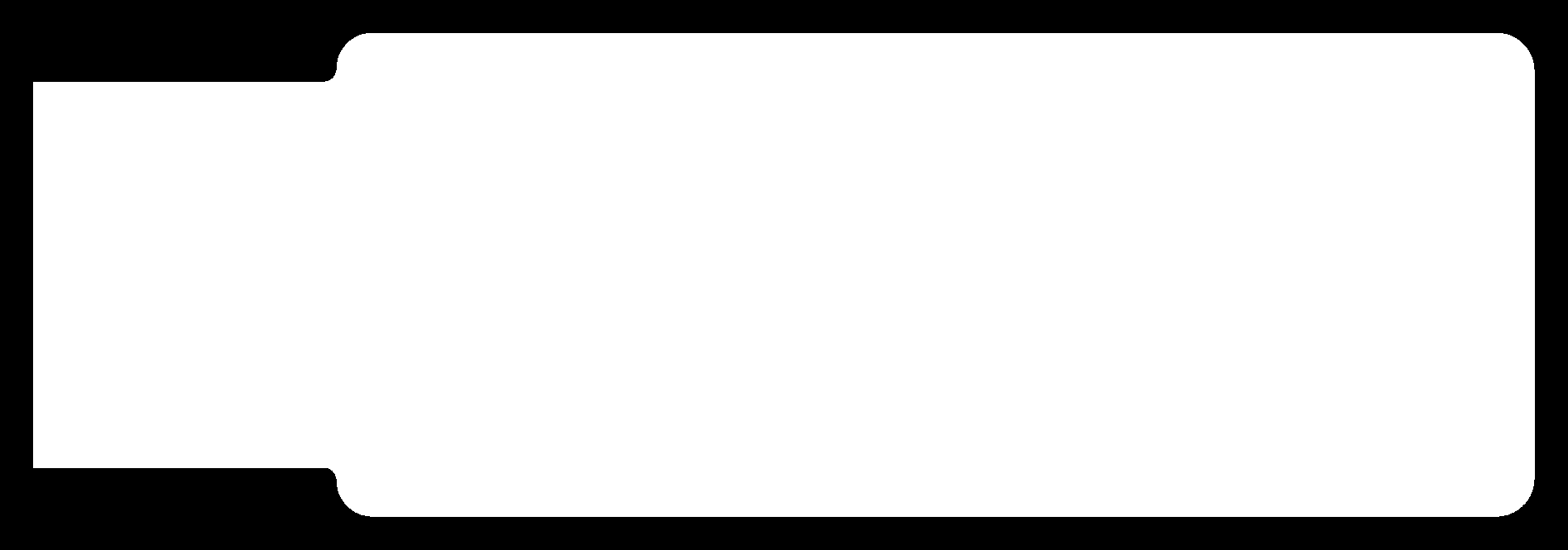
Them imported them to EASEL, the online workspace of INVECTABLES, which is the machine at lab to cut PCB's
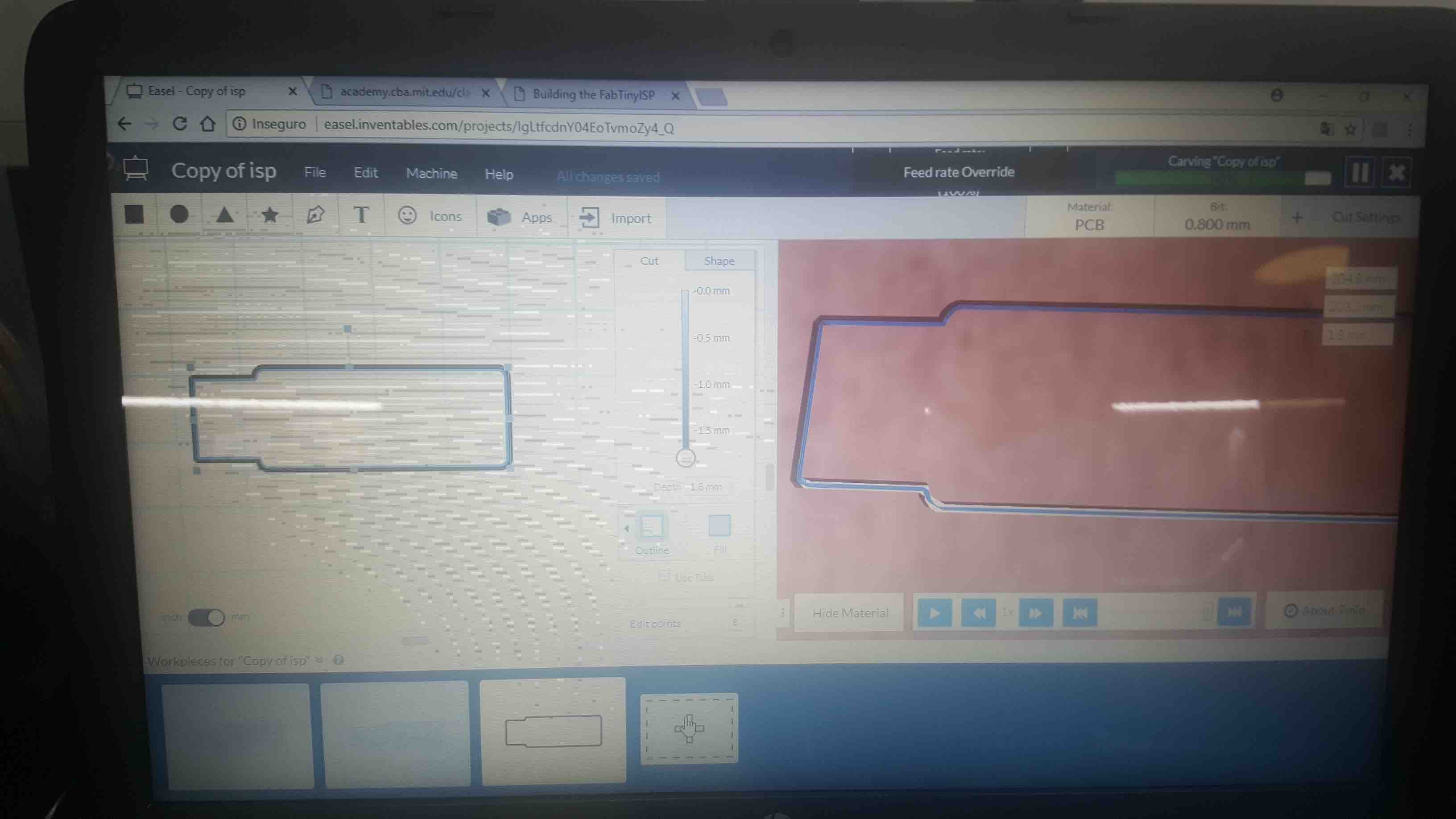
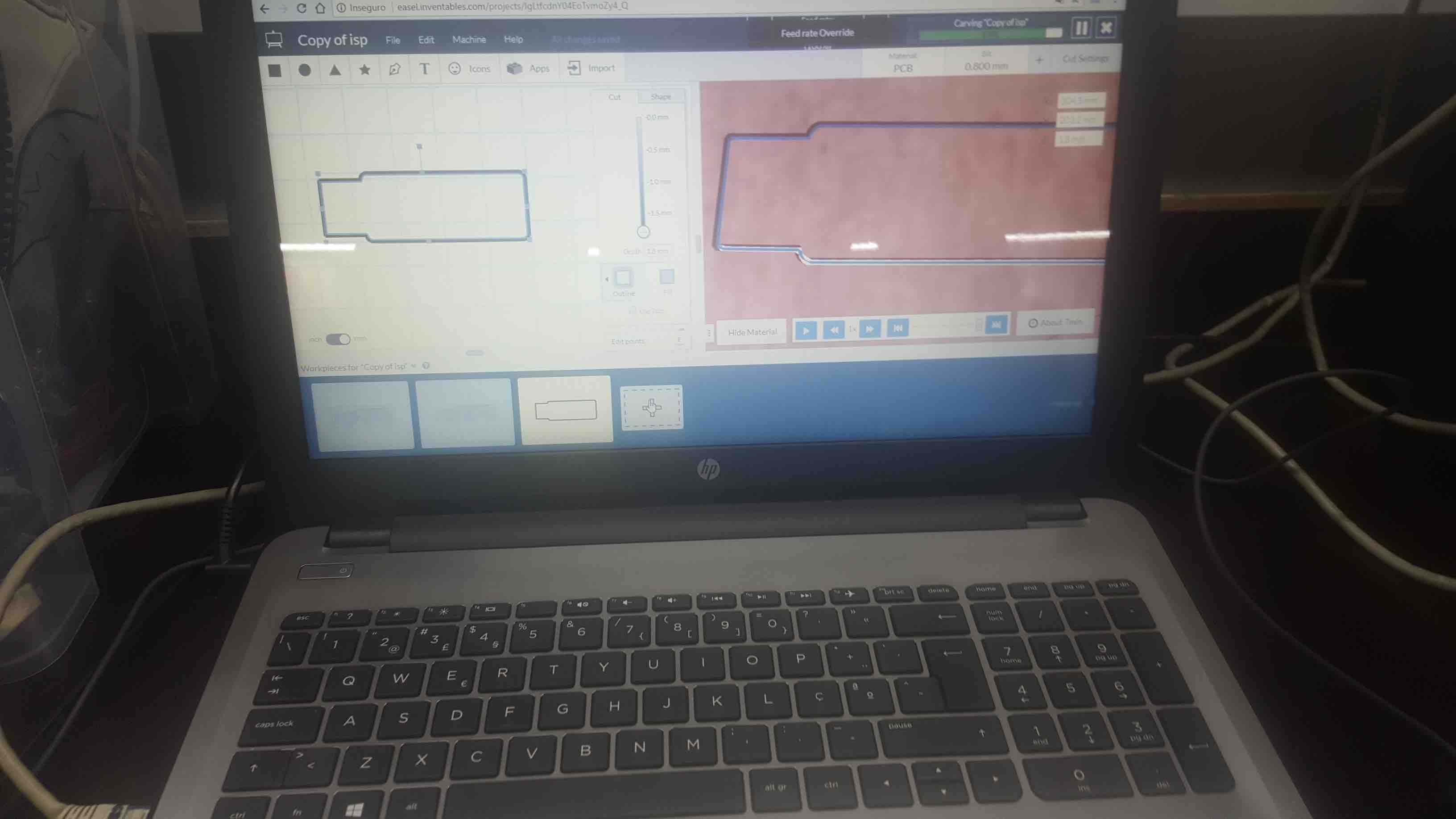
Steps to deal with the machine:



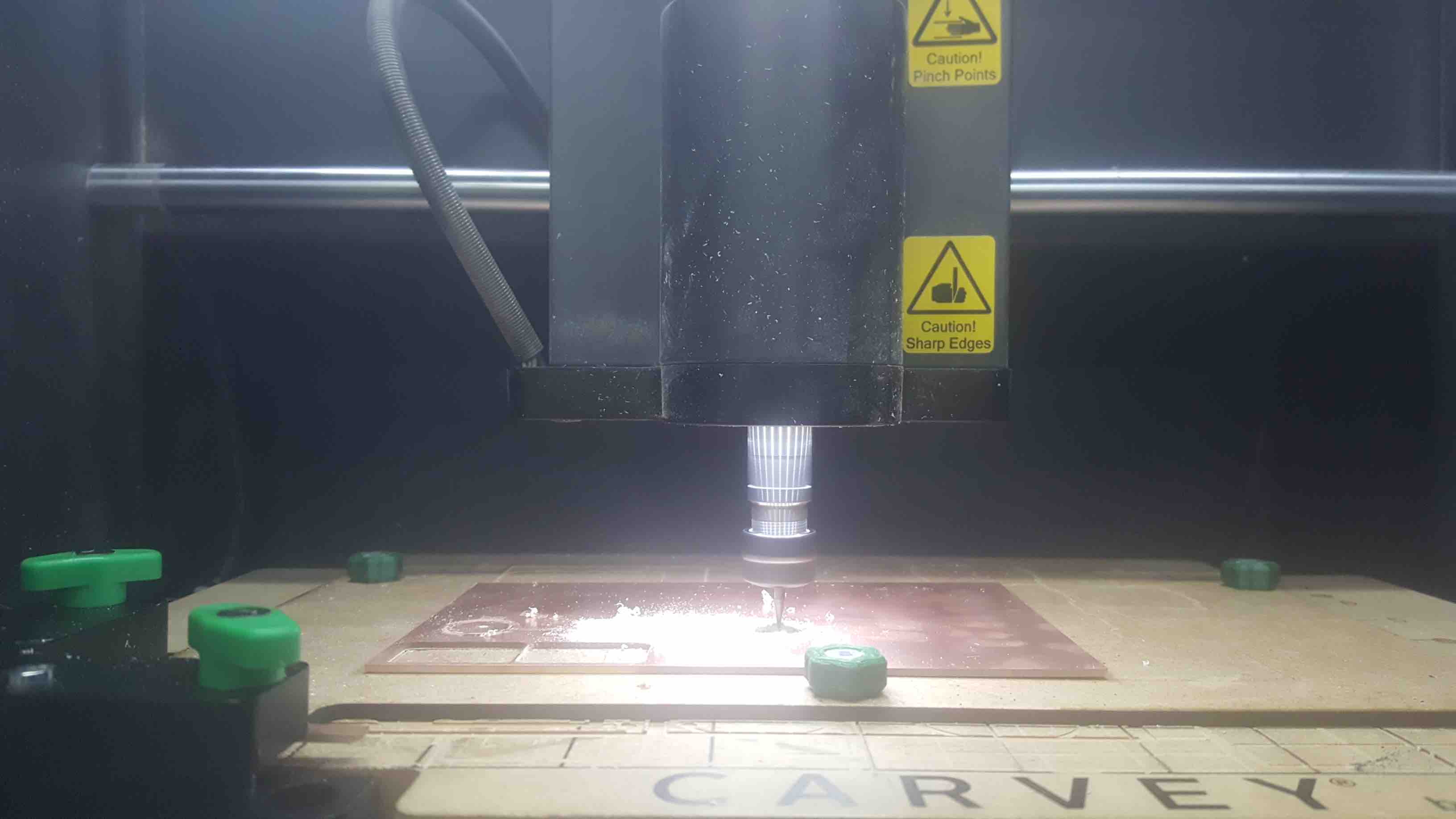
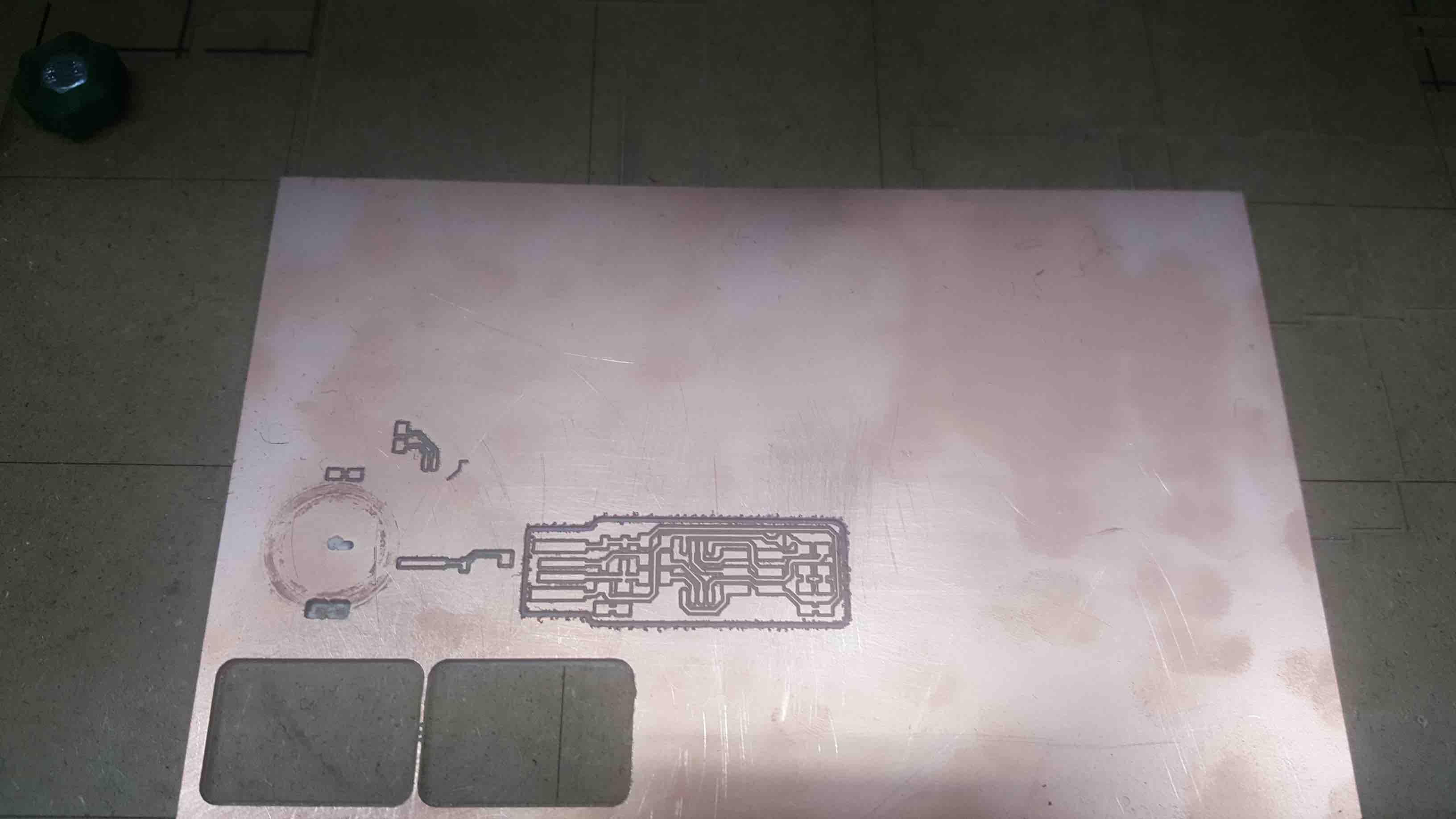
... and finishing
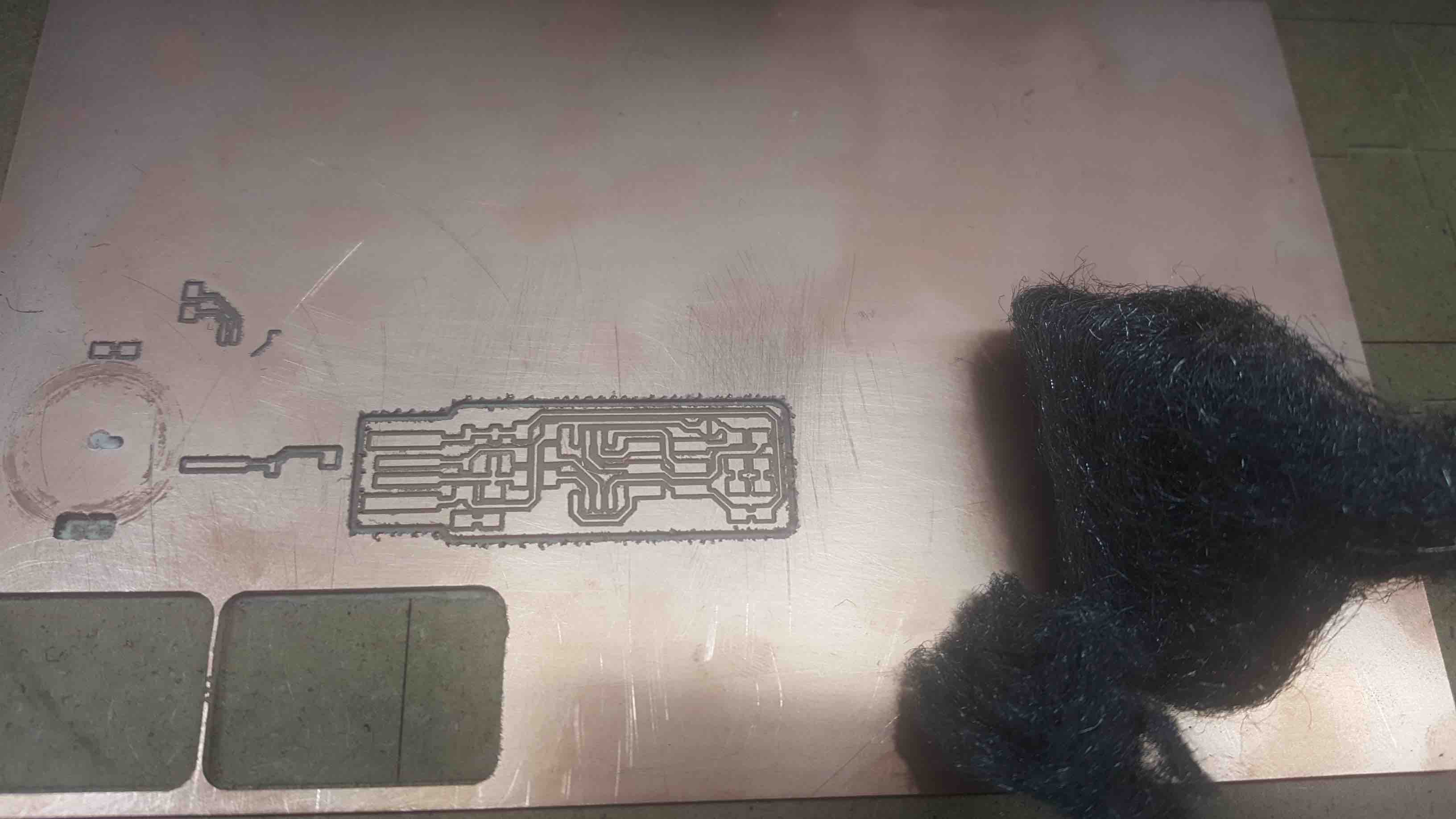
I'd tried a cople of days to fine tune the Hand work, and finally got this wonderful board
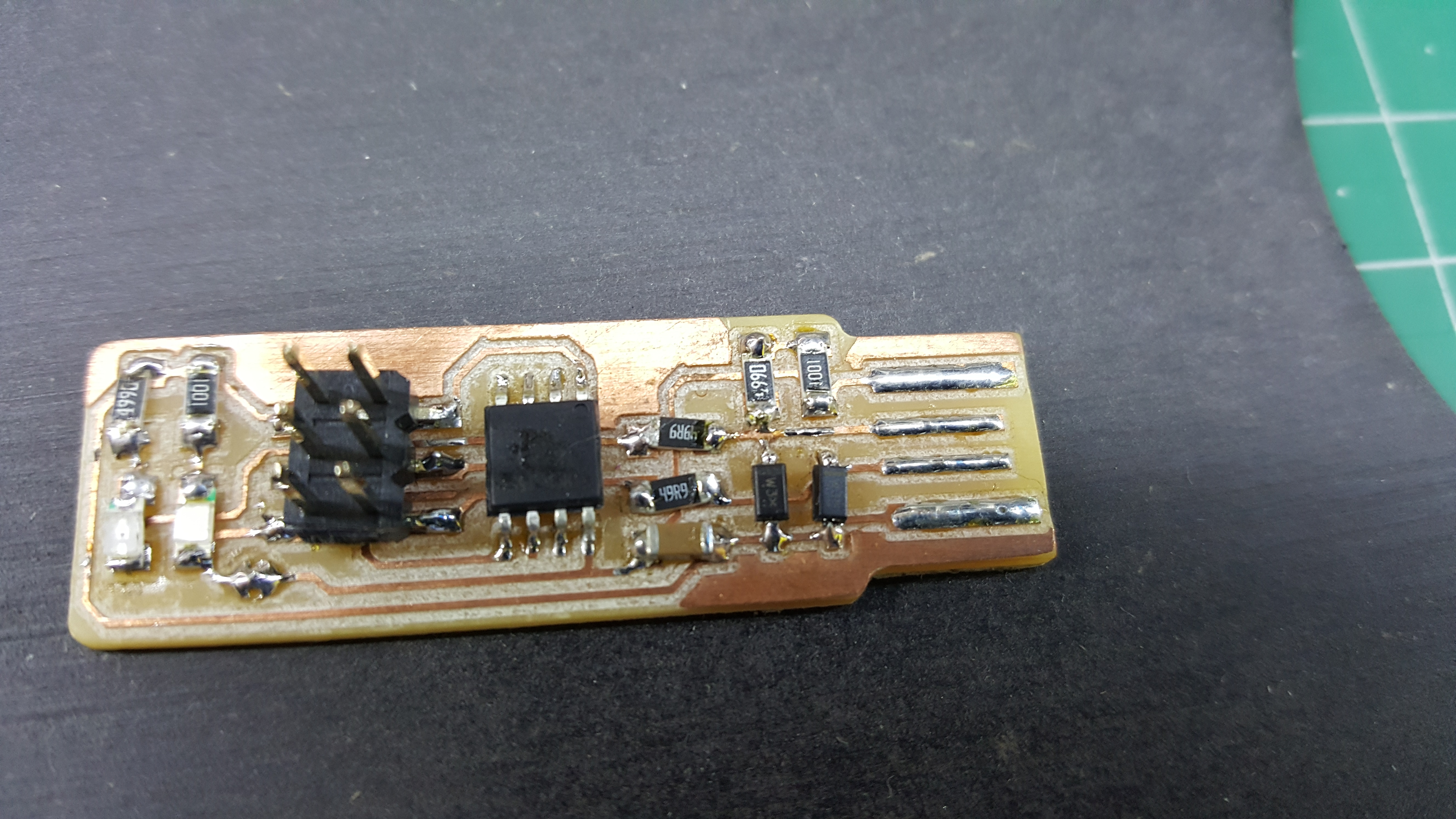
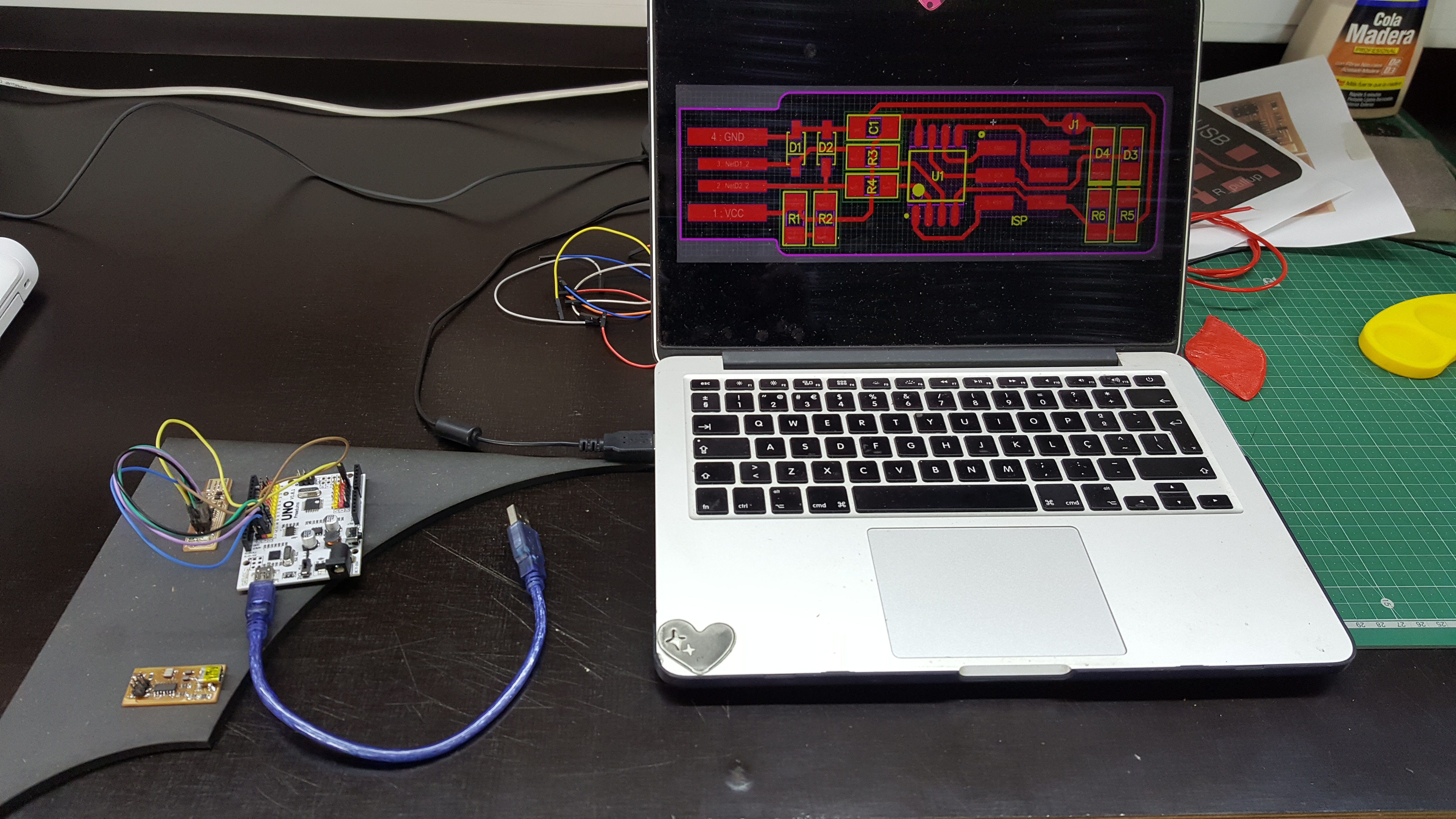
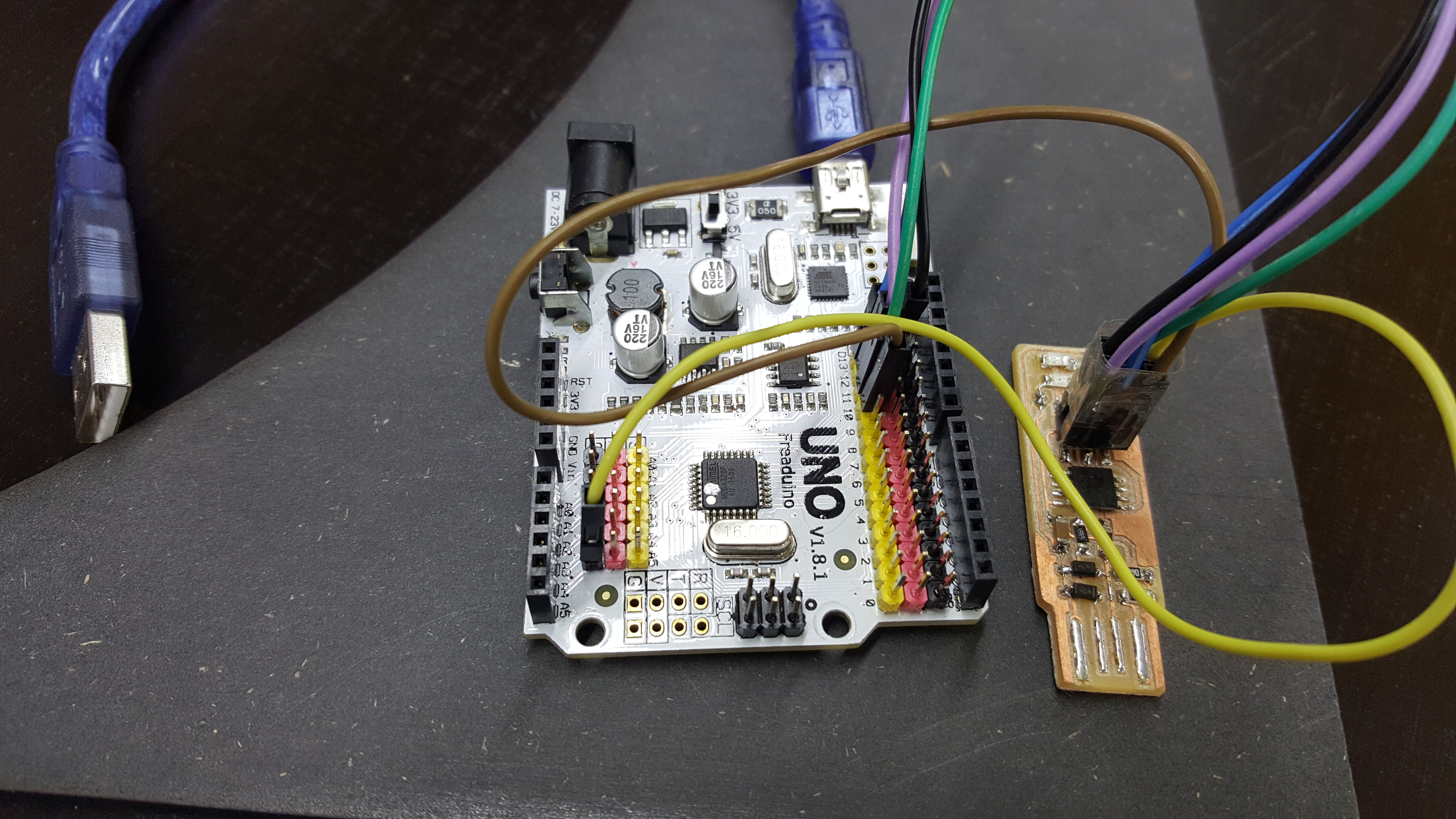
I'mm follow the Fab Academy documentation
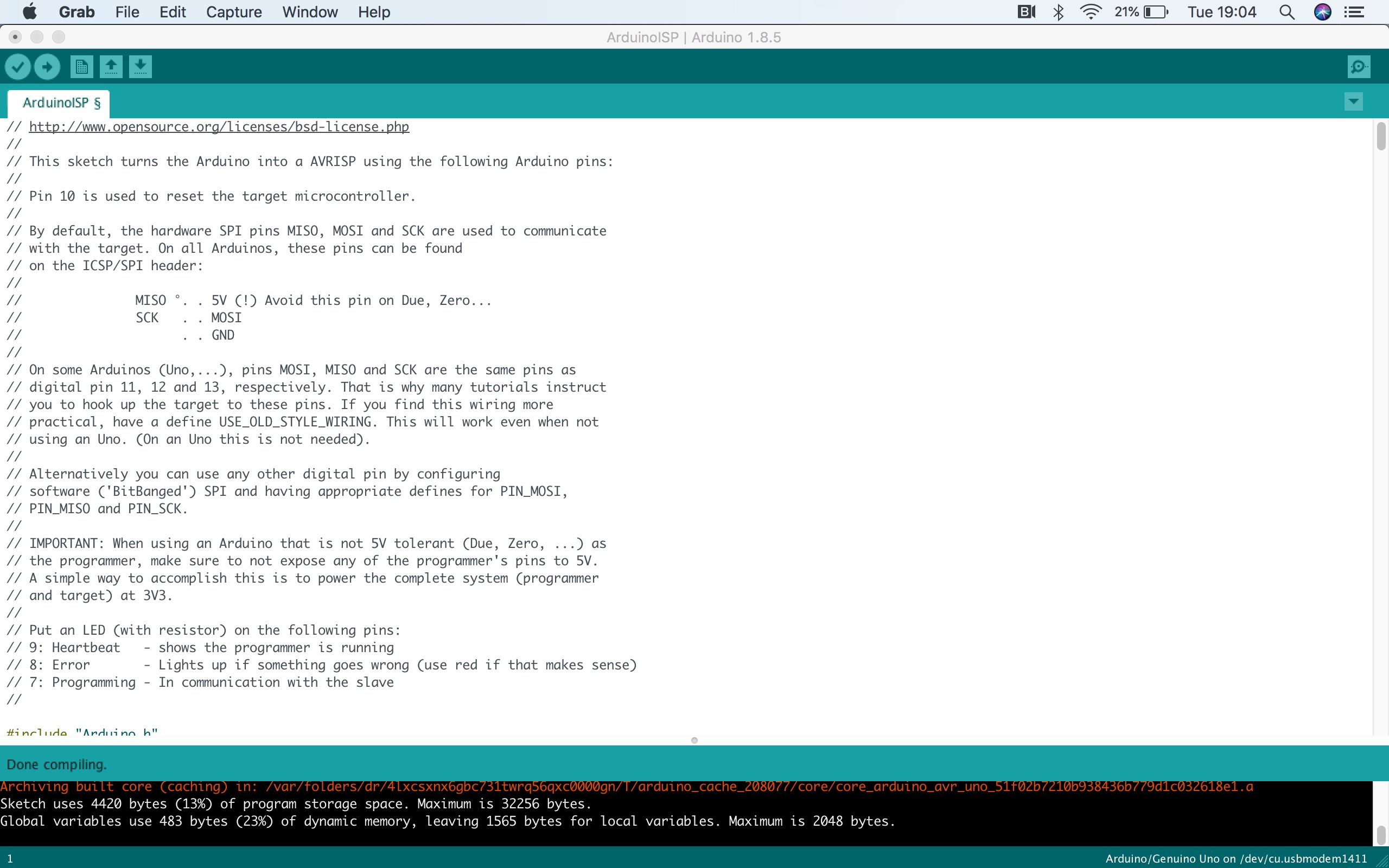
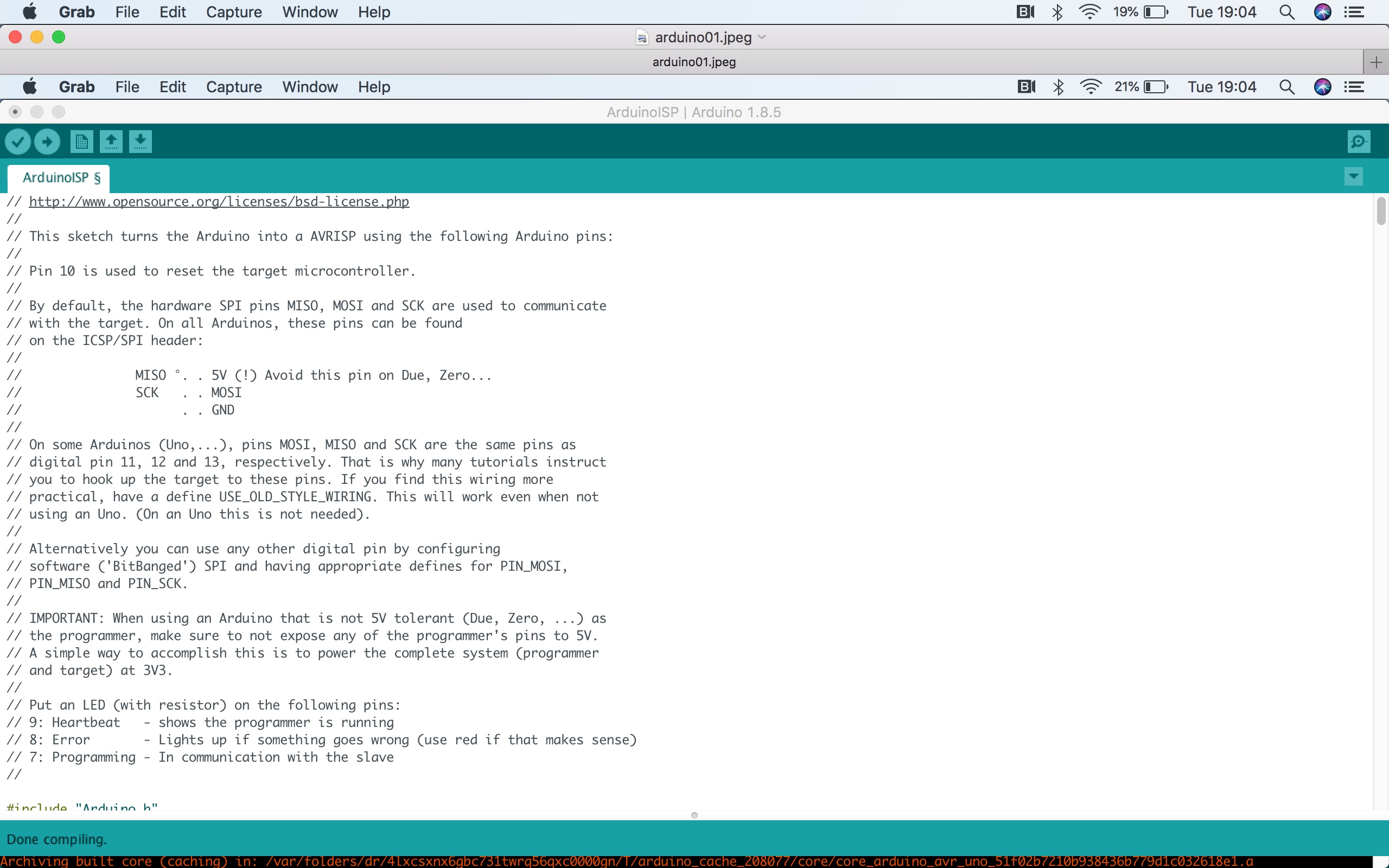
The question arrived in Step 3 Makefile configuration for avrdude, the comand returned error's...
So I'd to study more the AVRDUDE commad...
................
................
................
due to this deadends, we decied to go for ATMEL ICE because it's more efficient.
Atmel-ICE is a powerful development tool for debugging and programming ARM Cortex-M based Atmel SAM and Atmel AVR microcontrollers with On-Chip Debug capability.
Programming TPI: Tiny Programming Interface
on Terminal used the comand avrdude and discovered that I'd the version 6.0.1, an old one... which as not the Atmel ICE, so I need to install a more recent version for MAC... went to online foruns
How to install AVRDUDE 6.3 on OS Xwhich send me to GitHub obdev/CrossPack-AVR in order to install
but....
it was not the right version... I found that to have the avrdude 6.3 I would need to go throught PlatformIO
proposed comand:pip install -U platformio
but... i doesnt have the PIP... so whent to look for it and discovered that PIP is the installer for Python packages
Installing PIP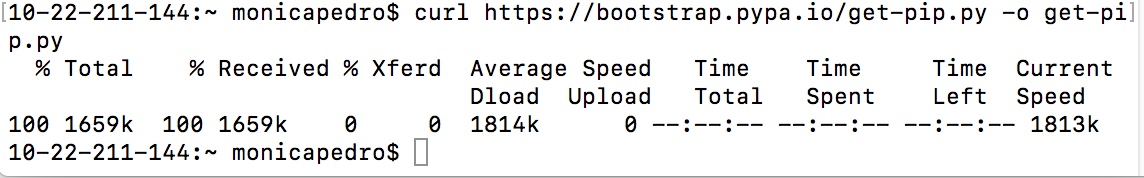
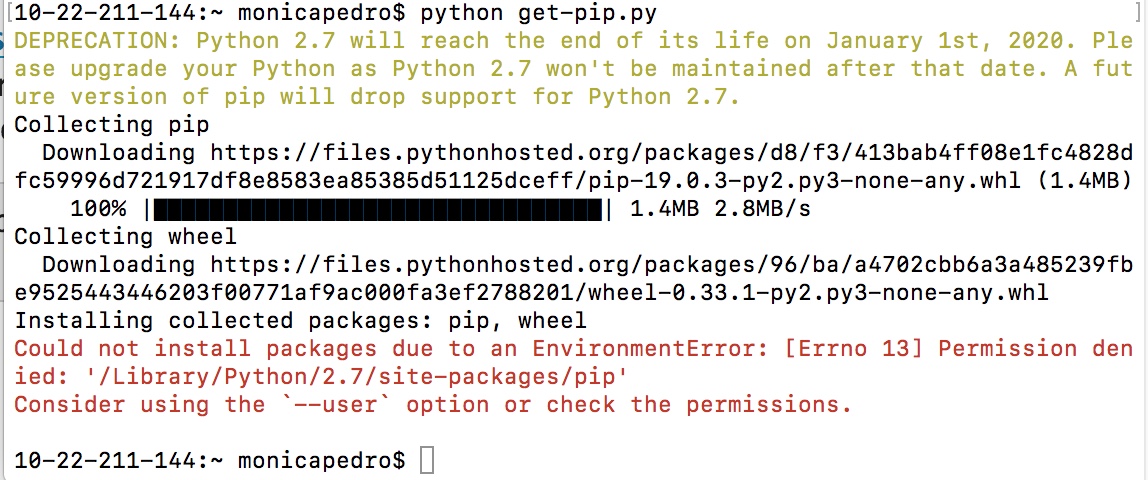
get error's and the a new command
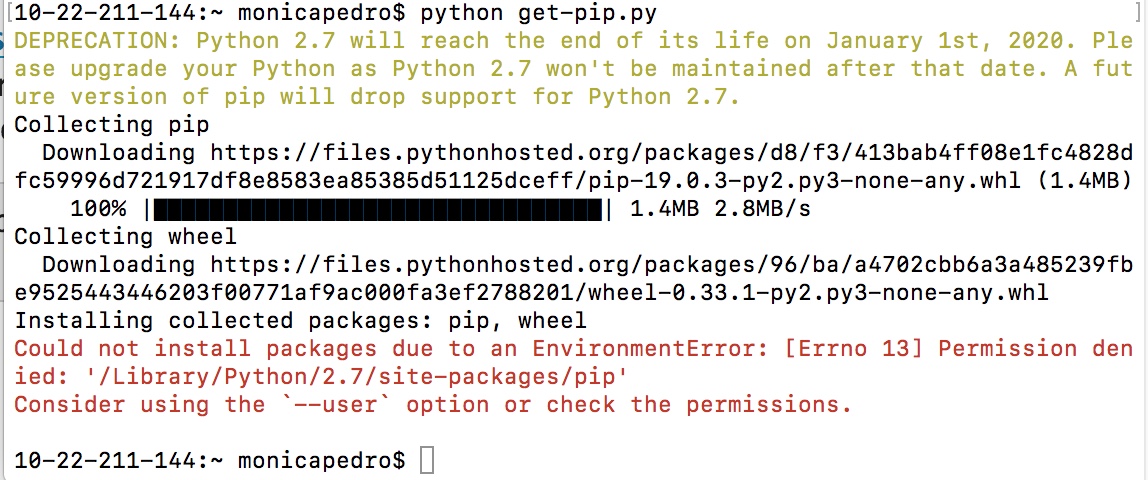
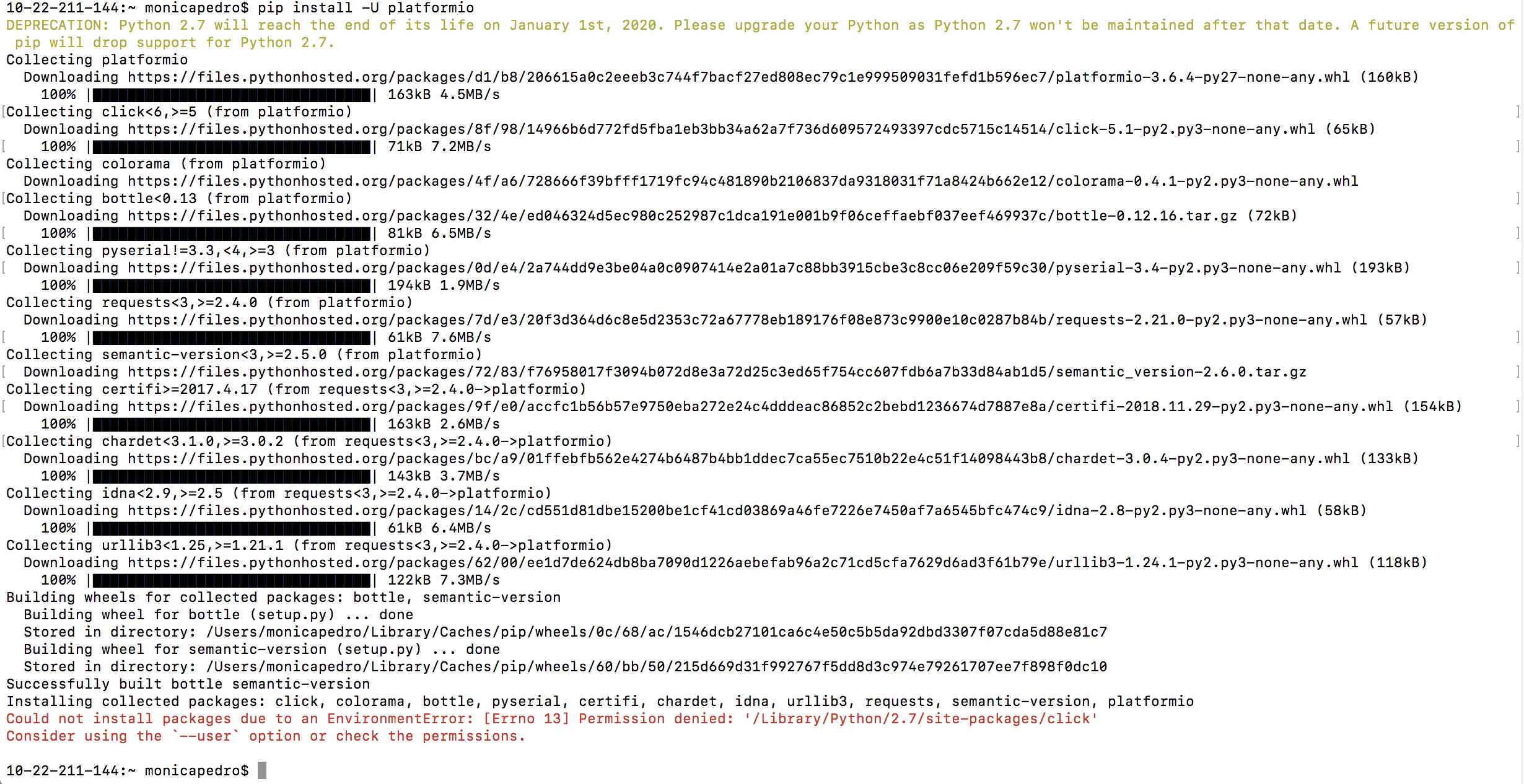
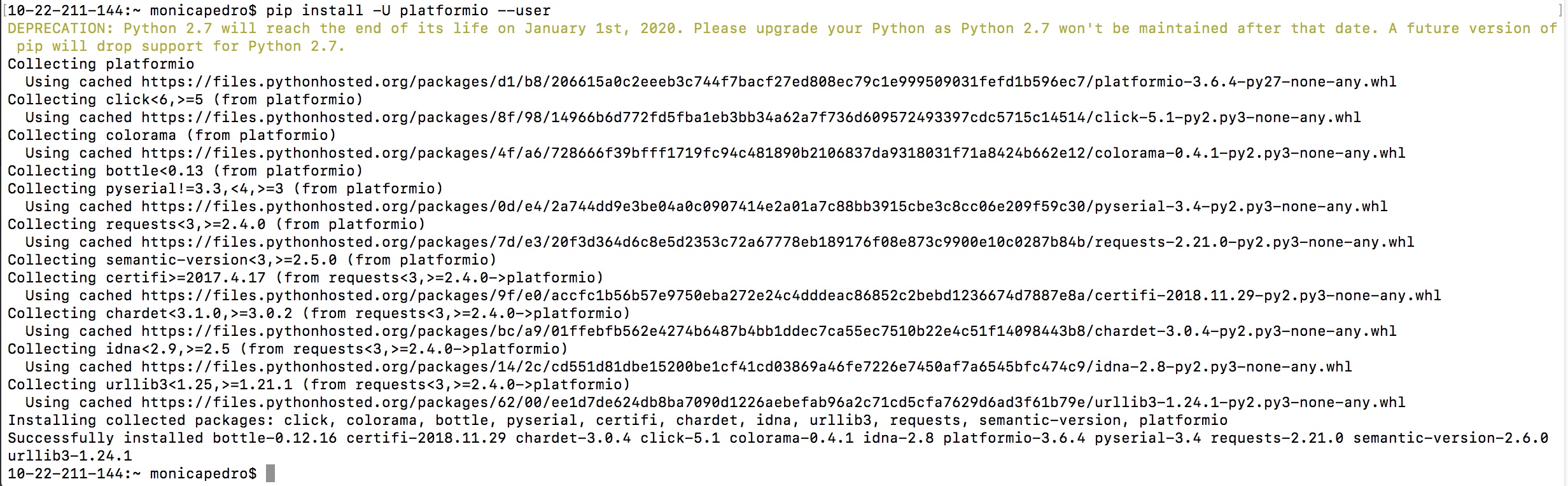
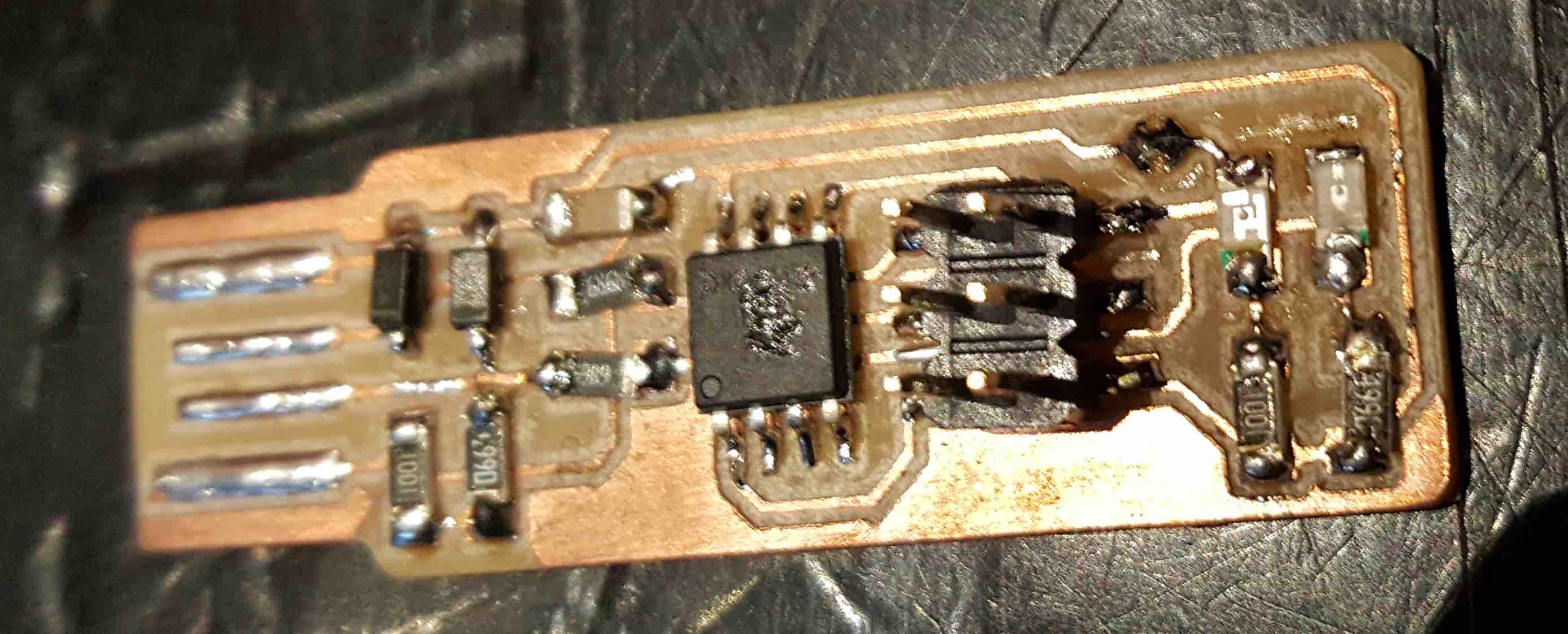 ←
←