Safety
Risk 1
Safety text goes here.
Setup
Hardware setup
- Lower the loading lever at the back left of machine.
- Load the material using at least two pinch rollers. The pinch rollers must align with the grit marks (no overlap). Use the guide lines on the machine to help align the material.
- Raise the loading lever to secure the material.
- Press the [POWER] button.
- Press [▼] and select PIECE. Confirm with [ENTER]. This will start the automatic cutting area determination. The cutting width and length will appear on the screen once the machine stops. Check it is accurate.
- Press [MENU].
- Optional: To perform a test cut hold the [TEST] button for at least 1 second.
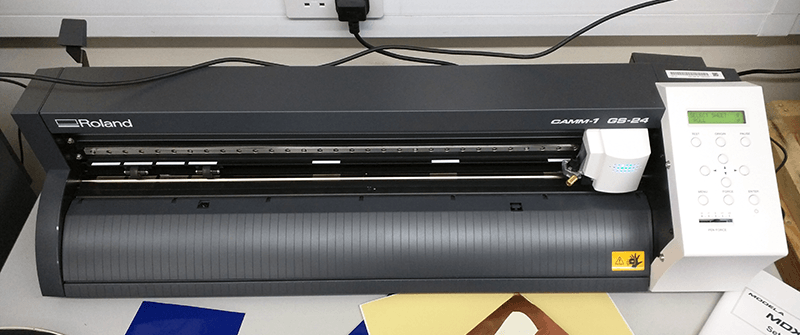
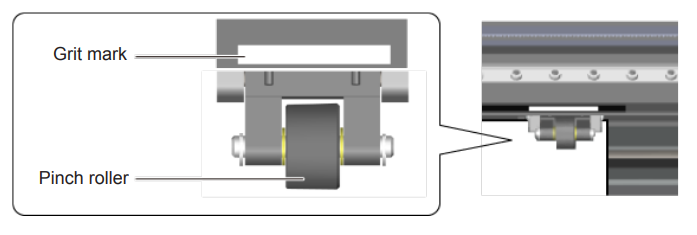
Hardware unsetup
- Press [MENU] until UNSETUP is displayed.
- Press [ENTER]. The cutting carriage will return to the home position.
- Lower the loading lever and remove the material.
- Hold down the [POWER] button for at least 1 second to power off.
Software setup
- Do something.
Reference
Material Speeds & Feeds
Kerf
- Do something.