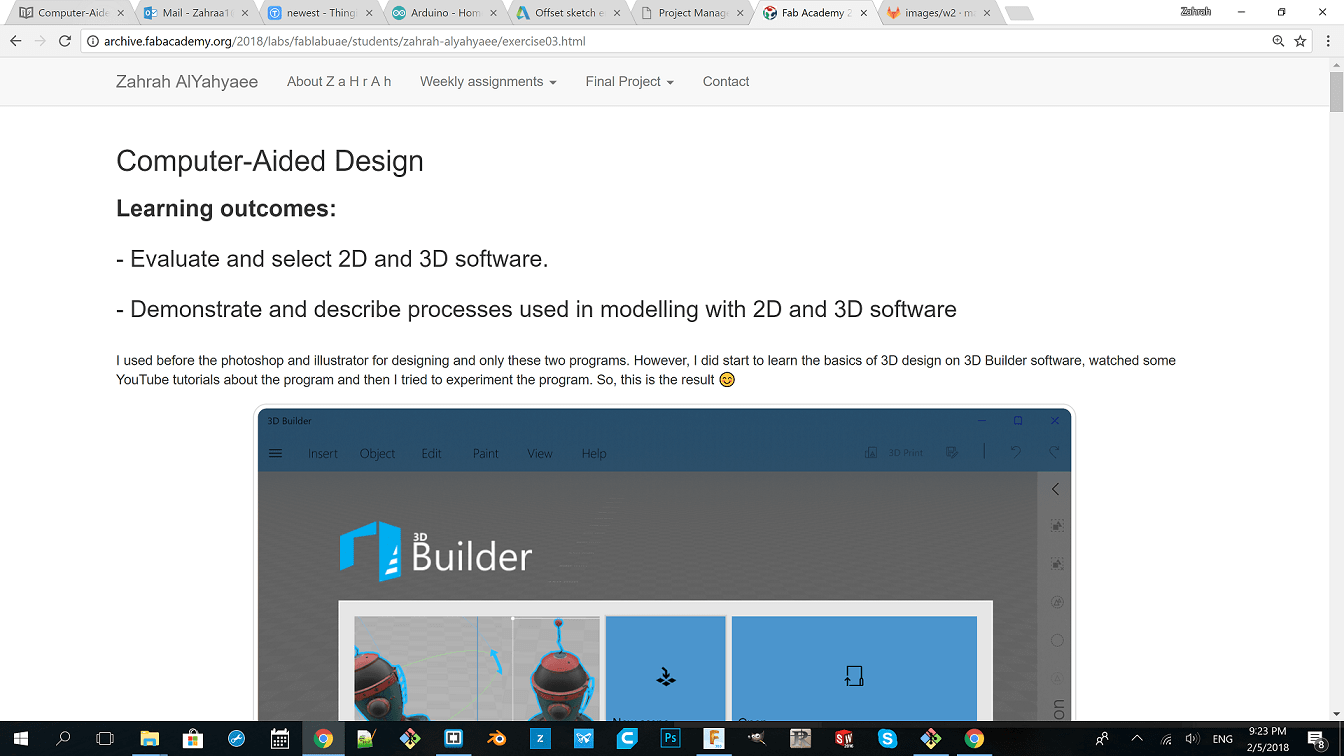Images not loading!!!
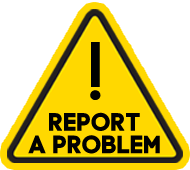
1.Look at URL
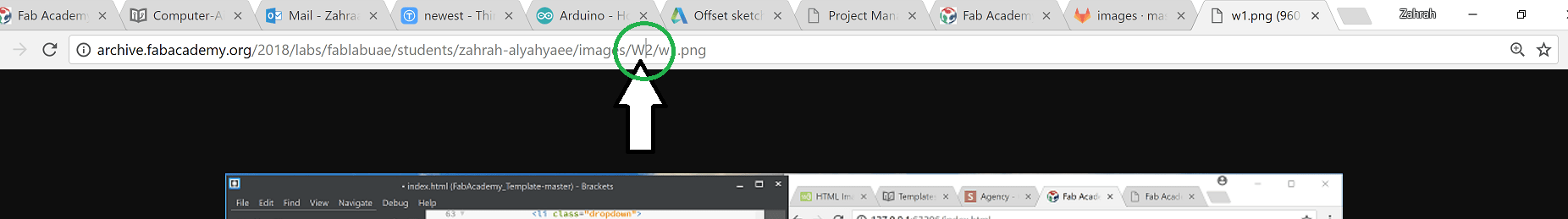
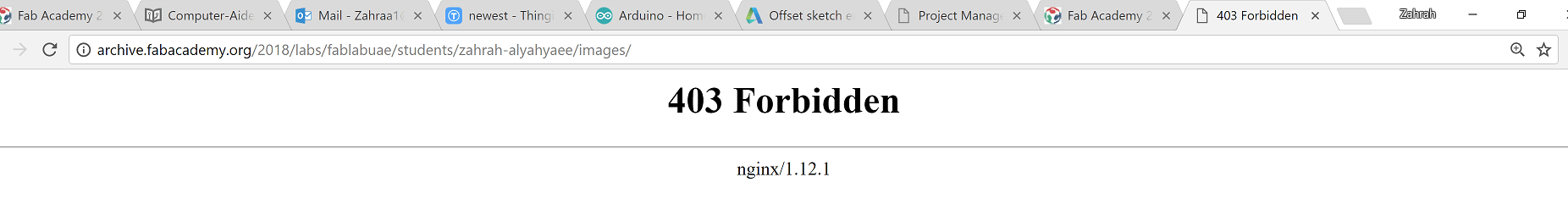
2. fix folders and git push
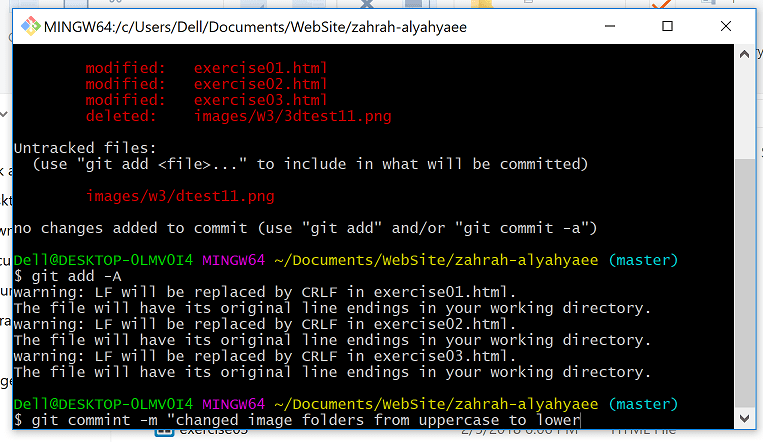
3. still not showing the images and these are the steps I did
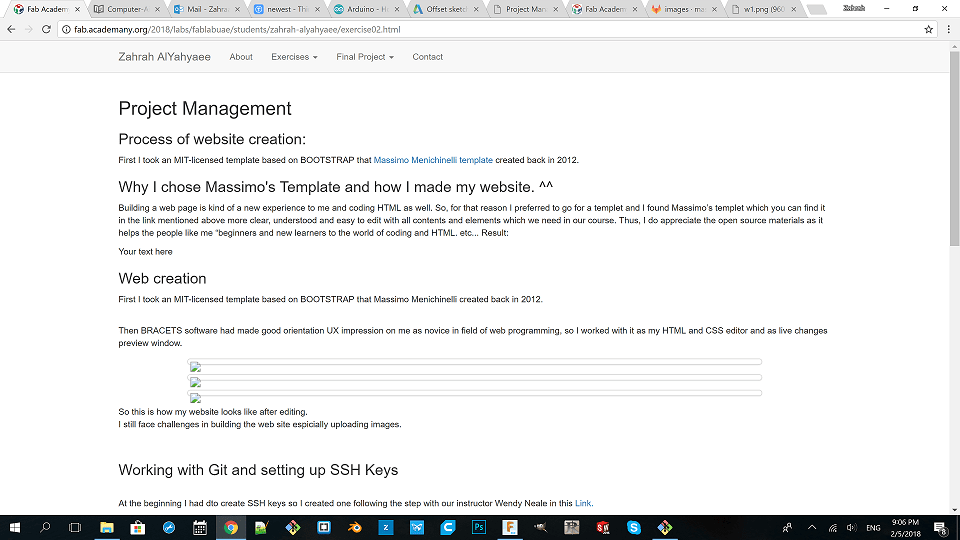
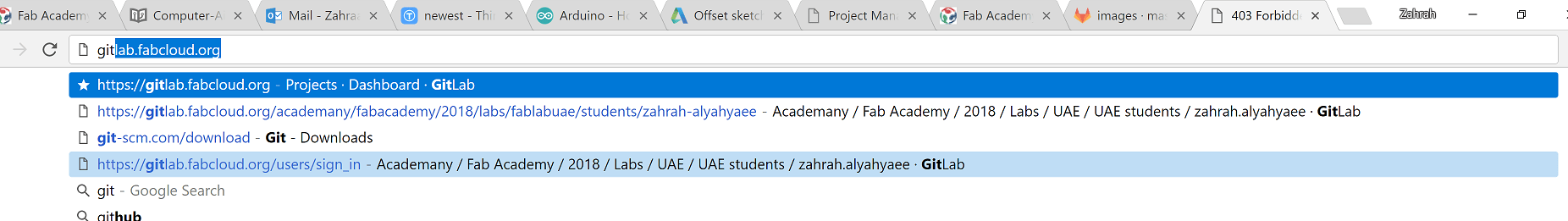
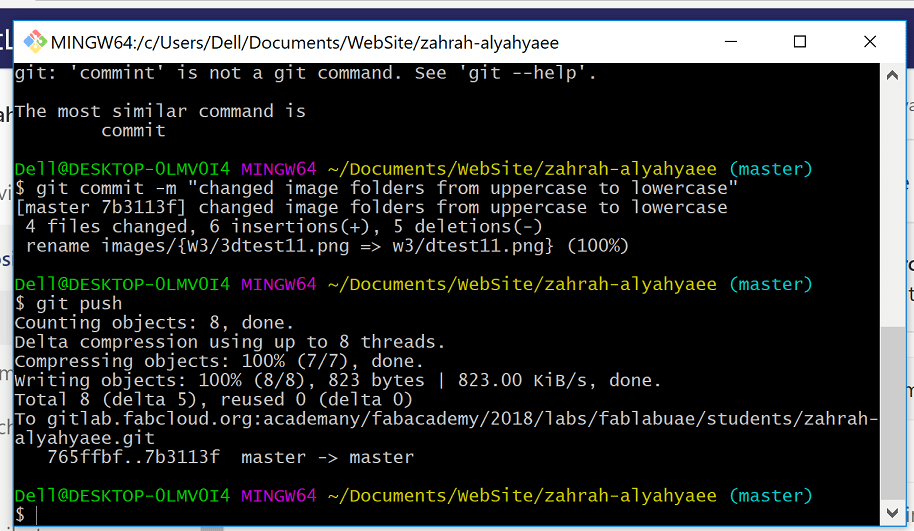
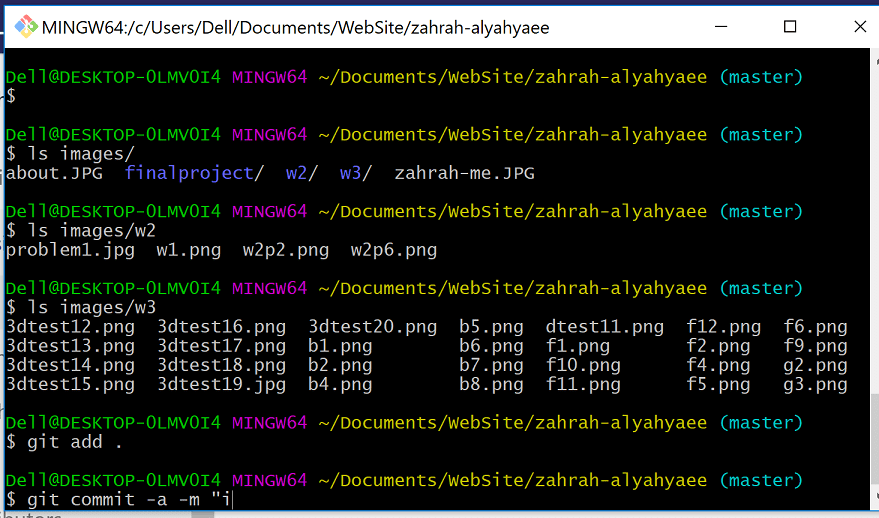
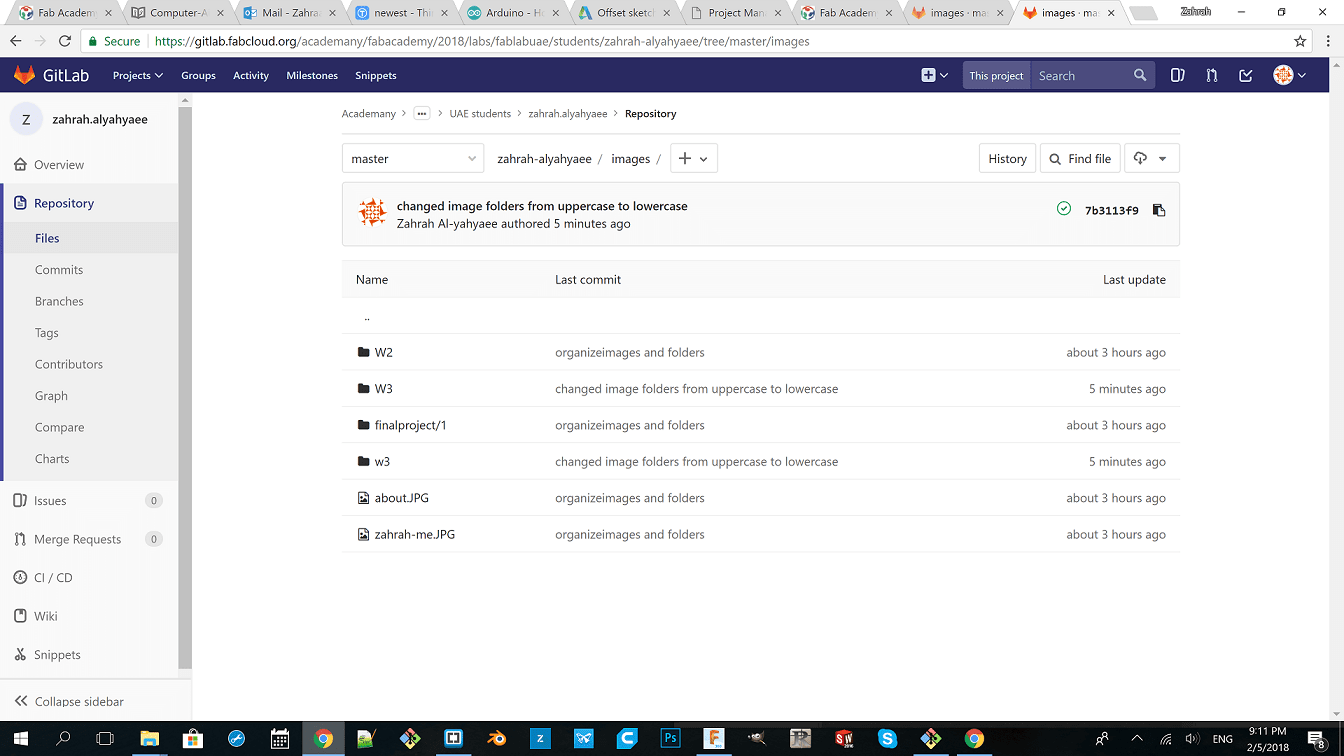
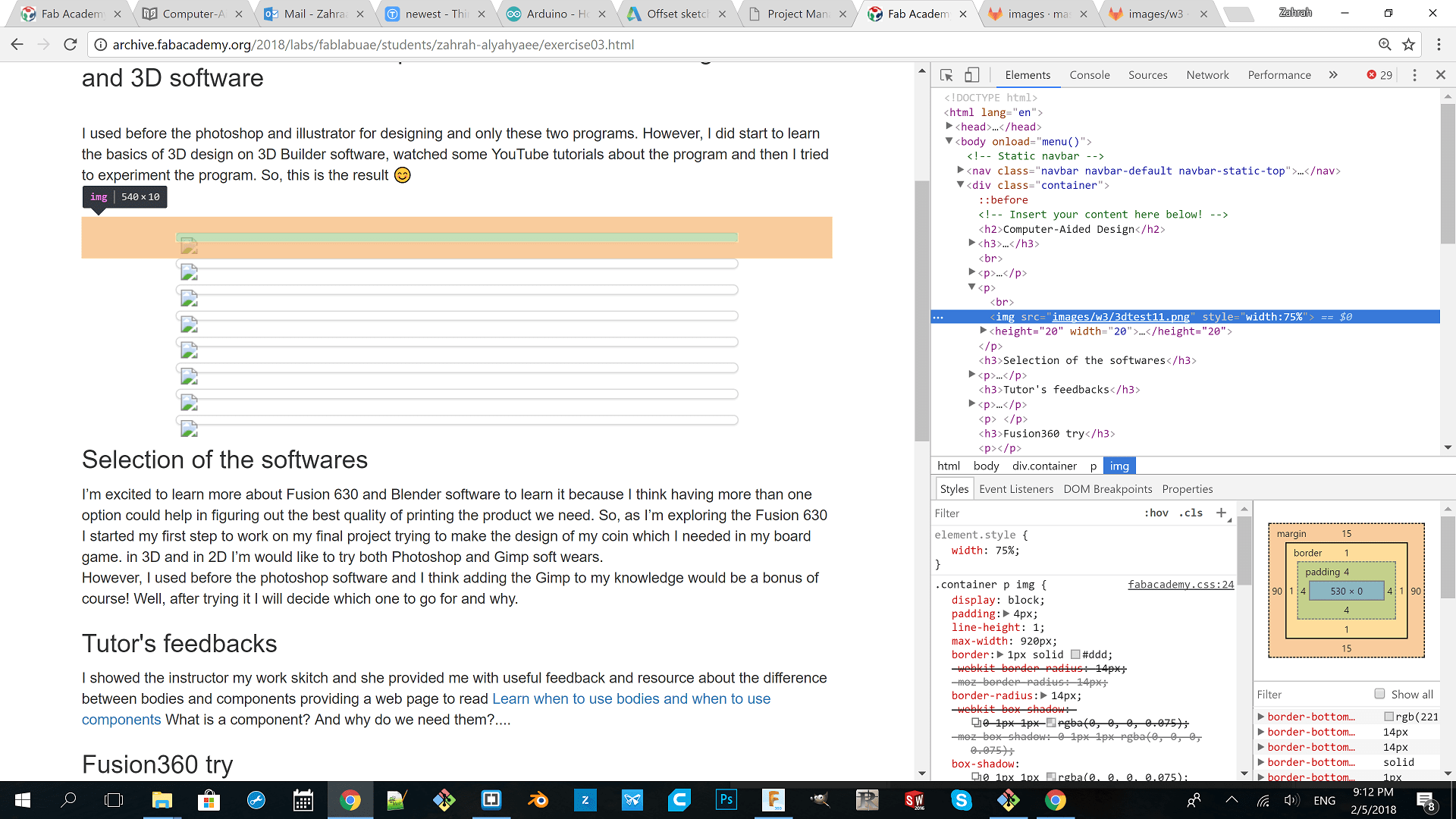
4. Google the problem and it says that this is a windows file system issue.So, renaming upper case to lower case doesn’t work!
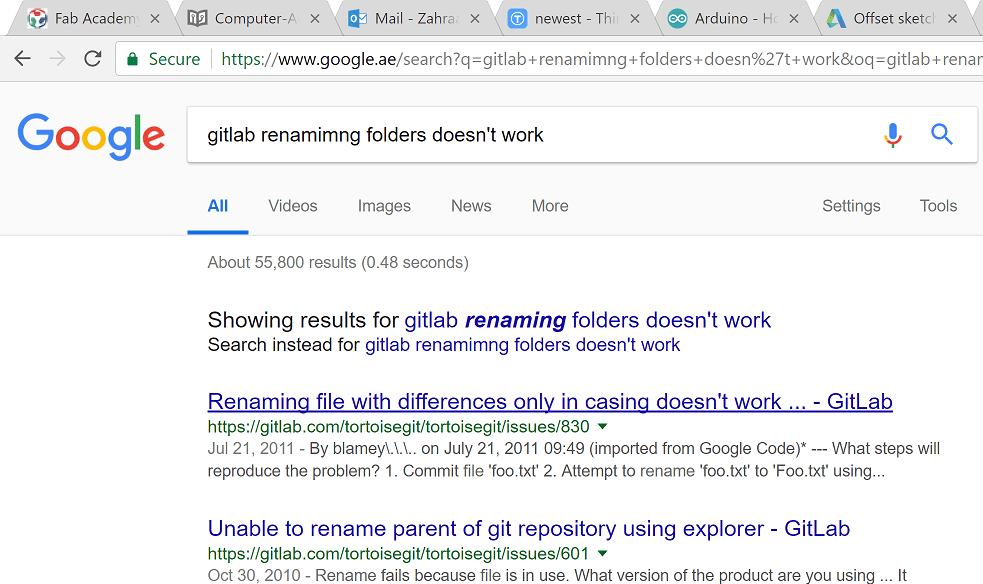
5. Well, I moved the folders W2 and W3to new folder called temp file.
Then git add -A
git commit -m “testing”
6. Now, take the folders “w2 , w3” out again from the temp file.
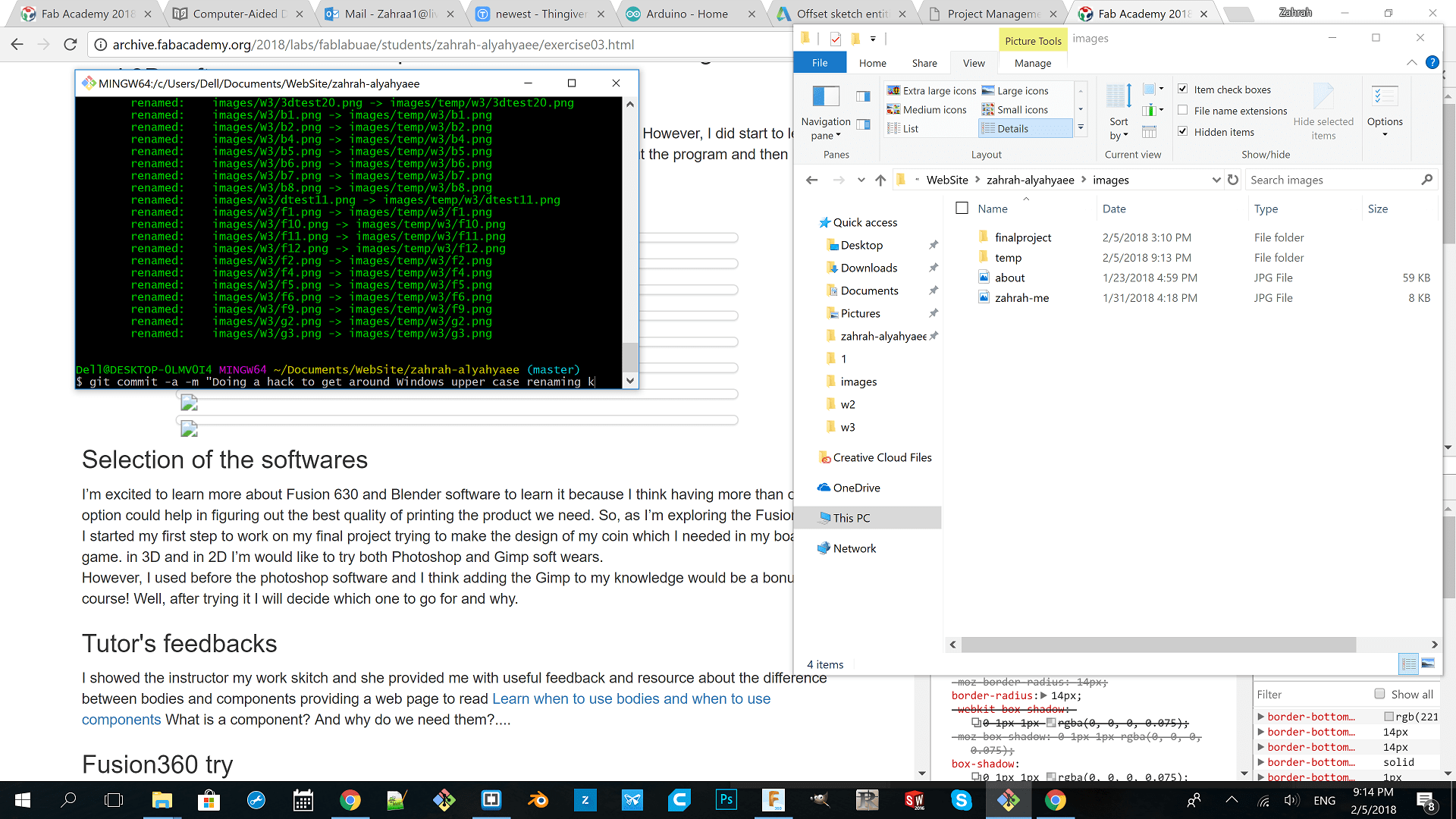
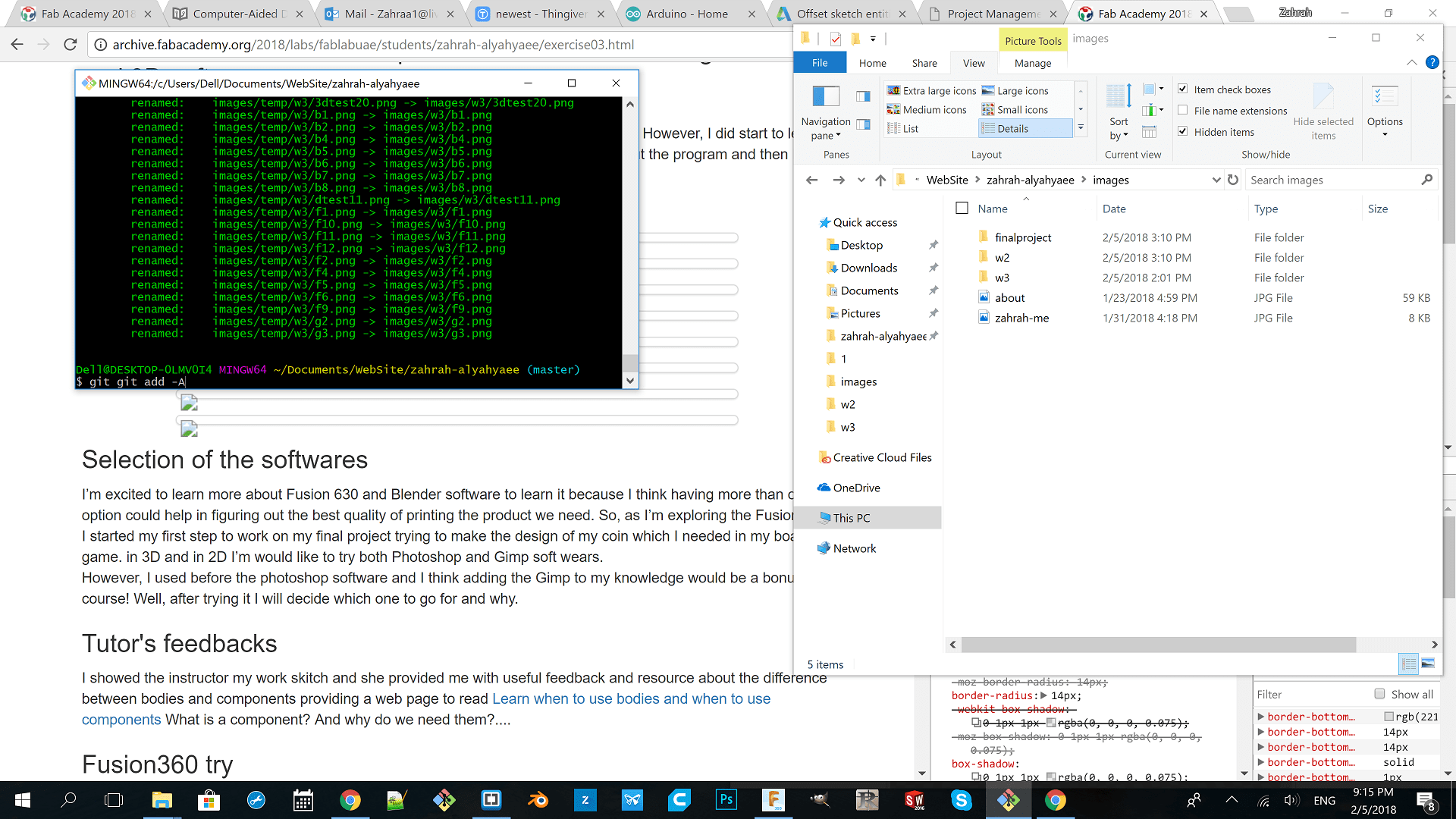
7. git add -A
-git commit -m “reload files that would not rename”
8- And then check the website.
9- all images uploaded successfully 😊