Computer-Controlled Machining
When Imagining a project I imagined a chair that can be put in a park but later also found out It can be used in FabLab Inorder to keep some seats that are not movable and to also be used as a place to sleep at night.
I uploaded the files from Solidworks, saved as DWG so that Vcarve a software used by shopbot may understand the model that i designed in solidworks.
Then I had to save them in .DXF files because VCarve software that works with the shopbot only supports 2D Files it means .DWG or .DXF files
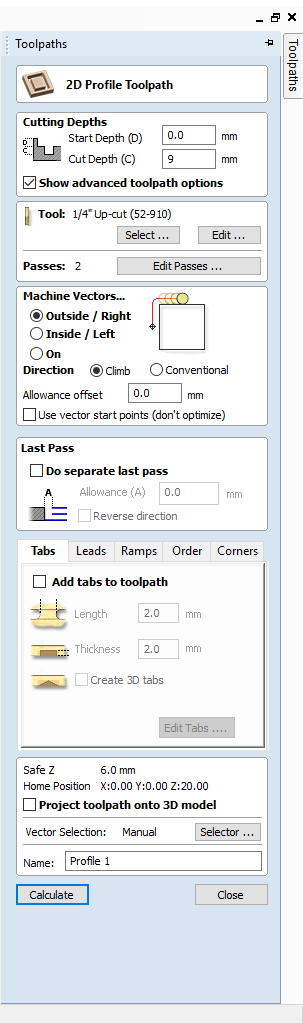
Mistakes made
The mistake I made was that I did not use dogbones and that made use the sanding method
How do dogbones work
When cutting materials with the CNC, a known problem is that while the CNC can make a perfect outer corner, the inner corners can never be more sharp than the diameter of the cutting tool. So if you are e.g. using a 6mm mill, all the inside corners will not be perfect right angles, but will instead have an inside diameter of 3 mm (half the cutting tool's diameter) Sometimes these small rounded corners don't matter, but they are almost always an issue with joints - where often another piece of plywood, which by nature is square, must fit precisely in a hole or slot. If the hole or slot has very rounded corners, the mating piece just isn't going to fit in.
An example is the above finger box, lots of joints with inside corners that have to be square, not round. There is a solution to this, called dogbones. You can see why they are called this below. Many people (and software) make very obvious dogbones, but it is in fact (with a 3 mm mill) possible to make almost invisible dogbones.
While cutting the upper parts pockets couldn't perfectly meet so I had to sand with a sanding paper and used holds to hold it back