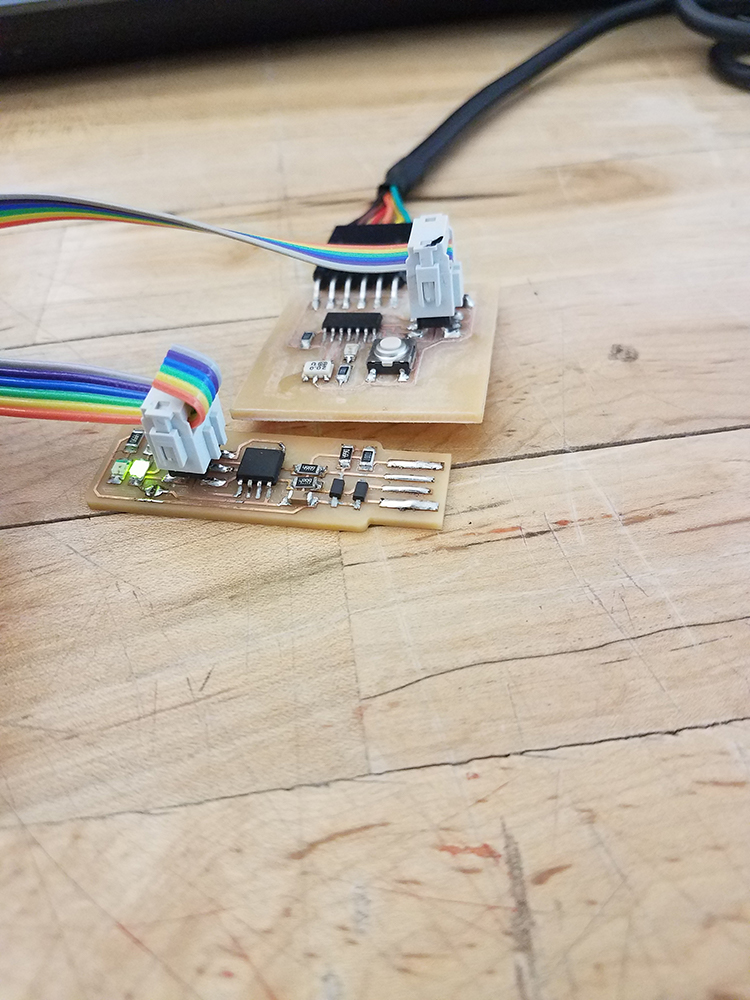Group assignment
Individual assignment
Learning outcomes:
Have you:
Included original design files (Eagle, KiCad, Inkscape, .cad, etc.).
[Current(I) = Voltage (V) * Resistor (R)]
Capacity = Charge (Q) Voltage (V)
The main concepts that we have to know when working with circuits are Voltage(V), Current(I) and Resistence(R). Voltage: difference of potential energy betwen two points. It is measured in volts(V). Current: number of electrons that flow in a certain point of the circuit. The current flow can be defined in the conventional way or in the real way. Resistance: Is the opposition to the motion that electrons have when moving through conductors. Power: is the rate, per unit time, at which electrical energy is transferred by an electric circuit.
The goal for this week asigment is to redraw the Hello-world PCB board adding some extra components like a LED and a button.
This is the original Hello-World PCB Schematic
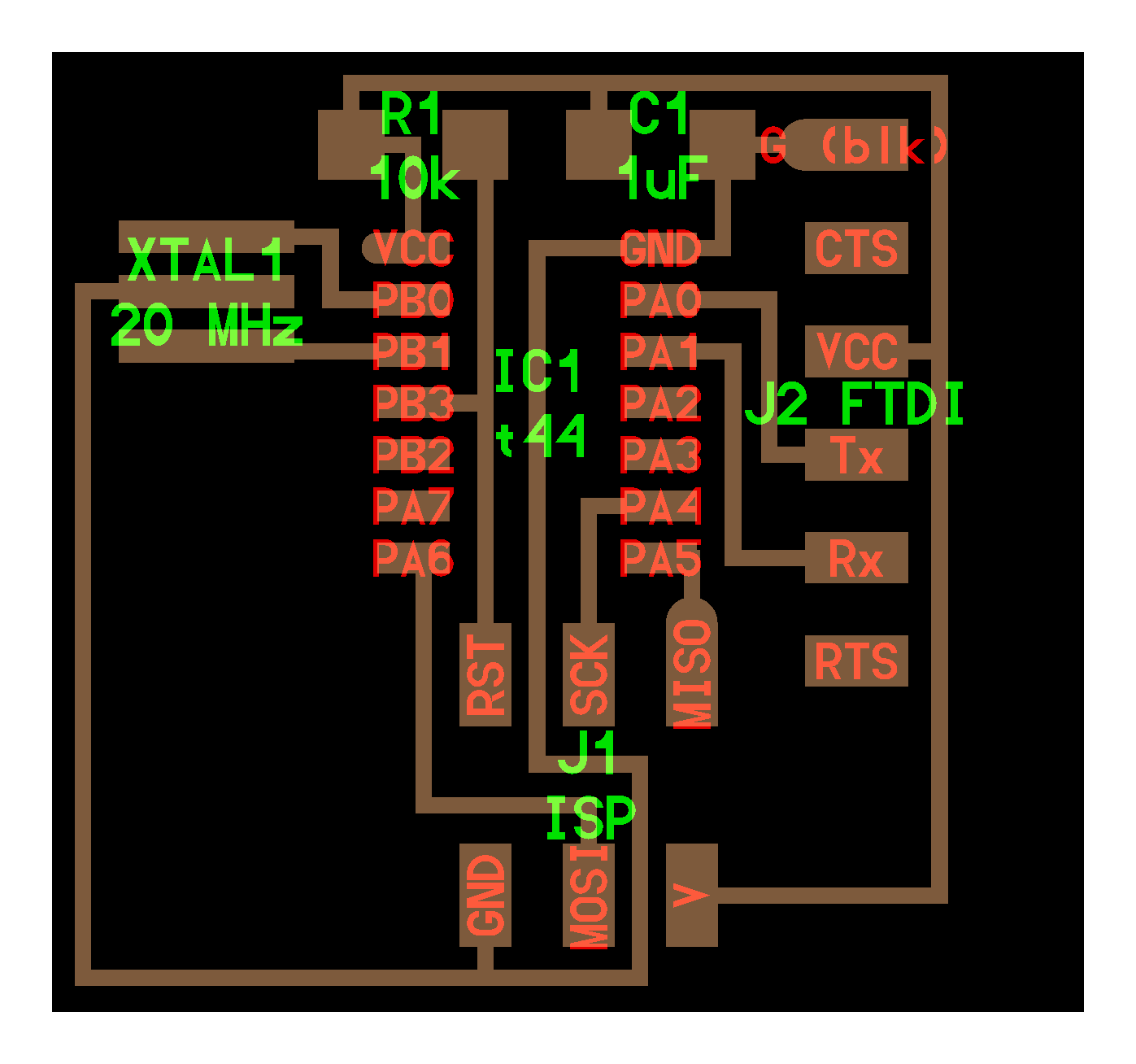
The software I'm using to design the new board is called Eagle. I have the free version for students, and it has everything I need to make most boards i will need to make throughout this session
.png)
Eagle has two main modes:
.png)
To get started on a board, we will start in the schematic view, and begin by placing all of the components we need.
To do this, you we need to use the Add feature.
.png)
To install the FabLab library, go to the Resources repository and download the fab.lbr. Once that is done, open Eagle, go to Options ---> Directories (this is where all the libraries are stored), and then copy/paste the fab.lbr there.
.png)
Once I have added all my components (ATtiny44, 6 Pin heads, Resonator, Capastior, LEDs, Resistors, and a Button), We start drawing and labeling the connections and allowing the program to "connect" them when prompted.
Drawing leads off of pins, and then labeling them, rather than drawing full connections, allows for a more easily read and cleaner schematic. (as seen above)
After you have your schematic all drawn up and connected, switch over to the Board Editor
Place your components inside the board space, and orient them the best you can to get all of the yellow 'leads' to be as neat as possible (it will still have a lot of interections and look somewhat messy). Begin routing the paths. I personally route all of them manually.
After you have routed them all, and there aren't any yellow 'leads' left, It is time to
.png)
Once your board generates without any errors, export the file as a PNG, or use the cam processor to create a Gerber file for the LPKF Mill.
After my board was cut, I was a little surprised at how small it came out. Once I soldered on all the components though, I liked the aesthetics of the compact board compared to other examples I saw. (I know aesthetics hardly matter here)
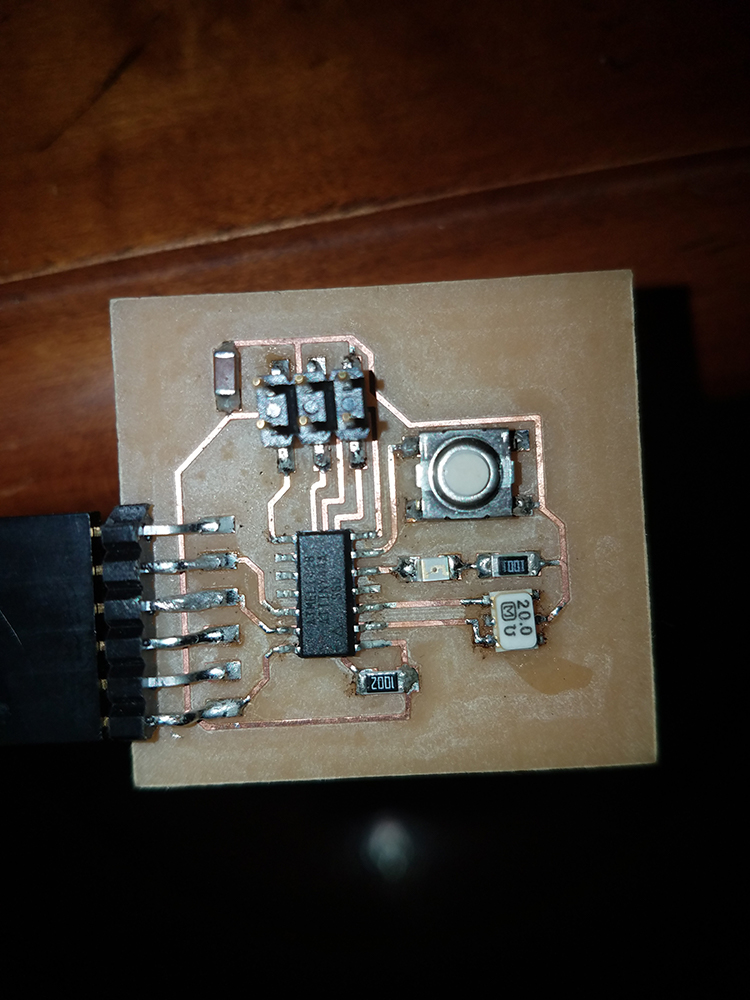
Image testing and programming the board with my toolchain.