COMPUTER-CONTROLLED CUTTING
For Week4 : vinyl cutter assignment goto:
Week4 vinyl cuttter page
Ring shade
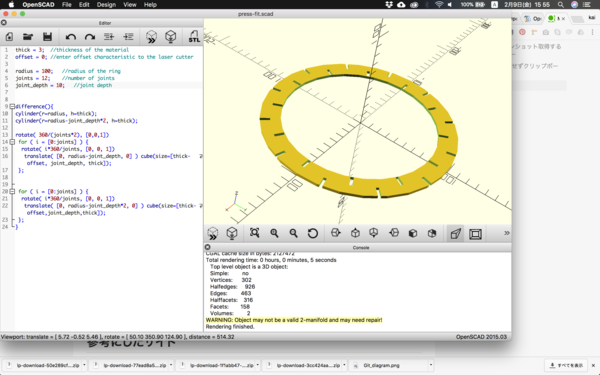
Download final scad code
Assignment
group:
characterize your lasercutter, making test part(s)
that vary cutting settings and dimensions
individual:
- cut something on the vinylcutter
- design, lasercut, and document a parametric press-fit construction kit,
accounting for the lasercutter kerf,
which can be assembled in multiple ways
Characterizing laser cutter in lab
Result
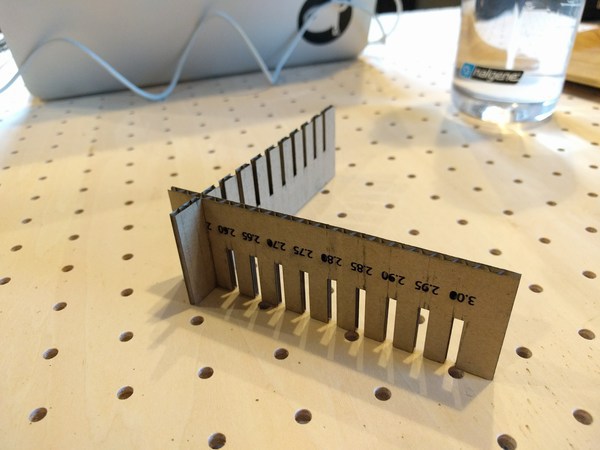
When using 3mm thick cardboard, 2.60mm fitted the most, but we decided to set our offset value to 0.45mm (which means 2.55mm in thickness), because the joints get loose as you keep assemble and diassemble.
As we assumed, the direction mattered. Vertical gap worked better, but it makes the parts weaker that easily break while assembling.
Material : Cardboard
Material thickness : 3mm
Offset value : 0.45
Go to group page for further information.
Press-fit Kit
Research
I browsed through the press-fit kit projects in former Fabacademy.
Here are the projects I found interesting…
Tiffany Tseng (2011)
Kathy Sinclair (2013)
Sang-won Leith (2014)
Coming up with ideas
Draw some sketch for brain-storming ideas and picked one up which is the most feasible at this point…
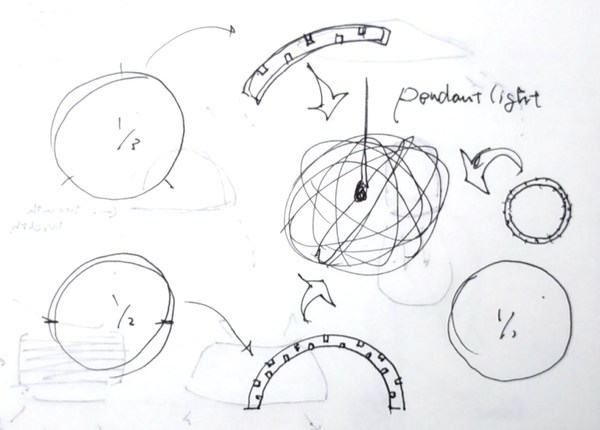
Design : OpenSCAD
Parametric design was the requirement of the assignment, so I chose OpenSCAD to make the model.
General info on OpenSCAD
OpenSCAD does not focus on the artistic aspects of 3D modeling, but instead focuses on the CAD aspects. (OpenSCAD User Manual Wiki)
Putting it simply, with OpenSCAD you can make solid 3D CAD objects by just writing a code.
Tutorials
For beginners
Full OpenSCAD manual
Japanese material
Full OpenSCAD manual (translate)
OpenSCADで始めるプログラマブルな3Dモデリング
OpenJSCAD
OpenJSCAD
OpenSCAD runs in a browser.
Making model
Here is basic ring module.
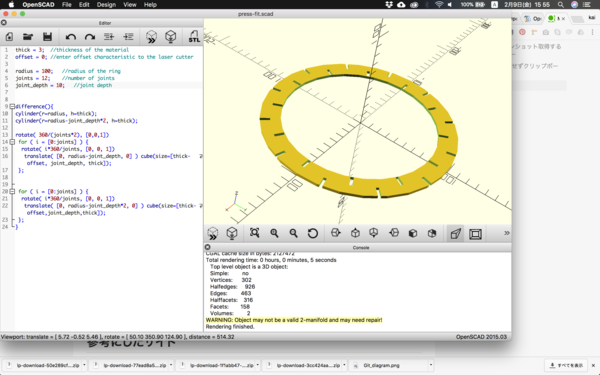
Take a look on the first few lines of the code, these are the values you can tweak around.
In order to make desirable pressfit, adjust the value “offset” according to the characteristic of your laser cutter. This value changes the actual width of the kerfs so that they fit each other to make sufficient pressfit kit.
thick = 3; //thickness of the material
offset = 0.45; //enter offset characteristic to the laser cutter
radius = 100; //radius of the ring
joints = 20; //number of joints
joint_depth = 10; //joint depth
Taking basic ring module, the following code cut it into 1/1, 1/2 and 1/3 size.
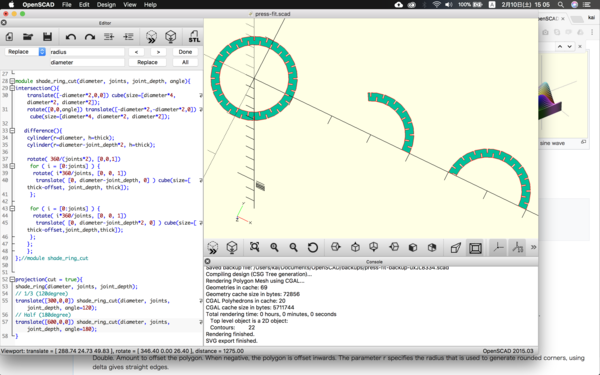
Code (contains size error! Revised code at the bottom of this page)
thick = 3; //thickness of the material
offset = 0.45; //enter offset characteristic to the laser cutter
diameter = 100; //diameter of the ring
joints = 20; //number of joints
joint_depth = 10; //joint depth
module shade_ring(diameter, joints, joint_depth){
difference(){
cylinder(r=diameter, h=thick);
cylinder(r=diameter-joint_depth*2, h=thick);
rotate( 360/(joints*2), [0,0,1])
for ( i = [0:joints] ) {
rotate( i*360/joints, [0, 0, 1])
translate( [0, diameter-joint_depth, 0] ) cube(size=[thick-offset, joint_depth, thick]);
};
for ( i = [0:joints] ) {
rotate( i*360/joints, [0, 0, 1])
translate( [0, diameter-joint_depth*2, 0] ) cube(size=[thick-offset,joint_depth,thick]);
};
}
}; //module shade_ring
module shade_ring_cut(diameter, joints, joint_depth, angle){
intersection(){
translate([-diameter*2,0,0]) cube(size=[diameter*4, diameter*2, diameter*2]);
rotate([0,0,angle]) translate([-diameter*2,-diameter*2,0]) cube(size=[diameter*4, diameter*2, diameter*2]);
difference(){
cylinder(r=diameter, h=thick);
cylinder(r=diameter-joint_depth*2, h=thick);
rotate( 360/(joints*2), [0,0,1])
for ( i = [0:joints] ) {
rotate( i*360/joints, [0, 0, 1])
translate( [0, diameter-joint_depth, 0] ) cube(size=[thick-offset, joint_depth, thick]);
};
for ( i = [0:joints] ) {
rotate( i*360/joints, [0, 0, 1])
translate( [0, diameter-joint_depth*2, 0] ) cube(size=[thick-offset,joint_depth,thick]);
};
};
};
};//module shade_ring_cut
projection(cut = true){
shade_ring(diameter, joints, joint_depth);
// 1/3 (120degree)
translate([300,0,0]) shade_ring_cut(diameter, joints, joint_depth, angle=120);
// Half (180degree)
translate([600,0,0]) shade_ring_cut(diameter, joints, joint_depth, angle=180);
}
Download Data (contains size error! Revised data at the bottom of this page)
Laser cutting
First attempt failiure
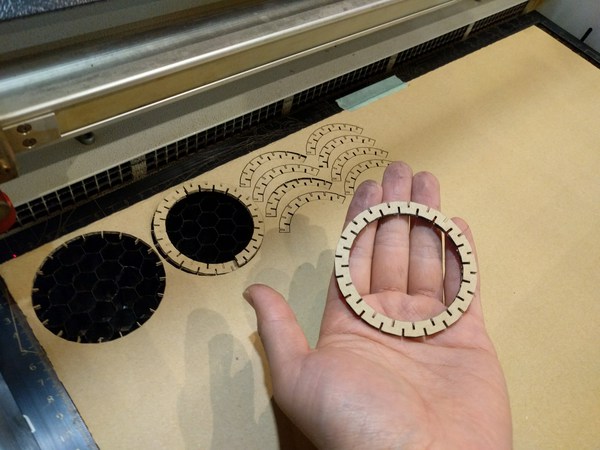
What I discovered was OpenSCAD does not have scale data. I had to scale it with some other software after exported from OpenSCAD.
Second attempt ended up in failure too
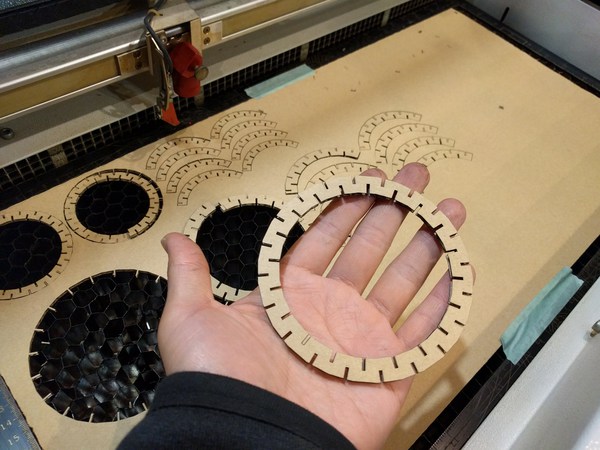
This time I tried scale it on illustrator but again it resulted in failure. I stuck at this point and spent almost a week trying to fix it.
Finaly succeeded get it in right size

After all, the problem was the parameter in command to generate cylinder. I had to put radius not diameter, so the size was twice as big as I expeced.

Looks like the Death Star…