Week3 : Photoshop - raster
Fablab logo

For Week3 : vector assignment goto:
Week3 page
Download data
Work flow
Import the logo.
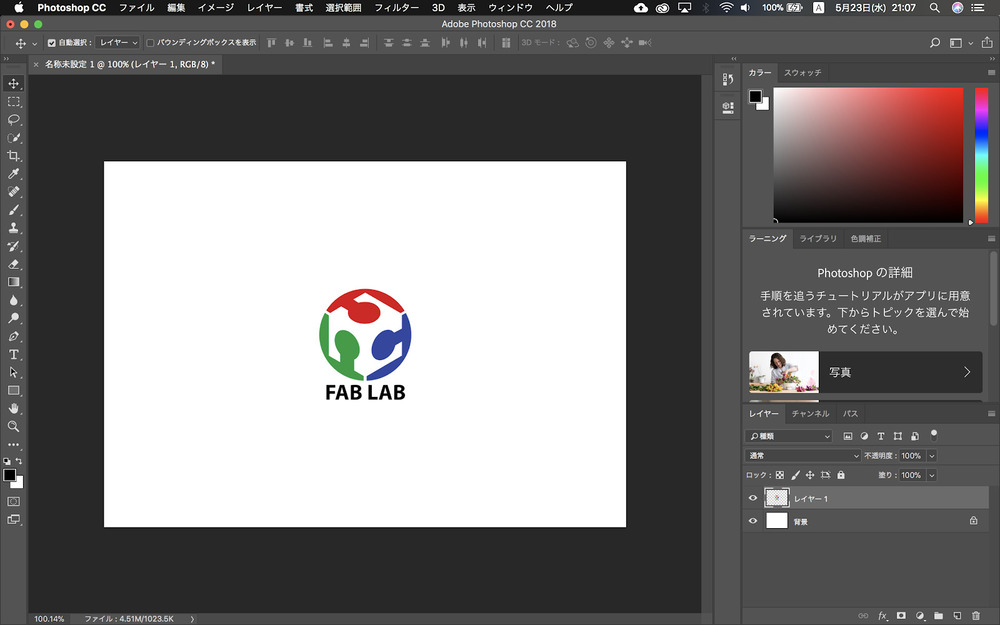
I want to make single color silhouette of the logo. To do that,
select white area with “quick select tool” then select > invert.

Now you can paint it to the color you collected with eyedropper tool (green, red and blue in Fablab logo).

Then, slightly shift each of them (layer mode set to multiply).
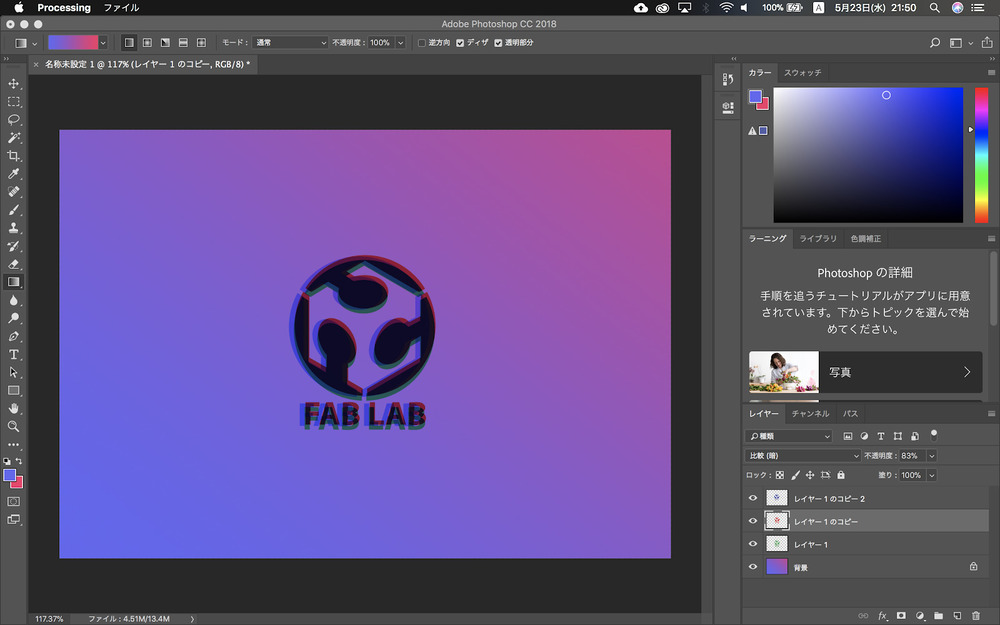
Add a gradient color background.
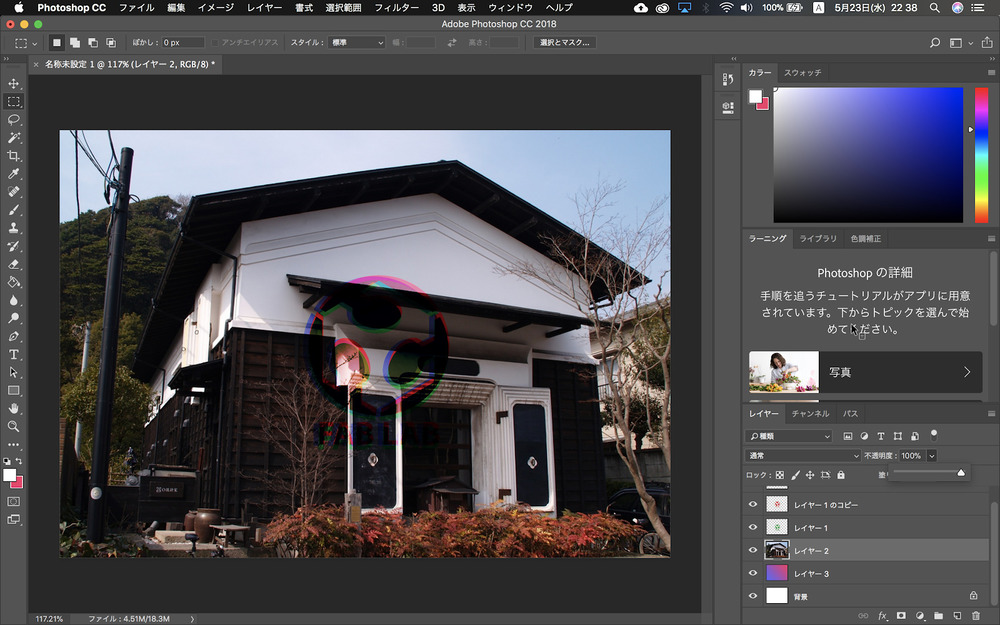
Insert a photo.
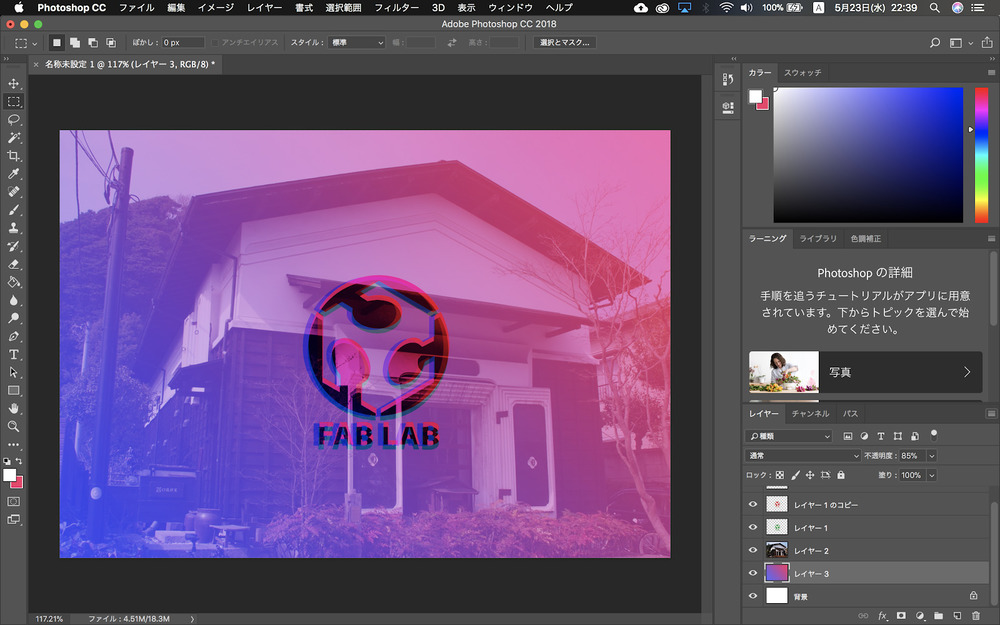
Apply overlay layer mode.
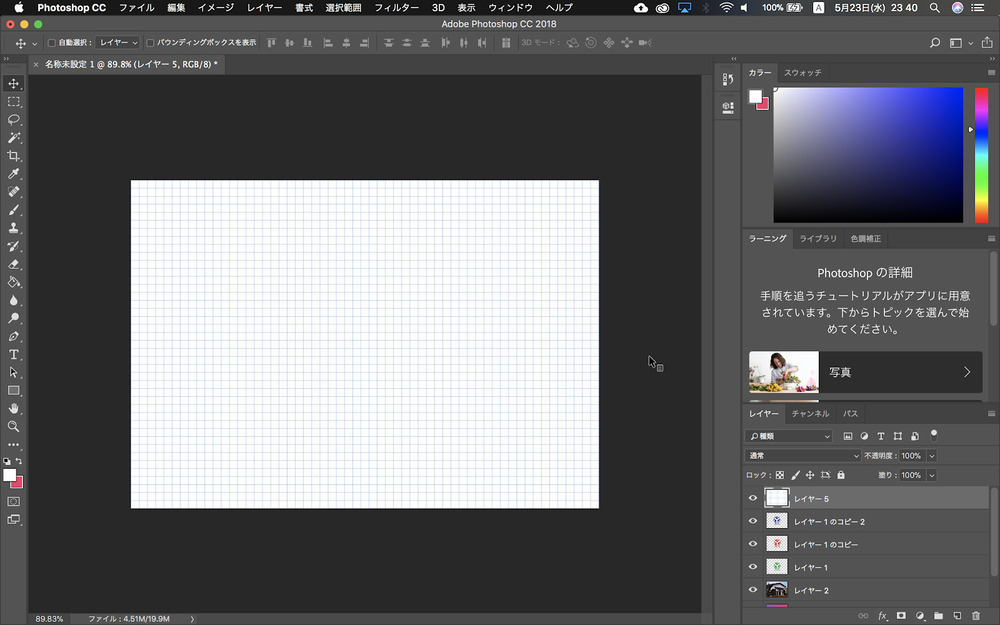
Insert grid image.
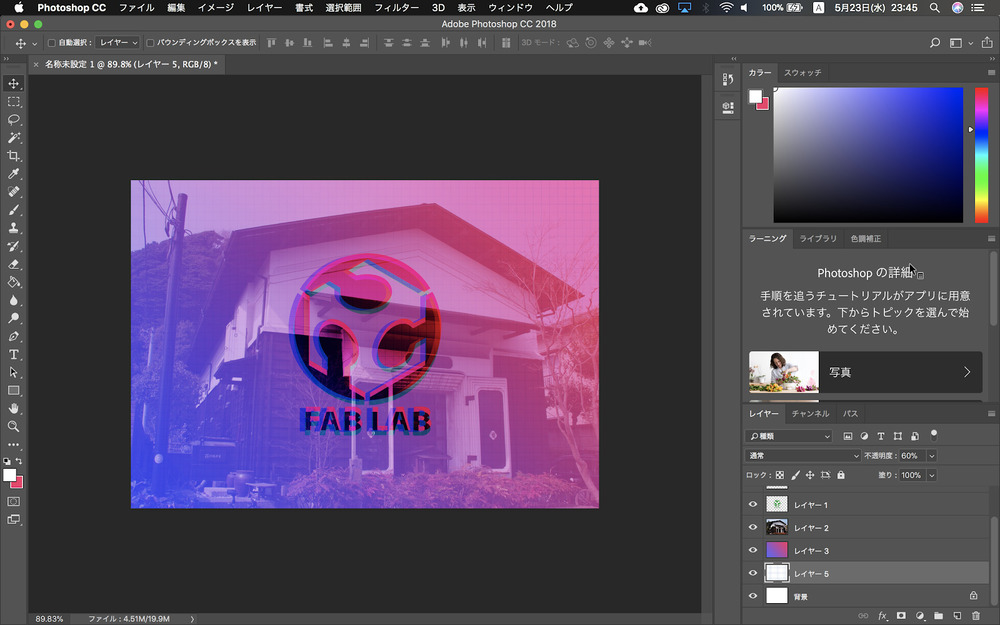
Place it behind gradient layer and adjust transparency.
Output
