Week14 : Networking and communication
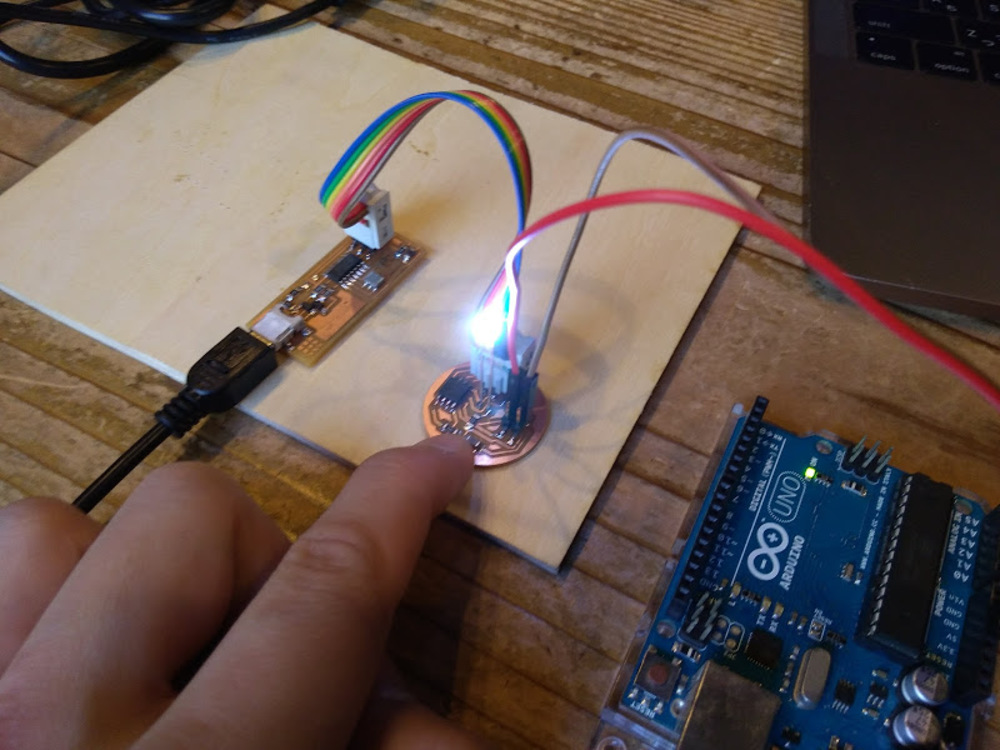
assignment
individual assignment:
design and build a wired &/or wireless network connecting at least two processors
group assignment:
send a message between two projects
Kamakura group assignment page
Highlights
- Making through holes on boards with Eagle and SRM-20
Downloadable data
Eagle schematics
-
Bridge
Schematics
Board -
Node
Schematics
Board
Program
- Bridge
- Node : same as bridge program (just change the address number in the code)
References
Fabacademy tutorial (Original Tutorial : Anna Kaziunas)
(http://academy.kaziunas.com/tutorials/networking_serial_bus.php)
Yuichi Tamiya’s tutorial (Local instructor at Fablab Kamakura)
(http://archive.fabacademy.org/archives/2017/fablabkamakura/students/44/html/week15.html)
Designing board
Sample for RS-232 by Neil.
Node
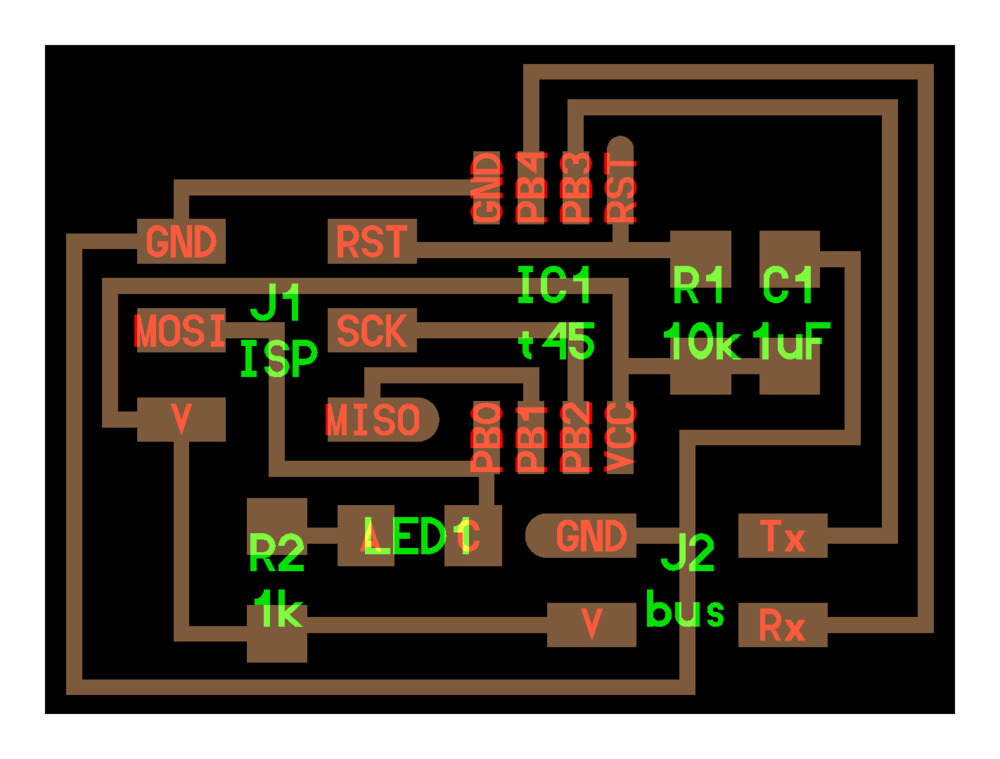
Bridge
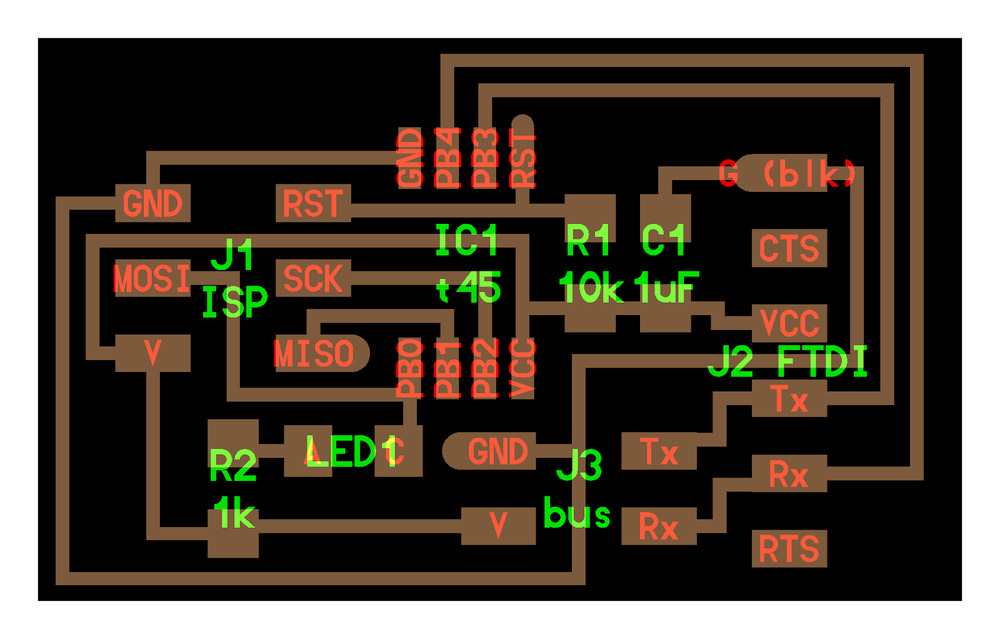
My own design
To make it usable as lamps, replaced chip LED with high luminance LED (with shell lenz) and optimized resistor size.
Node
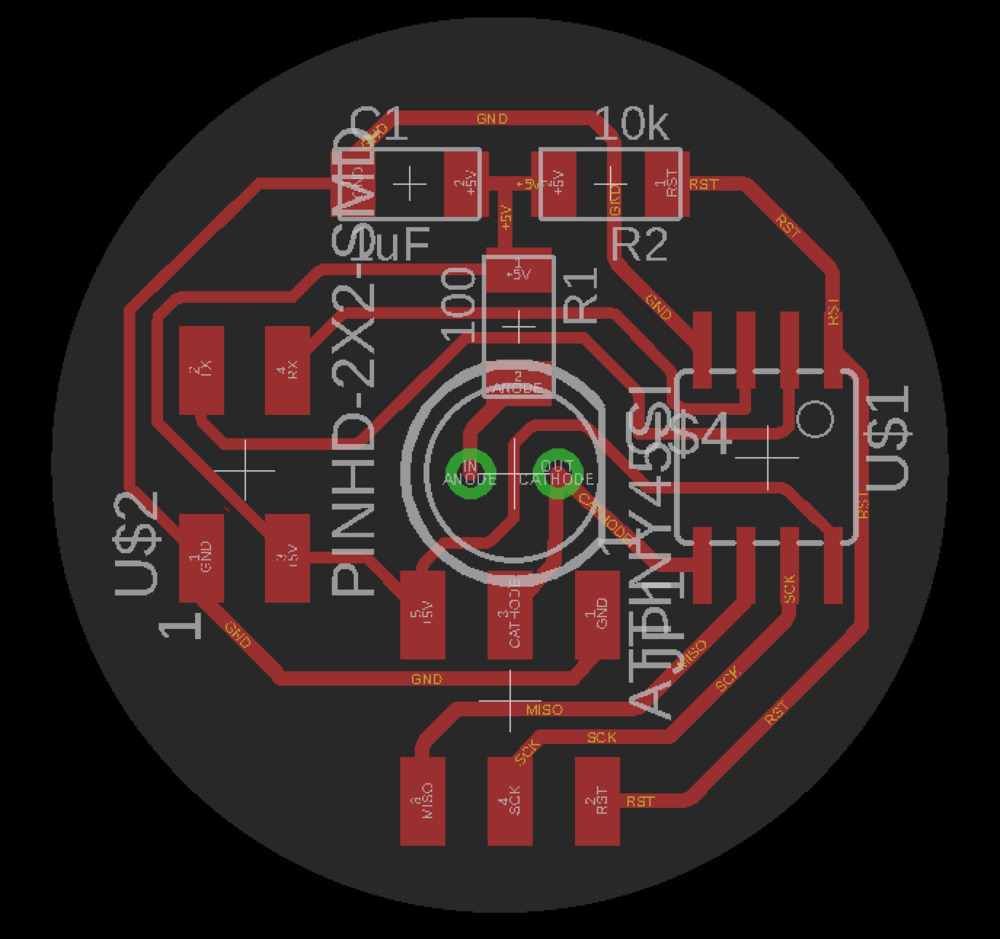
Bridge
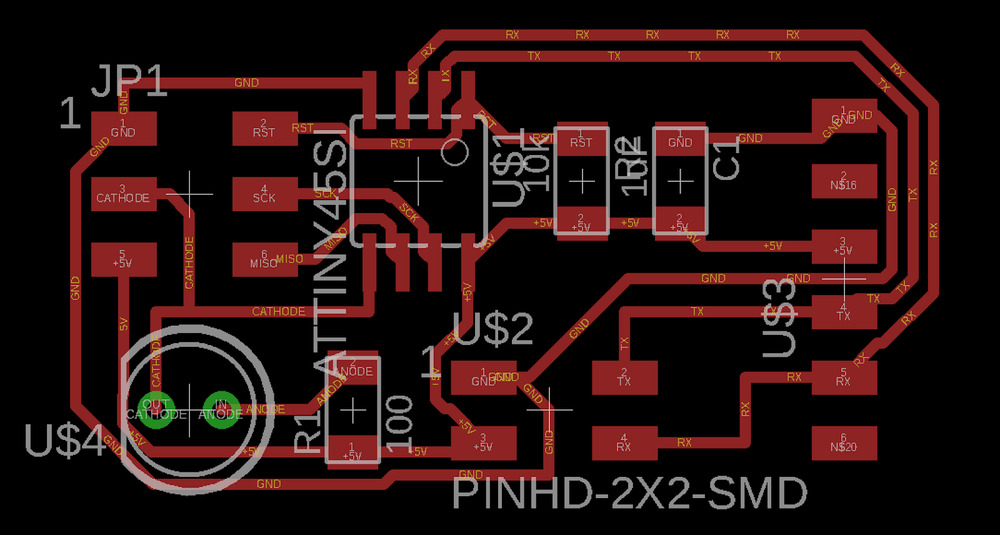

Done soldering.
For the future reference…
Used 5mm LED component in Eagle Fab library which was too small to make through holes.
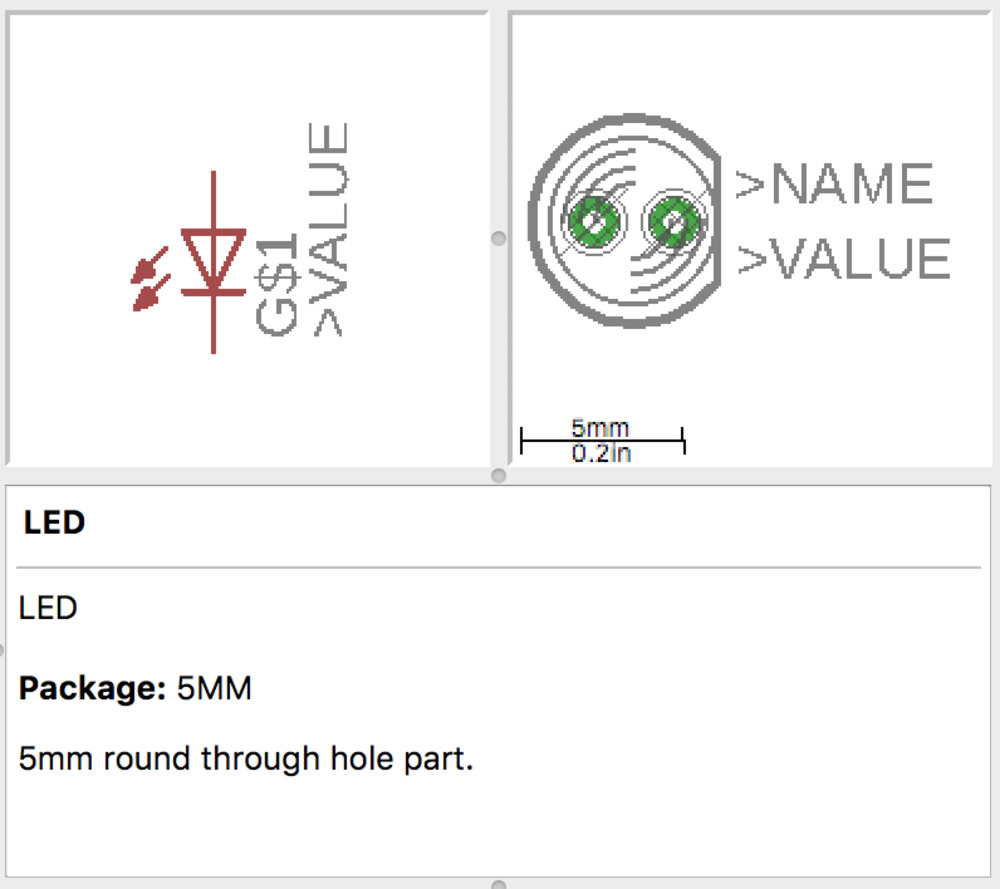
How to make through holes with Eagle and SRM-20
-
Draw holes in different layer (im my case “20 Dimension”).
-
Export board, outline and hole layer separately as an image.
-
Invert image color when create paths with mods
Board
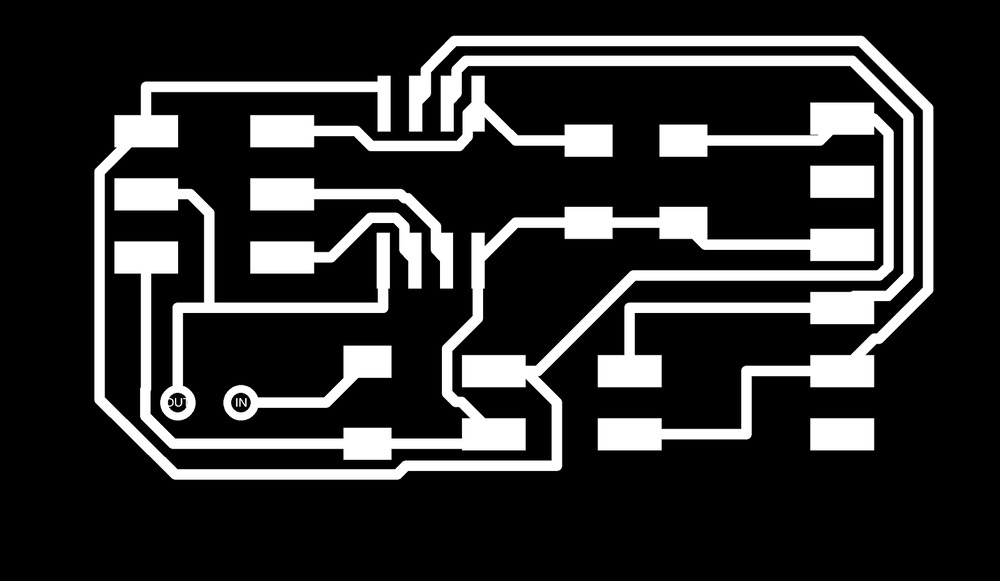
Outline

Hole
The hole image exported from Eagle needs to be inverted as mods is programmed to draw path around white area, so I tried invert option on mods itself. However, it didn’t work out. When I checked the path by cutting the air, its stroke was way bigger than it supposed to be. After few more trial and errors, I give up and just soldered LED on the top of the pads.
It can easily break as the copper layer falls off when put pressure on the component.
Maybe I should have tried drilling with hand router and stick the LEDs in. I will leave it as a future task.
Program Bridge board with FabISP

Programming “bridge”. Feed power to the board with FTDI.
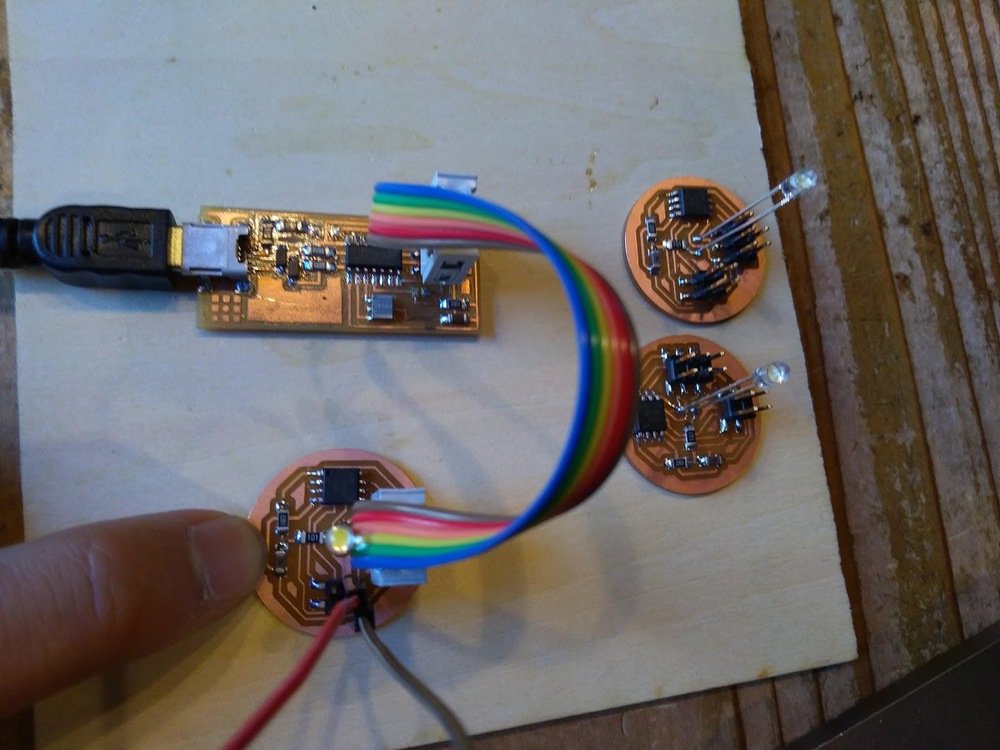
Programming “nodes”. Feed power from header pins below.
$make -f hello.bus.45.make
I got this at the first time.
hello.bus.45.make:13: *** missing separator. Stop.
This indicates that you have spaces where you should need tabs.(https://askubuntu.com/questions/482670/missing-separator-in-makefile)
Edit and replace spaces to tabs, again $make, it will all be ok.
Flashing
Connecting bridge and three nodes with a common bus.
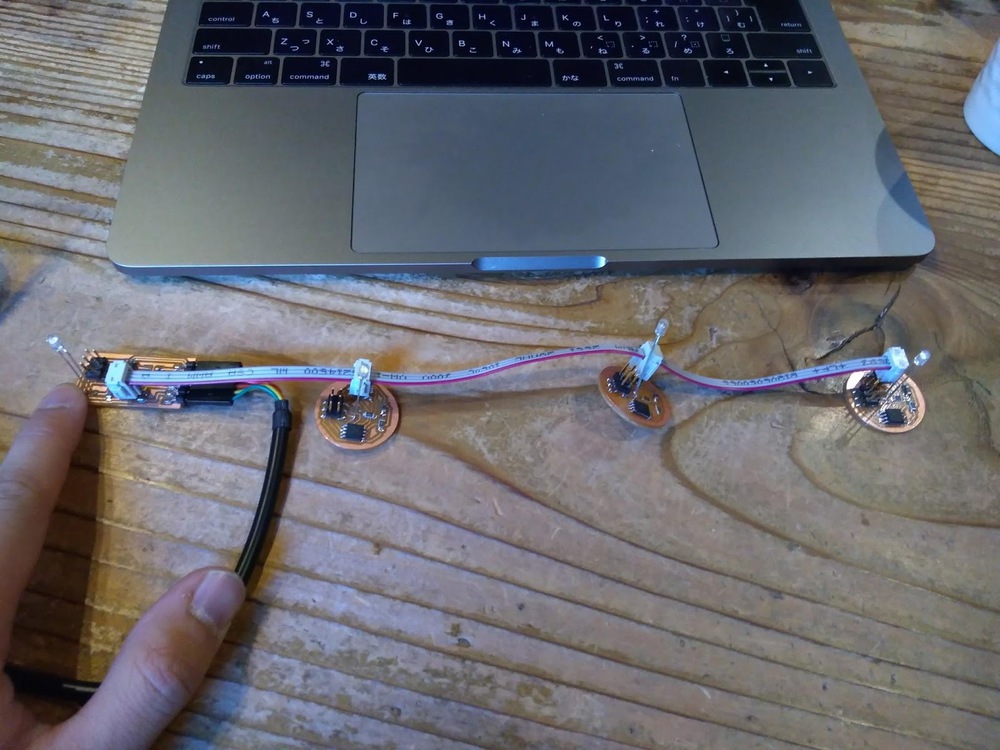
Make sure that all the same pins from each nodes are connected in same line.
Use FTDI cable to connect with Laptop PC.