Computer Controlled Machining
I've been looking forward to this week since the class started! My wife has been asking me to make her a stool that she could keep at her desk so visitors have somewhere to sit when they come by. I started designing the stool, but wanted to do even more, so I designed a chair as well. My goals were to incorporate a woven element into each design and to size them such that both would fit on a single sheet of plywood.
I used SolidWorks to design both models and establised a few key global variables that I could use to vary my design. Of particular interest were the "Material Thicnkess" and "Clearance" variables to which I tied all relevant dimensions.

Then I created a drawing view of each of the parts in my designs. I set the paper size to 48" x 96" and made sure the views were scaled at 1:1. This allowed me to mimic the real world constraints of my plywood sheet. I manually laid out the pieces and found that I couldn't fit everything, so I started to tweak my dimensions. Because I modeled them in SolidWorks, editing things was quite easy and everything updated parametrically.

In the end, I compromised very little on the chair dimensions and massively on the stool - so much so that the stool is really a foot stool for the chair and I still owe my wife a proper stool for her desk!

I exported the SolidWorks drawing as a DXF and then imported it into VCarve. A few of the profiles came in as individual line segments instead of as a single loop, so I used the "Join" command in VCarve to connect them together.

Then I laid out locations where I could safely screw the plywood to the bed. I used the VCarve circle tool to place 0.25" circles in various locations on the sheet. Then I generated the toolpath for the circles and, with the sheet of plywood placed on the bed, I ran it. When the job was finished, I used 1.25" screws to hold the sheet in place.
I repeated the process and generated toolpaths for the other shapes. I stared with the inner profiles, and then defined the outer ones. I placed tabs on the outer loops to ensure the pieces stayed firmly attached to the sheet while the cutting progressed. As before, I saved the toolpaths as one job and ran it on the Shopbot.
Much to my surprise, the first thing the machine did was to go right back to the screw locations and drill them again! Yes, I had already placed screws there! Yes, sparks flew! This is why we never leave the Shopbot when it's running!
I quickly pressed the kill switch and then inspected things. Thankfully, I didn't break the bit, but I surely dulled it. Turning my attention to my toolpath file, I tried to figure out why it included the drill locations. I knew I had only checked the inner and outer paths for inclusion in the toolpath file. It turns out that VCarve will include both the things you have checked as well as the item you have selected (the one in bold).
-- Lesson learned - the hard way --
Make sure you check only those paths you want included AND don't have any other paths selected when you save your toolpath file!

After sorting out that little problem, I saved a new toolpath file and ran it. This time it went without a hitch - though I certainly learned more along the way. Here's what progress looked like, though:
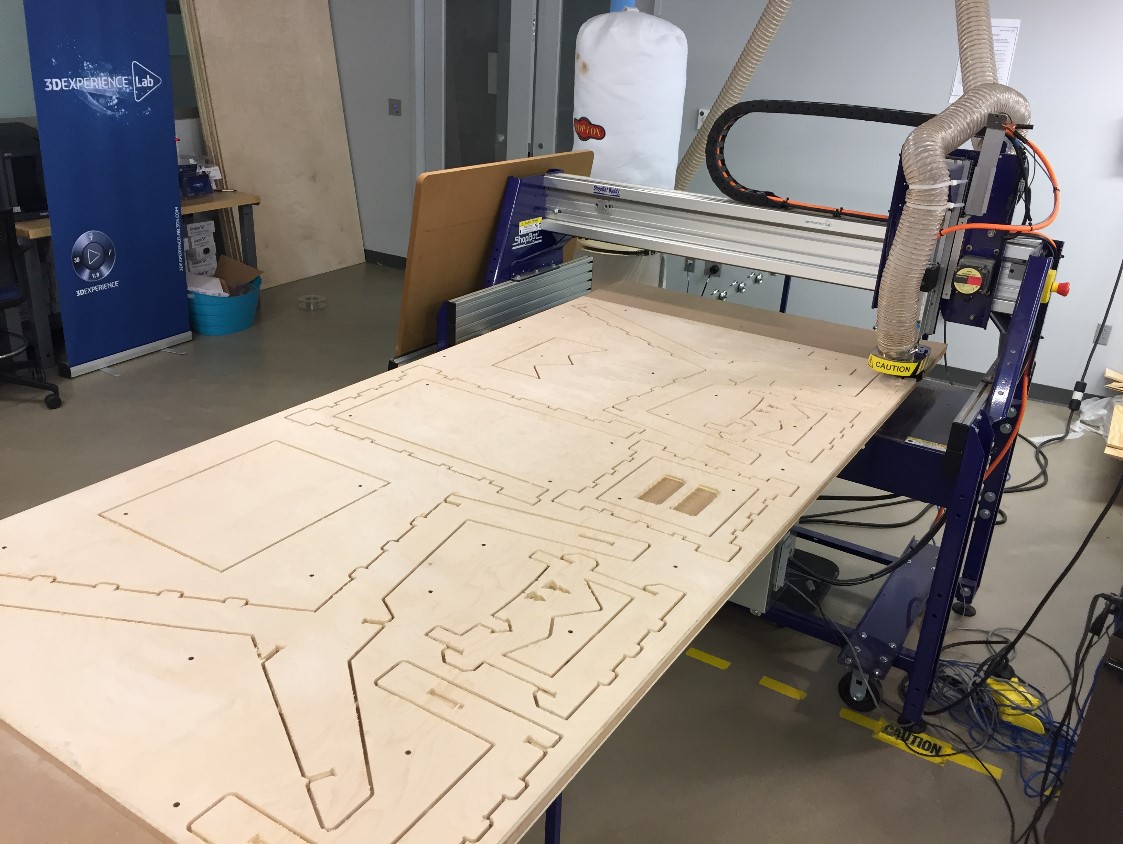
This ShopBot, by the way, has the capacity for a full sheet of plywood. The Router travels in the Y and Z directions (left-right and up-down, respectively in the image above), while the table itself travels in the X direction (into and out of the machine). Here, the table is fully extended towards the front of the machine. If you look closely, you can see the series of rollers that support the table on the outbound side of the machine. When the machine is in operation, you have to pay close attention to not stand in the zone where the bed can travel. It can easily bang into you as it moves about.
-- Other lessons learned --
Run the tool at the correct feed and speed! I used a 1/4" end mill with the following settings for my cuts. I increased the pass depth to 0.17" so I could cut through my half inch plywood in 3 passes.

Use a down cut bit for the first pass and an upcut bit for the remaining passes! This produces the best results.

I used a sharp utility knife to cut through the tabs and seperate pieces from the sheet. Then I used sandpaper, a file, and a bunch of elbow grease to recover from my poor bit. It took me about an hour to remove all of the tearout on the pieces. -- Another lesson learned the hard way! --
Thankfully, assembly went very well. It did so, in part because I ran a test piece ahead of time to check how various width slots would fit. Why I didn't acknowledge the crummy cut at this point and try to correct it, I'll never know - but I won't make that mistake again!

A few taps of a rubber mallet is all it took to persuade the pieces into their positions. I assembled the stool first, and then the chair.

Then I took the assembled furniture home and began the process of weaving the comfy surfaces. It turns out that it's pretty easy to learn the basics of weaving, but I found it quite laborious and time consuming to work the rope through each piece. This is me weaving the stool:

...And here's the stool all finished:

The chair is still a work in progress. One final lesson I learned was "it's better to purchase more rope than you need". Honestly, I did calculate how much rope I would need, but I came up 100 feet (one bundle) shy. I made the wrong assumption in terms of how the rope would travel across the furniture and that made the difference. Here's what it looks like today:

...and here's what it looks like all finished! I'm really quite pleased!
