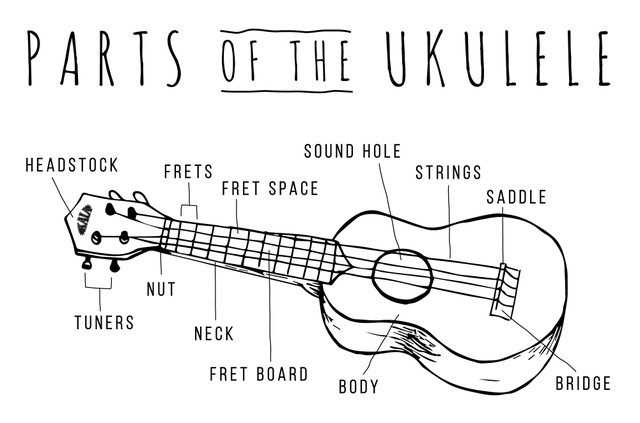Make Something Big, Hopefully !
Download all the files for this week from here
For this week’s group assginment - visit here.
This week is probably the most creative of all. We had to make sommething big on our CNC router, flatdesk furnitures are the obvious choice in this case(according to me). I decided to make something other than some type of furniture (failed misrebely). I decided to build a ukulele, a Travel /ukulele to be precise. I always facinated the work of a luthier and though tht I could do the same since now i have acess to a cnc machine which would make the work a bit easier. Later on i made an oudoor chair
INTRODUCTION
My graduaton is in Mechanical ENgineering so i’ve sme previous experience with milling but mostly with metal parts. For this week we first started with CAM.
CAM which stand for Computer Controlled Machinieng is very important for this week as it generates the gcodes to run the CNC router.
- These are some basic operaitions you can perform on a CNC they are :
- Profile
- Drill
- Engrave
- Inlay
- V-Carve
- Texturing
MACHINE
- Our CNC Mahine is locally assembled and most the parts are chinese. It has a teach pendant with the controller which i personally prefer over a Shopbot as with a shopbbot you have to have a computer connected at all times. The bed size of the CNC is 8x4 feet.

- Our Instructor told us about the different parts of the machine and how to operate,load a file and change the tool. I found it easy to use and within minutes was comfortable with it.
Teach Pendant :
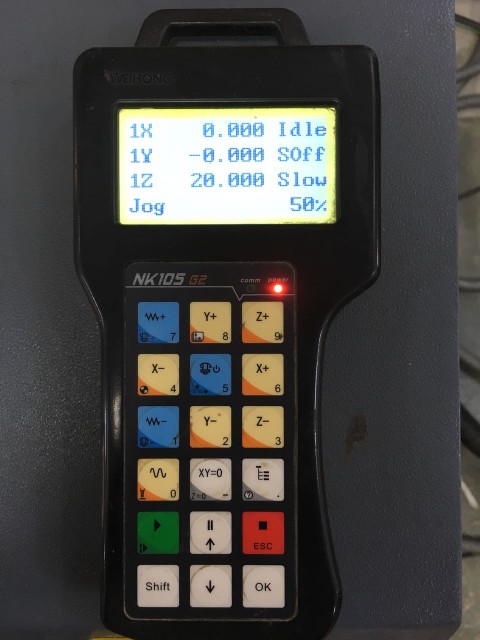
- In our cnc the Feed Rate and the Spindle Speed ws controlled thorugh the Teach Pendant only rather then providing those values on the CAM software.
Feed Rate and Cutting Speed :
Cutting speed is defined as the speed (usually in feet per minute) of a tool when it is cutting the work.
Feed rate is defined as tool’s distance travelled during one spindle revolution.The cutting speed the CNC has is mentioned in terms of Percentage, we can have 10% to 100%, though it’s not recommended ot go beynd 70%.
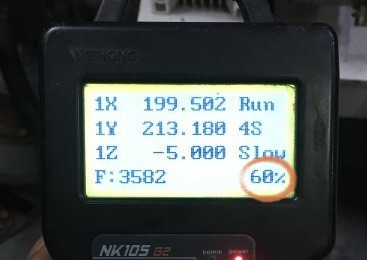
Spindle Speeds :
- The spindle speeds in the machine is denoted by a number followed by S. They are 4S, 5S, 6S, 7S. 4S being the slowest and 7S the fastest.Tha maximum spindled speed at 100% is 3200RPM.
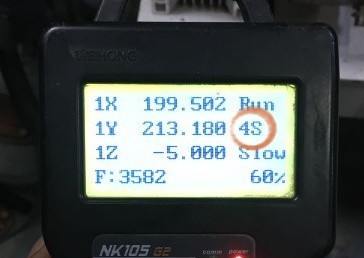
UKULELE
I decided to make a Travel Ukuklele on the CNC. The cutting is simple but te hold build process is kinda hard.
Here are the differents parts oa a ukulele :
Plan of action :
- Cut the Body and the neck on CNC
- 3D print the bridge,saddle and the nut.
- Use nails to make Frets
- Buy tuners and strings.
- I started with Designing the Fretboards, first i decided a Scale Lenght and then according to it put the required dimensions in a Online Fret Position Calulator to have the spacing of the frets.
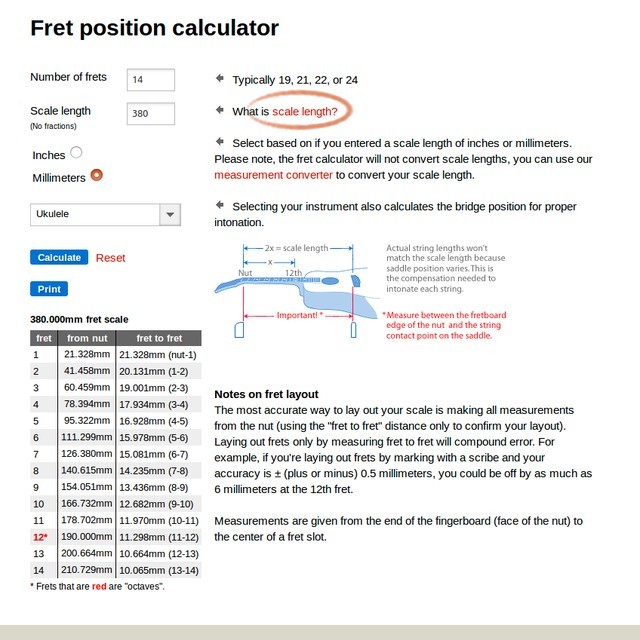
- I designed the frets on solidworks and then laset engrave them to compare and check the dimensions.
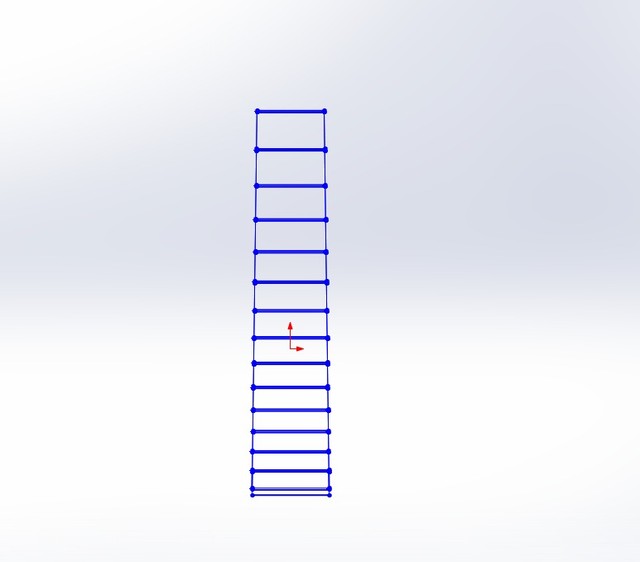
FILE Name in the source folder : fretboard.SLDPRT
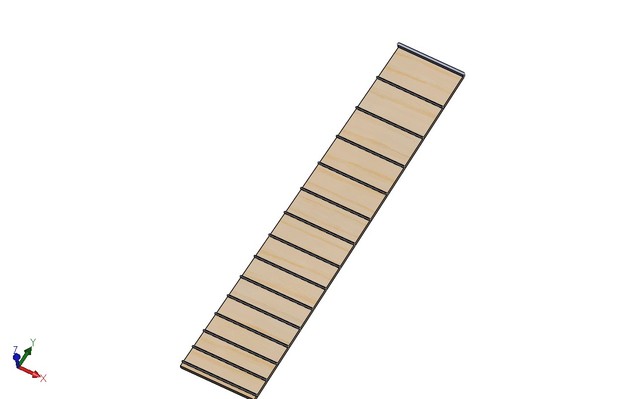
- Laser Engraved Frets, comparing them to a ukulele of the same scale length.

- Next I designed a Bridge and 3D printed it :

- The complete solidworks model :

FILE Name in the source folder : bofy.SLDPRT
FILE Name in the source folder : Assem1.SLDASM
- I decided to laser cut the model first to check the dimensions and the ergonomics :

Sweet !
OUTDOOR CHAIR
For this week i also wanted to make FlatPack furniture. I decicded to make a small chair kinda thing for my balcony. I estimated the dimensions of my chair on my own and decided to go with my gut.
Designing the chair was a simple task. I designed it in Solidworks.Some rough sketches and iterations :
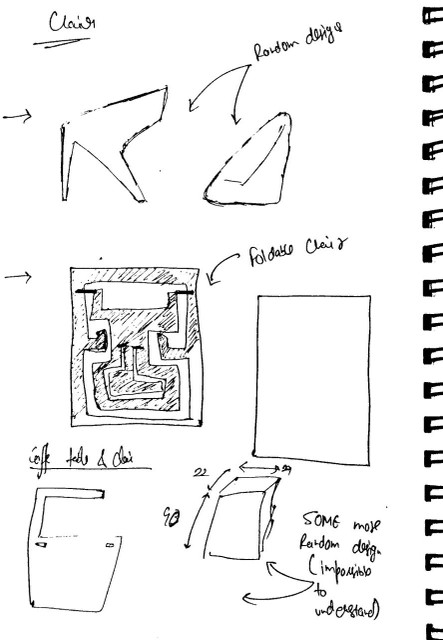
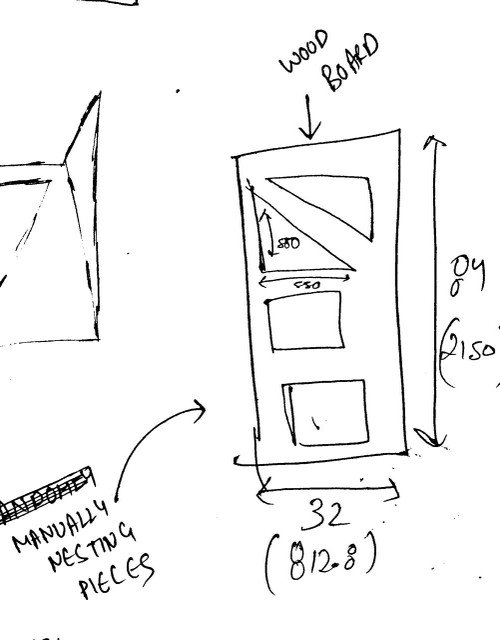
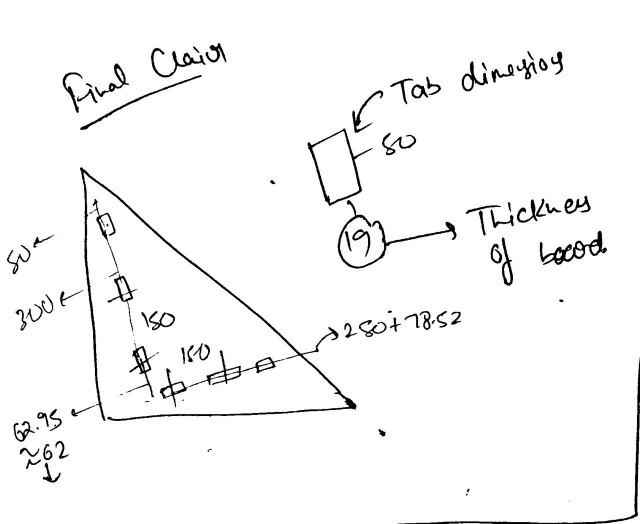
The tabs are the most important, make sure that the thickness of the tab is slightly less than the thicknes of the board. For 19mm board, take 18.5 or 18mm.
Final design was done in solidworks 2016 :
Side :
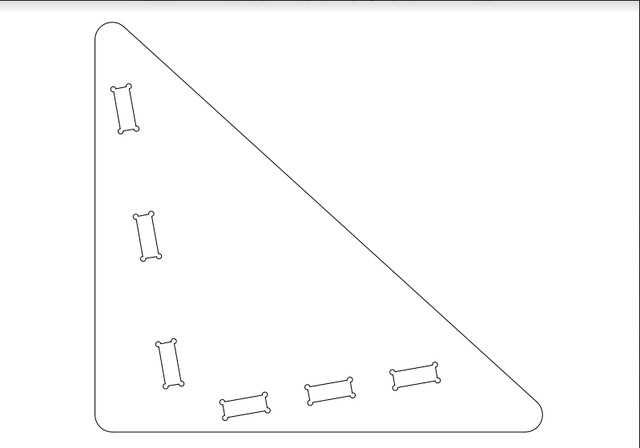 FILE Name in the source folder : chair triangle side.SLDPRT & .dxf
FILE Name in the source folder : chair triangle side.SLDPRT & .dxfBack :
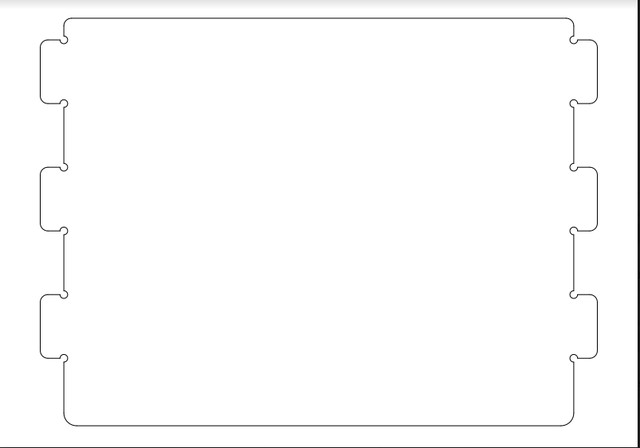
FILE Name in the source folder : chair triangle back.SLDPRT &.dxf
- Seat :
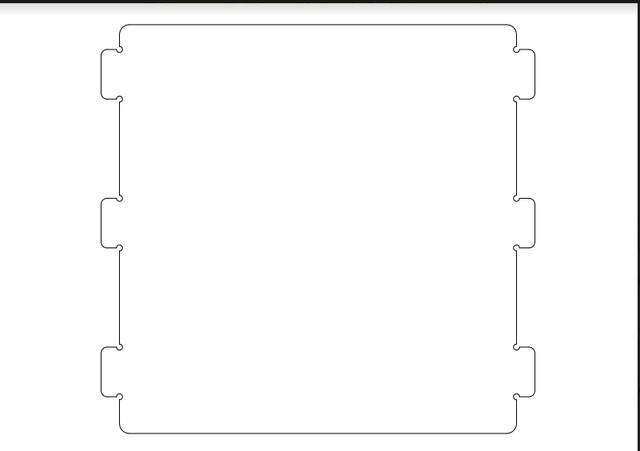
FILE Name in the source folder : chair triangle seat.SLDPRT & .dxf
ASPIRE CAM
I used Aspire to generate toolpaths for my designs.I earlier planned to use Fusoin 360 for CAM but later end up using ASPIRE since fusion360 was not working properly on my PC. ASPIRE was recommended to us by our instructor, it’s pretty easy to use and straightforward.
When You first open Aspire you are greeted with this screen :
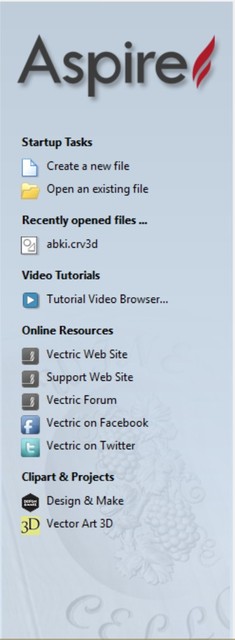
Enter the dimensions of the board you’ll be cutting on :
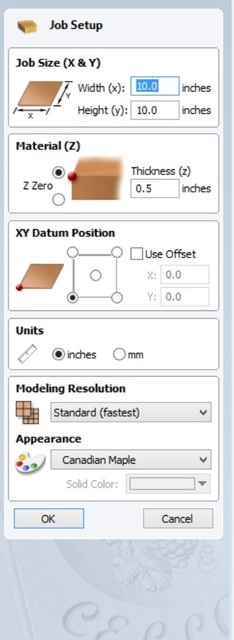
You can also draw in aspire, which we did for test cuts :
If you have designed the files in a different softwares, save them as .DXF for 2D and .STL for 3D milling.
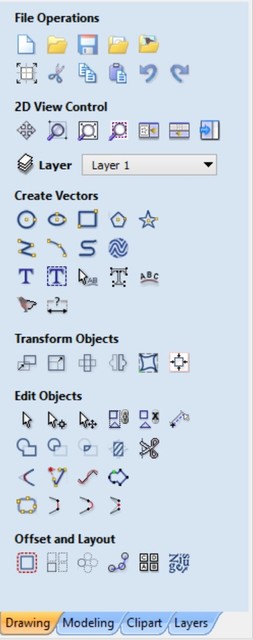
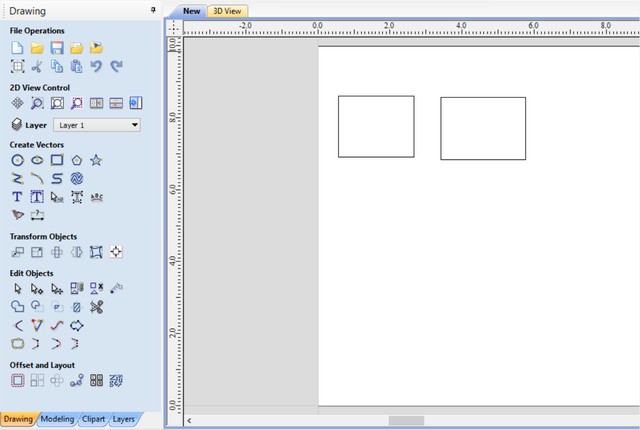
- After drawing or loading your own file you create the toolpath :
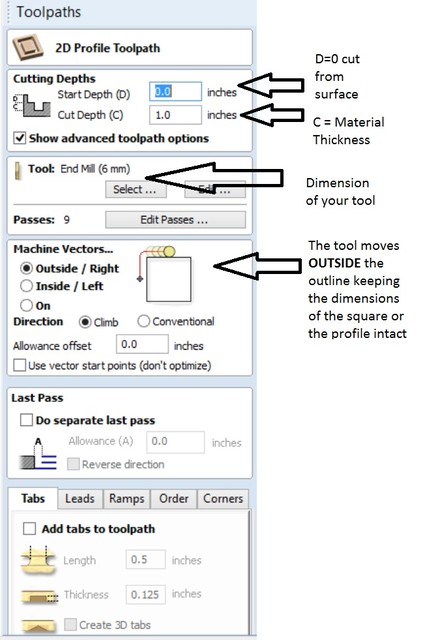
- Toolpath Generated :
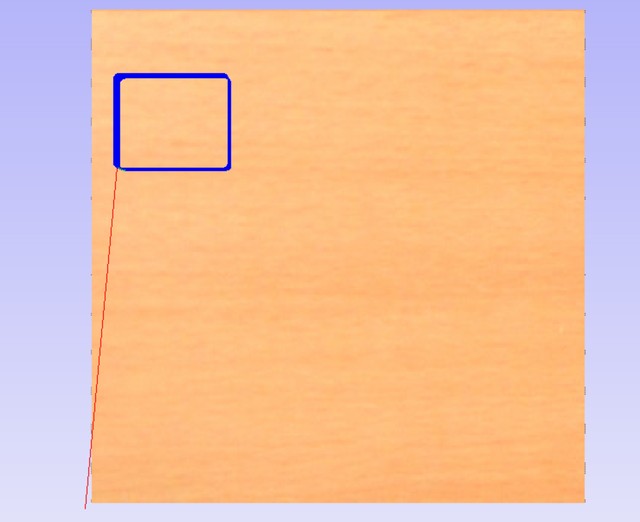
UKULELE CUT
I had cut the ukulele but it did not turn out well and i forgot to click a picture, when i went again for the pic my baby ukulele was not there. All i could manage was the outer cut :

By the looks of it, did not turn out as i imagined. i decided to keep the Ukulele project on hold and went ahead to cut the chair.
OUTDOOR CHAIR CUT
- Cutting the chair was easy as compared to the ukulele as there were no countours but ony 2D shapes.
The only mistake i made was that the thickness of the press fit tabs were equal to the board, i forgot to change the dimensions so the final product was a little harder to put together.
I had to hammer the pieces to fit. The fit was much tighter than expected but nonetheless my chiar/stool/i don’t know what was complete.Pictures :


 HURRAY !!
HURRAY !!