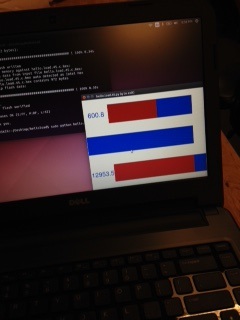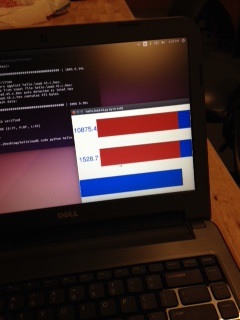Persistence and Success
- Programming the board is more difficult for me. I really have to follow the steps that I write down. I am sure that with practice, this will get easier
- After programming, waving my hand over the foil sensors makes the bars on the screen move. Way cool!
- Being able to manipulate the code to change the background, font and text sizes was fun. It made me feel successful!
- Connect the ISP board to the Hello.Load.45 board through their 2x3 headers. Making sure that you have the pins around the right way and the ground and VCC match up.
- Plug the mini usb onto the circuit board and plug into computer.
- Use the FTDI cable to provide power to the circuit board. My board is in the lower left of the picture.
- Follow the steps to program-cd helloload which changes the directory to where I put helloload. Then-sudo make. This makes an out file and a hex file. Interestingly, we couldn't find the files that the program made but we continued. I entered my password and then sudo python hello.load.45.py/dev/ttyUSB0.
- The program loaded. Now when you wave your hand over the foil sensors, the amount of light is measured and reflected on the bar graphs on the computer screen.
The first picture was taken after I changed the white background to green.
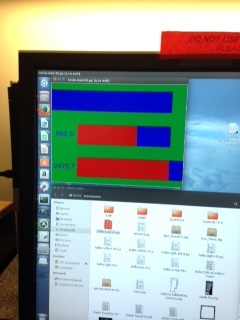
In this picture, I changed the background color, text sizes and fonts...just because I could!

Project Files:
Back to index
The changing board graphs: