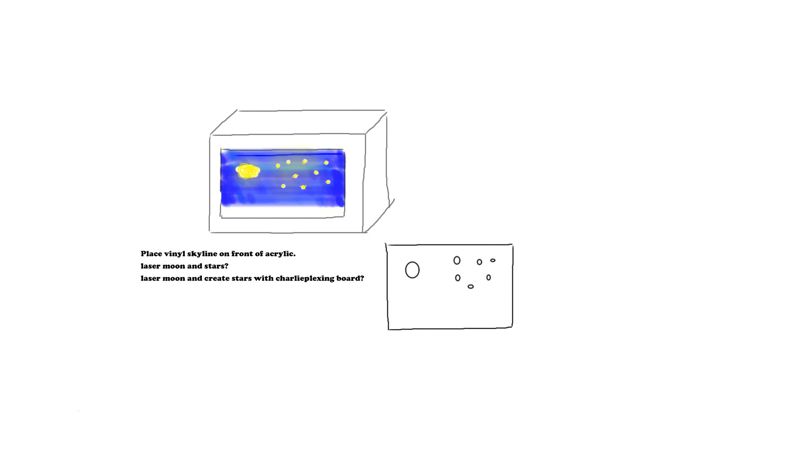
The assignment for this week is to model (draw, animate, simulate, render) a possible final project and post it on the class page.
I am quickly learning that this class is going to challenge me in ways that I could not have imagined before I agreed to be a part of this program. I have absolutely no experience when it comes to computer aided design. Listening to Neil (and my local guru, Scott) talk about programs is seriously like listening to a foreign language...GIMP, Inkscape, CorelDRAW, Autodesk...my head is spinning! I think the first step is to figure out what programs my school district intends to have for our FAB Lab and then, try to beome proficient in those programs. It helps my anxiety to narrow my focus!
Since I will be working with my partner in crime, Gail, we decided to divide and conquer so that we are doing the same thing differently! We asked our IT guy, Patrick, what we will be working with in our lab. He gave us a few programs and then promised to get us access to a few programs that Scott recommended for our elementary students.
My first challenge is to learn the vocabulary. I know from teaching math the difference between 2D and 3D but what does anyone mean by 2.5D? Interesting! I learned that 2.5D refers to amplitude variation. "The gradient shading in 2D format". 3D has many more attributes than I realized. I am not sure that I totally understood that some programs are better than others when it comes to parametric design. I am gaining an appreciation for that capacity as I am "playing around" with some programs. Downloading programs to try is a bear! Our computers haven't arrived yet from our district. We are unable (due to security reasons)to download programs on our classroom computers. I tried to downloading to my home computer but had to abort because it is the only computer that we have and I am unable to tie it up for eight hours to download anything. Yep, eight hours was the estimated download for just one program to try! I did try to download Autodesk SketchUp to my iPad on Scott's recommendation. It took several hours to load and then crashed my iPad. I had to restore to my factory settings :(. I was able to play with it a little but it hasn't quite been the same since. I get all kinds of security warnings and messages and am not sure how to avoid those. I just keep closing them when they pop up, but, man, that is annoying!
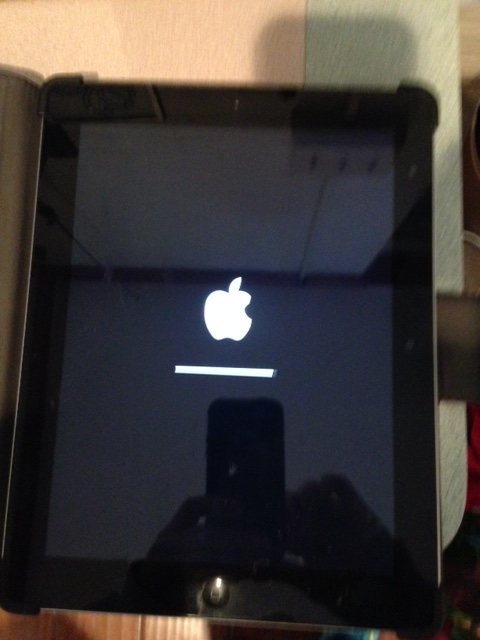
I know that I will get better at this but here is a very rudimentary drawing of my project using SketchUp on my iPad. Once I have access to more programs, I will definitely gain experience and become more skilled at this! Check back as my confidence grows using new skills that I will acquire!
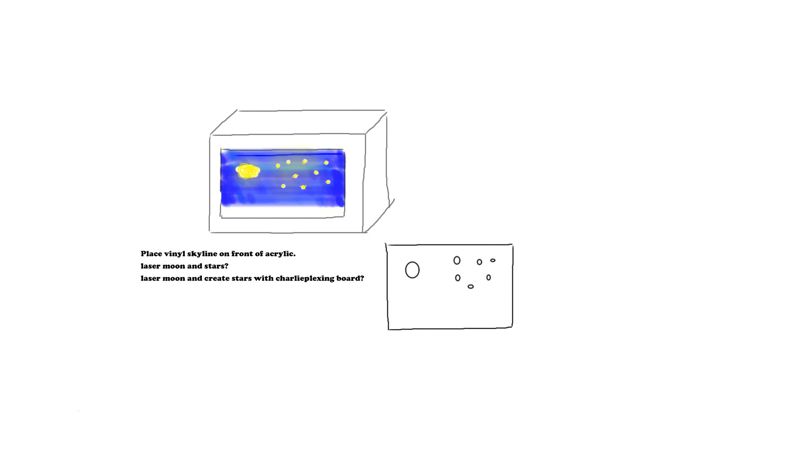
Since last week, I have tried Corel Draw. It is interesting to draw with it but I am struggling to remember the commands and what they do. I think that using a 3D program is fun. I do get frustrated as I try to remember how I got things to the final stage. More practice is necessary! I can't wait until our district computers are available. It is hard to practice once a week and then try to remember what we did last time we were here. The best part is that there are many people at LCCC that are willing to help us along. I created a nameplate using CorelDraw. I know that this is simple but it represents a big step for me! I also used CutStudio to practice using the vinyl cutter. Here is a screenshot of that:
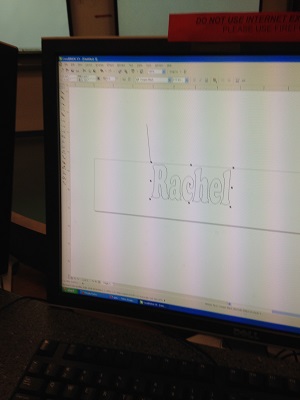
New update! One of my classmates, Dan, showed me how to use Autodesk to create a joint for my final project frame. I am sharing that here to fulfill the requirement of a 3D drawing.
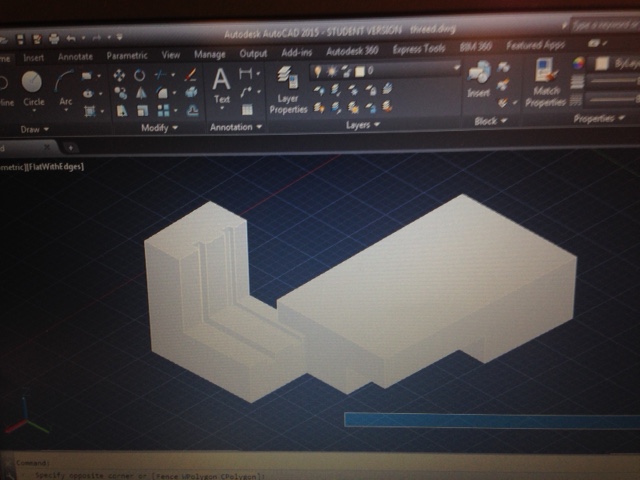
Design Files: