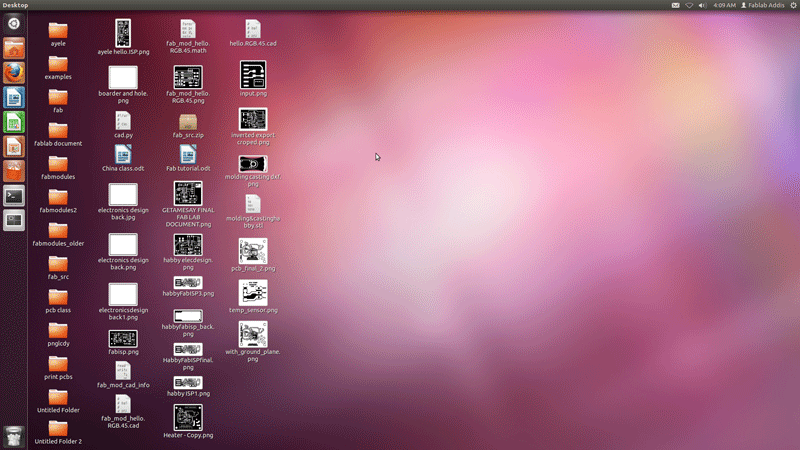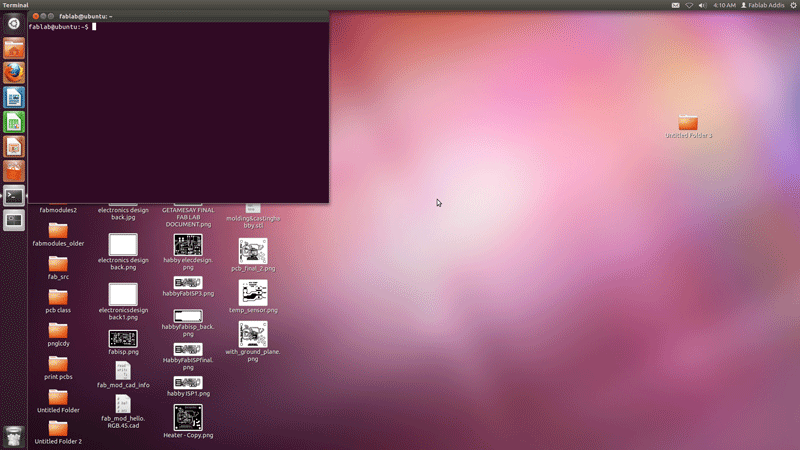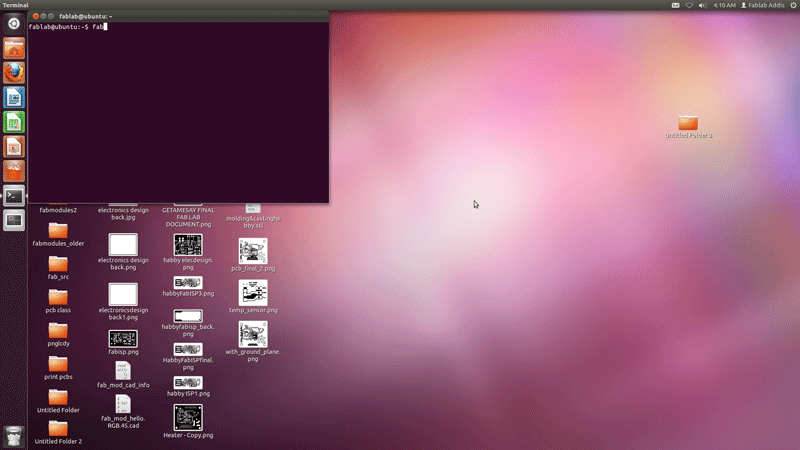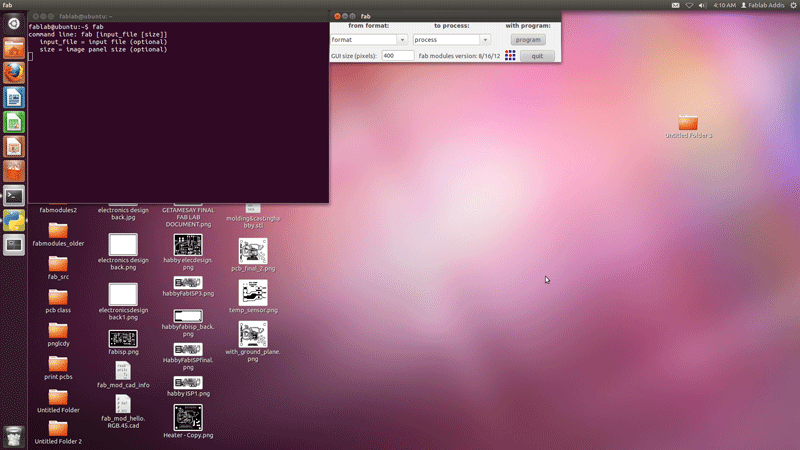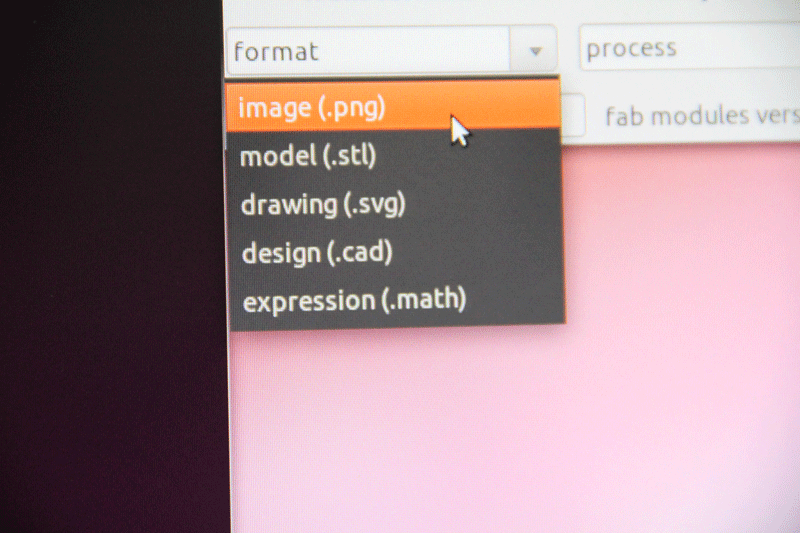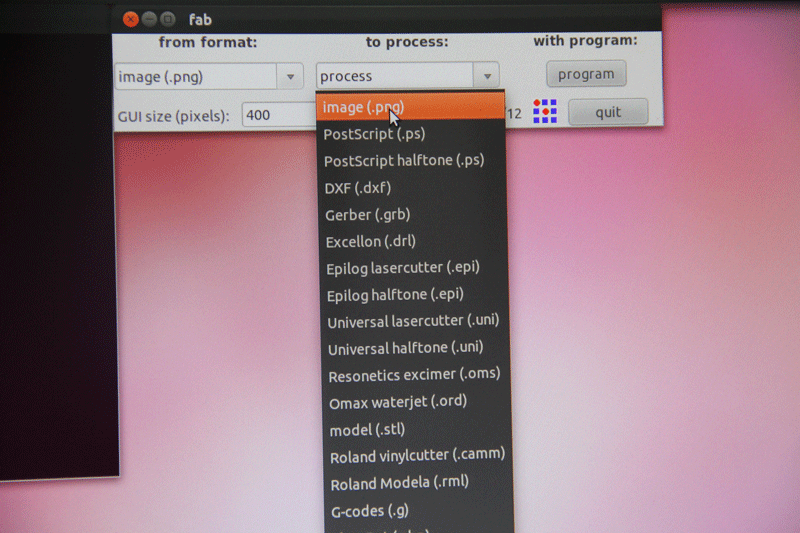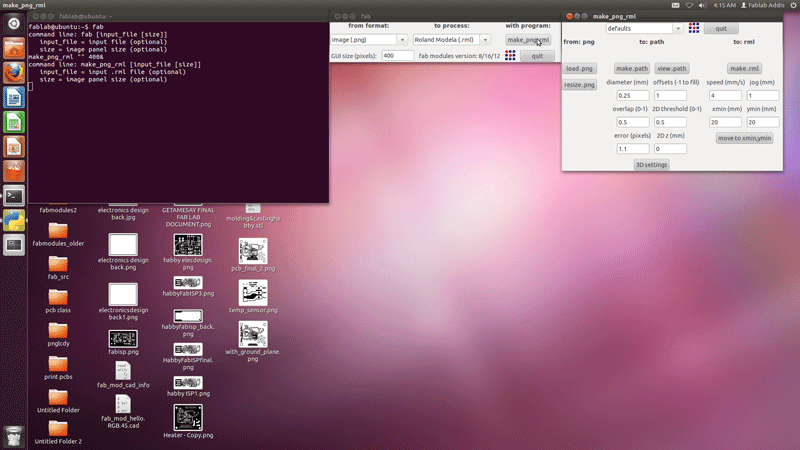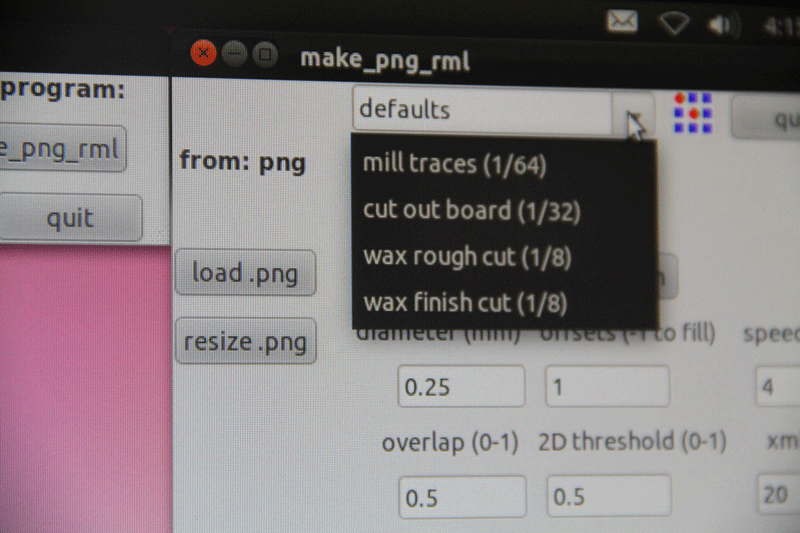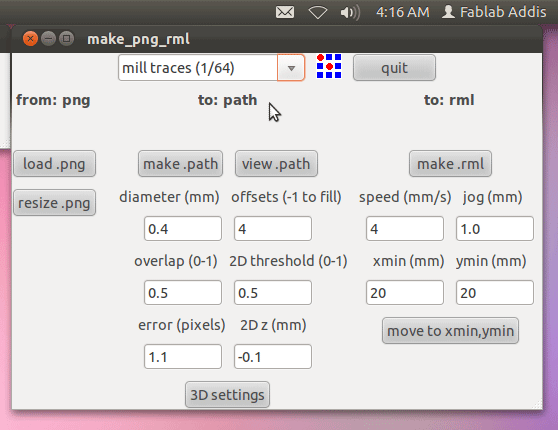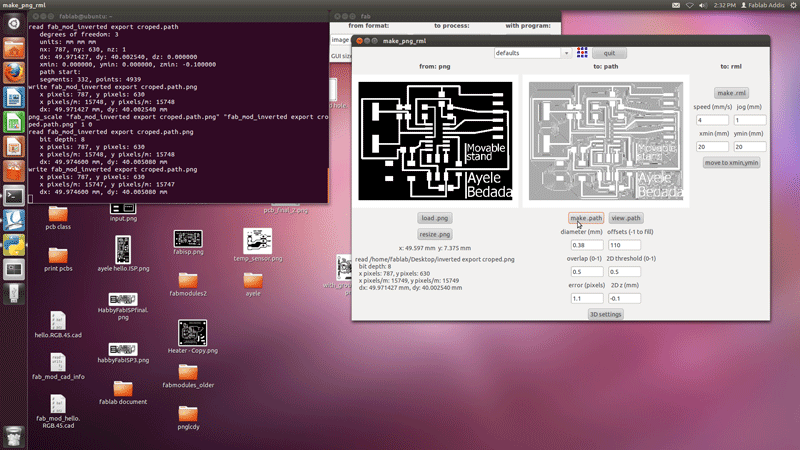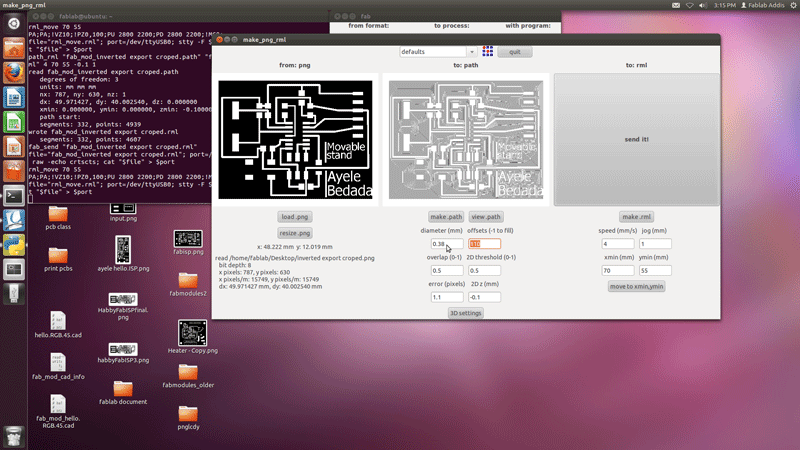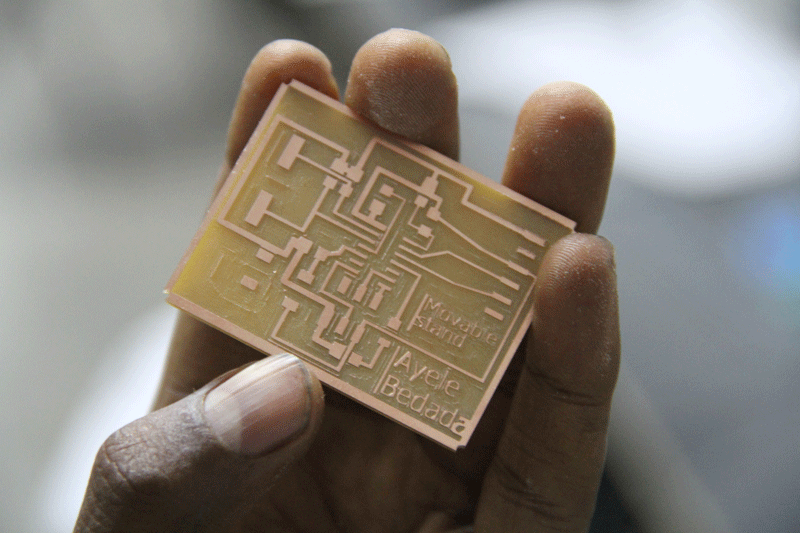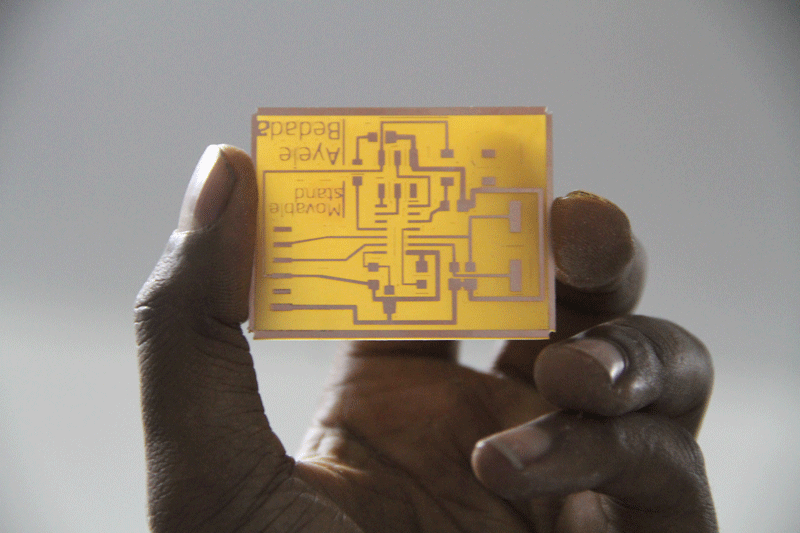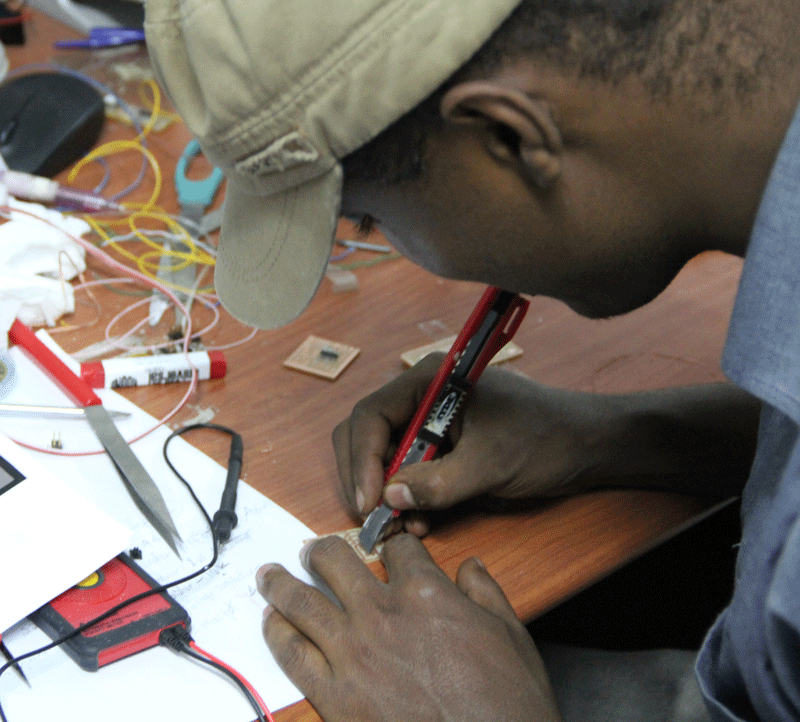This tutorial shows how to prepare your set ups in Roland modela software in order to mile your board. I made the illustration in series of descriptive pictures. ( Fab module) We happen to have problem with our modela machine cable at our lab and we manage to fix it. Just in case you might have that problem you can take a look at Dean Rose's tutorial through this link (http://progmatter.com/drupal/?q=node/2)On how to prepare your own cable
|
||
|
Save your prepared tarce circute board design and open the terminal by clicking on the top left corner icon on your computer screen
|
||
As shown below a black wndow wll pop up and you will type fab as chown in the next picture
|
||
After that all you have to do is press the enter key and you wll have a new window popping up as shown in the next picture
|
||
From the new pop uu wndow change the value from format to image and the value for to process to roland modela. See the followng two pictures
|
||
Now press the make png.rml tab and the folowng window will pop
|
||
In the make_png_rml pop up wndow change the deault value from the drop down to mile trace (1/64) for scraching your board design or to cut out board (1/32) to cut your board, and so on
|
||
After filling out the different parameters press the make.path tab that will pop a window wth a preview of how your board is going to be scratched with the modela machne.If you do not like what you see go back and change the settings and see the preview agian untill you are staified with the out come
press the make-rml tab
|
||
Happy scratching
some of the paths might not be contnues so you must take masure after checkng them with multi-meter |
||
|
||
|
||