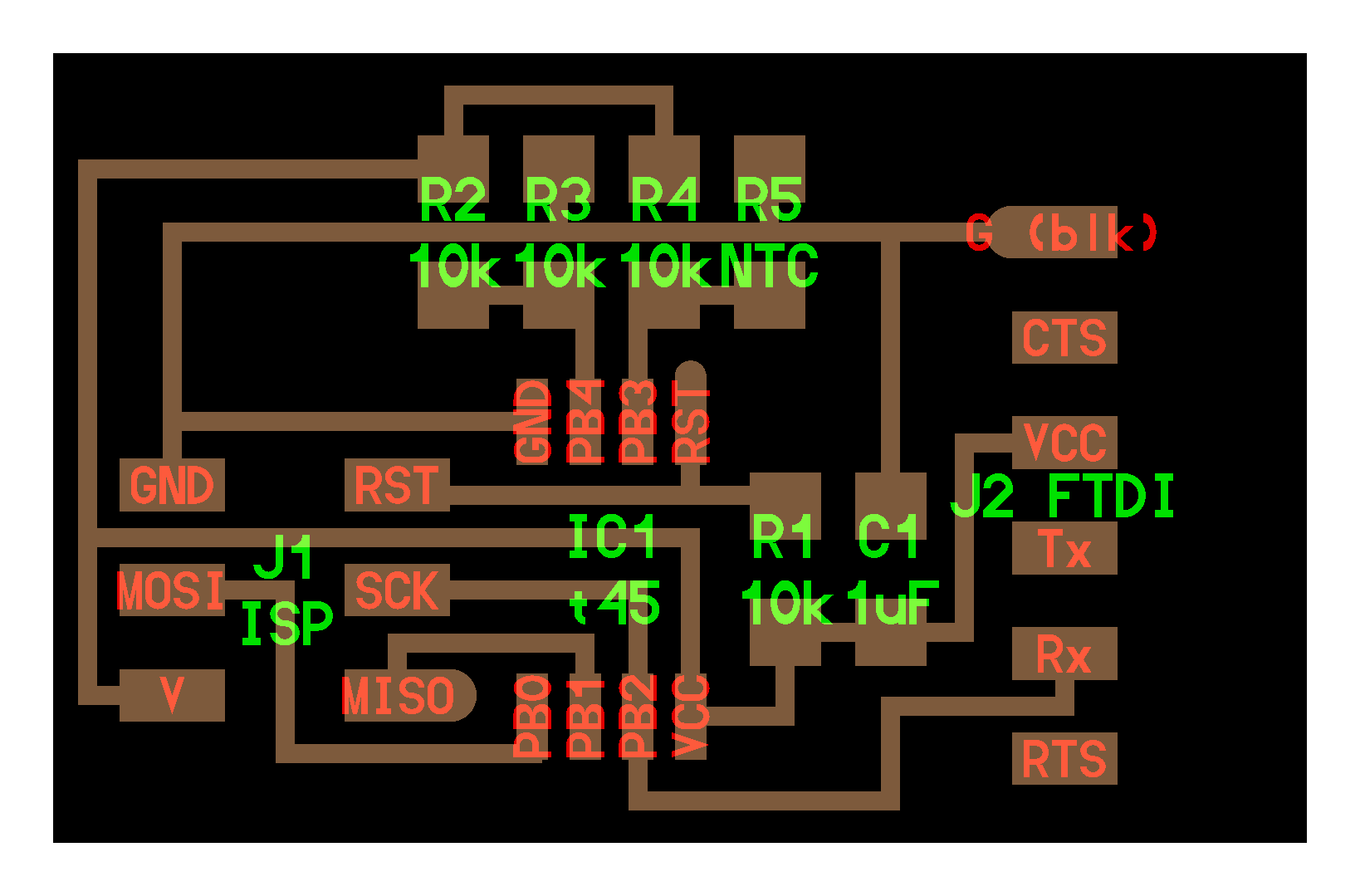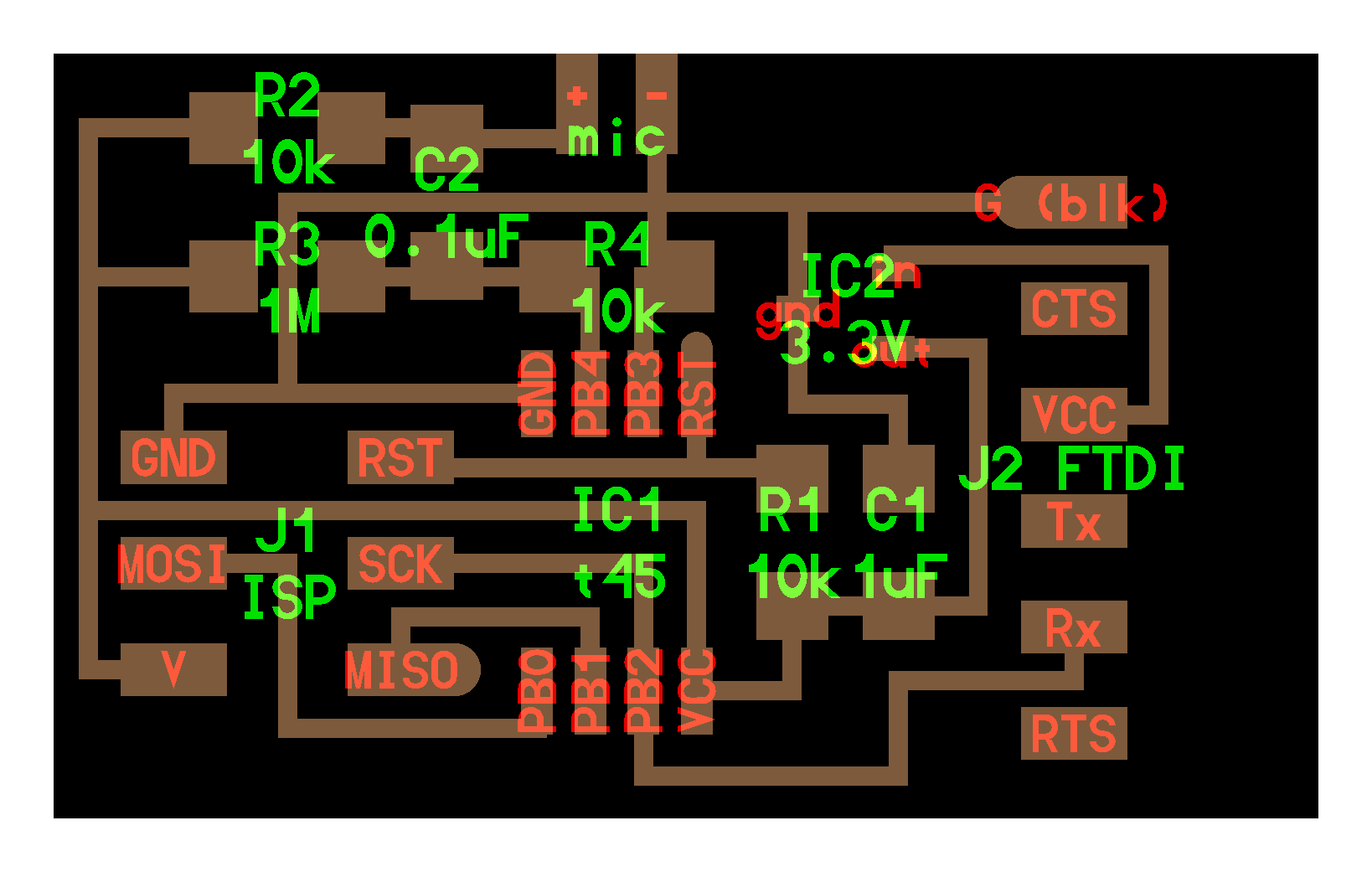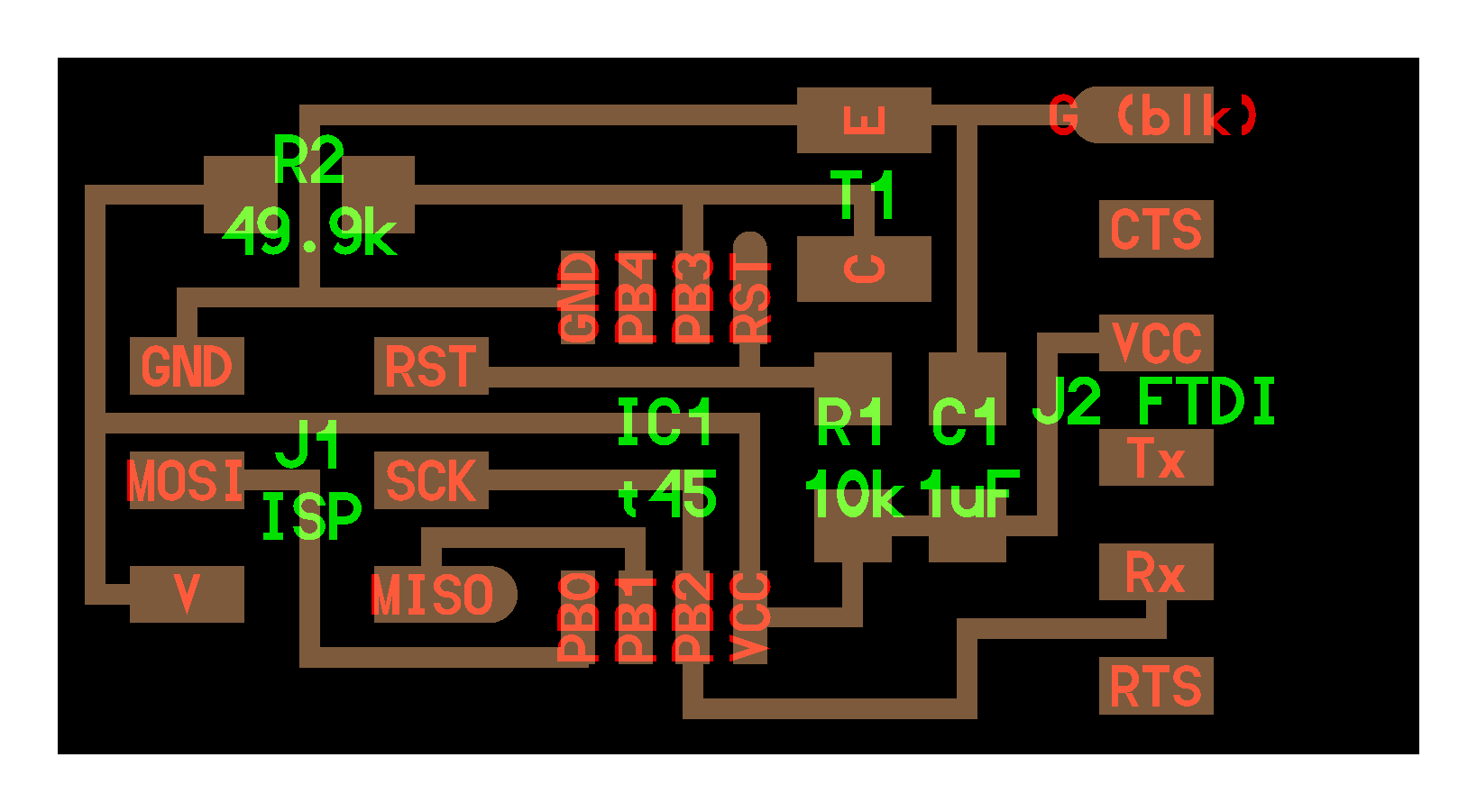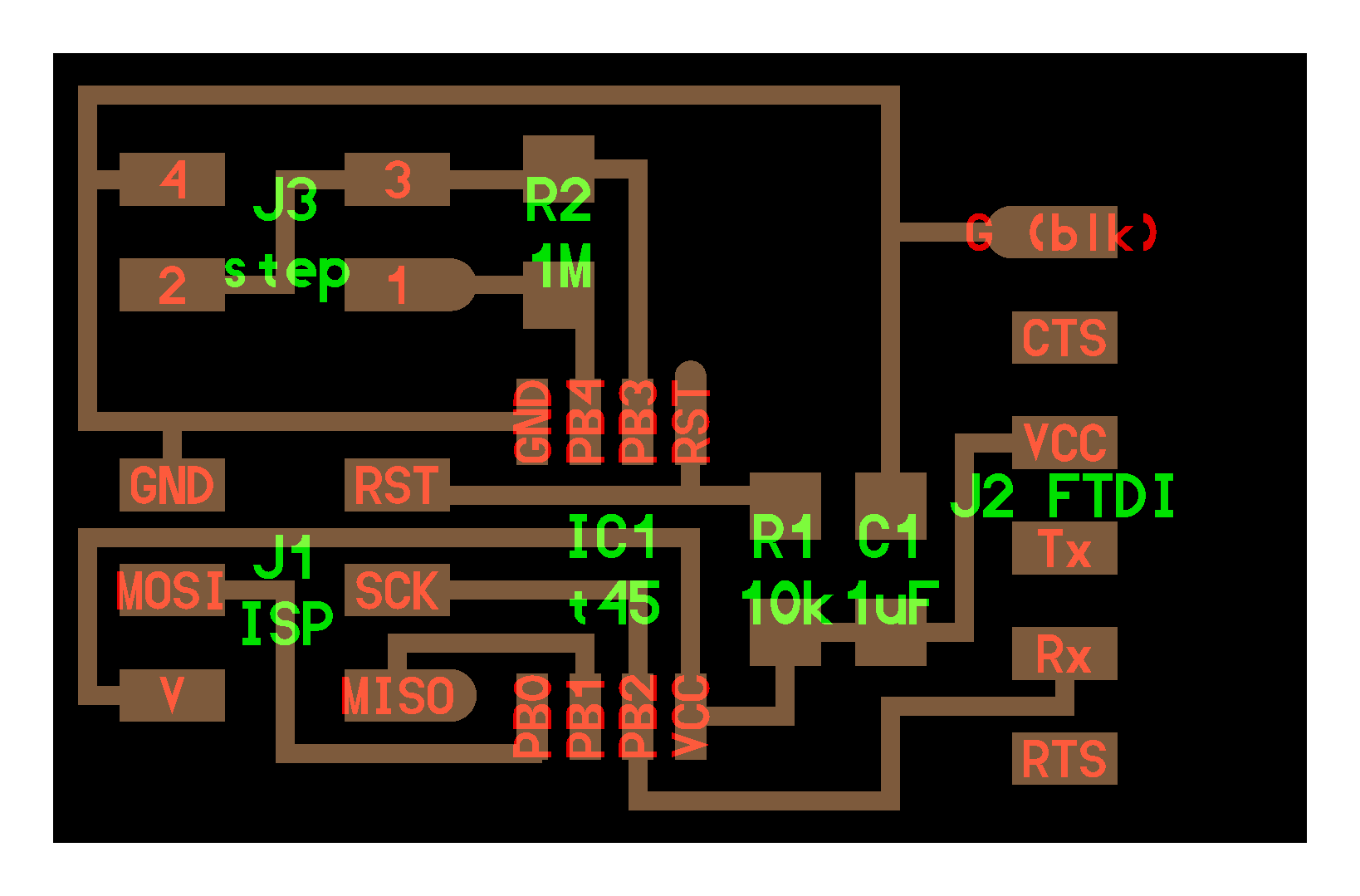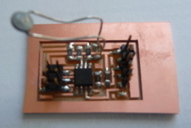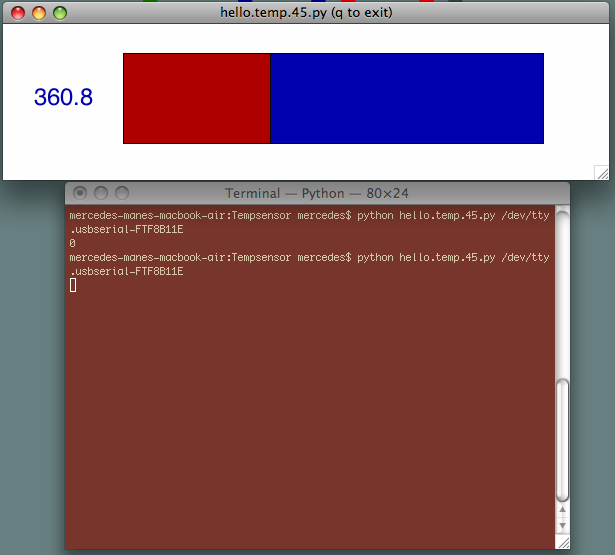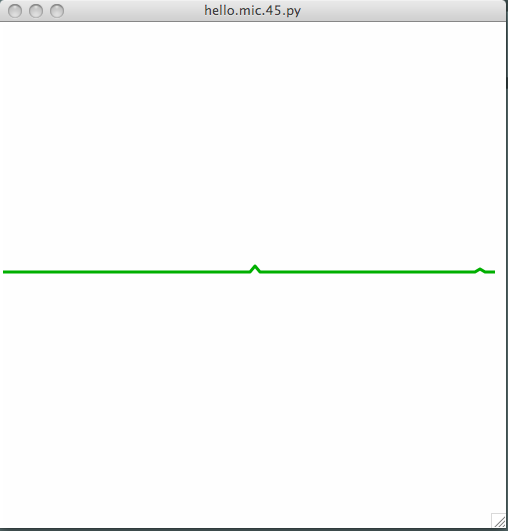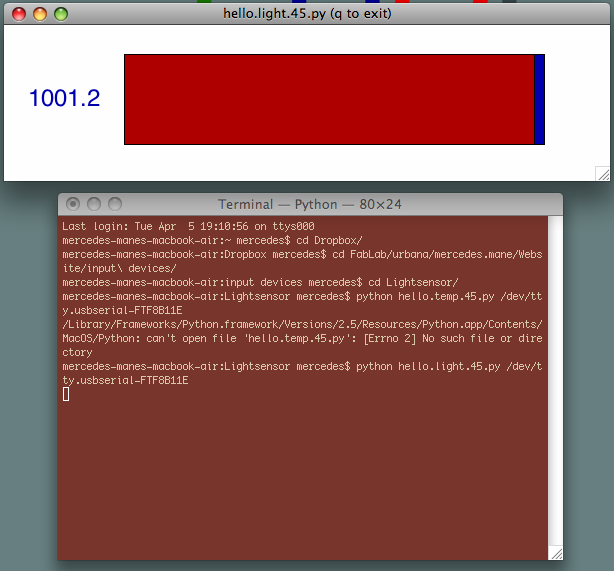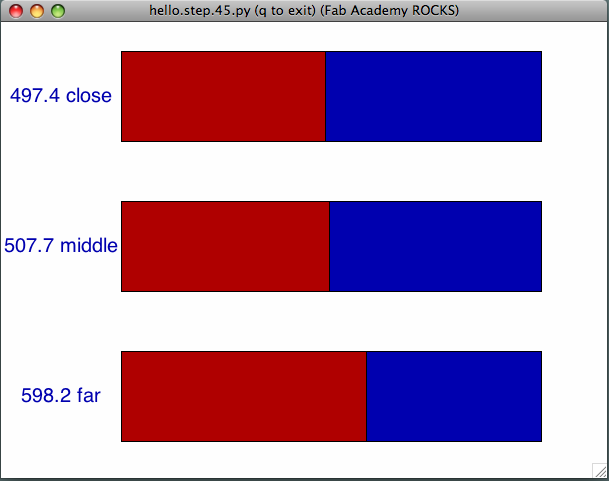General setup:
Before programming the boards make sure you install Python. And if you want to use the terminal window to output the serial data install:
rx.py or pyserial (run this using: python rx.py, make sure you are in the folder where rx.py is saved in)
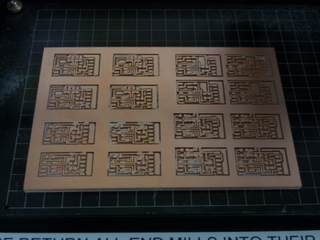
|
Temperature Sensor |
Microphone |
Light Sensor |
Step Response |
|
|
|
|
|
|
|
|
|
|
|
Compile c file sudo make -f hello.temp.45.make flash using avrdude: avrdude -p t45 -c usbtiny -U flash:w:hello.temp.45.c.hex flash using make: sudo make -f hello.temp.45.make program-usbtiny Serial communication via command window: type this in your command line python Rx.py /dev/tty.usbserial-FTF8B11E 9600 where usbserial-FTF8B11E is your FTDI port. To find out what this is, plug in your FTDI cable and on your command line type: ls /dev Using Python Ptinker: type this in the command window python hello.temp.45.py /dev/tty.usbserial-FTF8B11E |
Compile c file sudo make -f hello_mic.make flash using avrdude: avrdude -p t45 -c usbtiny -U flash:w:hello_mic.45.c.hex flash using make: sudo make -f hello.mic.45.make program-usbtiny Serial communication via command window: type this in your command line python Rx.py /dev/tty.usbserial-FTF8B11E 9600 where usbserial-FTF8B11E is your FTDI port. To find out what this is, plug in your FTDI cable and on your command line type: ls /dev Using Python Ptinker: type this in the command window python hello.mic.45.py /dev/tty.usbserial-FTF8B11E |
Compile c file sudo make -f hello.light.45.make flash using avrdude: avrdude -p t45 -c usbtiny -U flash:w:hello.light.45.c.hex flash using make: sudo make -f hello.light.45.make program-usbtiny Serial communication via command window: type this in your command line python Rx.py /dev/tty.usbserial-FTF8B11E 9600 where usbserial-FTF8B11E is your FTDI port. To find out what this is, plug in your FTDI cable and on your command line type: ls /dev Using Python Ptinker: type this in the command window python hello.light.45.py /dev/tty.usbserial-FTF8B11E |
Compile c file sudo make -f hello.step.45.make flash using avrdude: avrdude -p t45 -c usbtiny -U flash:w:hello.step.45.c.hex flash using make: sudo make -f hello.step.45.make program-usbtiny Serial communication via command window: type this in your command line python Rx.py /dev/tty.usbserial-FTF8B11E 9600 where usbserial-FTF8B11E is your FTDI port. To find out what this is, plug in your FTDI cable and on your command line type: ls /dev Using Python Ptinker: type this in the command window python hello.step.45.py /dev/tty.usbserial-FTF8B11E |
|
|
|
|
|