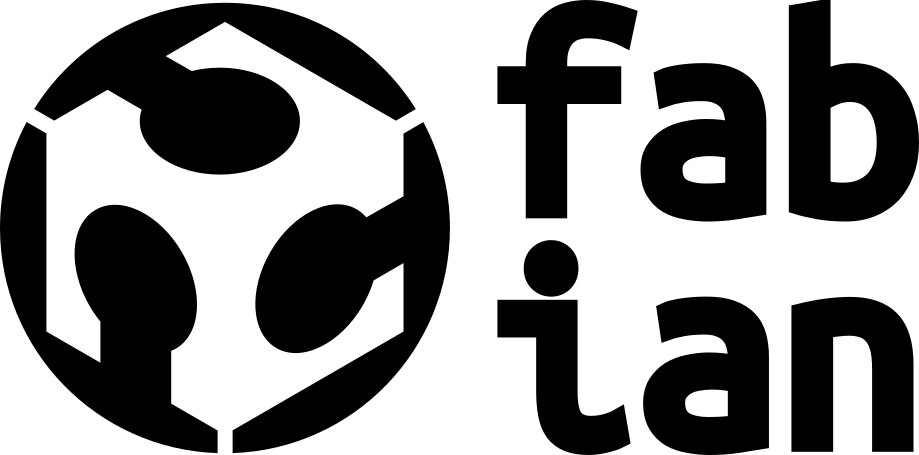
Fabian is a Linux distribution based on Lubuntu that has many programs installed for working in a fablab.
It is intended to be used on a 32GB pen-drive. It turns it into a "live"-pen that you can boot from.
This means that you don't have to install anything on your computer. It runs only on the pen-drive and RAM, not making any changes to your computer.
In order to boot from it, you have to change the boot-sequence of your computer in the Bios, or find the right key (sometimes ESC) that let's you choose the boot device right after restarting your computer.
On Macintosh computers you can normally hold the ALT-key while restarting and it will open a dialog where FABIAN appears as a windows portable device.
The iso-file can be found here: fabian.iso
Software:- Gimp
- Inkscape with gcodetools and boxmaker plugins
- Blender
- Freecad with the Assembly2 workbench
- Kokopelli
- Kokopelli retro
- Fabmodules
- Python
- Mercurial
- Openscad
- Openscam
Right now I use the "dd-command" in Linux or Mac for writing the iso-file to a pen-drive.
This will only work for 32GB pen drives.
First you will have to find out what device name your pen-drive gets assigned once you plug it in.
On Linux you can do
fdisk -lor you unplug the drive,
do
sudo dmesg -cplug in the pen-drive and write
dmesgThis will give you some info about the device. In my case it is sdb. On Mac you can find the devicename with:
diskutil listThen you can use the following command to write the iso file to the pen:
sudo dd if=/dev/sdb of=/home/fab/Documents/Ferdi/fabian/fabian.iso bs=10M conv=notruncBe very carefull with this procedure! If you put the wrong device name, it will overwrite your disk!