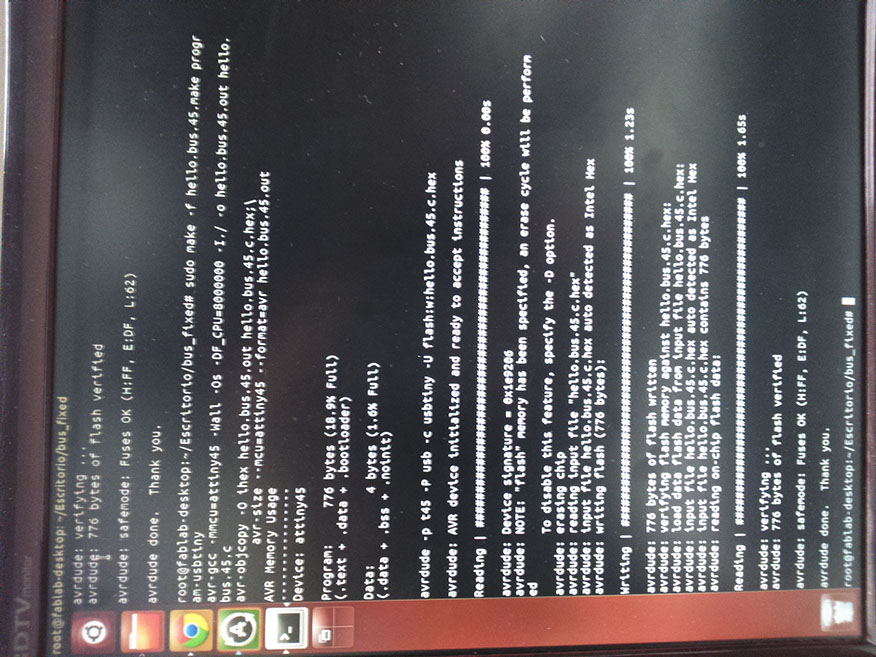
HOME
ASSIGMENTS
CONTACT
DOWNLOAD FILES
FINAL
PROJECT
Communication and Networking
In this assignment the homework was to develop a communication system between a bridge and a minimum of 2 nodes.
At the beginning I tried to change the routing of Neil, after soldering the components appeared a bug where the bridge is not recognized, the problem was because the LED was sharing the same track as the MOSI on the board, which did not allow a signal in both directions.
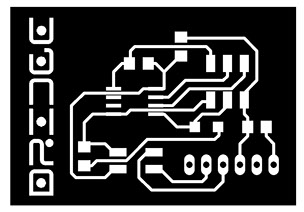
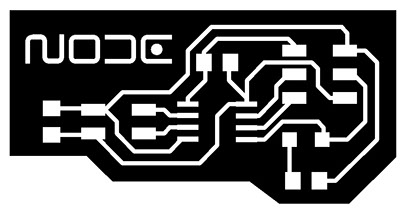
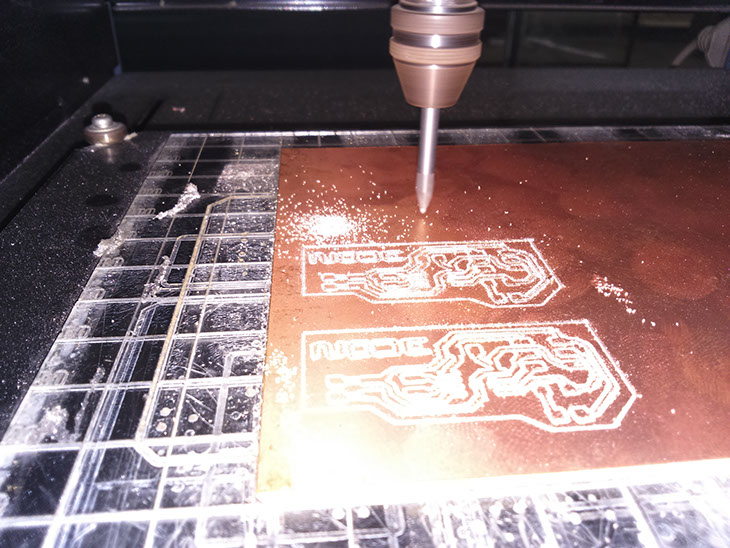
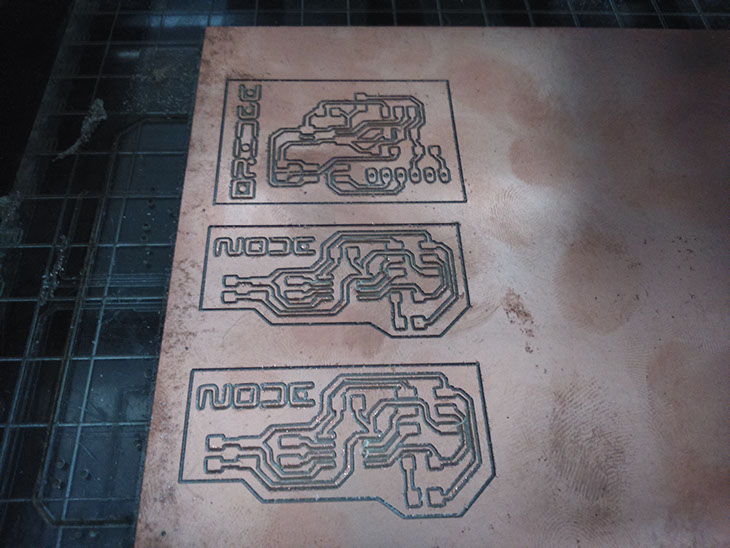
The Bug:
avrdude: initialization failed, rc=-1
Double check connections and try again, or use -F to override
this check.
After the failed attempt, I developed the exercise with the examples of the Academy web page, in this case the compilation and reading the serial port worked better.
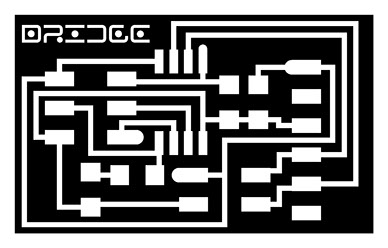
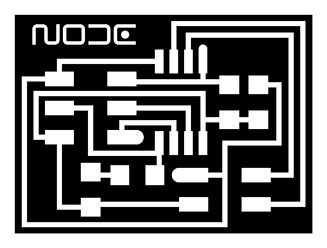
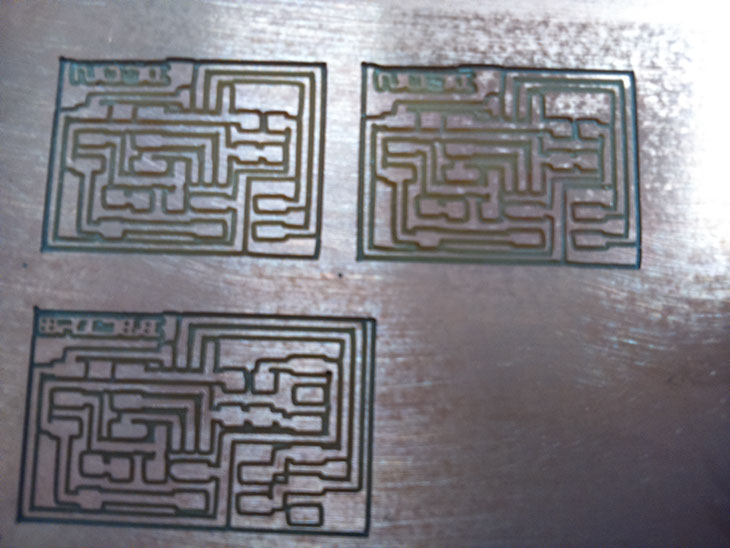
This message appears when you have compiled correctly the .c file into the nodes.
Recommended
• First burn the bridge, for that you connect the FTDI and FabISP.
• Download the .c files, you can download it HERE
• In Ubuntu, loaded from the root and enter the folder where the files are located, before recording modify the ".c" file
#define node_id '0' (for the bridge)
#define node_id '1' (for node 1)
#define node_id '2' (for node 2)
• Run:
sudo make -f program-usbtiny hello.bus.45.make
• After recording the bridge connecting the bridge to node 1, change the input of FabISP to the node 1 without removing the bridge FTDI.
• Repeat with node 2
• Then open the serial communication on Arduino from 9600 Baud
• When writing 0 and must turn all nodes
• When writing 1 on node 1 blink after all blinks
• The same should happen to the node 2
The Video