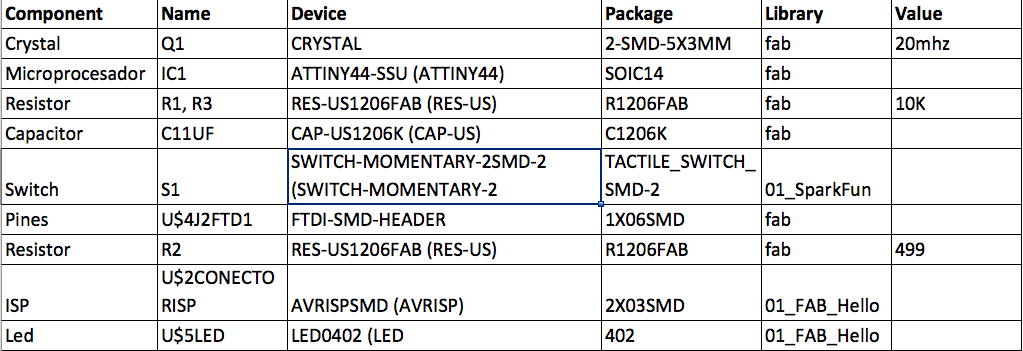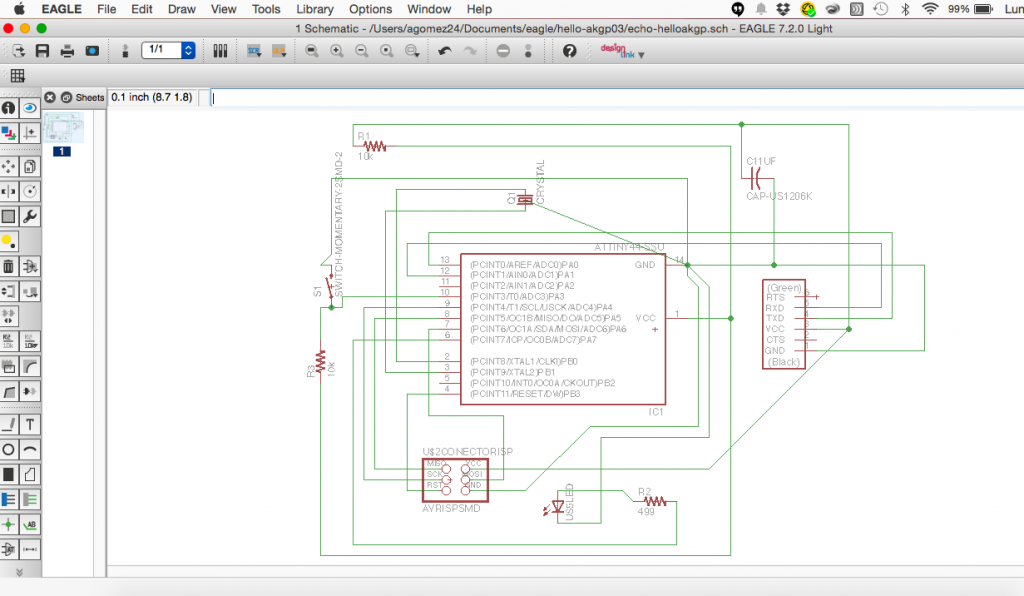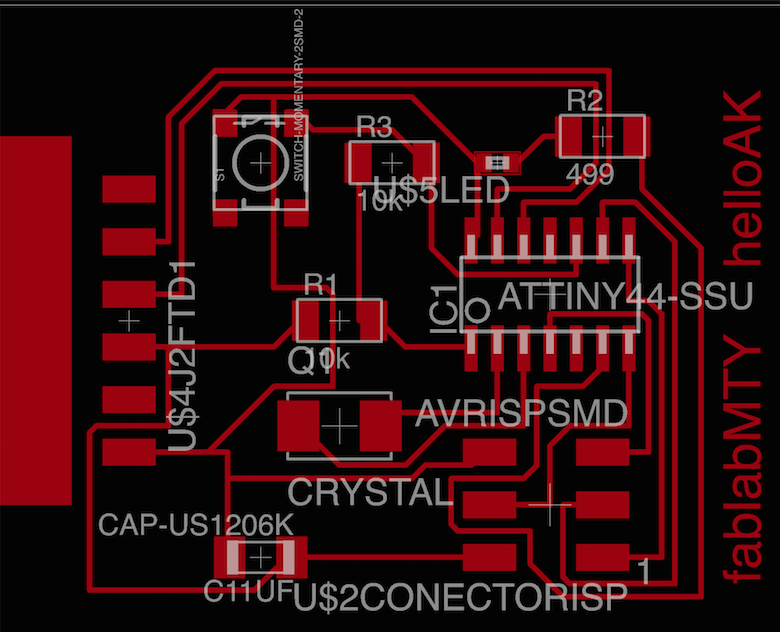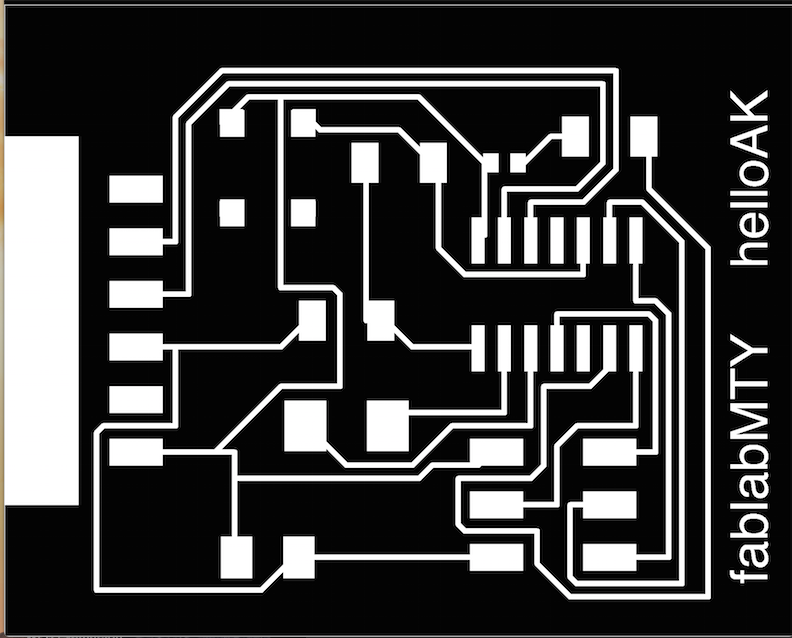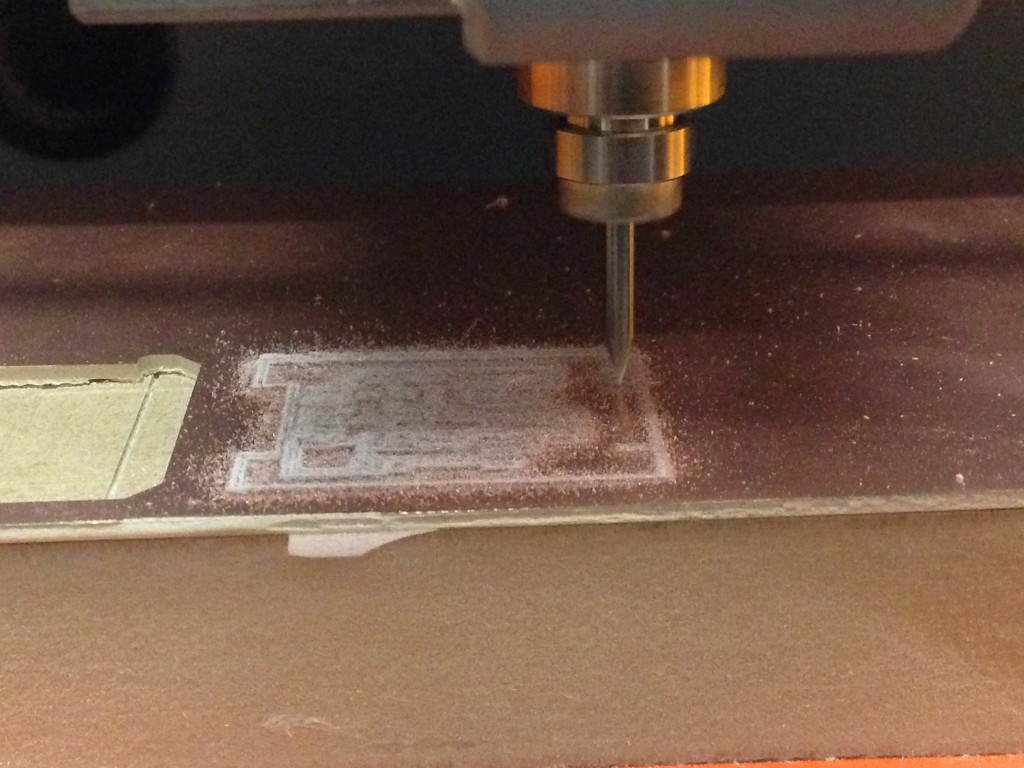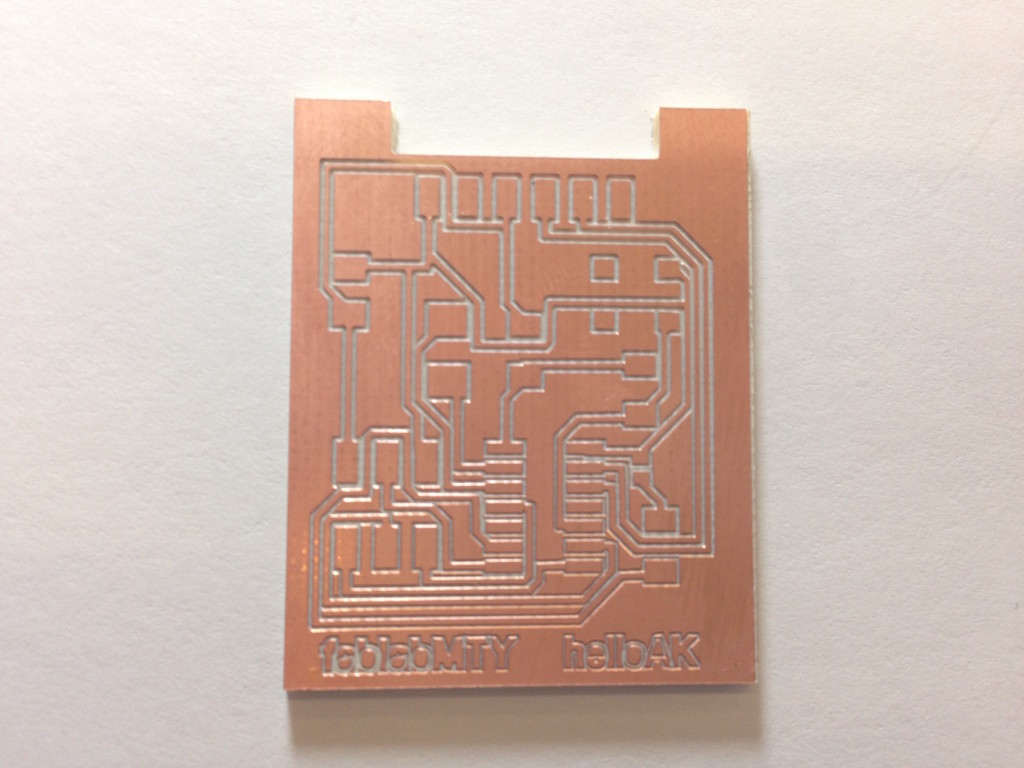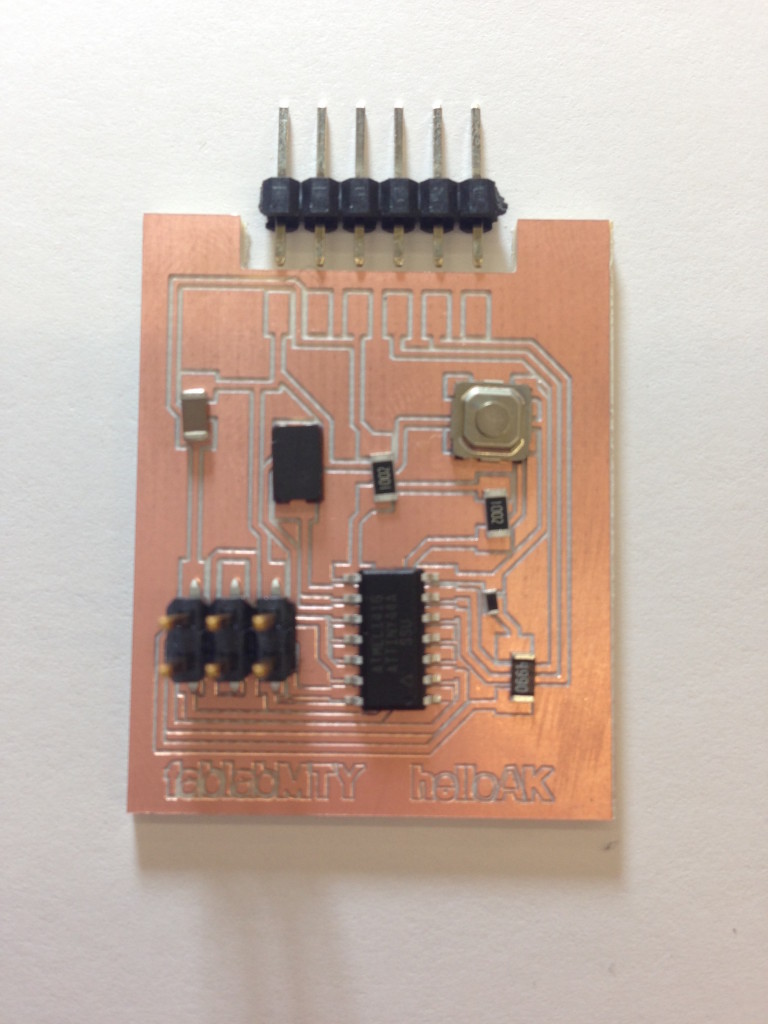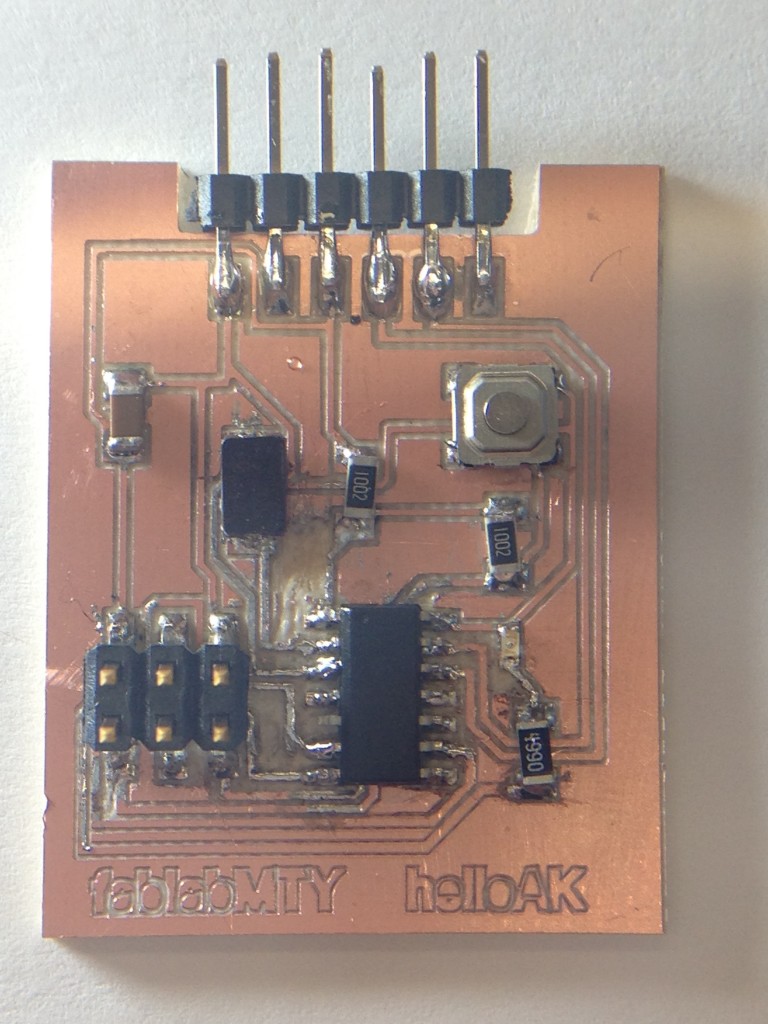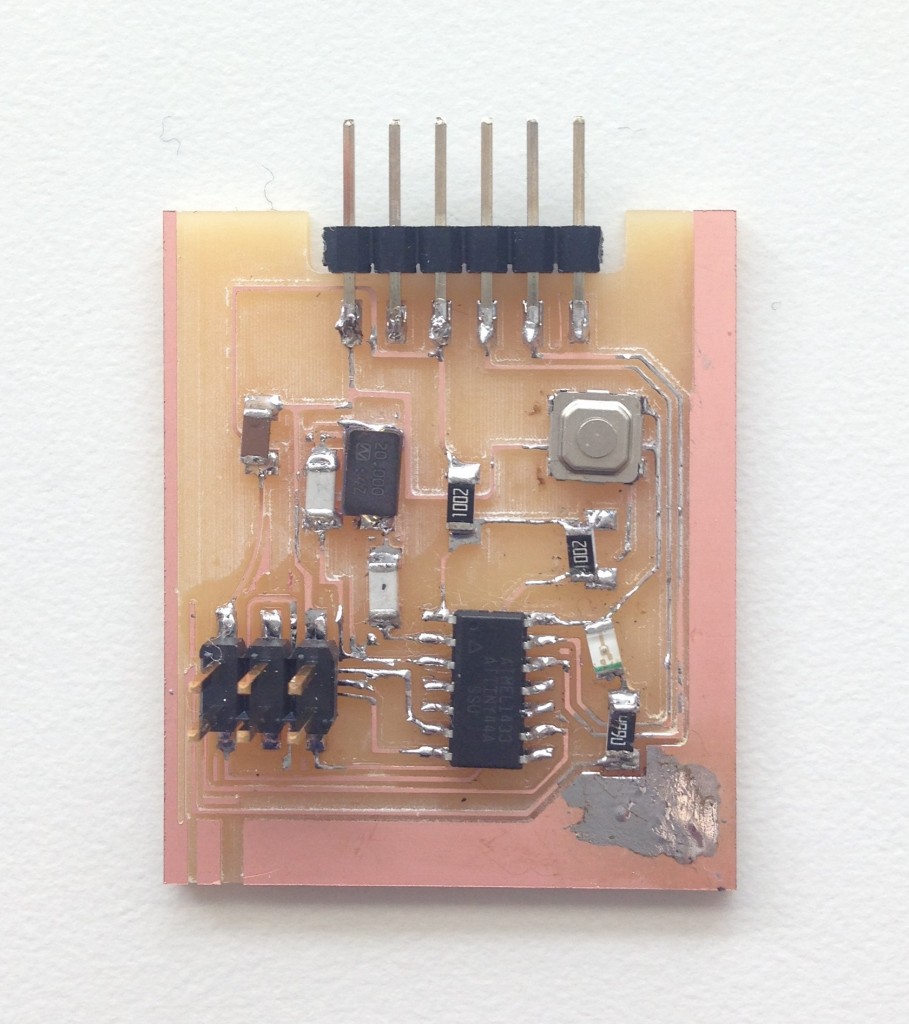w6. Redraw the echo hello-world board, add a button and led
designing: echo-hello-akgp
This week we had to design a printed circuit and make it.
- Learning eagle (downloadeagle+libraryfromfab+libraryfromecho-hello)
- Selecting the right components (from echo-hello and adding led and botton) smd components
- Schematic design
- adding components ( 1 switch, 1 led, 1 499 ohms resistor, a 20Mhz crystal and two 10pf capacitors)
- connecting
- adding values
- Designing the board
- place the components in place
- dimensions
- routes and rules
- errors/reconfiguration
- selecting the route at 100%
- exporting png, dxf
- Making the board in Modela
- Parameters 1/64″
- one side board
- smd
Components:
updated…
I made another echo-helloAK modifying in rhino the size and position of the routes for better solding. Here the illustrator file for routes.