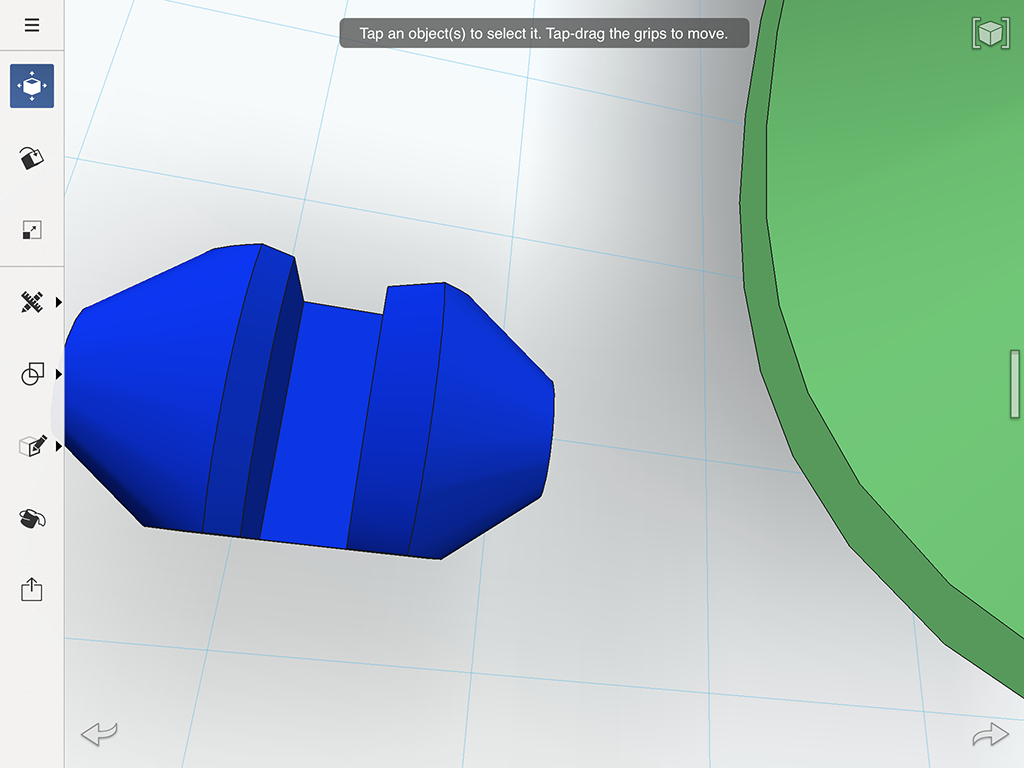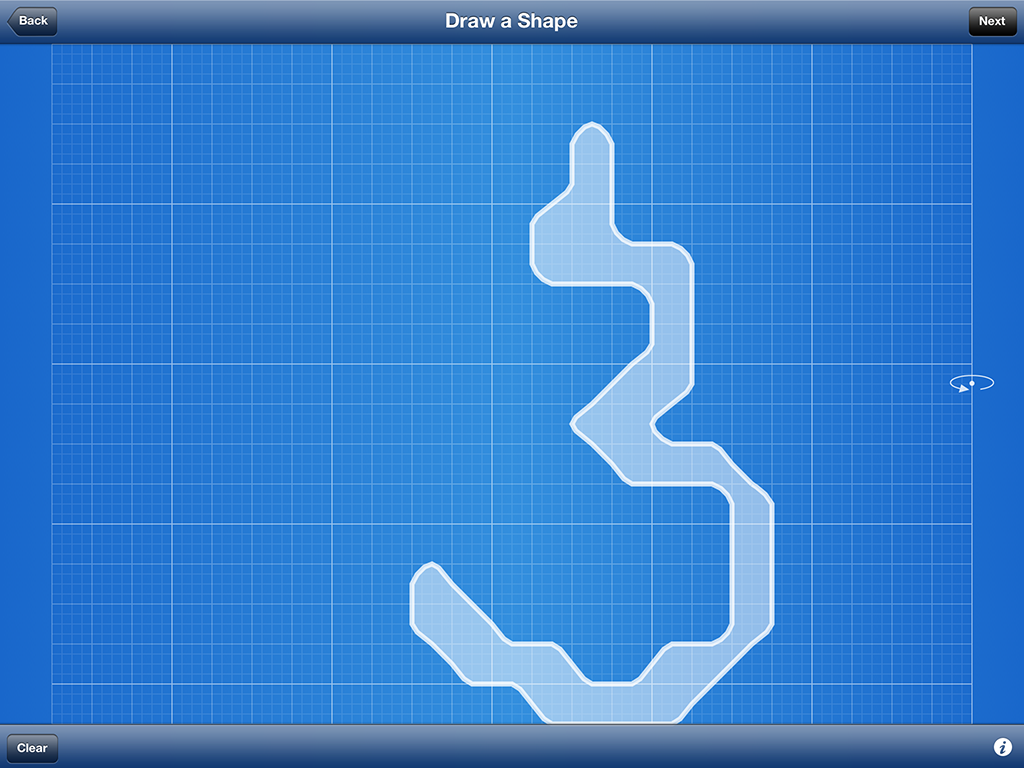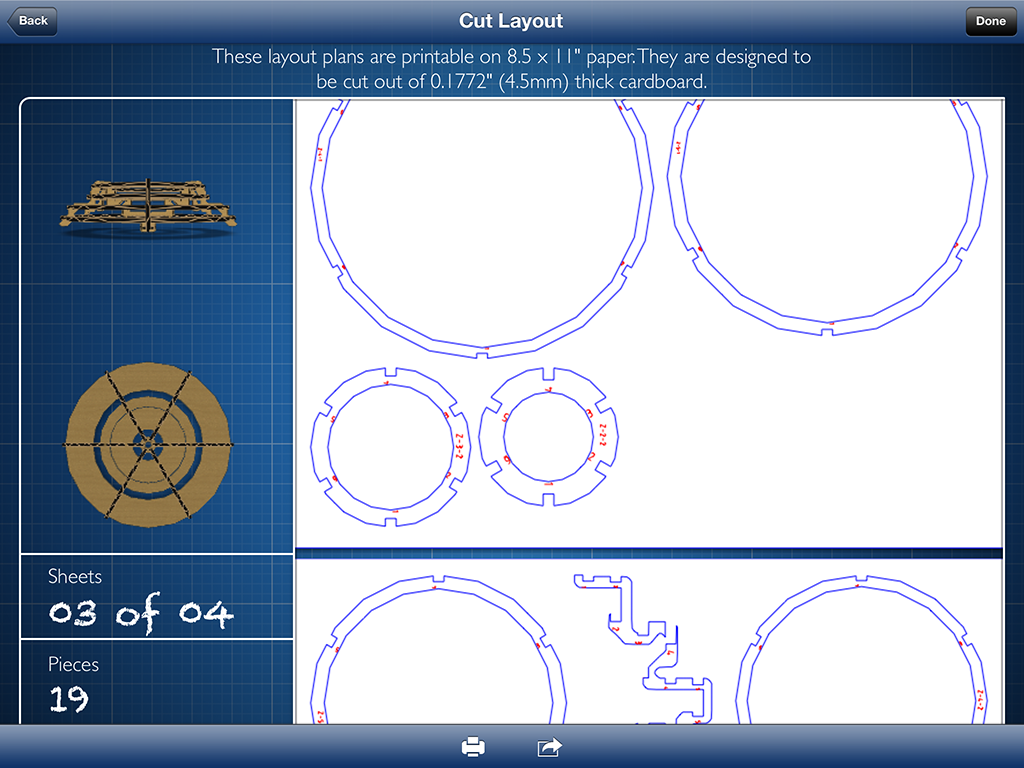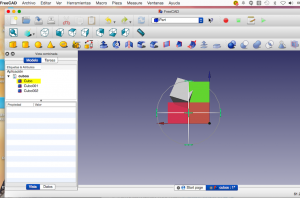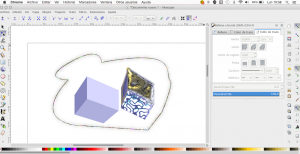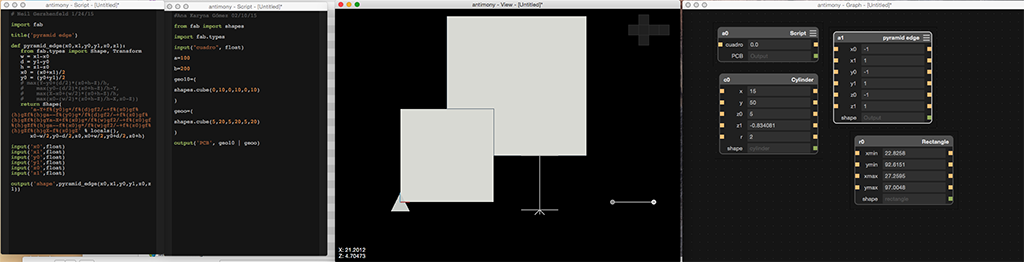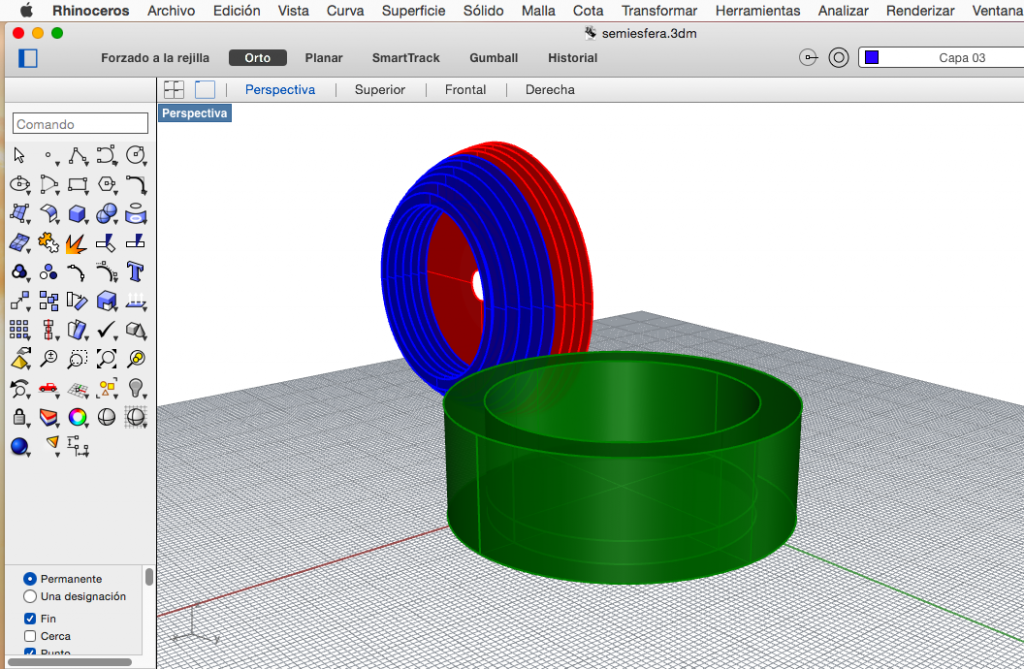W2. Assignment: draw, render, animate, simulate, … a possible final project, and post it on your class page…
EXPLORE…
I downloaded Gimp, Rhino, Freecad, 123D Design and 123D Make, Inkspace and Antimony.
And explore the following:
123D Design to draw in 3D
I used my ipad to experiment with 123D Design and Make to make a composition of 3D forms. Ir was really easy to use and accesible to draw en a tablet.
I draw a cone from the primitive forms menu and duplicate it and alienate it to subtract the part that was intersected between them.Then I copy that piece two times and move them to place the three pieces as if it was a panel.
After that I insert a robot piece called hand1 to use it as a base for the panel. Then change the color and background of the pieces to render it.
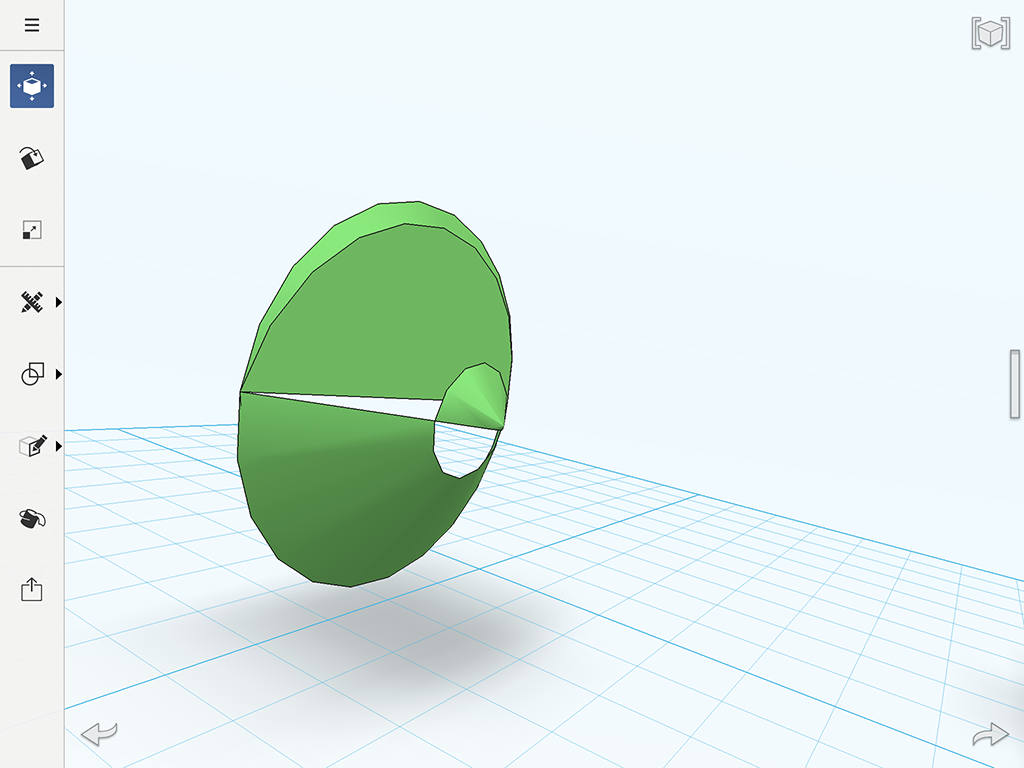
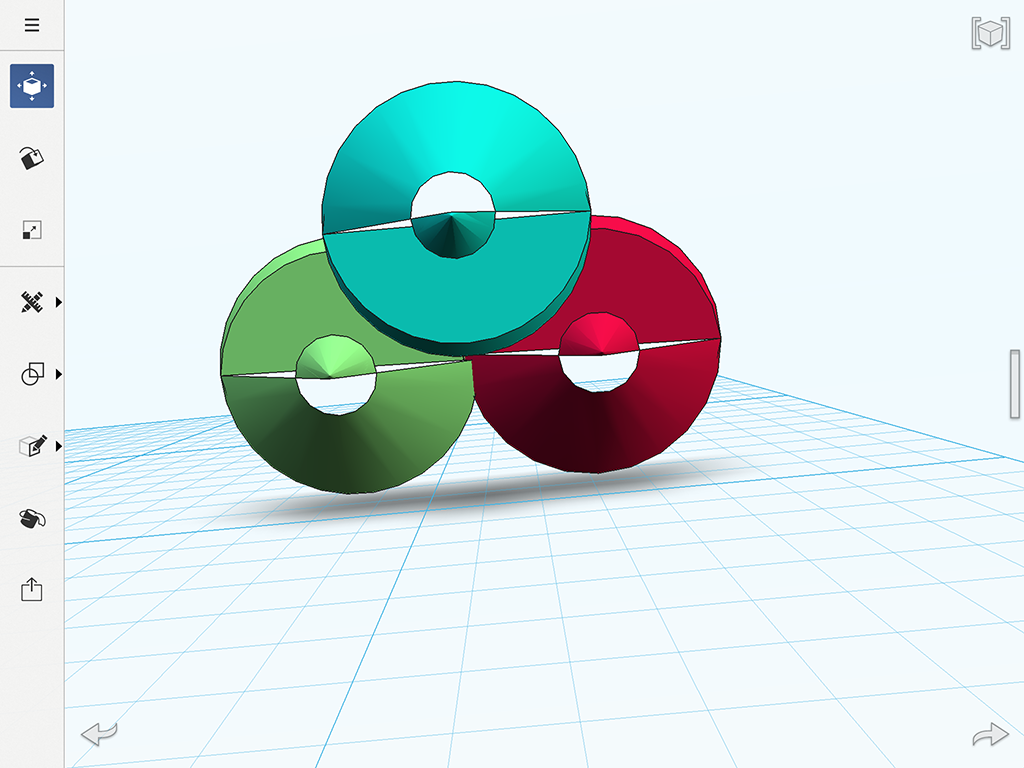
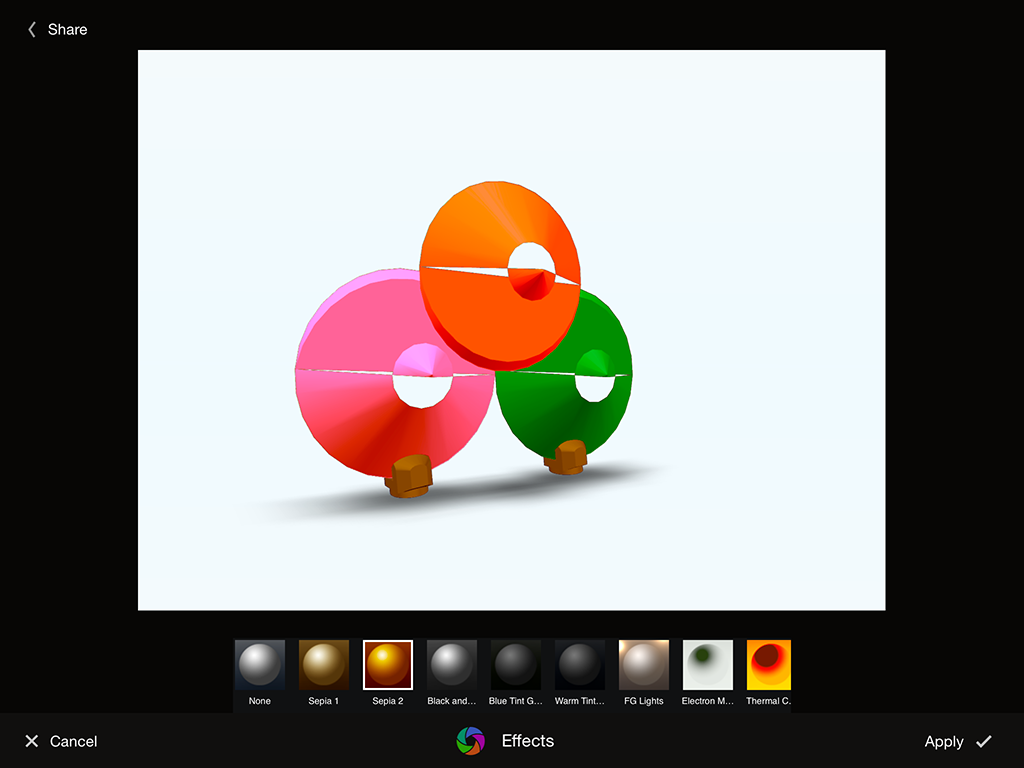
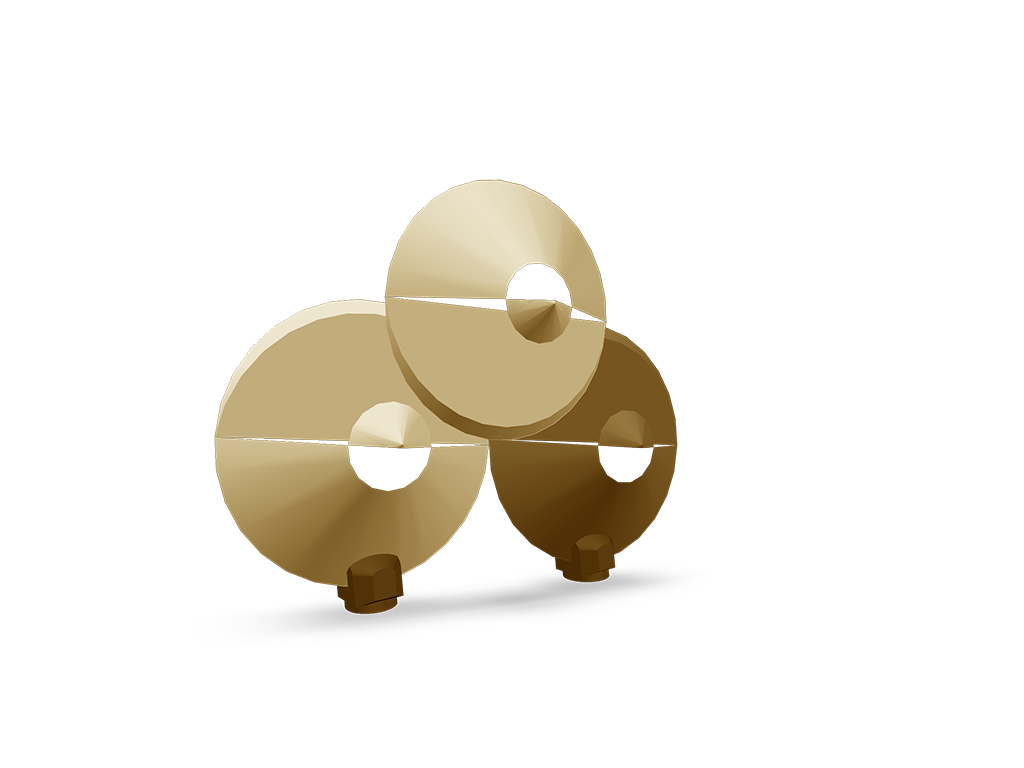
123D Make
With 123D Make is really easy to make a model and then instantly have the cutting layouts. I just draw a few lines to have a model. Here is an example
Free CAD
I practice drawing cubes and change dimensions and positions, as well as color and type of lines. It was simple but at a moment the software just closed without any warming. I think that it is easy to follow true the tools in the menu. It can be used to draw 2d and 3d also.
Inkspace
As I am not used to Ilustrator and photoshop it was not easy to use a new tool as Inkspace but It seems to be simpler than those I mention. I downloaded last X11 because I could not get the Inkspace to work. With Inkspace I draw a couple of cubes and change materials, I draw a polyline to have a background and change the format of it.
Antimony
It was really difficult to practice with Antimony because it keeps closing every time I try. I opened a tried to change the format of the circle, then add another forms (cubes) with different parameters.
#Ana Karyna Gómez 02/10/15
from fab import shapes
import fab.types
input(“cuadro”, float)
a=100
b=200
geo10=(
shapes.cube(0,100,0,100,0,100)
)
geoo=(
shapes.cube(50,200,50,200,50,
)
output(‘PCB’, geo10 | geoo)
Rhinoceros
In Rhino I experiment some familiarity due to the similar commands with Autocad.I draw some lines and experiment with surfaces and contour, as well as the drawing of a 3d object. Rhinoceros files. 3dm