


|
1:Moldela roland MDX20 - 2:Broca 1/64 - br/ 3:Solder - br/ 4:multimeter - br/ 5: soldering station - br/ 6: masking tape |
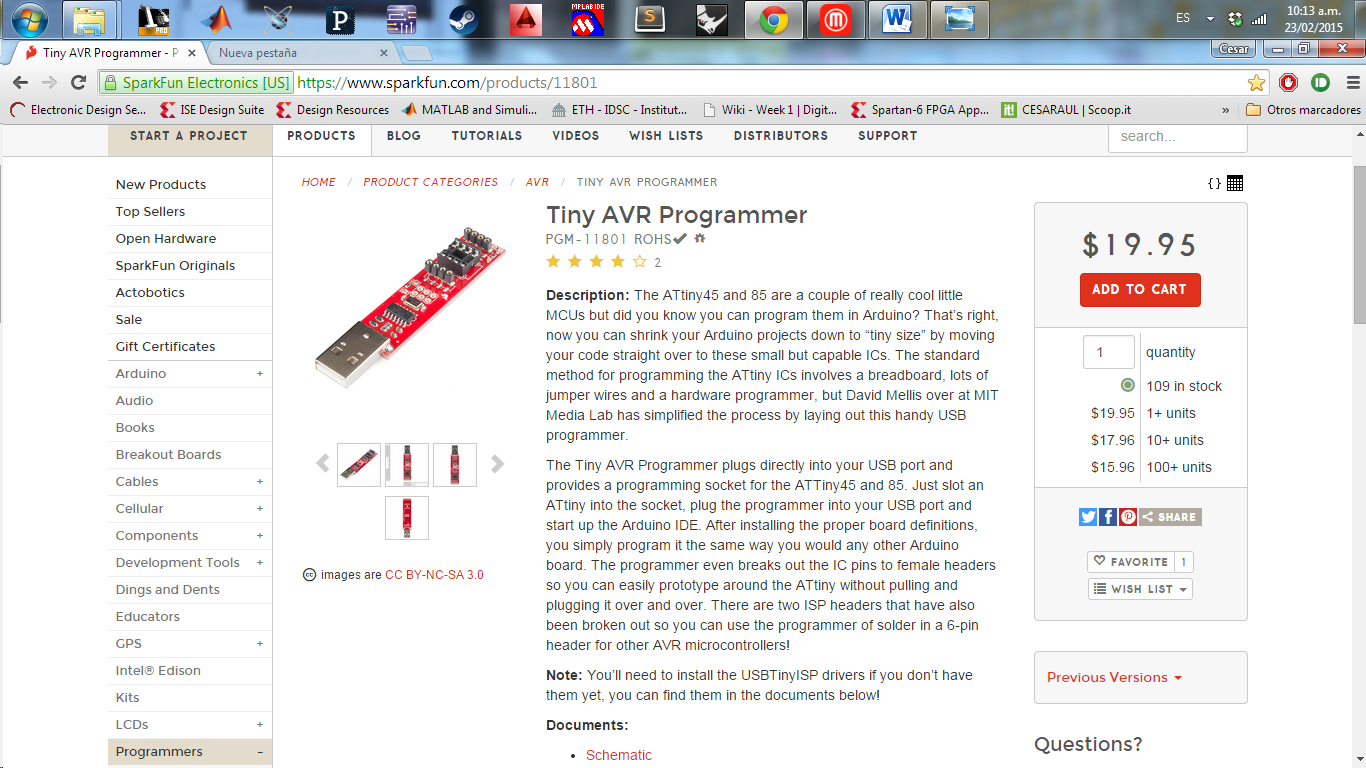
|
the primary route that I took for homework is taking a business model Programmer AVR and modify, in this case I took a design from Sparkfun, they giving us a design of their PCBs,I had a similarity with the model proposed to develop and I also liked the design by the USB port |
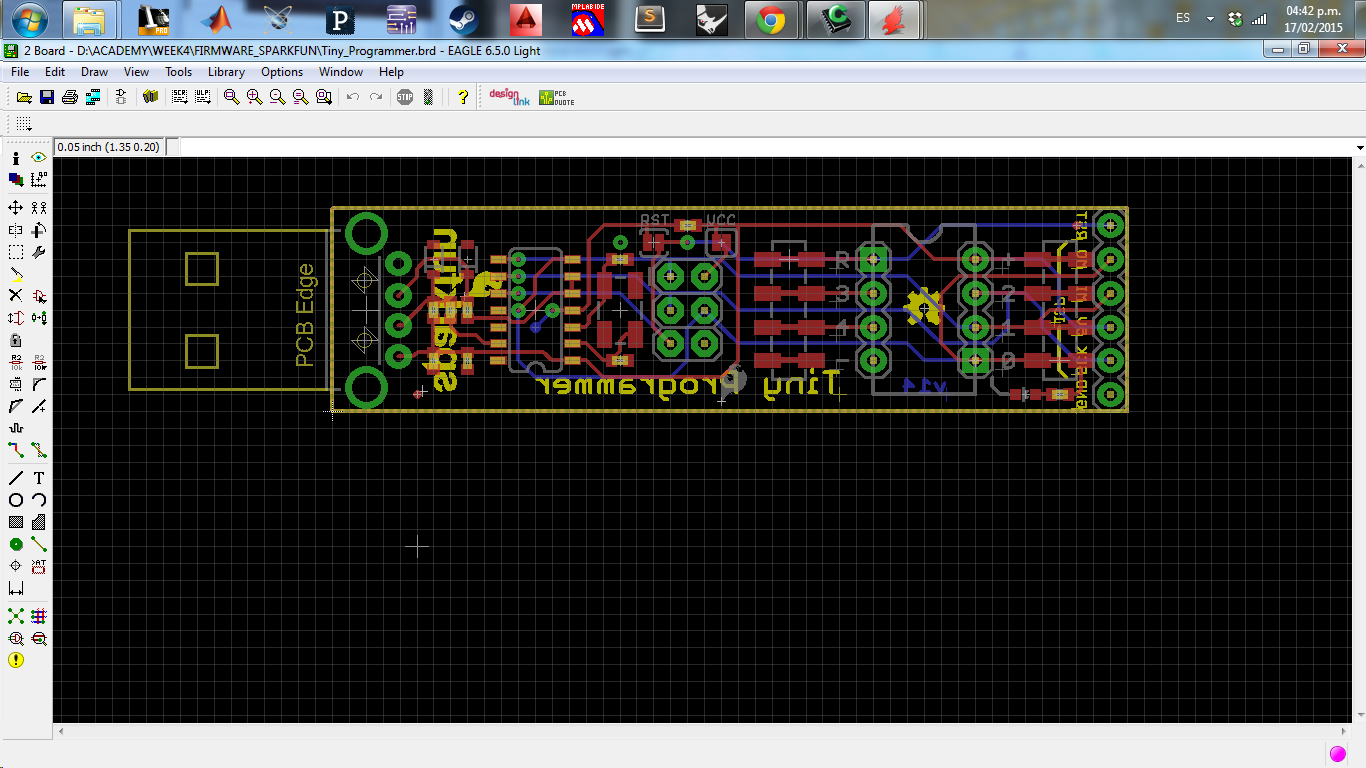
|
This is the complete PCB layout I downloaded from Sparkfun, I found connectors and extensions were missing and others that I consider not use, so I proceeded to edit |
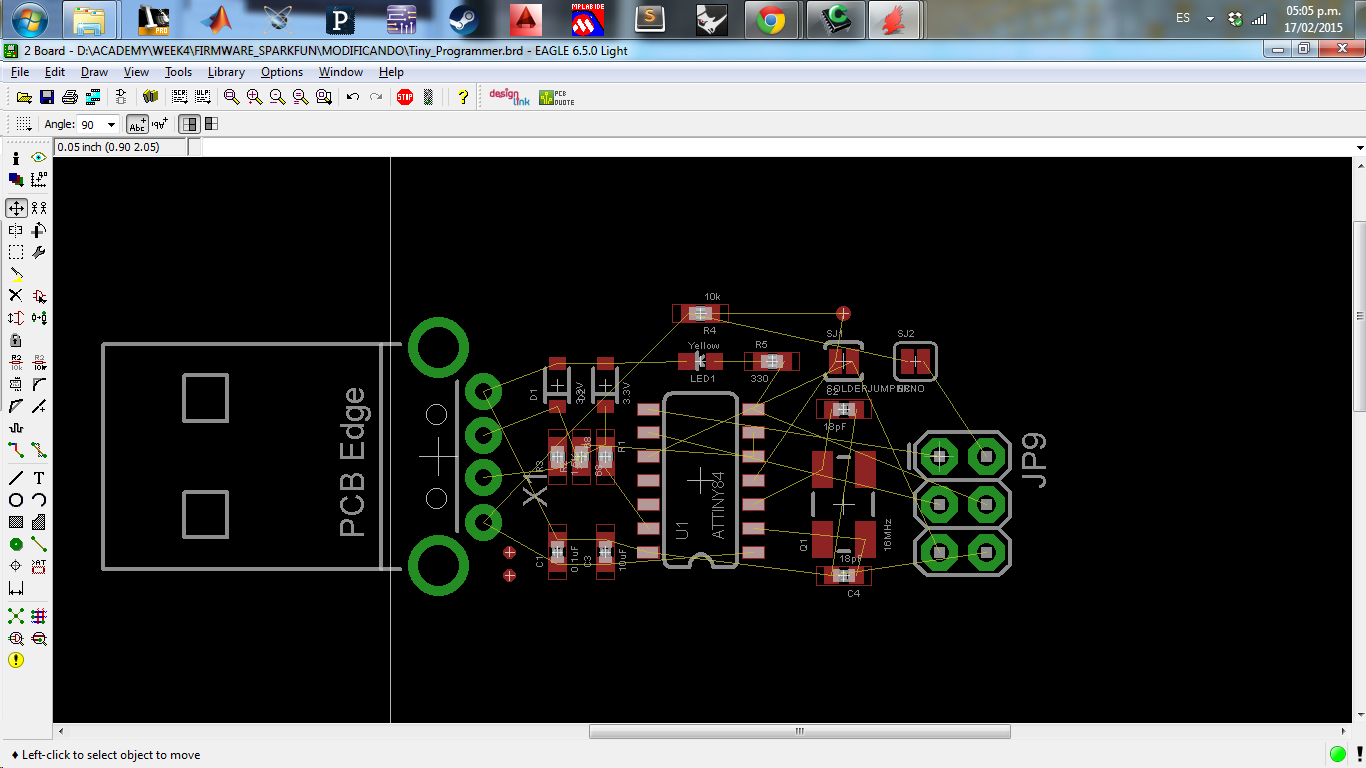
|
After removing the components that I will not use and eliminating the tracks that you had routed this was my design this alone was routed tracks |
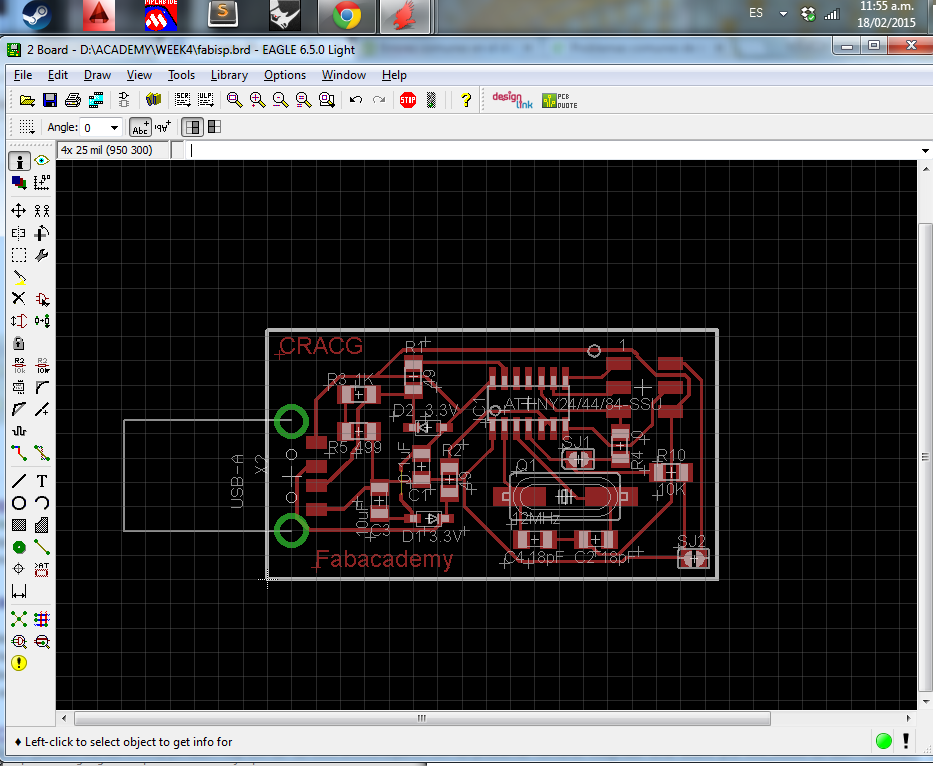
|
After routing only in the top layer and to customize my design, I had everything ready to use models; The steps I did for this were Export from Eagle to 450 dpi resolution, a monochrome image format PNG Bring to fabmodules to send to the models |
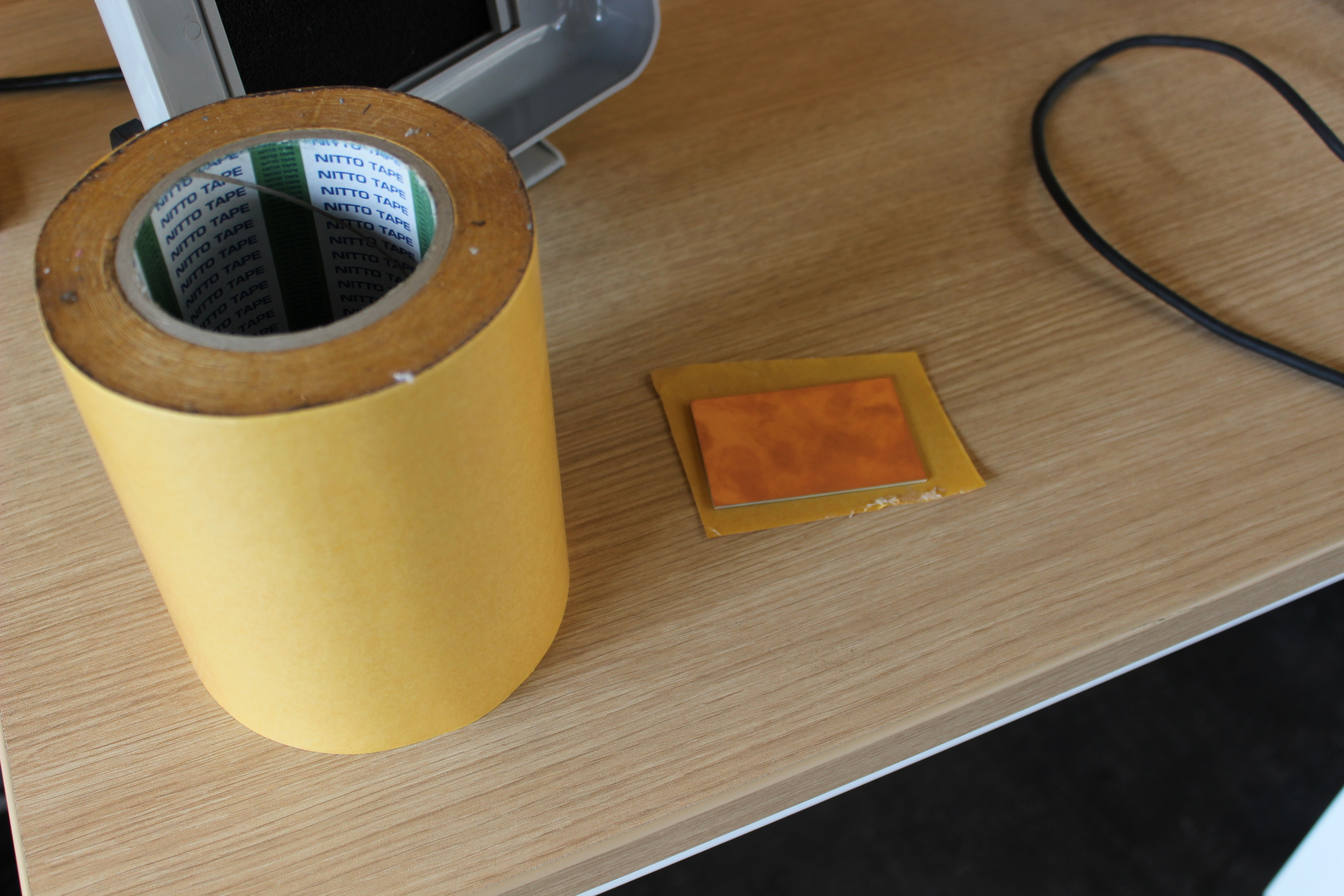
|

|
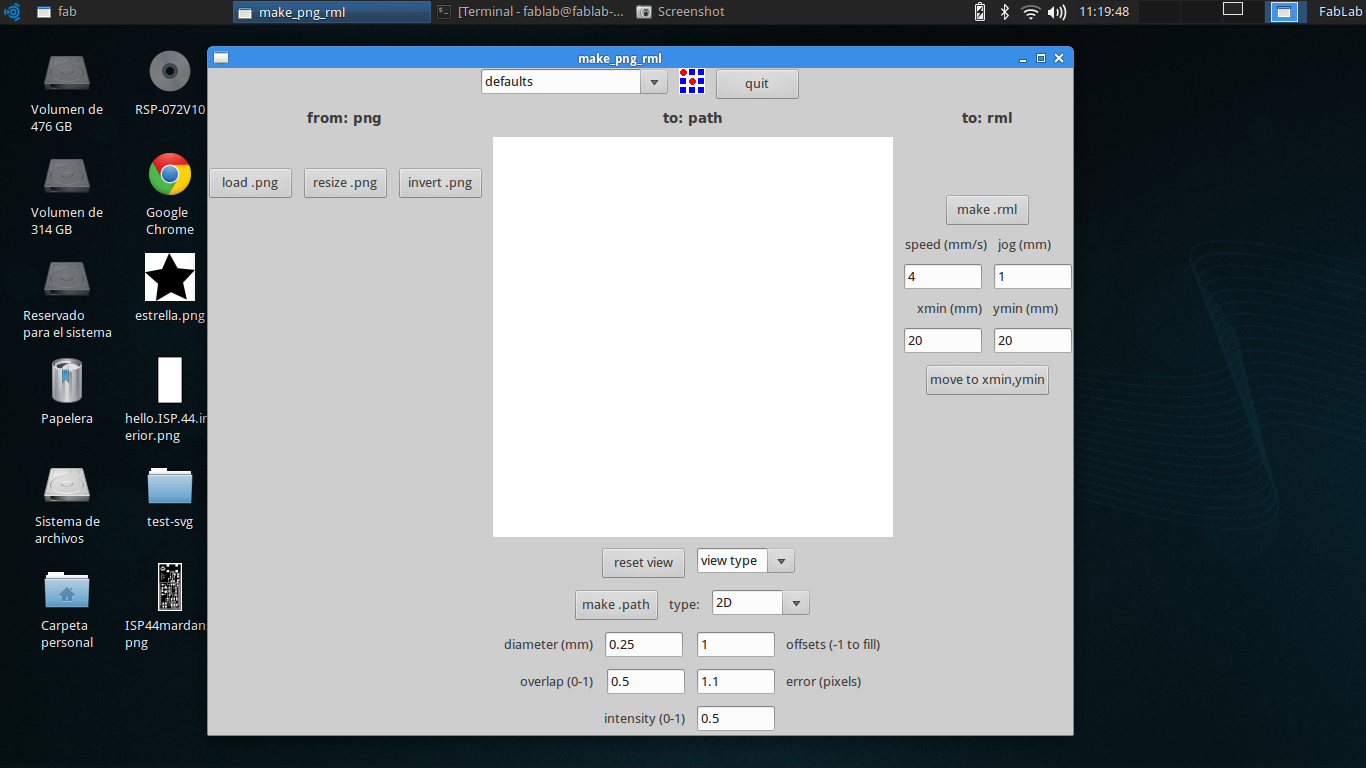
|
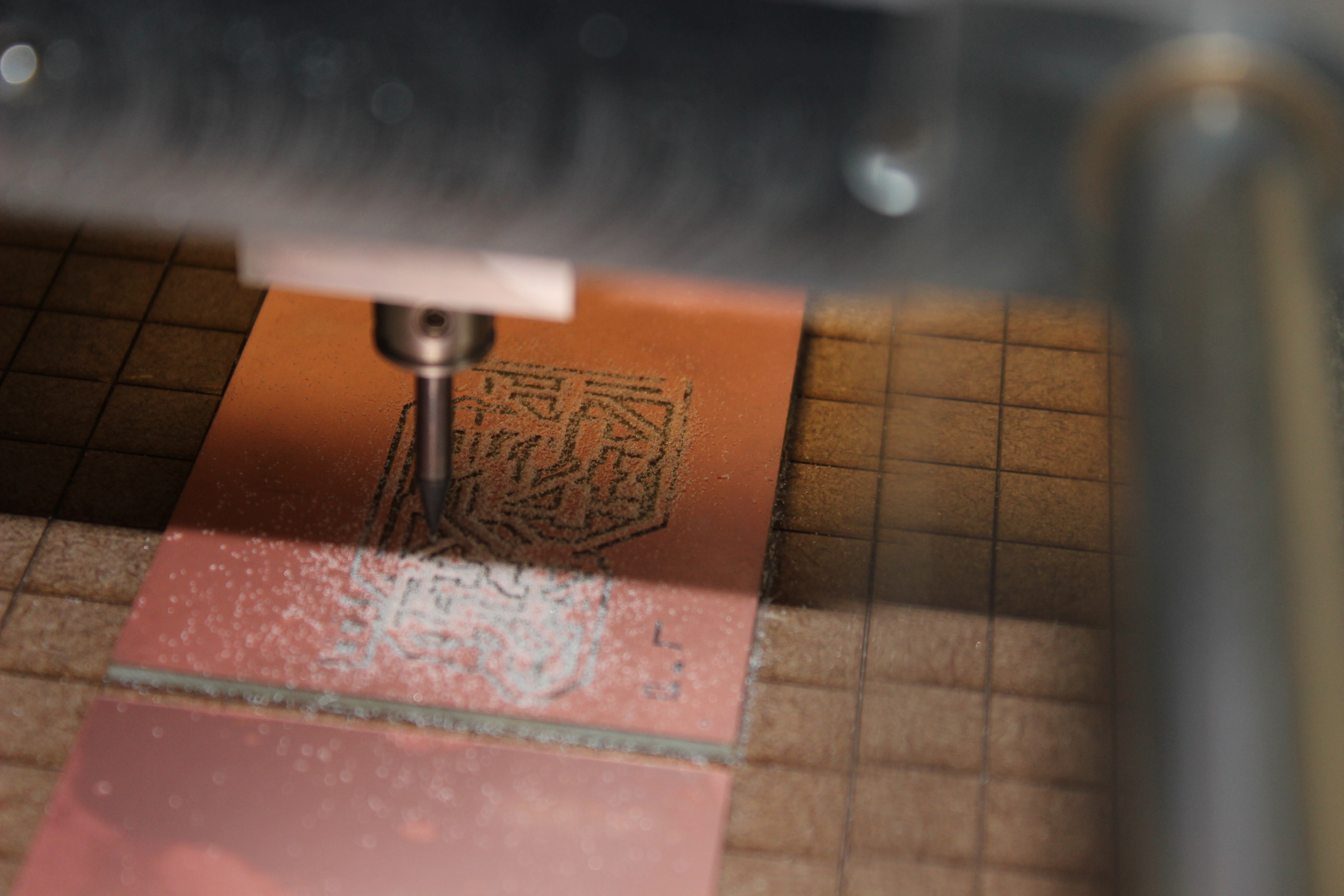 |

|
After having my design finished was ready for welding, however the problem I found was that I did not have all the necessary to implement componenetes, values were commercial but not had in inventory FabLab, so I had to make another design |
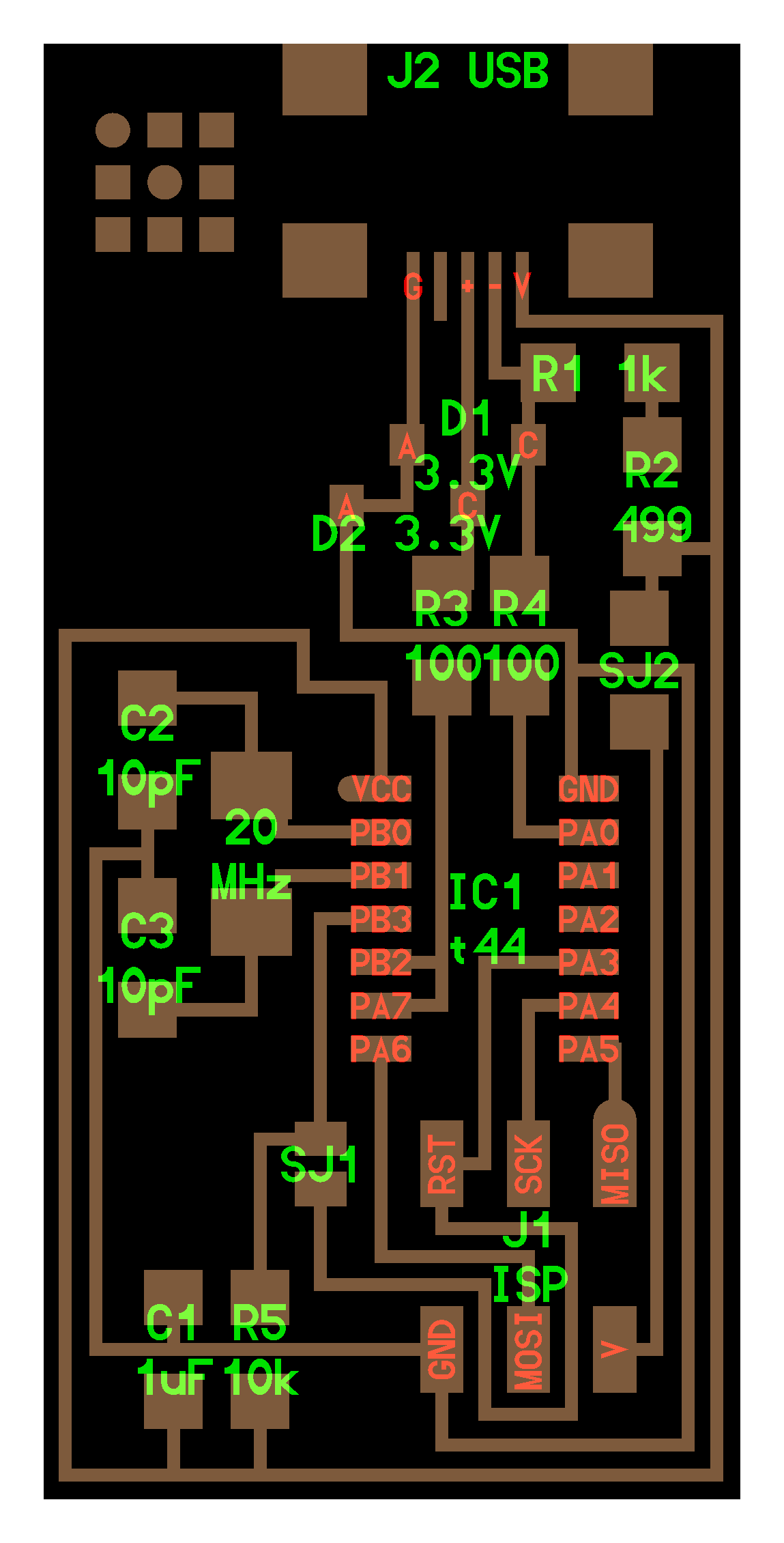
|
I took the proposed design since this was in the certainty that I would not be lacking components, I made the extraction of the design to do mine |

|
HI implemented the circuit schematic in Eagle, with the necessary connections to generate PCB design |
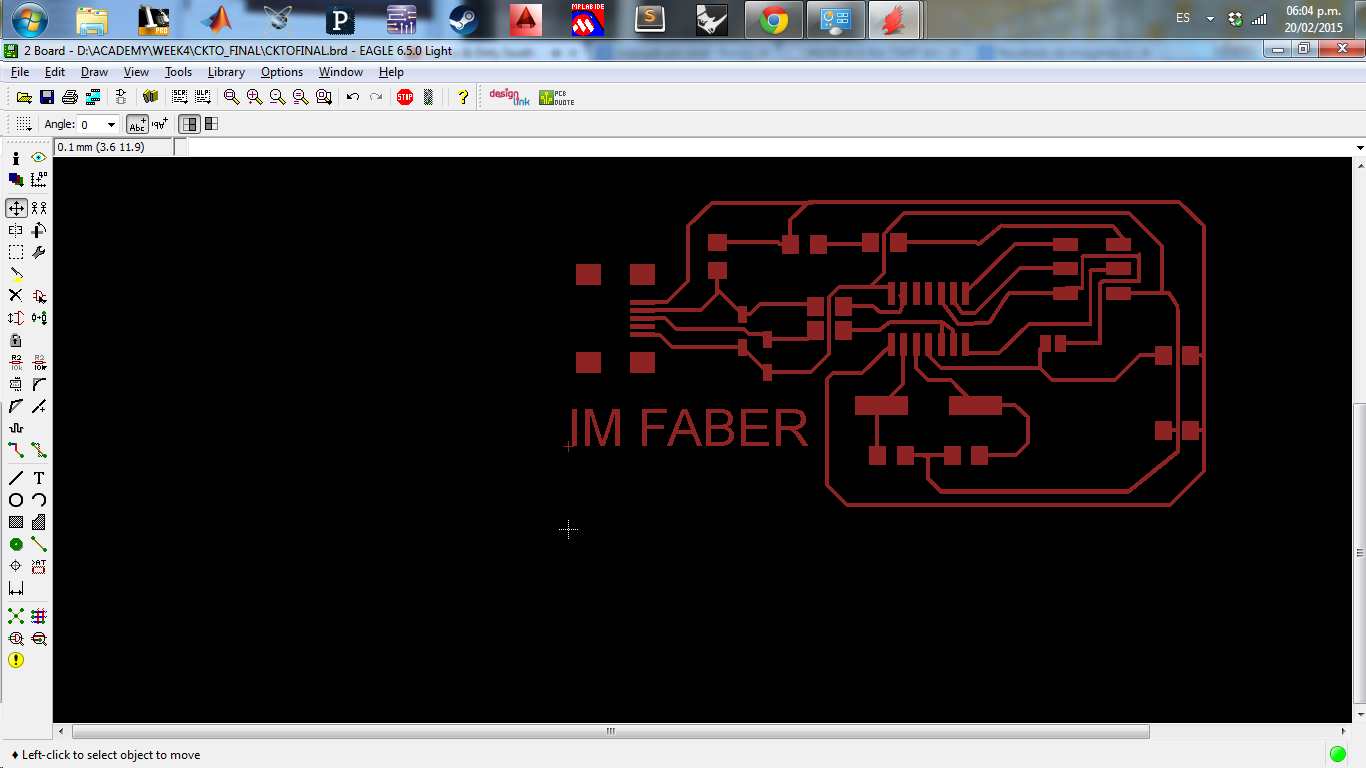
|
I created my file PCB perform the routes as in my previous model, personalize, and we had everything ready to mill my circuit design. |
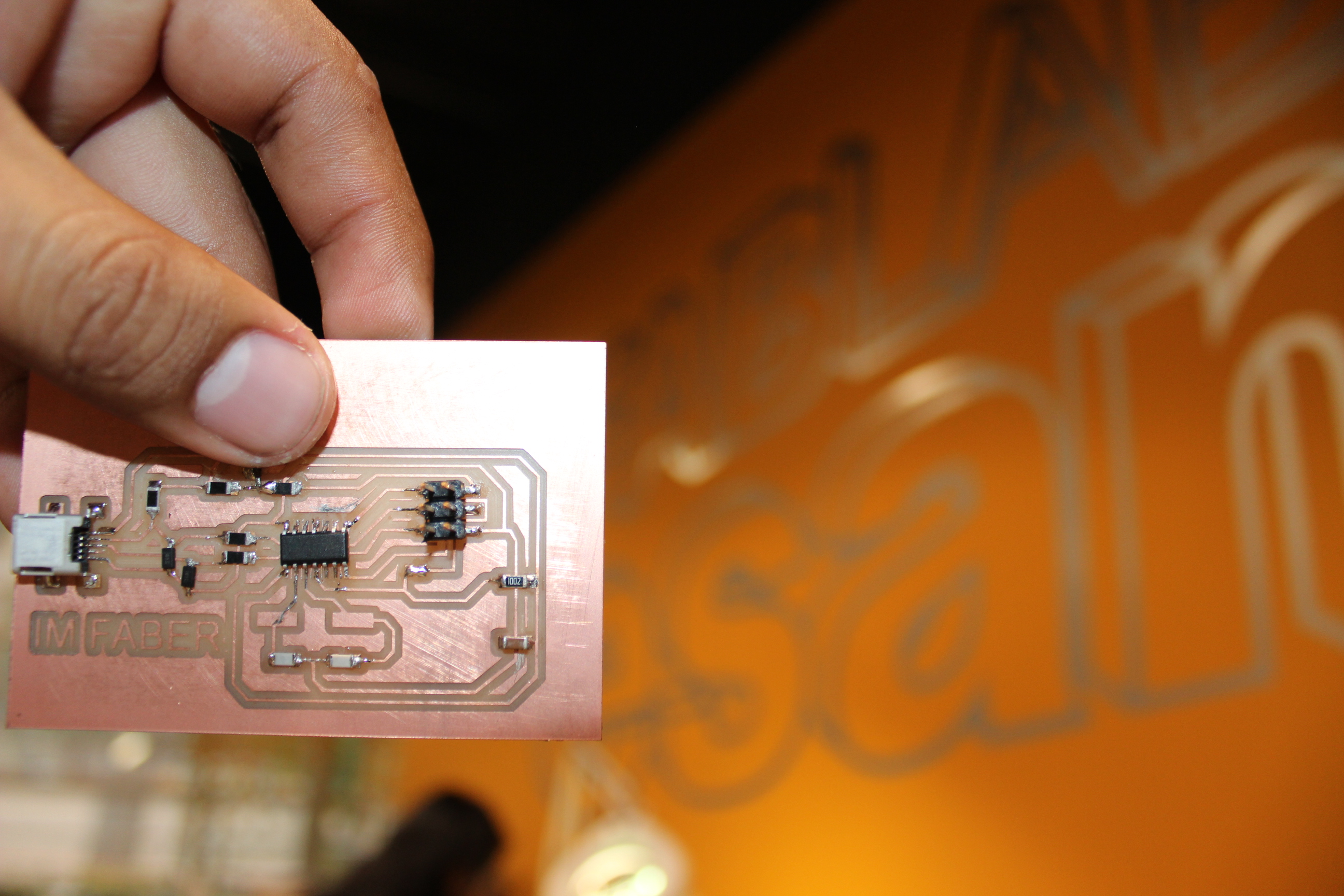
|
Recalling the previous steps and with the same parameters obtained my design on the copper plate,Before welding perform a visual check of good tracks on the PCB, then perform a review with the Multimeter ,After finishing welding this is my final design with all my components |
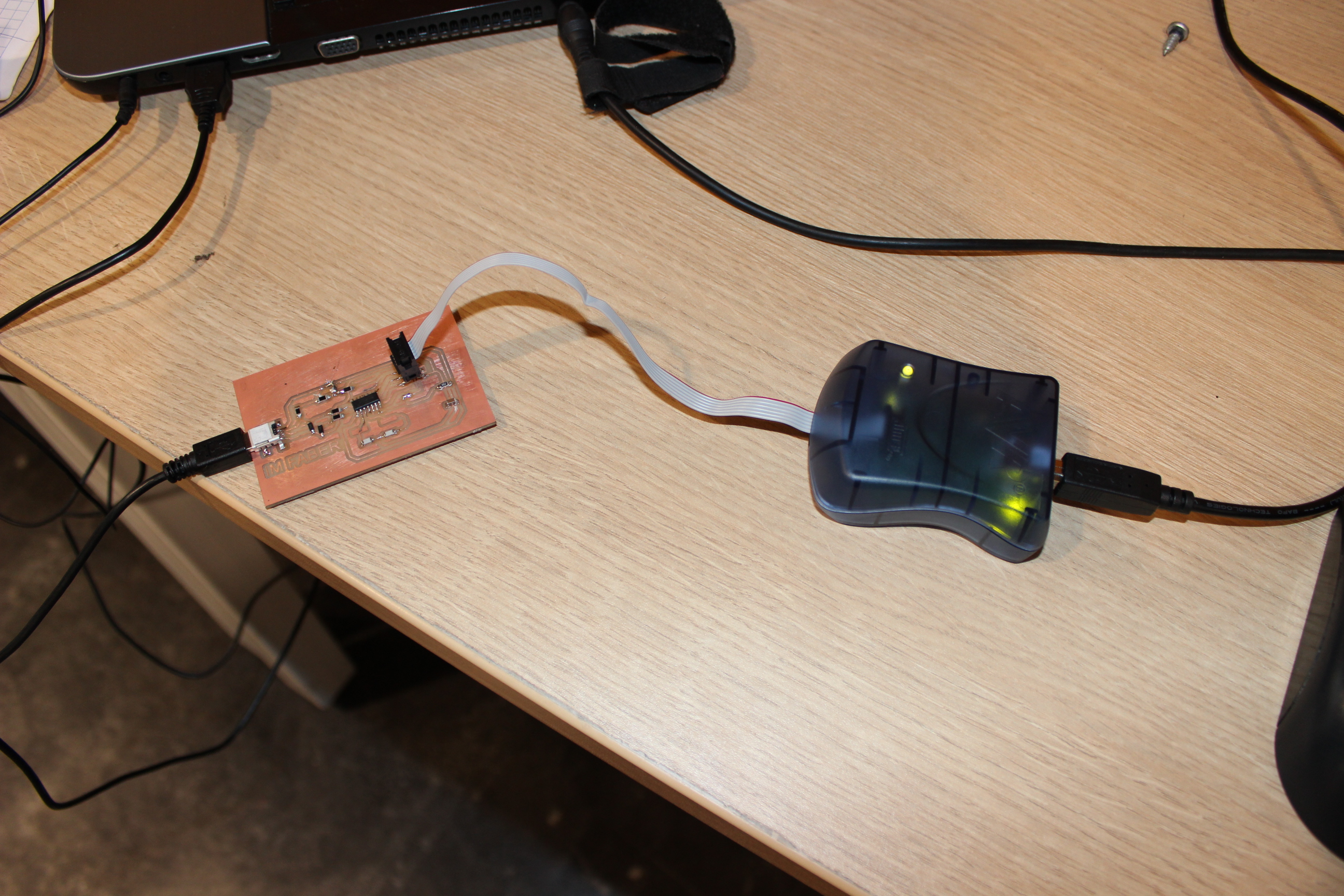
|
To test the proper operation of the plate, it was necessary to connect the AVRISP ATMEL and that recognizes, in this case the green led indicates no problem |
|
isaac@Parsifal:~/Descargas/firmware/fabISP_mac.0.8.2_firmware$ make clean rm -f main.hex main.lst main.obj main.cof main.list main.map main.eep.hex main.elf *.o usbdrv/*.o main.s usbdrv/oddebug.s usbdrv/usbdrv.s isaac@Parsifal:~/Descargas/firmware/fabISP_mac.0.8.2_firmware$ make hex avr-gcc -Wall -Os -DF_CPU=20000000 -Iusbdrv -I. -DDEBUG_LEVEL=0 -mmcu=attiny44 -c usbdrv/usbdrv.c -o usbdrv/usbdrv.o avr-gcc -Wall -Os -DF_CPU=20000000 -Iusbdrv -I. -DDEBUG_LEVEL=0 -mmcu=attiny44 -x assembler-with-cpp -c usbdrv/usbdrvasm.S -o usbdrv/usbdrvasm.o avr-gcc -Wall -Os -DF_CPU=20000000 -Iusbdrv -I. -DDEBUG_LEVEL=0 -mmcu=attiny44 -c usbdrv/oddebug.c -o usbdrv/oddebug.o avr-gcc -Wall -Os -DF_CPU=20000000 -Iusbdrv -I. -DDEBUG_LEVEL=0 -mmcu=attiny44 -c main.c -o main.o main.c:88:13: warning: always_inline function might not be inlinable [-Wattributes] static void delay ( void ) ^ rm -f main.hex main.eep.hex avr-objcopy -j .text -j .data -O ihex main.elf main.hex avr-size main.hex text data bss dec hex filename 0 2002 0 2002 7d2 main.hex isaac@Parsifal:~/Descargas/firmware/fabISP_mac.0.8.2_firmware$ sudo make fuse Lo sentimos, vuelva a intentarlo. [sudo] password for isaac: avrdude -c avrisp2 -P usb -p attiny44 -U hfuse:w:0xDF:m -U lfuse:w:0xFF:m avrdude: AVR device initialized and ready to accept instructions Reading | ################################################## | 100% 0.00s avrdude: Device signature = 0x1e9207 avrdude: reading input file "0xDF" avrdude: writing hfuse (1 bytes): Writing | ################################################## | 100% 0.00s avrdude: 1 bytes of hfuse written avrdude: verifying hfuse memory against 0xDF: avrdude: load data hfuse data from input file 0xDF: avrdude: input file 0xDF contains 1 bytes avrdude: reading on-chip hfuse data: Reading | ################################################## | 100% 0.00s avrdude: verifying ... avrdude: 1 bytes of hfuse verified avrdude: reading input file "0xFF" avrdude: writing lfuse (1 bytes): Writing | ################################################## | 100% 0.00s avrdude: 1 bytes of lfuse written avrdude: verifying lfuse memory against 0xFF: avrdude: load data lfuse data from input file 0xFF: avrdude: input file 0xFF contains 1 bytes avrdude: reading on-chip lfuse data: Reading | ################################################## | 100% 0.00s avrdude: verifying ... avrdude: 1 bytes of lfuse verified avrdude: safemode: Verify error - unable to read hfuse properly. Programmer may not be reliable. avrdude: safemode: Fuses OK (H:FF, E:DF, L:FF) avrdude done. Thank you. isaac@Parsifal:~/Descargas/firmware/fabISP_mac.0.8.2_firmware$ sudo make programavrdude -c avrisp2 -P usb -p attiny44 -U flash:w:main.hex:i avrdude: AVR device initialized and ready to accept instructions Reading | ################################################## | 100% 0.00s avrdude: Device signature = 0x1e9207 avrdude: NOTE: "flash" memory has been specified, an erase cycle will be performed To disable this feature, specify the -D option. avrdude: erasing chip avrdude: reading input file "main.hex" avrdude: writing flash (2002 bytes): Writing | ################################################## | 100% 0.70s avrdude: 2002 bytes of flash written avrdude: verifying flash memory against main.hex: avrdude: load data flash data from input file main.hex: avrdude: input file main.hex contains 2002 bytes avrdude: reading on-chip flash data: Reading | ################################################## | 100% 0.60s avrdude: verifying ... avrdude: 2002 bytes of flash verified avrdude: safemode: Fuses OK (H:FF, E:DF, L:FF) avrdude done. Thank you. avrdude -c avrisp2 -P usb -p attiny44 -U hfuse:w:0xDF:m -U lfuse:w:0xFF:m avrdude: AVR device initialized and ready to accept instructions Reading | ################################################## | 100% 0.00s avrdude: Device signature = 0x1e9207 avrdude: reading input file "0xDF" avrdude: writing hfuse (1 bytes): Writing | ################################################## | 100% 0.00s avrdude: 1 bytes of hfuse written avrdude: verifying hfuse memory against 0xDF: avrdude: load data hfuse data from input file 0xDF: avrdude: input file 0xDF contains 1 bytes avrdude: reading on-chip hfuse data: Reading | ################################################## | 100% 0.00s avrdude: verifying ... avrdude: 1 bytes of hfuse verified avrdude: reading input file "0xFF" avrdude: writing lfuse (1 bytes): Writing | ################################################## | 100% 0.00s avrdude: 1 bytes of lfuse written avrdude: verifying lfuse memory against 0xFF: avrdude: load data lfuse data from input file 0xFF: avrdude: input file 0xFF contains 1 bytes avrdude: reading on-chip lfuse data: Reading | ################################################## | 100% 0.00s avrdude: verifying ... avrdude: 1 bytes of lfuse verified avrdude: safemode: Fuses OK (H:FF, E:DF, L:FF) avrdude done. Thank you. |
Programing the FABISP:1.-for ISP programming on Ubuntu I had to download drivers and software 2.-Then download the firmware FABISP 3.-after thatEverything works right 4.-then Make a point HEX 5.-All were OK design files ( DOWNLOAD ) |