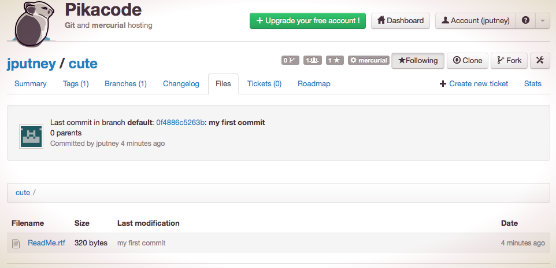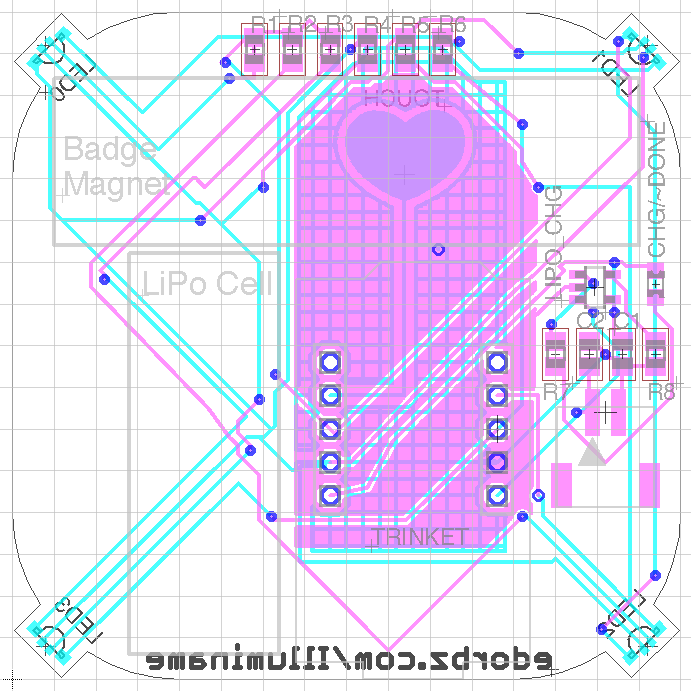
An Introduction + Mercurial
First Thoughts on a Final Project
All the things! And it's probably going to need to incorporate this video somewhow:
Setting up this site
After way too much internetting I've decided to use Ghost to create this site. After trying out miltiple a number of blog creation tools I found I agreed with this analysys about how most of them appear to both be marketed and function in ways that make developers comfortable. Ghost actually seemed focused on just providing a clean blogging platform that would let me focus on content.
Mercurial
For our local repository we decided to use a shared google drive folder that we could all sync with. Then our local instructor could push the directory with Mercurial to the fab lab archive once a week. So to get some prectice with mercurial myself I setup a free hosted account on pikacode.com and went through the steps of cloning and updating a project from there.
The setup
I first created an account on pikacode.com and added a public project called cute.
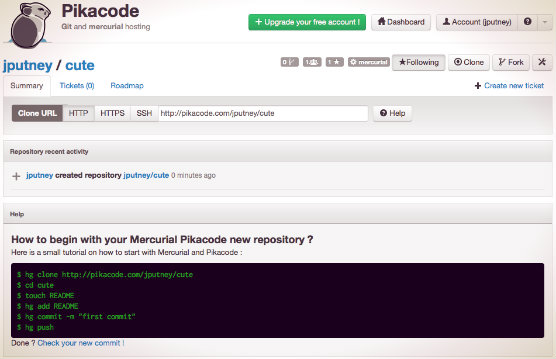 I then installed mercurial on my macbook air by just downloading the latest install package and running it.
I then installed mercurial on my macbook air by just downloading the latest install package and running it.
Next I cloned the the cute project using the command:
hg clone http://pikacode.com/jputney/cute
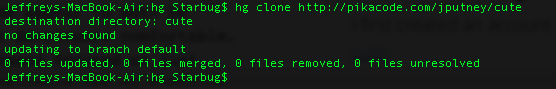 I then created a ReadMe.rtf file in the cloned cute directory.
I then created a ReadMe.rtf file in the cloned cute directory.
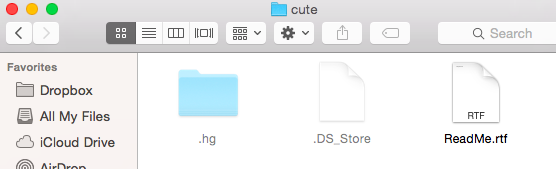 Then I added the ReadMe.rtf to the directory and commited it back to the archive:
Then I added the ReadMe.rtf to the directory and commited it back to the archive:
cd cute
hg add ReadMe.rtf
hg commit -m "my first commit"
hg push
This only issue I had was that I had not setup my username at first so I had to do that using
hg config --edit
This opened a terrible text editor that let me set a username in the config file by using the following steps
- Press 'i' to get into editing mode
- Add a username and email like the example in the file shows
- Press 'esc'
- Type ':wq!' to save and exit the stupid editor program.
Here is what that all looked like in the terminal(without the text editor part shown):
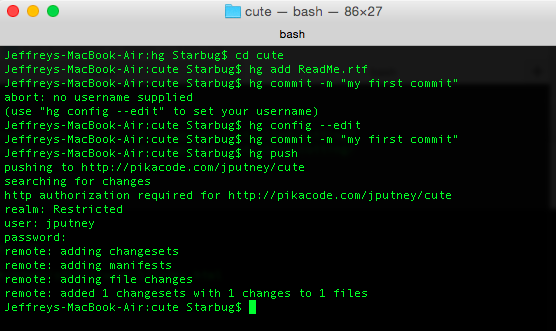 And checking the online repository we can see the change went through with the comment and everything.
And checking the online repository we can see the change went through with the comment and everything.