Homework
Challenges
https://www.youtube.com/watch?v=UwOx5ufT0bs
Designing
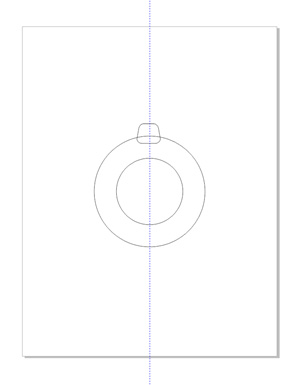
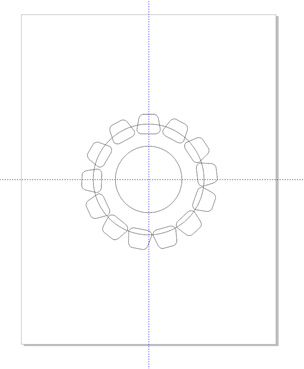
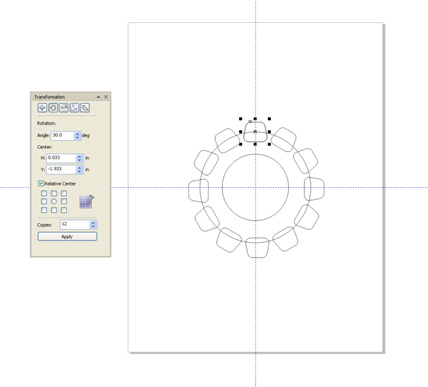
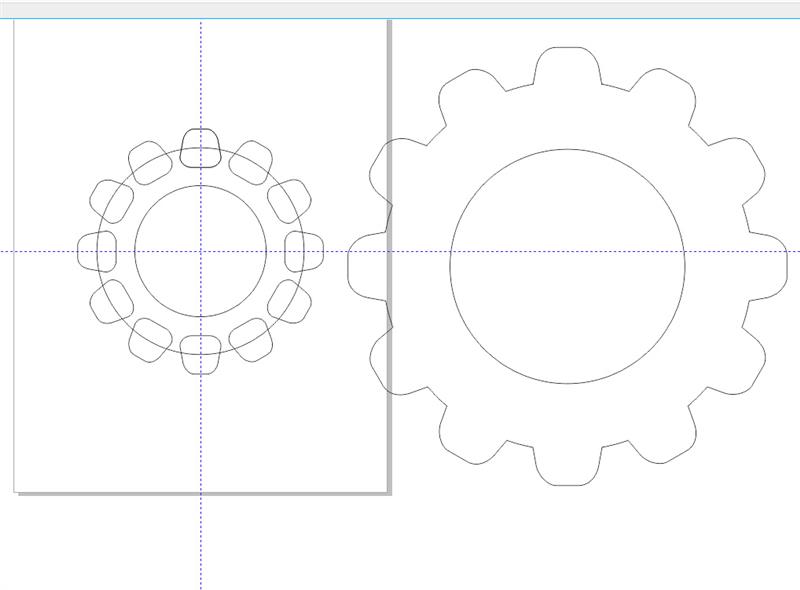



Cutting
With plywood as my material, I used a 0.25" flat endmill, speed of 12,000 rpm, and a feed rate of 2 in/min for the ShopBot. The plunge rate was 30.
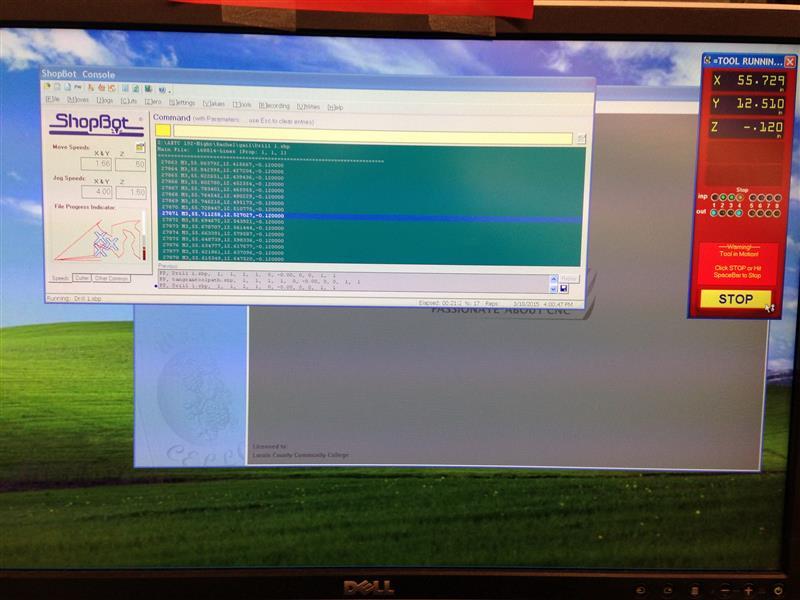

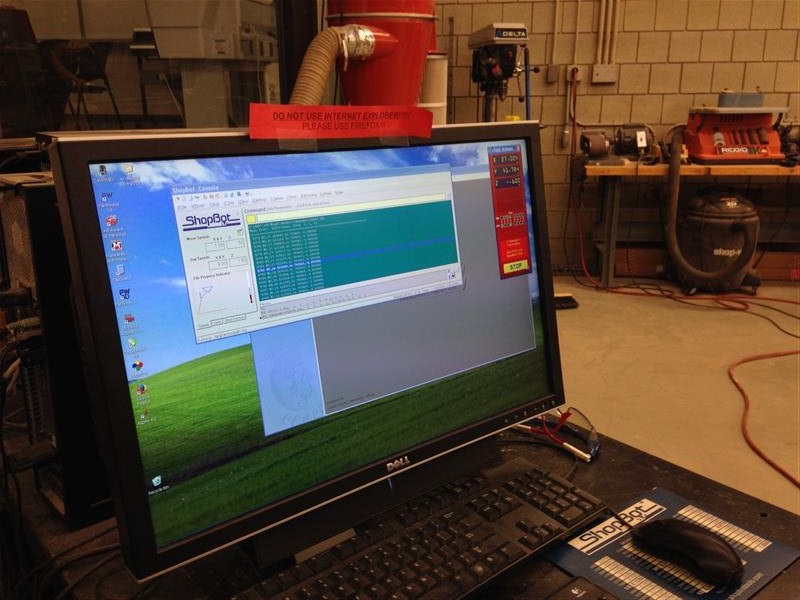
Design Files
Click for gear dxf file
Click for X dxf file
Click for gear Corel file
Click for x Corel file