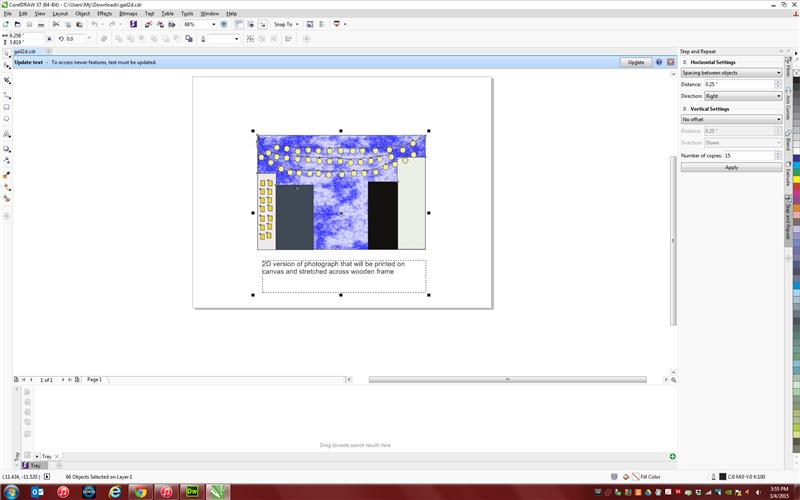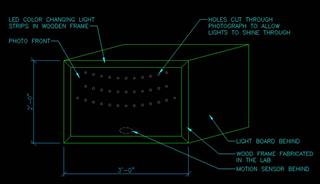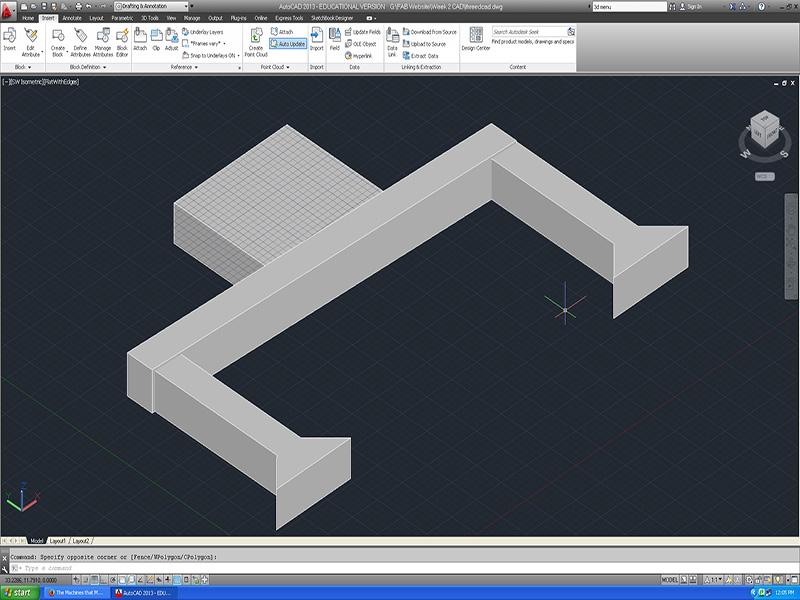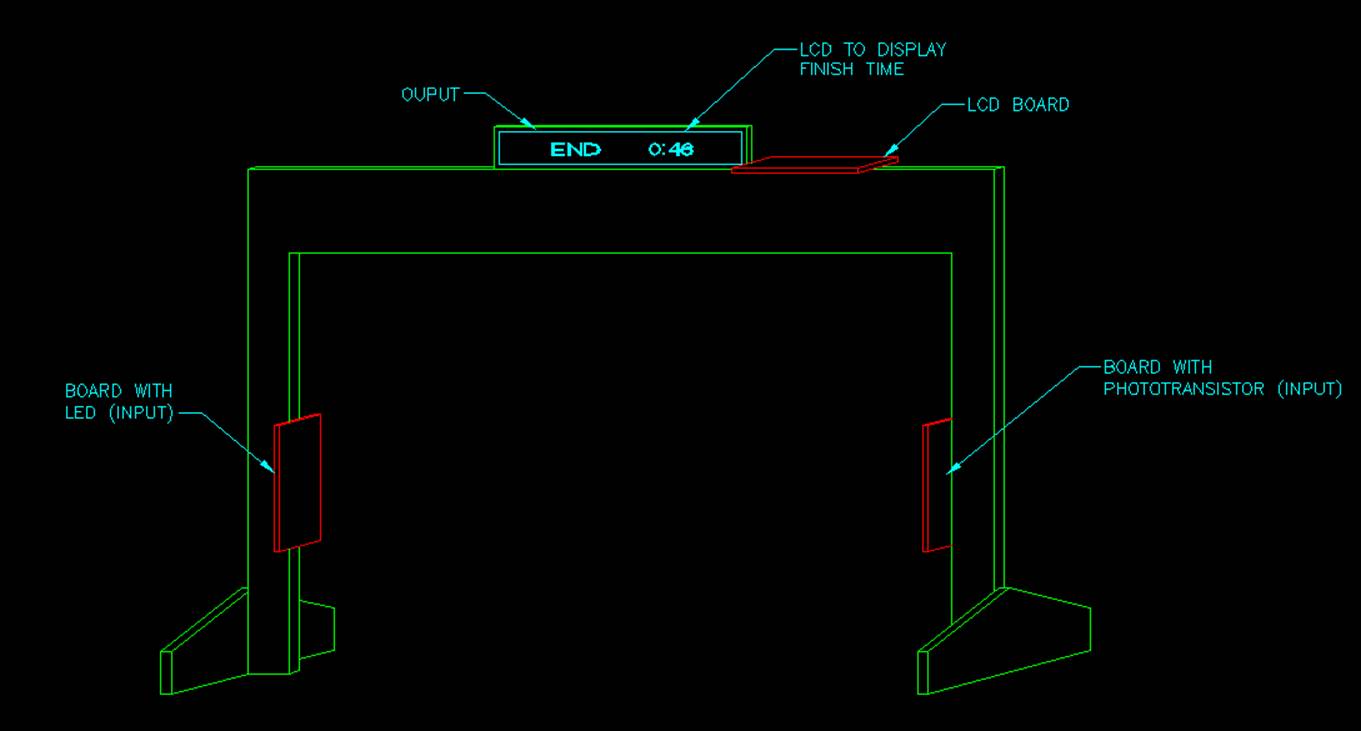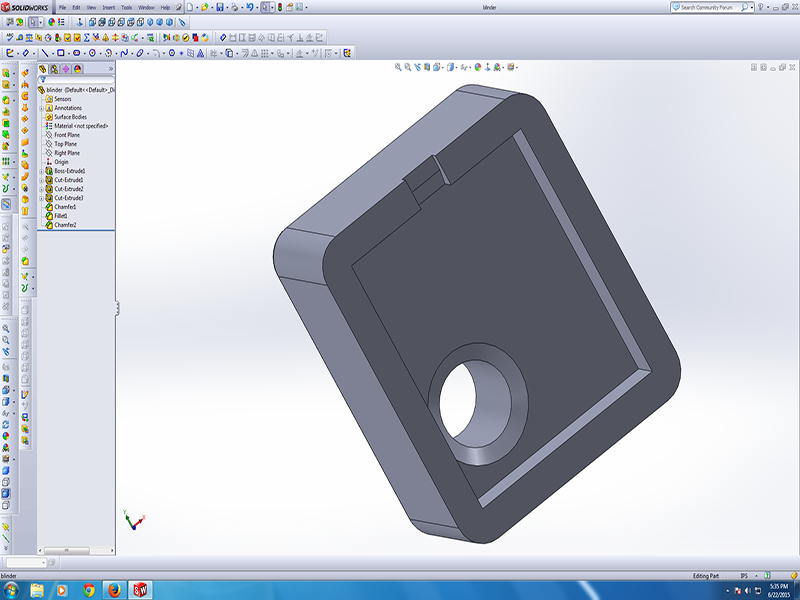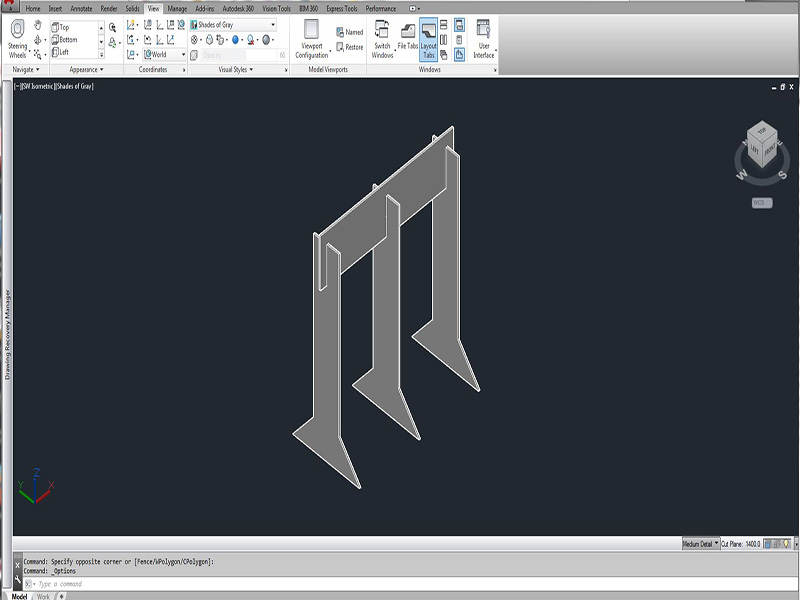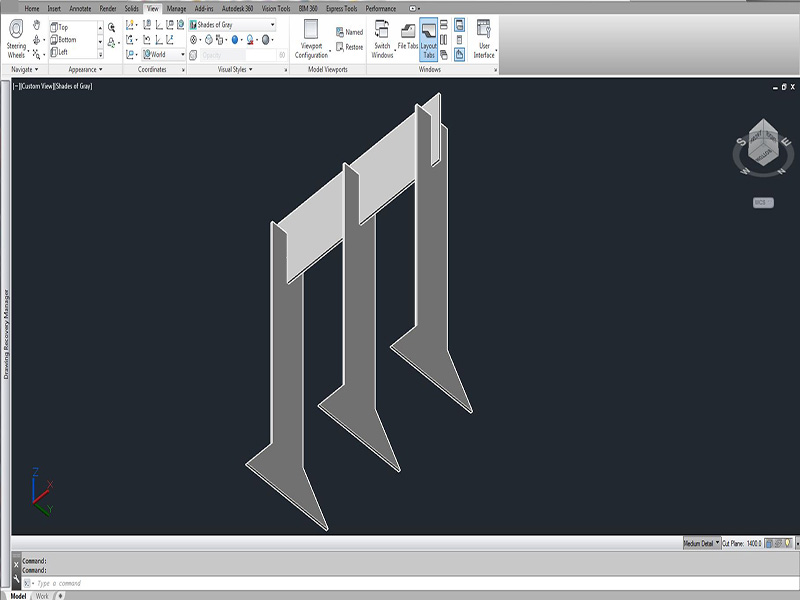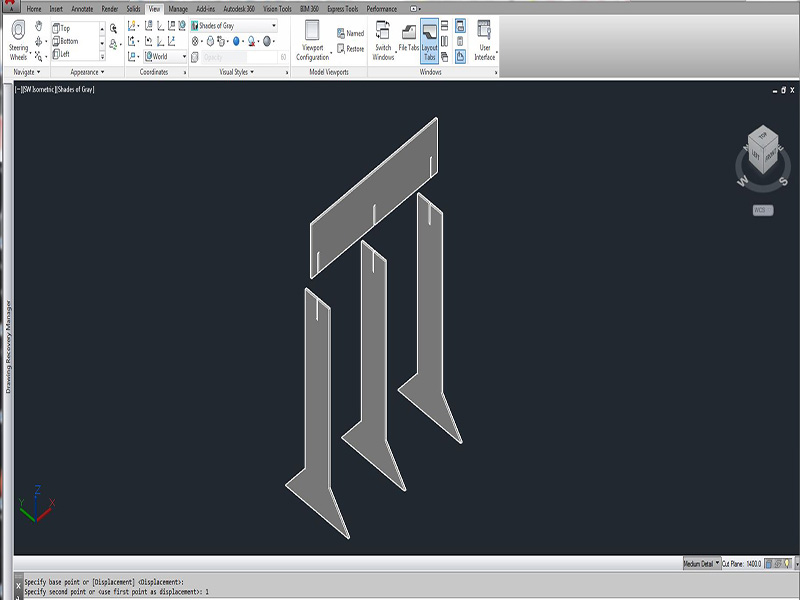Back to Home
Homework This Week
My assignment was to familiarize myself with as many CAD programs as possible AND model, draw, animate, simulate a possible final project. Being a beginner, I was definitely intimidated at first. I adjusted my attitude, began watching tutorials, and remembered to PLAY! My FabLab partner, Rachel, and I decided to check out different programs so that we could cover the gamut. She and I will be the only 2 staff members that will be trained for the FabLab in our new STEM school that will open this fall. Our school district provided us with a list of possible programs that we may be purchasing/and or install in the lab. The list included: Sketch Up Pro, Rhino, Corel Draw, Inkscape, Sketch-Up, 1 2 3D Suite, Tinkercad (browser based), and Autodesk Suite.
Tutorials for Me….The beginner
I hunted for many 2D and 3D tutorials and found Professor Jeff from Century College very easy to understand in regards to Corel Draw. I watched many of his tutorials, but found it difficult to apply when I began using Corel Draw. I learn much better with human beings SHOWING me things and with a lot of repetition. I watched tutorials on Inkscape and those within Corel Draw are very helpful. I WILL check out (once I get Autodesk/Autocad to run) The Hitchkiker’s Guide to AutoCAD Basics http://autode.sk/1zsoaqT

Downloading Issues
I had trouble downloading Autodesk/AutoCAD 2015. It was a nightmare and very time consuming!I tried 6 times and was unsuccessful. It installed and there was an icon on the desktop, but it wouldn’t run. The last attempt ran all night and in the morning, said that it had 8 days remaining to go from 2.93-2.96 MB. I will try to sign up for the educator version...
I signed up for free 3-year educator version, but I keep asking them to resend the activation email and I never get it. Am I not meant to try AutoCAD?
The Tux Paint site said it takes a while to download, and they weren’t kidding. I was annoyed with the ads that make you think that’s where you should click to download. Experts know this but beginners like me fall for it every time. Once I weeded out the junk options, I downloaded it quickly. Since I couldn’t successfully download AutoCAD, I tried to get FreeCAD but had trouble with that as well and was never able to get it.

Tux Paint
This was so cute that my 4 year old twins wanted to play with it and have me install it on their Mac. It was worth seeing and would be great for our 3rd and 4th graders.
Inkscape
Similar to Corel Draw, but many more buttons on the Command Bar to deal with. So far, I can’t determine which I like better because I’m struggling with both.
Corel Draw X7—2D
Played around with the jpg image that I will use in my final project—posterize, inverted colors.
Similar to Inkscape

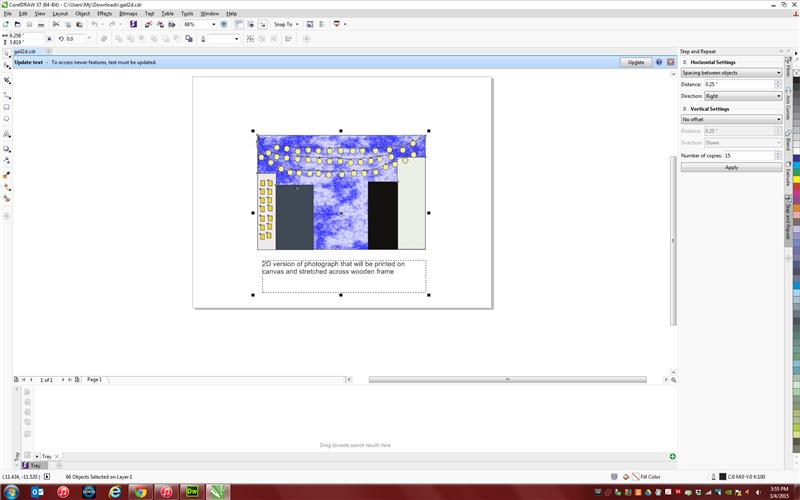
Vectorian Giotto—2D animation
FUN!
It's user-friendly and easy to learn by playing around. The tools similar to other drawing programs. It seems familiar because of my knowledge of movie making programs and photos programs, yet it’s easy to get stuck. I can't figure out how to animate my circles which represent the lights on the canvas. I'm also having trouble with layers, especially copying the circle repeatedly on layer 2. Below is what I have so far….

AutoCAD—3D
I struggled with this most. I was FINALLY able to download AutoCAD LT and I called my brother and he walked me through it, because tutorials were not helping me as much as I'd hoped. I need to ask questions while learning, so he was very helpful. I KNOW I have a lot more practice ahead of me.
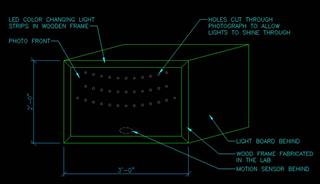
Below was drawn later.....I'm learning! All for FINAL PROJECT....
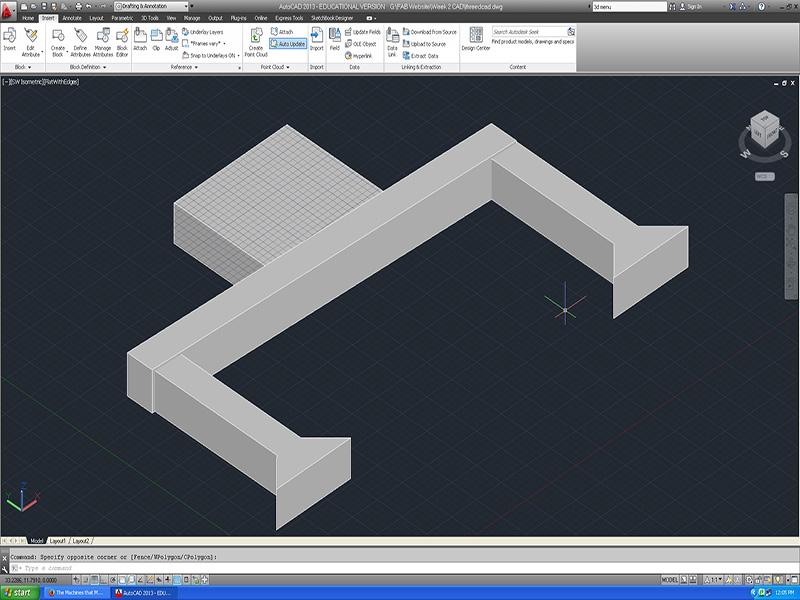
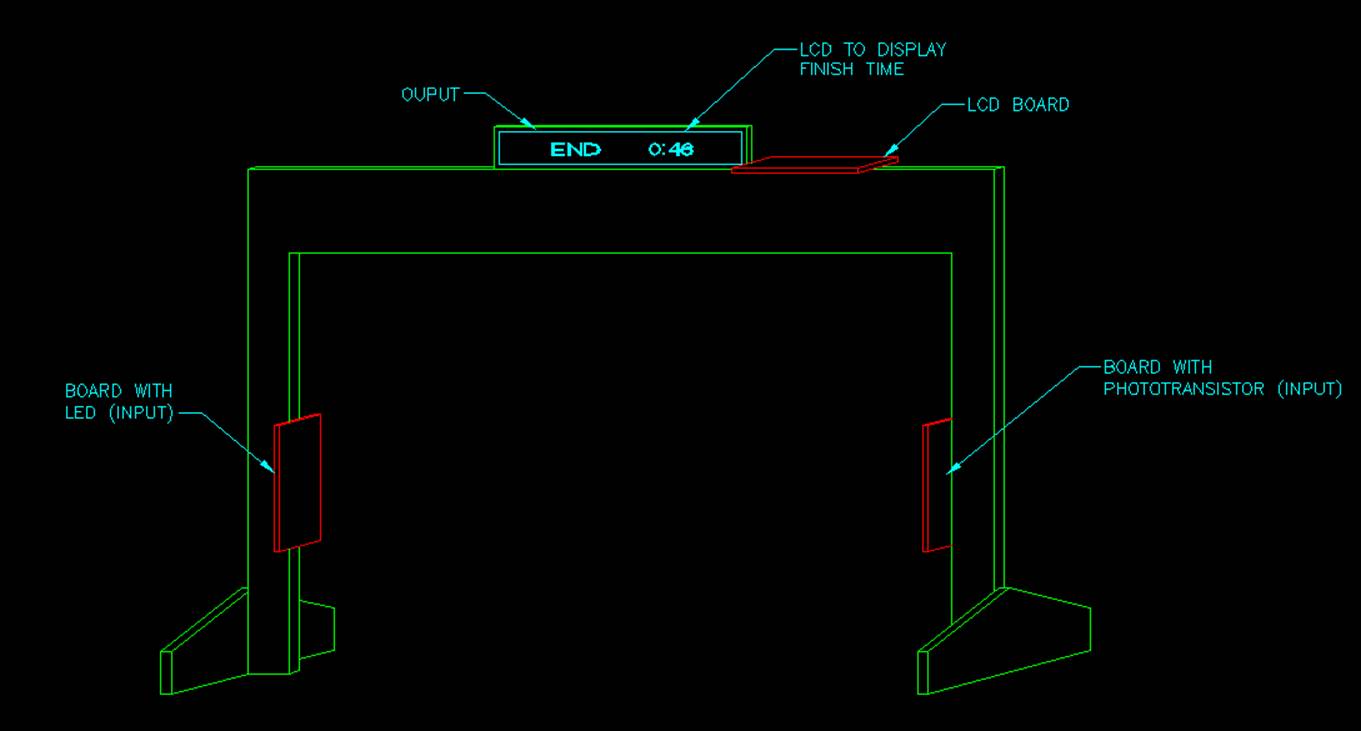
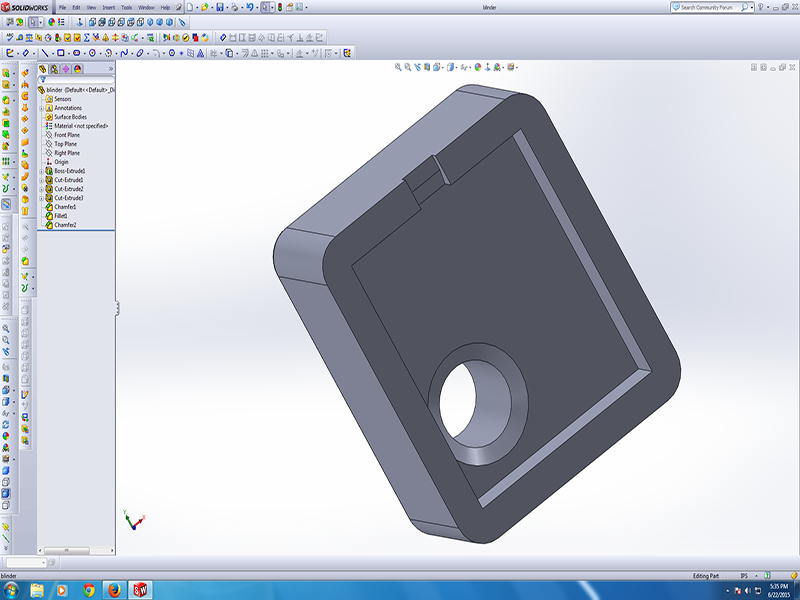
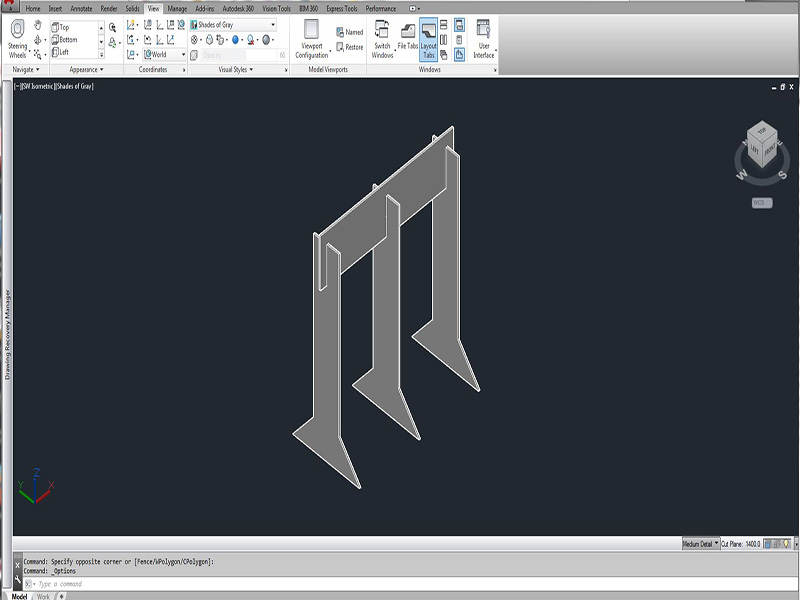
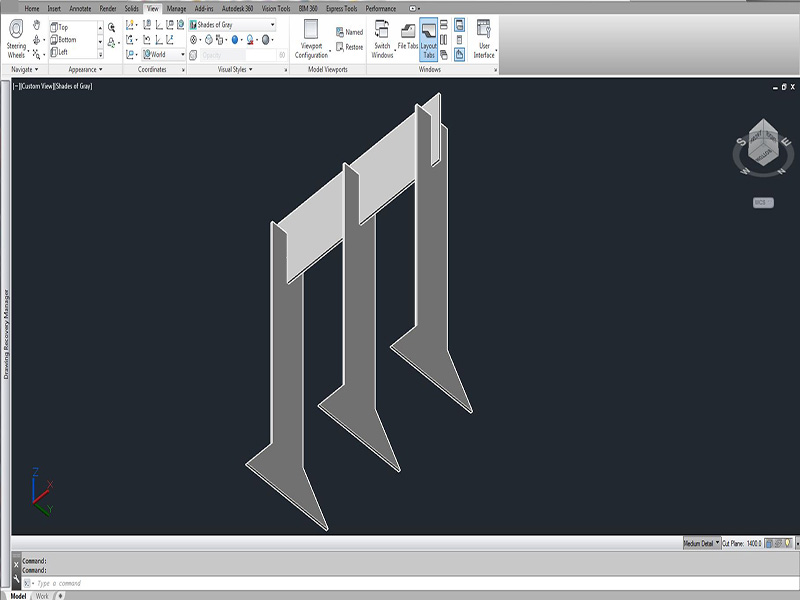
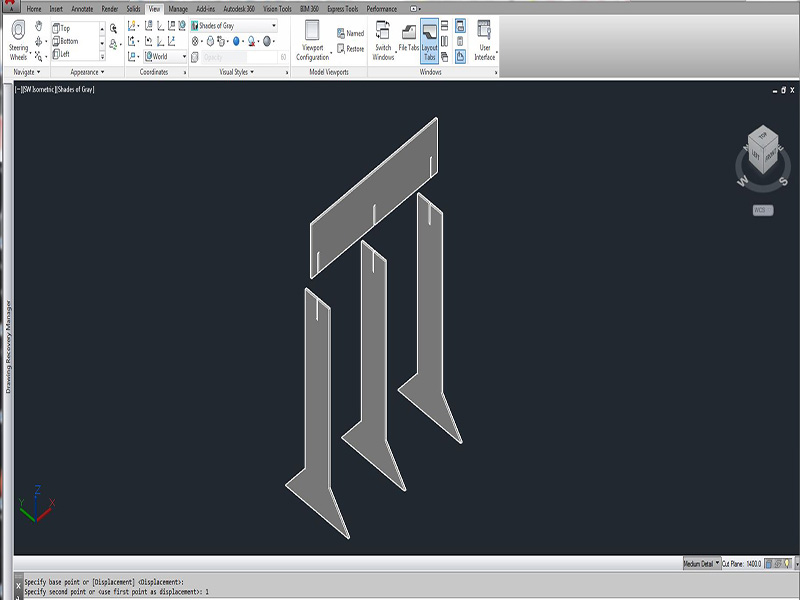
Design Files
3D CAD race structure
2D Corel race structure
2D CAD race structure
3D blinder for phototransistor
3D SolidWorks blinder for phototransistor
Autocad 3D race structure