Welcome to Week2 of Snow Leopard's FabAcadamy extravaganza!
We have updates from week 1s project proposal. First, a moss expert has come through the Fab Lab and we discussed at length about growing moss in the overflow drains. This sounds great, as I don't know a thing about moss, nor of growing things in floor terrariums in general. Secondly, our drains are backing up at present. A plumber is coming out to look at it this week, and I hope he will have wise words.
2d Design and Cutting
SVG file
We have an event partnering with Orpheum Childrens Science Museum. Various community organizations provide tables like plumbing city, painting city, building city where children ages 2-9 screw pipes together, paint and use hammer and nails respectively. The Champaign Urbana Coummunity Fab Lab tabled Orpheum's Amazing Sign City, where kids make vinyl signs using a Silhouette Cameo. Update: In practice, we found signs were too complex for a demo table, and make name stickers and stars for plastic firemen hardhats instead, but one early child got a castle sign.
I made a vinyl demo sign I made for the event using the Silhouette Cameo. The SVG was designed in Inkscape. It would be a multi layer sticker. The city and "Orpheums amazing sign city" would be cut out of black vinyl, the letters removed to show up in white. "Spectacular" would be cut in yellow, and then placed on top of the black vinyl.
The svg was then traced using Silhouette software. The pictured settings were used to cut the vinyl. These will vary a bit according to how sharp the blade is. A fresh blade will start at blade setting 2, thickness 9, speed 8 and a dull blade will be replaced around the time settings get to blade 3, thickness 12, speed 5. Use a test cut before you cut your image to test.




Use 3d Software
Tinkercad
This week we were tasked with using various 3d modelling software. I have used Tinkercad before, and I was able to make short work of designing in tinkercad. Two boxes and one wedge piece and we are good to go on terrariums.
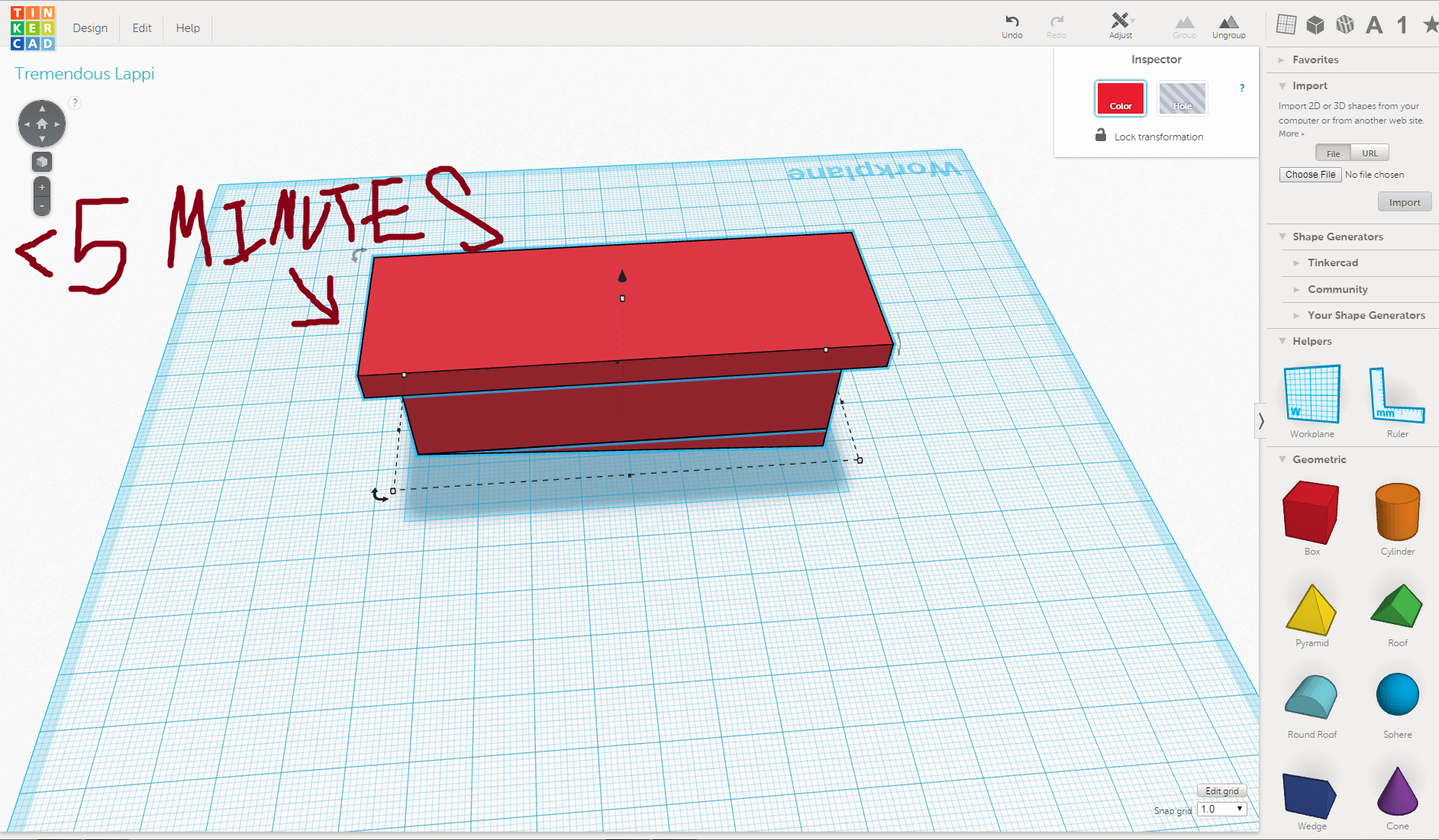
Download Here
Autodesk Inventor Fusion 2013
Autodesk Inventor Fusion 2013 was less intuitive. I immediately ran into problems of the "nothing is intuitive" variety. Right clicking doesn't spin the camera like I am used to, rather, it does one of 8 hidden commands based on the direction you drag the mouse to after you right click. I can imagine all of these commands being useful to have easy access to on the right click. It was infuriating to figure out how it was working, however.

I was eventually able to make my terrarium shape after some minor hair pulling, and I feel good for having used more advanced CAD software.
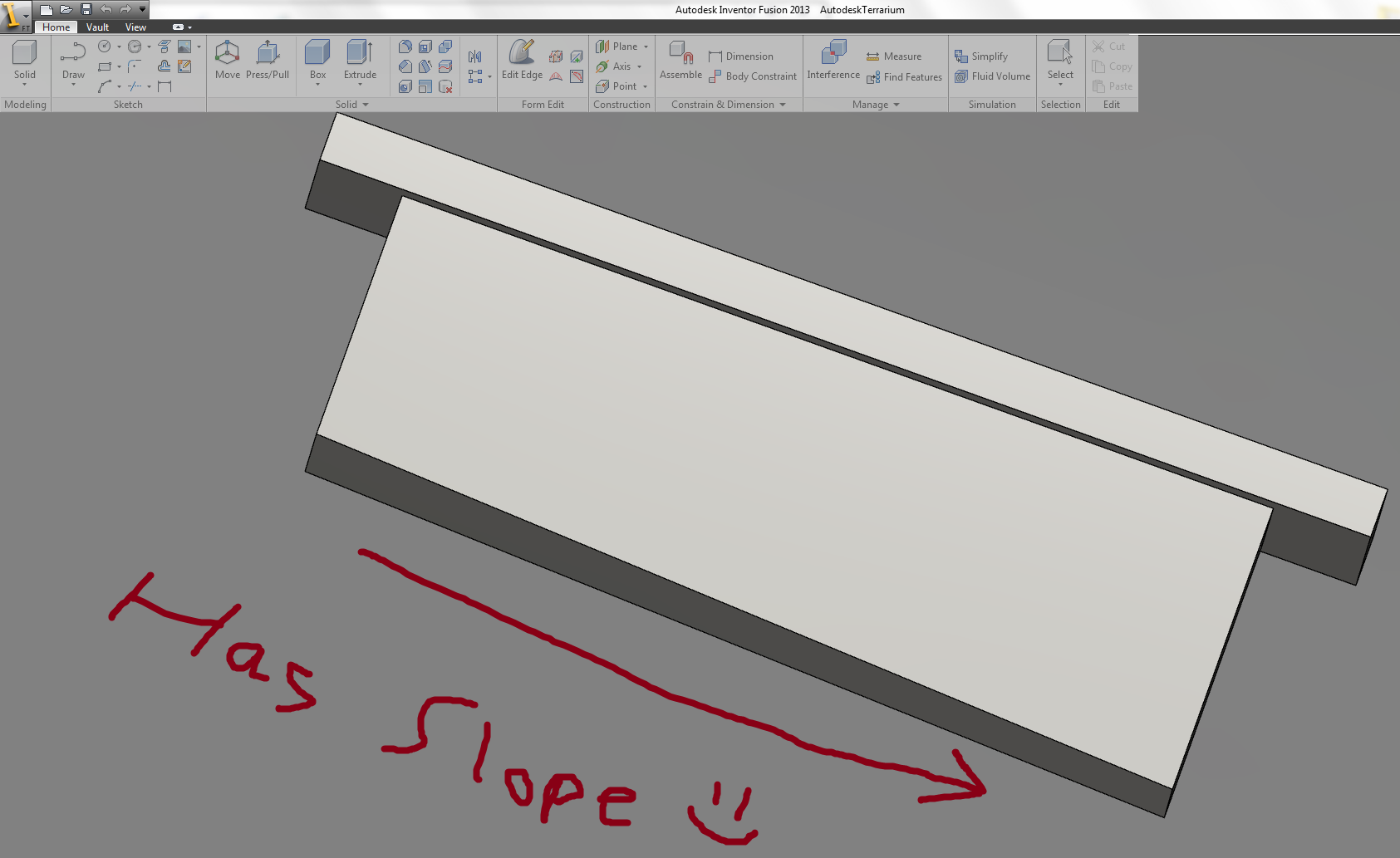
Download Here
Blendr
The final tool I played with was blendr. I was unable to get my shape made. The incline was easy enough, but I wasn't able to get the additional block on top. I could of stitched blocks together like I did before in tinkercad and inventor, but I tried to extrude a piece of the existing block to make the top piece. I know this can be done, but I was unable to figure out how. When I hit undo in blendr it seems to revert back to still having something selected and wanting to extrude/transform/warp objects. This is similarly irritating as randomly issuing commands by right clicking in Fusion.
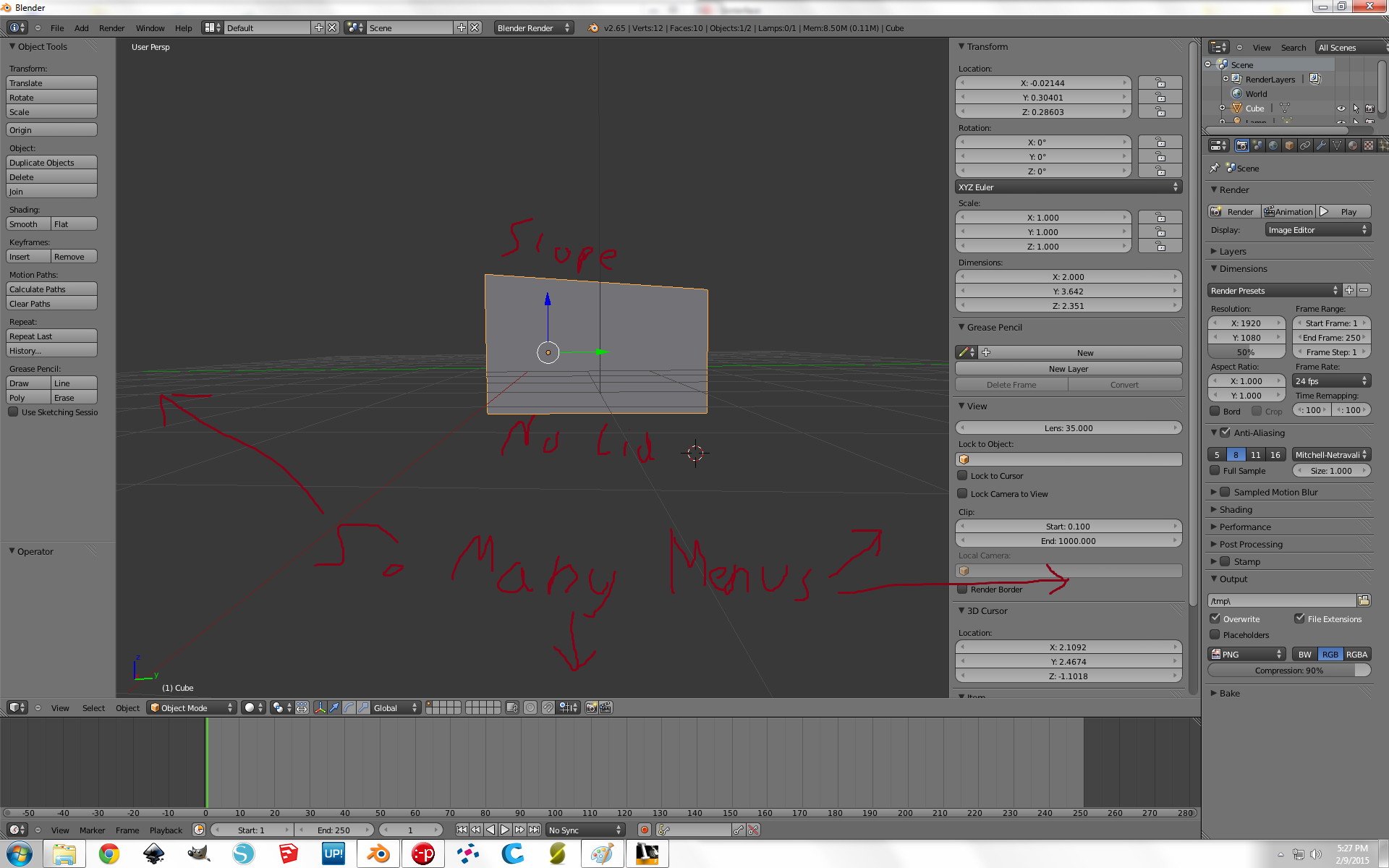
Download Here
Home
Projects




