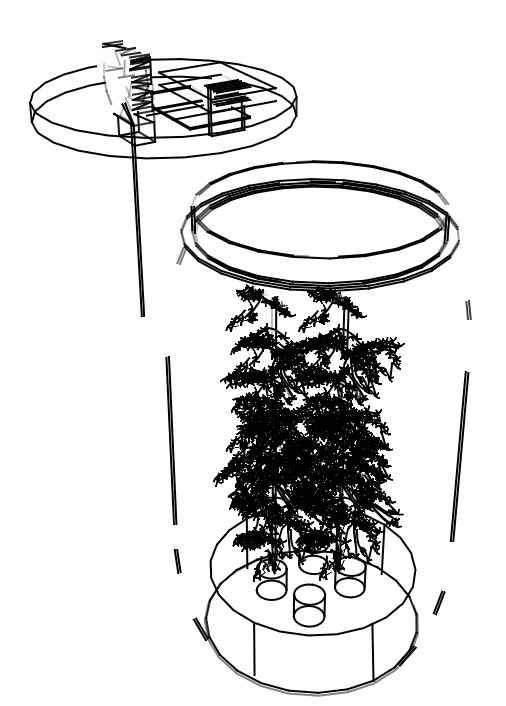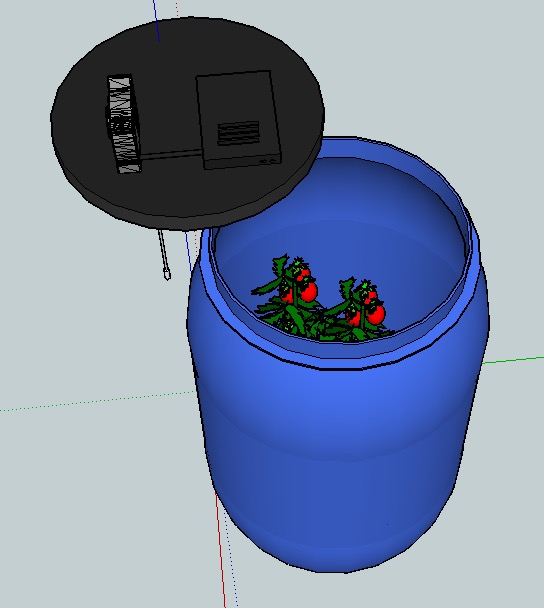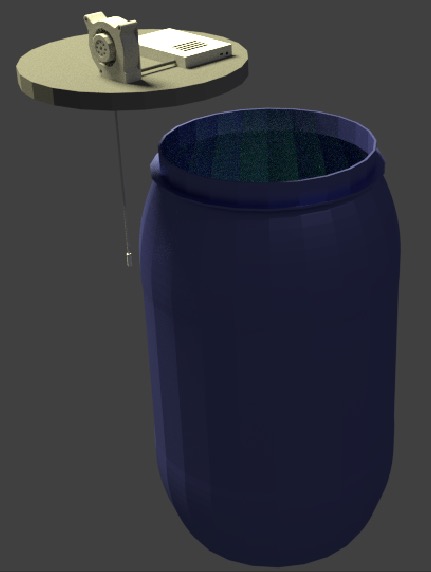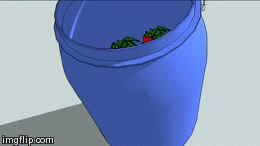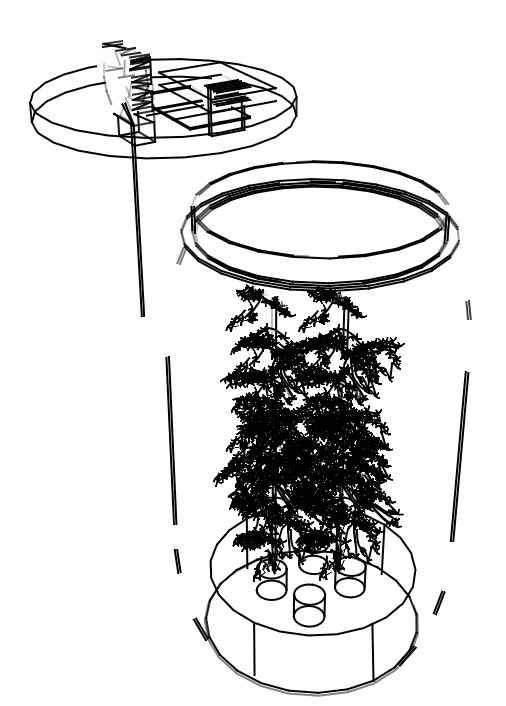
Assignment: model (draw, render, animate, simulate, ...) a possible final project, and post it on your class page.
I'm used to work with Sketchup. It works for me. First it's free, then the learning curve is not that bad. But I tend to get very frustrated with it whenever I try to model complex organic shapes, or basicaly anything that is not boxy. Still it works. I have about 10 CAD / 3D software installed on my laptop. Most of these I've never used for more than a few hours. Obviously Autocad is great for architectural work but I'm not proeficient enough to truly master it. I can build floor plans rapidly and I like it's parametric functions. I mostly work on a mac, so Rhino is quite backward, most of the plug-ins are not cross-platform at the moment. Blender has a crazy learning curve but I will get to it at some point. I like the possibility of parametric functions through Sverchok. I'm not a fan of OpenScad but I must say I try to use it when I know I will have to build sevral itteration of an object with minor modification. It's much easier to change value in the code than with... SketchUp.
For this assignment, I installed Fab Modules, Autodesk Fusion, Antimony and used Flood Editor, an online parametric design software (https://www.floodeditor.com/). My goal is to compare different approach to modeling and see what I like / dislike.
Fusion 360 is a very welcomed addition to 3D software for mac. Fusion 360 is full of very nice functions. It took me less than a minute to design a threaded tube. Wow! Now I must say, the GUI is very confusing. Navigating in the space is incredibely annoying. It's a click intensive software. Each action probably involve 4 or 5 clics. It's not for me. I mostly work on a laptop and try not to touch the mouse, hence my fear of clicks. It is also very intense on my computer ressources, making everything lag (4 years old macbook) and it is not compatible with the onboard video card. It can be seriously aimed at professionals, nor at the general public.
Now I did test the Beta version of Flood Editor, a web based parametric design platform. It's acutaly node based, similar to Antimony. But as I'm writing this, the fans of my laptop are roaring with only two poligons and one curve drawn. Web based, cloudish thing is interesting but also risky. The work space gets rapidly crowded with nodes, to the point you don't realy see your model anymore. I do love the concept. It's a bit too ressource intensive to my taste but the sheer number of functions and shapes available to build upon is quite nice. This platform needs a solid documentation to be better understood by the casual user.
Afer exploring with the two previous softs, I decided to give Rino for mac a new try. I love the simple GUI and tons of functions...I really dont understand. I'm not a trained designer / engineer. I haven't spend countless hours doing this already. I spend my time looking at tutorials, trying to figure out what I'm doing. I can't stop thinking that it's only a Beta and not a full fledge version. I miss the plug-ins on PC which makes rendering so much prettier and parametric nodal design almost easy. I think I will give it a new try in the upcoming weeks.
As I said earlier, I'm quite interested by this trend in nodal parametric design. So naturaly, Antimony is quite a hit with me. Now I'm getting frustrated to work on a Mac. I don't have any scripting ability and the right click does not bring me a menu. I end up always using the top menu as there's no keyboard shortcuts. The nodal system in very easy to use. Easier than Flood Editior. If I remember Neil's demo, the scripting ability was really what hooked me up. Whenever I get my linux box, I plan on trying it again. EDIT: I later realized that it was not a software problem but a misunderstanding. The scripting function only appears on certain elements and not on simple shapes. I would like it to be everywhere. It would, in my humble opinion, greatly improve the software, allowing to build parallelogram easily.
In the end, I used SketchUp which I'm used to and Blender to generate a render after looking at Raphael's work. Instead of redisigning the barrel and tomato plant, I imported such work from the 3D Warehouse and verified dimensions. It was quite simple to add the hydroponic bed at 1/5 of the distance. I created a cover that represent the sensors array (long pod), the fan and electronic cover. Not shown on the pictures is the LED pannel underneat it. Using Sketcup animation features for the first time, I was able to create a simple animation, later transformed in annimated GIF using an online converter (sorry it's a bit flaky, I had to cut FPS and timeline to suit file size). I exported the file from .SKP to .3DS to later import it in Blender 3D. Now I did test other formats, most notably .OBJ. These test showed that most format do not keep the orignal dimensions where .3ds is pretty good at it. I was able to transfer files from blender to sketchum and back using that format. Using blender for one of the first time, I'm still confused by the navigation and billions of menus. No doubt, it's a powerful software, but also a confusing one. Now I also learned something very important this week, my Macbook is not a good computer for 3D design. Most F keys are already allocated to something else, it's a problem with Fusion, blender, freecad etc. Navigation was terrible and most software are not available / beta / not at their best on the OSX platform.