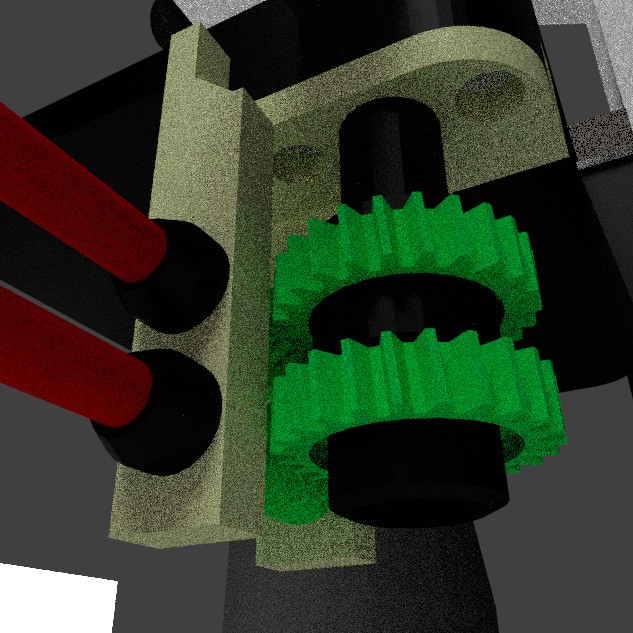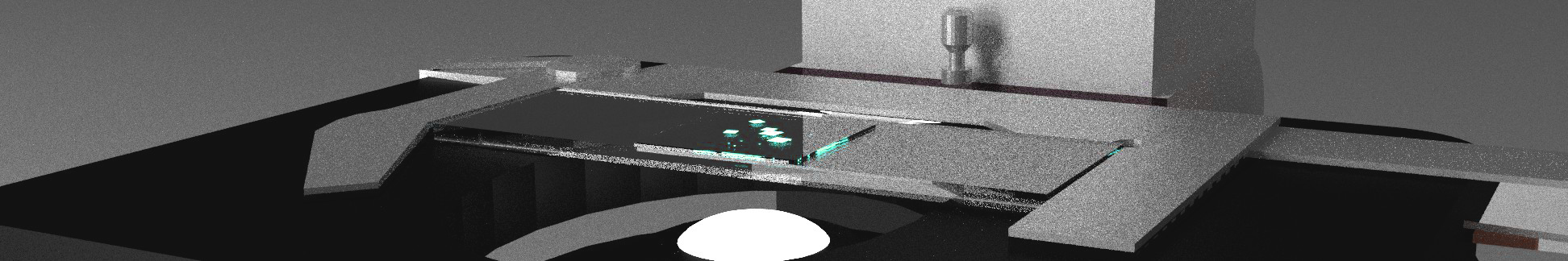
WEEK 2 - Computer-Aided Design
Assignments: Render your final project
DESIGN FILES
Since I already designed some parts of my final project last week, I decided to finish my SketchUp model. Making sure that my model was properly scaled and as close as possible to the real microscope... without actually making the lens mount as it's a really complex shape to design in sketchup. I also color coded each parts, yellow is the webcam mount that would sit on the microscope optics, green is the worm drive and red are the flexible coupler for the motors.
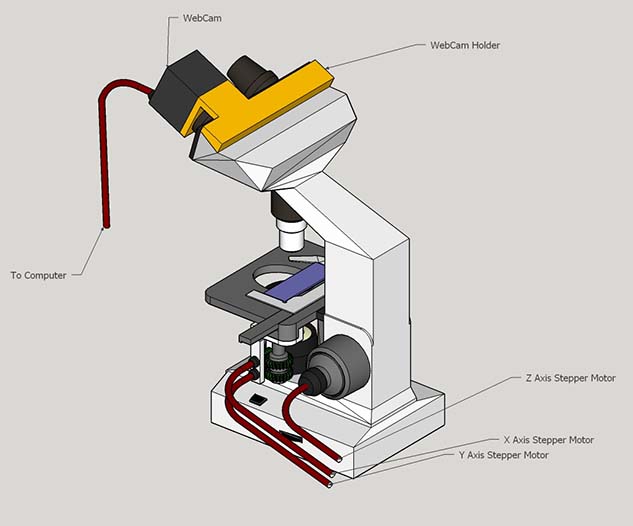
From SketchUp I exported a .obj file that I would then open in Blender. I was quite impressed that all my components, groups and colors were still intact. Components and groups were now single objects and all my colors were easily accessible through the texture menu. Making sure the Cycles Renderer is selected in the top bar, you select the object you want to color, then on the right, in the texture tab you select which color you want to modify. In the Surface sub-menu, you click add-node and insert the desired texture type and color you want.
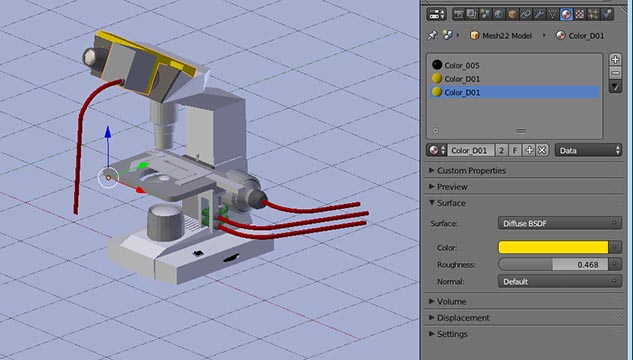
I messed around with blender and it's Cycles renderer before but I never had such a complex design to work with. I added some lighting, a floor and rendered the model. Everything was as it should be, but sketchup's colors were a little dull. I know how to simulate glass and liquids, reflections, refraction and fire... so flat Diffusion seemed boring.
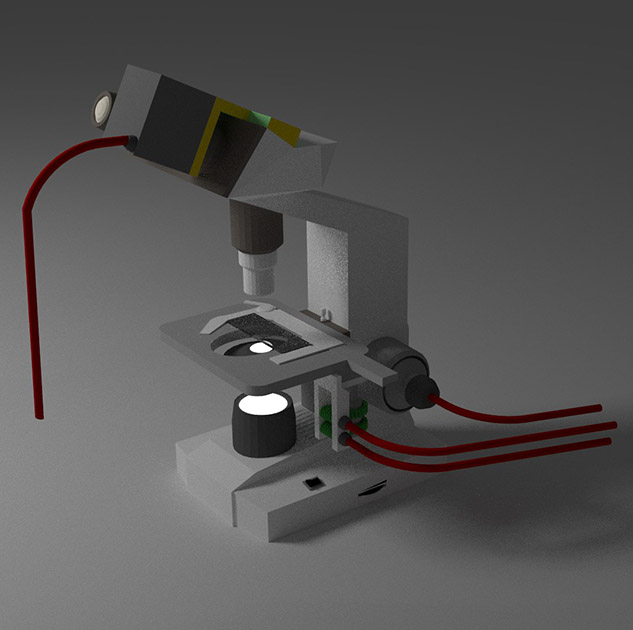
I tried to understand how .obj textures worked on an imported model since I've always just applied colors to newly created shapes... I never had to deal with colored models before but I really wanted to change some textures to specific points. Clicking here and there, I finally got it straight... as I mentionned up there.
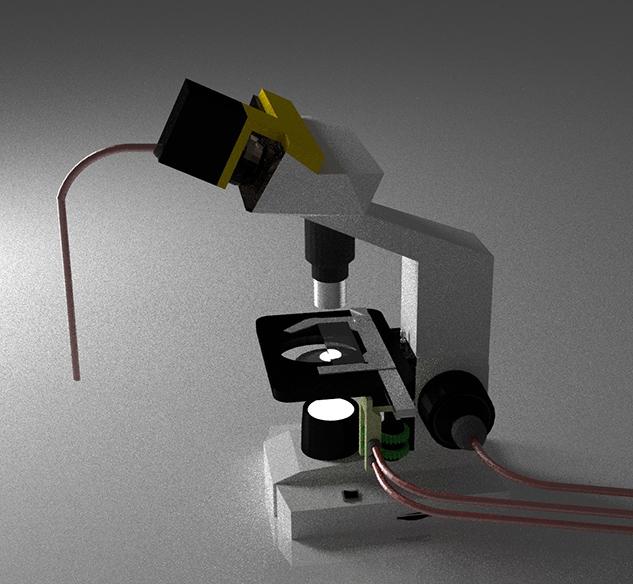
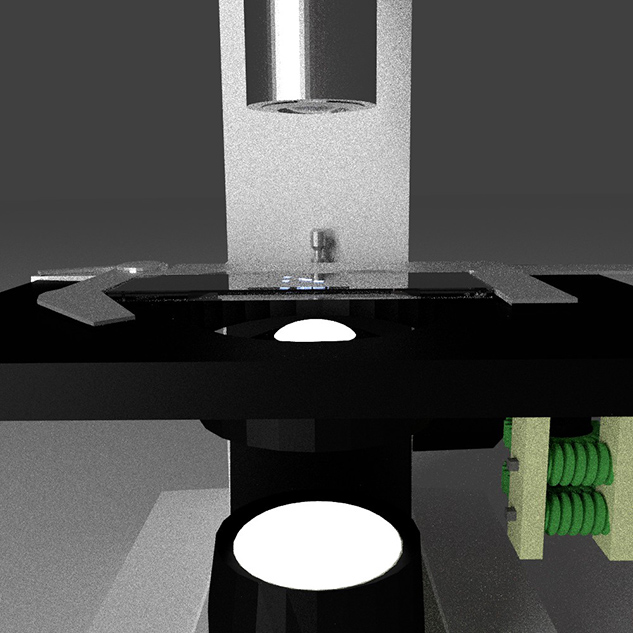
This is how I would connect the motors to the axis. Flexible coupling extensions.
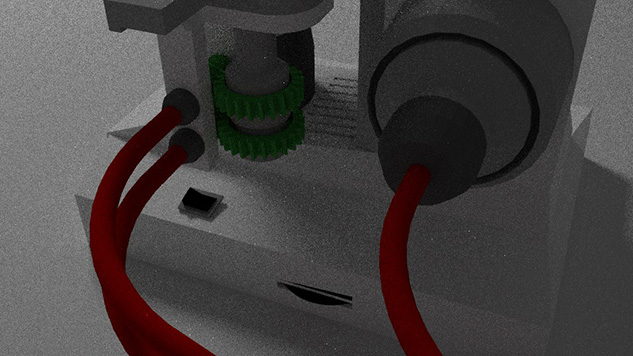
The yellow part could be 3D printed to fit the webcam to the optics, it has to cover the width of the head to be stable as I don't want the camera to rotate in the eyepiece socket.
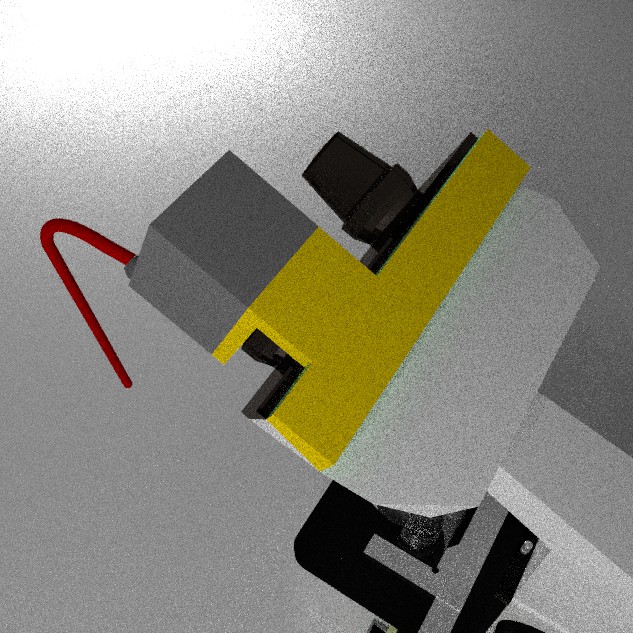
That's the simplest worm drive fixture I could come up with.. pretty basic, curious at how it would work.