This week assignment was to build a personal site in the class archive describing you and your final project.
Ok that means Mercurial Tutorial plus HTML = Code, Code and code.
This site was built in Brackets with the help off the internet, Shawn and Lara.
This is the third version off the site (Version 01 and Version 02) it is a simple site made from HTML and CSS.
As an ispiration i used three sites: Vanessa Montezuma, Jonh Ress, Middleman Installation Page.
And than on week 8 (Embedded Programing) i decided to change the scheme of all my site. I got the ispiration from:
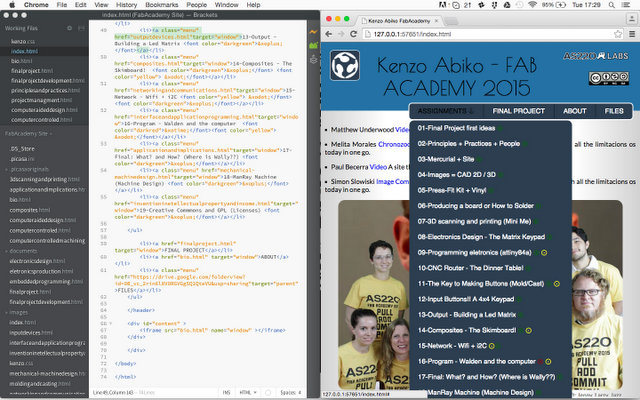
The ideal configuration of my website, half the screen in another thing and half in the site (maximizing productivity)
So when i first came in contact whith Mercurial i was alone watching the videos from previous FabAcademy classes (especificaly 2013's). First time i saw the class, than i installed Mercurial and than nothing happened (I was searching on my Applications Folder and no Mercurial there) so i reinstall it and nothing agian. So i read a little more and discovered that Mercurial is a program installed directly into the system (in my case Mac OsX) and i could acess it only through something called Terminal. In my defense i been using my MacBookPro just to Browse the internet and edit photos.(period) I used to work on a big Architecture firm in Brazil called Aflalo/Gasperini and there i worked in a Windows PC using AutoCad, Sketchup and others. And before that i worked in a Windows PC modeling things on Rhinoceros and editing them on Photoshop. So i never nedded to learn how OsX works "under de hood".
In the past i have used DOS, but not that much ( i know things like dir, dir/p, ipconfig...) but never have touched Terminal. So first thing i did, went to Google and search Terminal for beginners, and the Internet is really amazing, in one day i was working with Terminal, and i liked it to.
In the last day of FabAcademy, Shawn, our Guru gave us something we already know by heart and has become the mantra for FabAcademy, Pull, Add, Commit and Push! Thanks Shawn
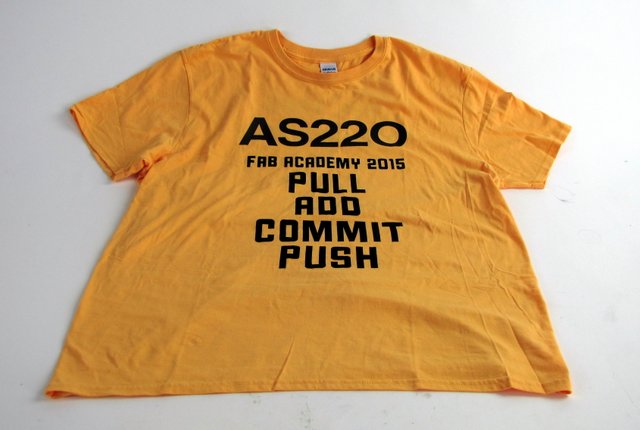
The T-Shirt Shawn made to us (front)
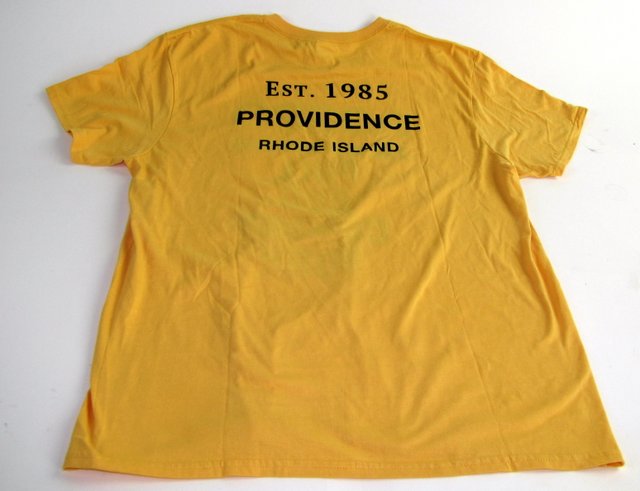
The T-Shirt Shawn made to us (back)