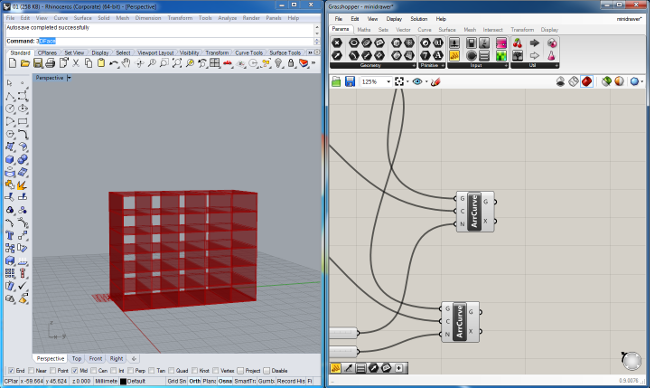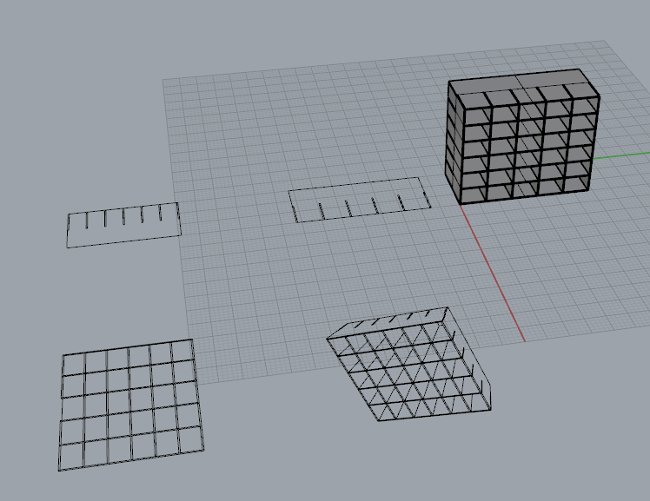This week assignment was to model (draw, render, animate, simulate, ...) a possible final project, and post it on your class page.
First thing i did was draw the design for the Final Project on a plain piece of paper using a bunch of pens.
Before coming to Providence (USA) I decided to clean and reformat my laptop (a 2009 MacbookPro).I choose to use Both Windows (for rhino and grasshoper manly) and OsX. But in the end i think i could use one more system, a Linux interface (Because the character of FabAcademy to be open).
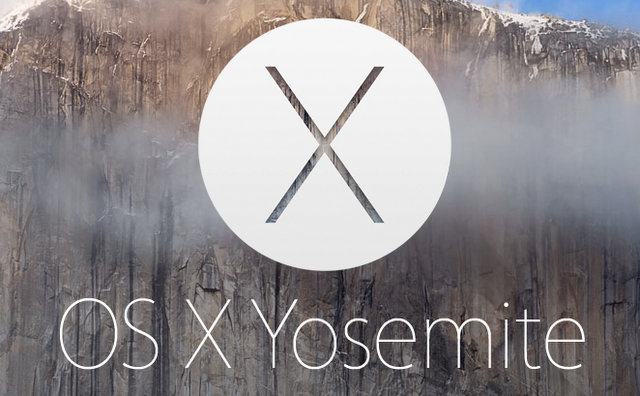


I usto work with photoshop so the GIMP interface was very familiar, but i really like the ideia off an open source software, since all the photoshop version that i have used are not all legal.
The only two problem is that is so equal to Photoshop that you forget you are in GIMP and use all the shortcuts from the first onde not always work with the second onde. And to safe in .JPG you have to go Export or Export As.. and save from there, you don't have the option to put Save as .JPG as defaut. (Maybe is something they will put in a new version mine is 2.8.14)
No doubt the best one, but it come with a price tag to it, if you have no problem with piracy maybe is a good solution, but i have grow beyond that and will no long be using it.
I used it to Stich my Final project images (i draw then in a paper larger than the Scan Bed) with an automator build in, is a very usefull feature but you can get those with a plug-in for GIMP.
ON MAC = First you download Mypaint than you have to install MacPorts and add +no_x11 and +quartz to the variants.conf file. Than you sudo port install mypaint and than you wait 30 minutes or more to build the application from varios libraries. (here is the .txt file extracted from terminal, And i took 3.14Gb for the Libraries). And than it doesn't Work... Great! (i guess is what you got when trying to run experimental software)(here is the error and the libraries that the program tries to install)
Is not stable for Mac Osx and experimental, so i didn't experiment with that on mac. (since i tryed with My Paint and it failed to work!)
Picasa is a free tool from Google, a very handy photo visualization, but you can also use to bach edit images. For resizing the pictures for the web, choose your folde than File/Export Picture do Folder. The program will promp for some infomation an then you can resize a bach of images.
i use this program to edit a lot of images on one go.
First time i tryed to install (building from libraries on a Mac) Antimony it gave me an error:
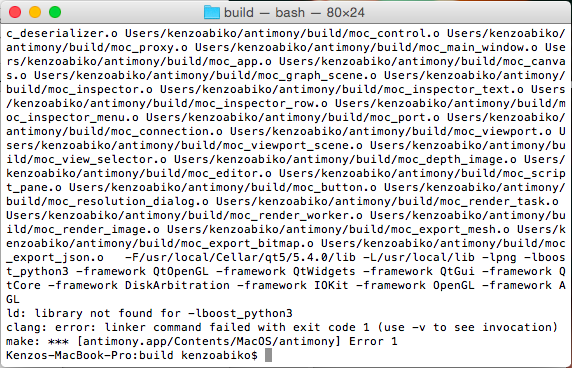
Second time i tryed to install (building from libraries on a Mac) Antimony came without a lot of forms an no "CSG".
Third time is a charm and so i got Antimony.dmg an got it working perfect, can't do much now, because i don't understand the logic yet (maybe because i was "born" with autocad, sketchup and rhinoceros...)
After trying to do a Parametrical design with Rhinoceros+Grasswopper and failed i went on Sketchup and found that i can make some clone components, so i can edit the 3d file without to much copy and paste, here is the design for the "Small Parts Storage": (FILES)
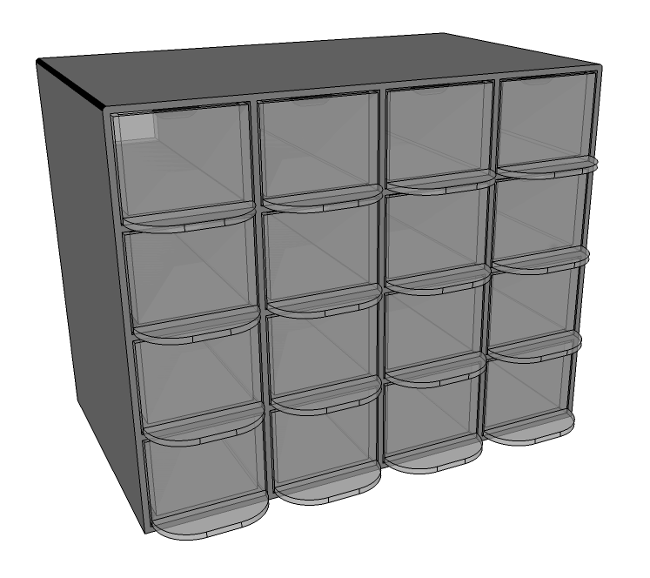
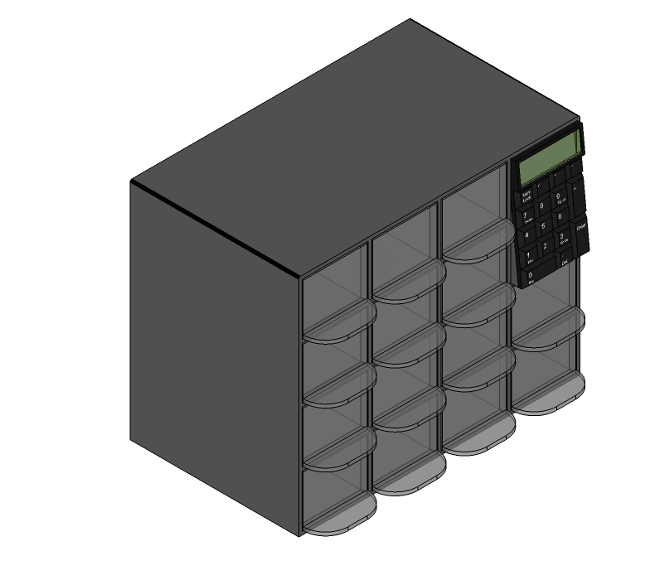
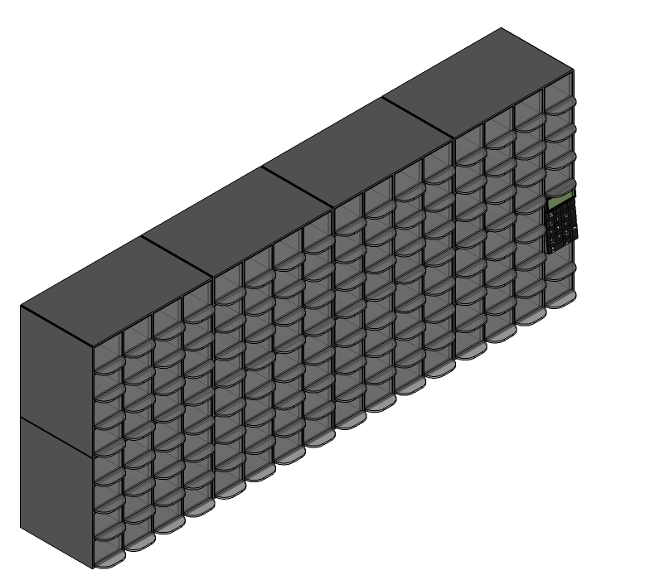
I tryed to put the Sketchup file on 123D Make to generate all the parts so i could cut them afterwards on the lase, but since 123D Make is an automated program i could not make him generate the laterals for my project, just the middle pieces.
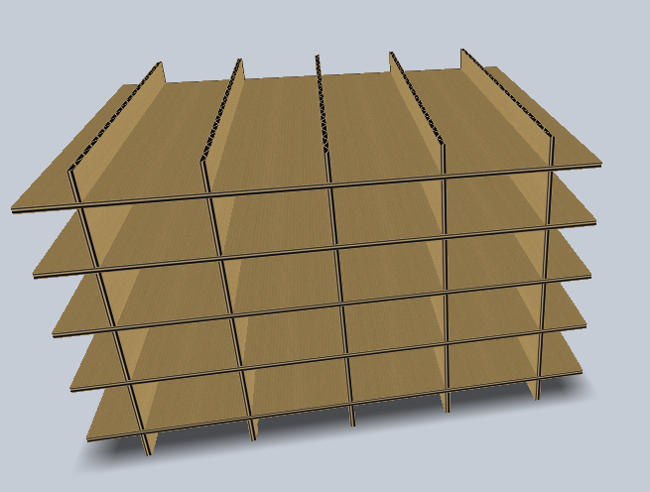
I already had worked with Rhinoceros, but it was 5 years ago. When i came back to him i tought that i would be drawing everything, but with my ideia to make the drawing parametric i had to use Grasshopper. I'm still learning and breaking my had aroud it but i could do one version of a parametric drawing that works! :) Than i baked the parametric geometry and gave Rhinoceros the comand to "Make2d" and he was able to make the parts.(FILES)