Week 2
Computer-aided design
Weekly Asignment:
Model of final project. not binding CHECK SIZES.
Try as many different tools as possible.
Maybe just start drawing and then scanning it. software - scan
Assignment:
Model (draw, render, animate, simulate, ...) a possible final project, and post it on your class page
I have been working quite a bit with both Illustrator and Inkscape in the past although I feel like I have still a lot to learn. I found these videos for Inkscape very helpful.
Derek Banas

I want to concentrate on the open source software since that will benfit me in my teaching. I have been watching tutorials on sketch-up and I´ve been playing around with it quite a bit. I watched the four tutorials that are on the sketch-up website and I made the table and the room by following these tutorials.
I find it quite difficult to do in sketch-up what I´m trying to do. I want to surface to be wave like and very smooth and no edges.
I downloaded an add-on called artican which is a fun tool and I watched tutorials for those:
It works great although I´m having trouble doing exactly what I have in mind. I wanted the main surface to be waves and when I have the surface the way I want, I can´t seem to be able to push in the 16 holes that are supposed to be there. If I put the holes first and then change the surface - the holes go traveling as well and if I try to do it afterwards then it will not let me do it. I decided to keep the surface flat and simple and then it all started to work out.
Sketch-up file


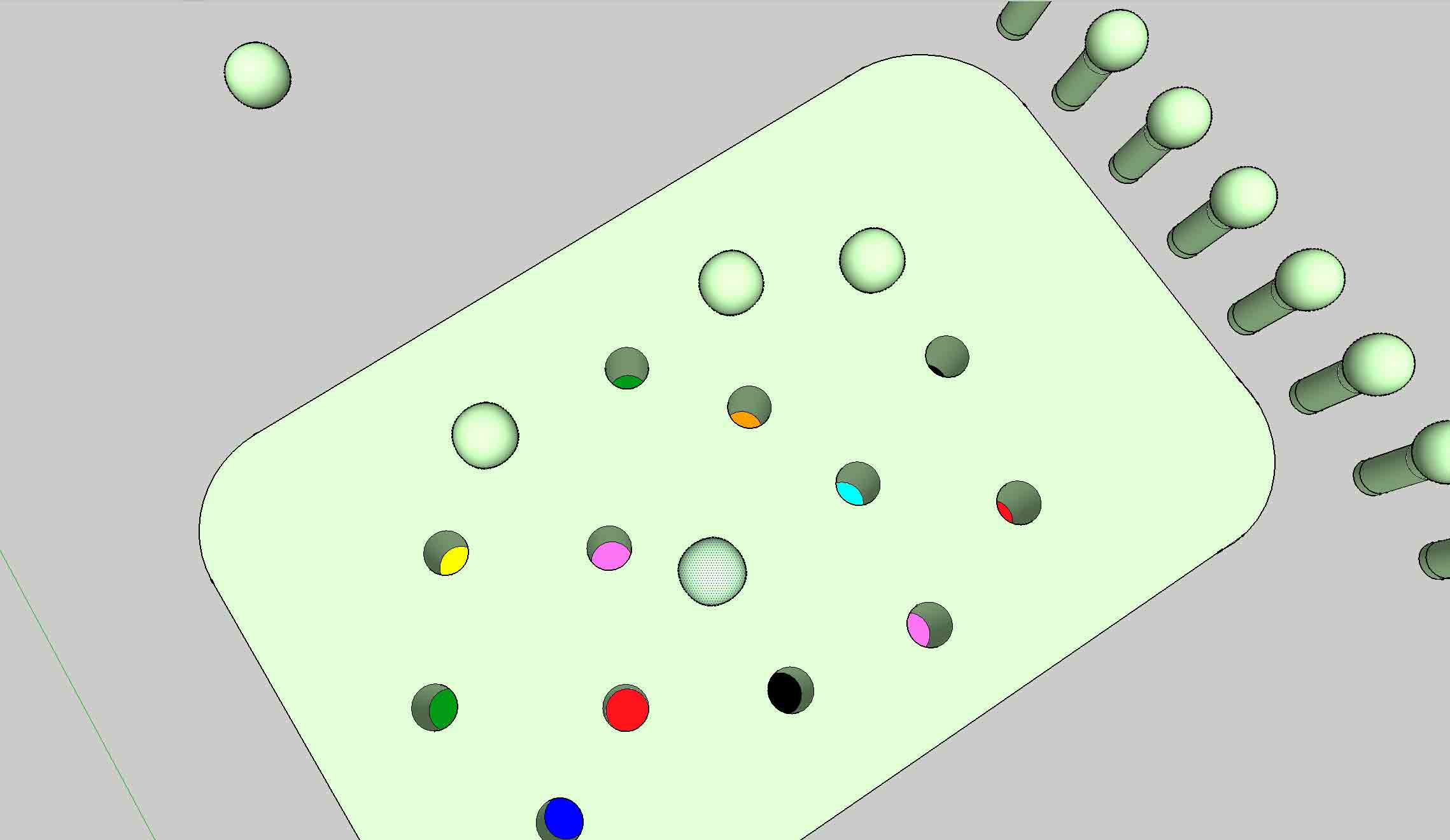
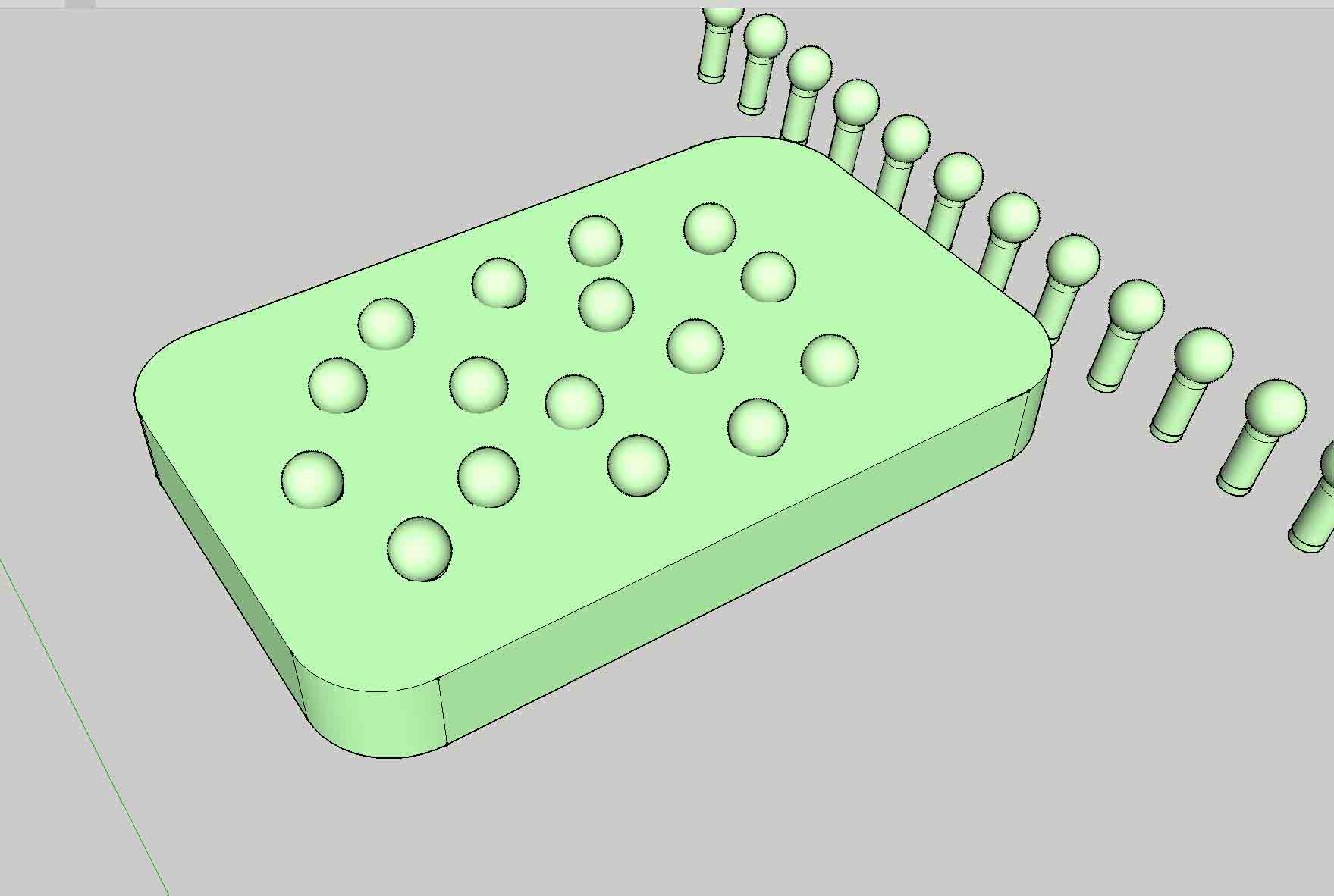
I finished with the model and I want to put it inside a classroom in order to see what it looks like.
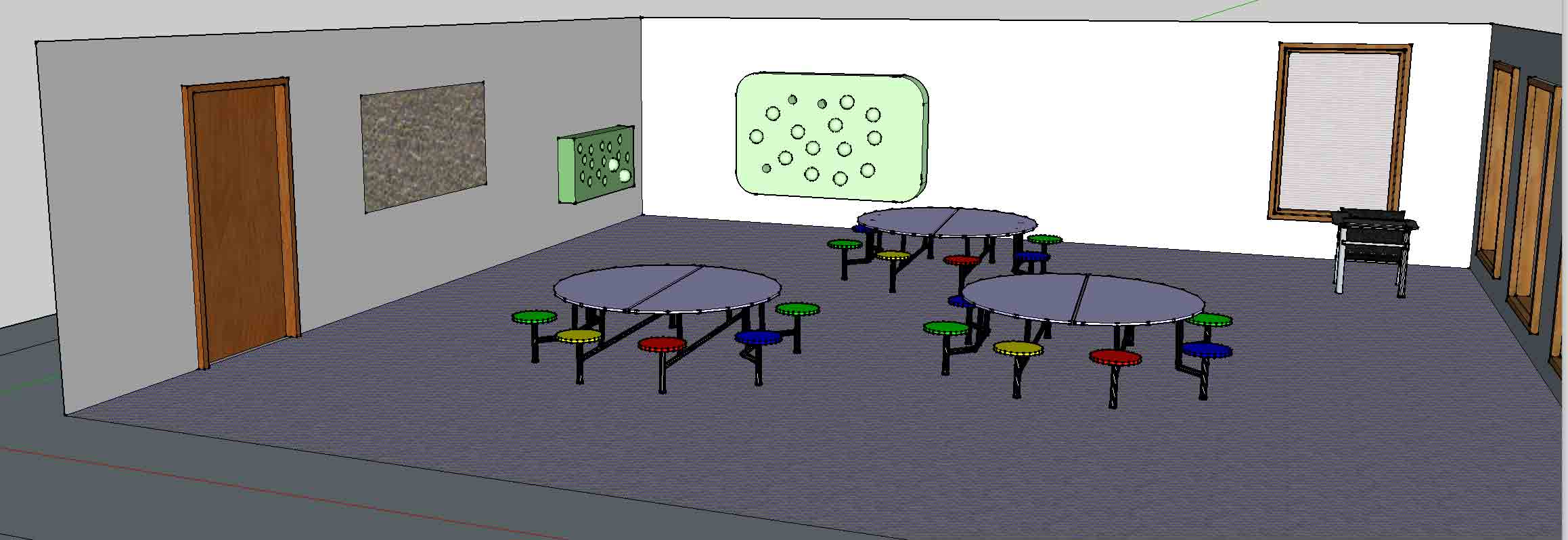
I watched a playlist on youtube called Rhino 5 Essential Training - playlist.
I want to see how Blender works so I´m watching these tutorials with Jacob Lewis.
I watched quite a lot of tutorials both in Blender and Rhino. I found a great tutorial for Blender,
and I decided to try to follow and do the same. I learned a lot from it.
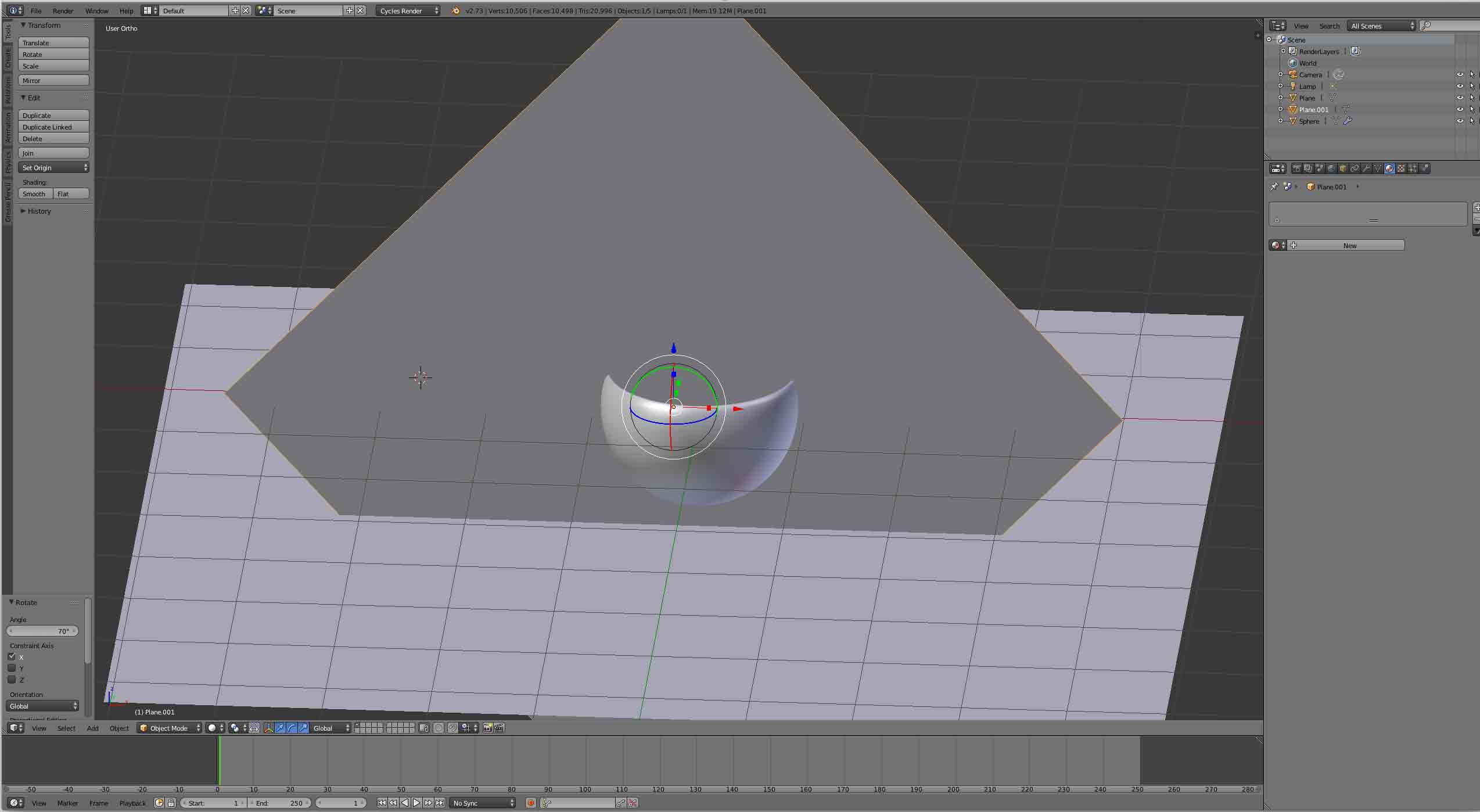
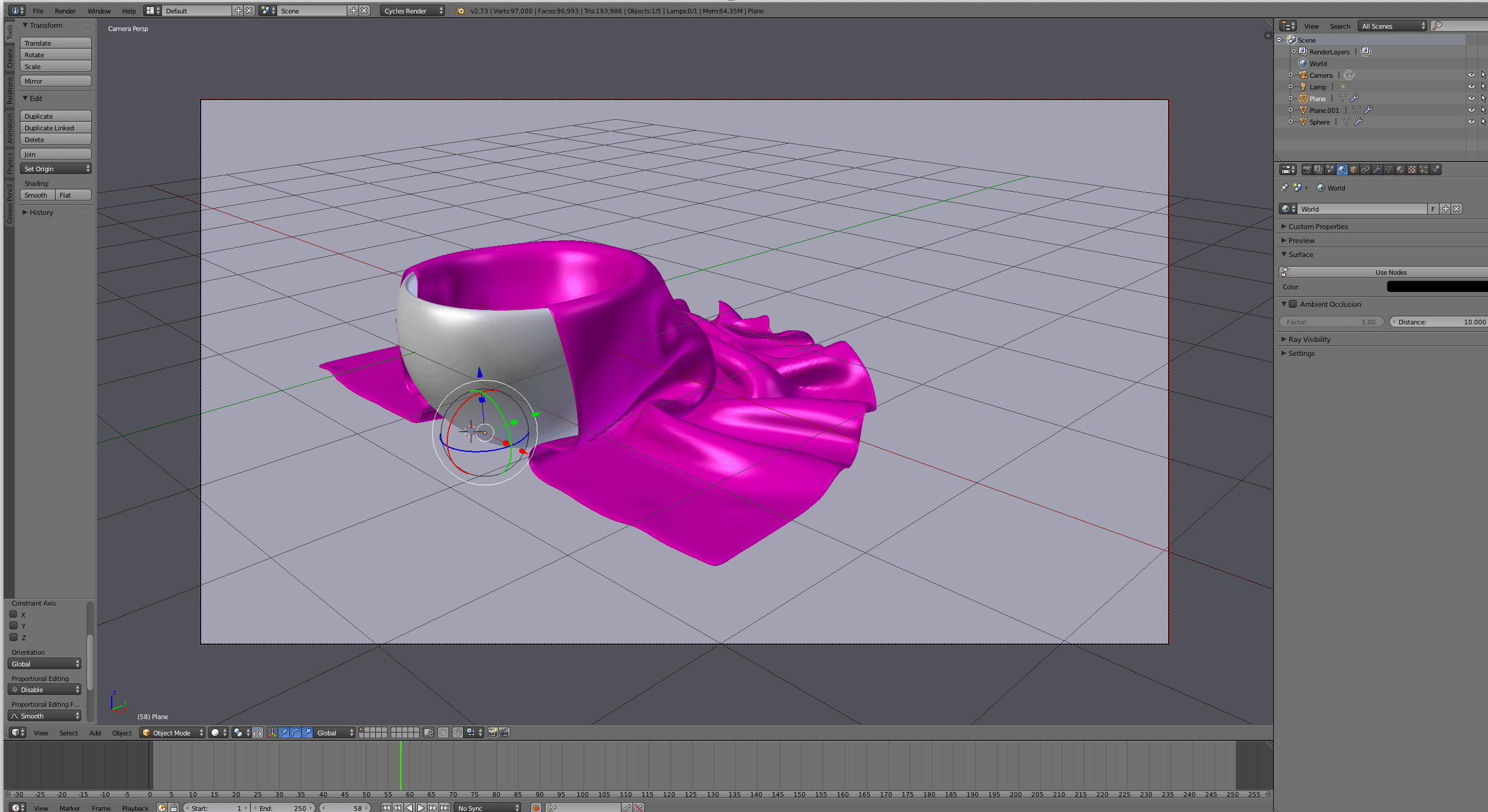
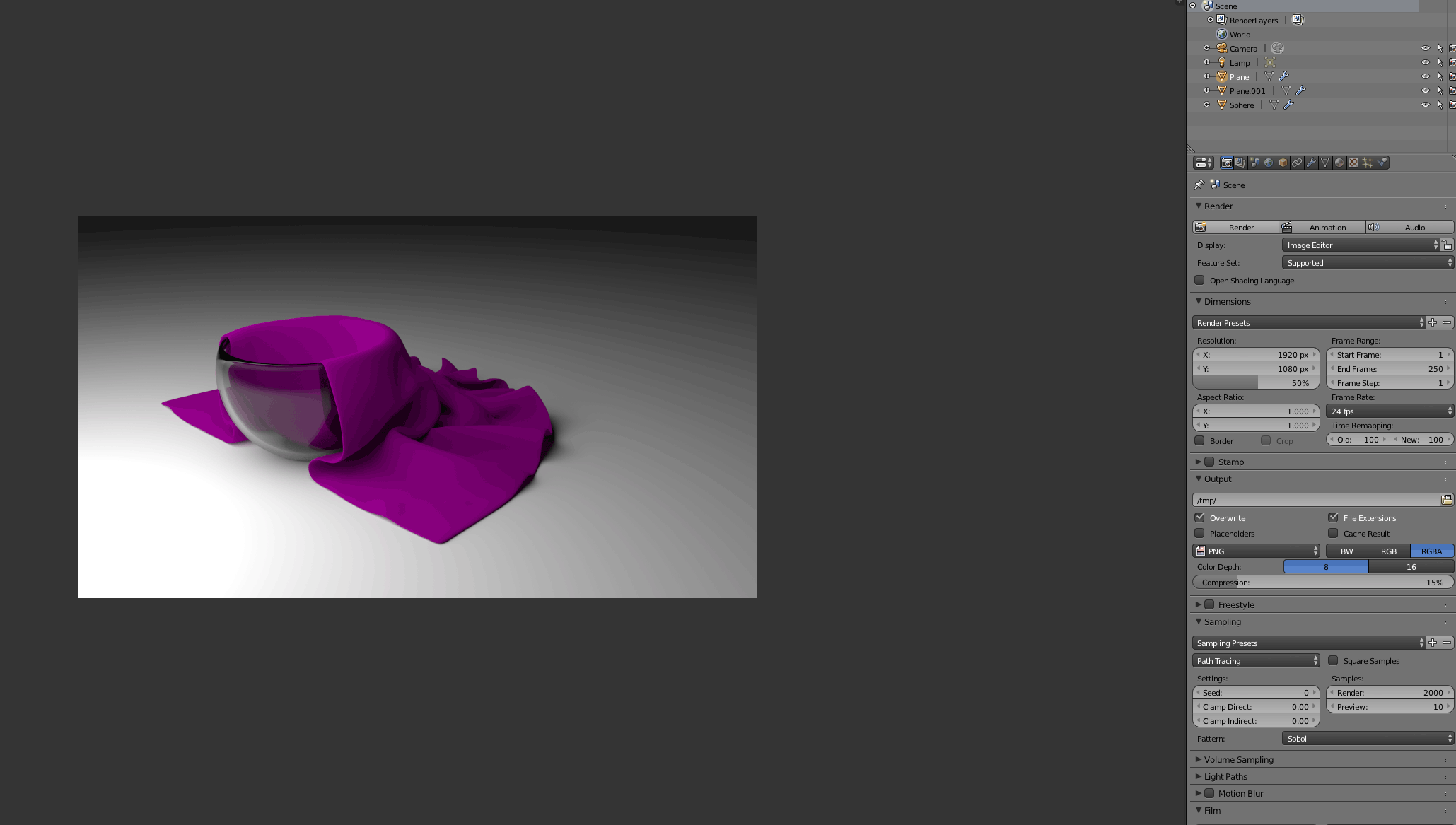 T
T
Then I found a great tutorial on subdivision surfaces.
This tutorial helped me figure out how to do the uneven surface that I want to have.
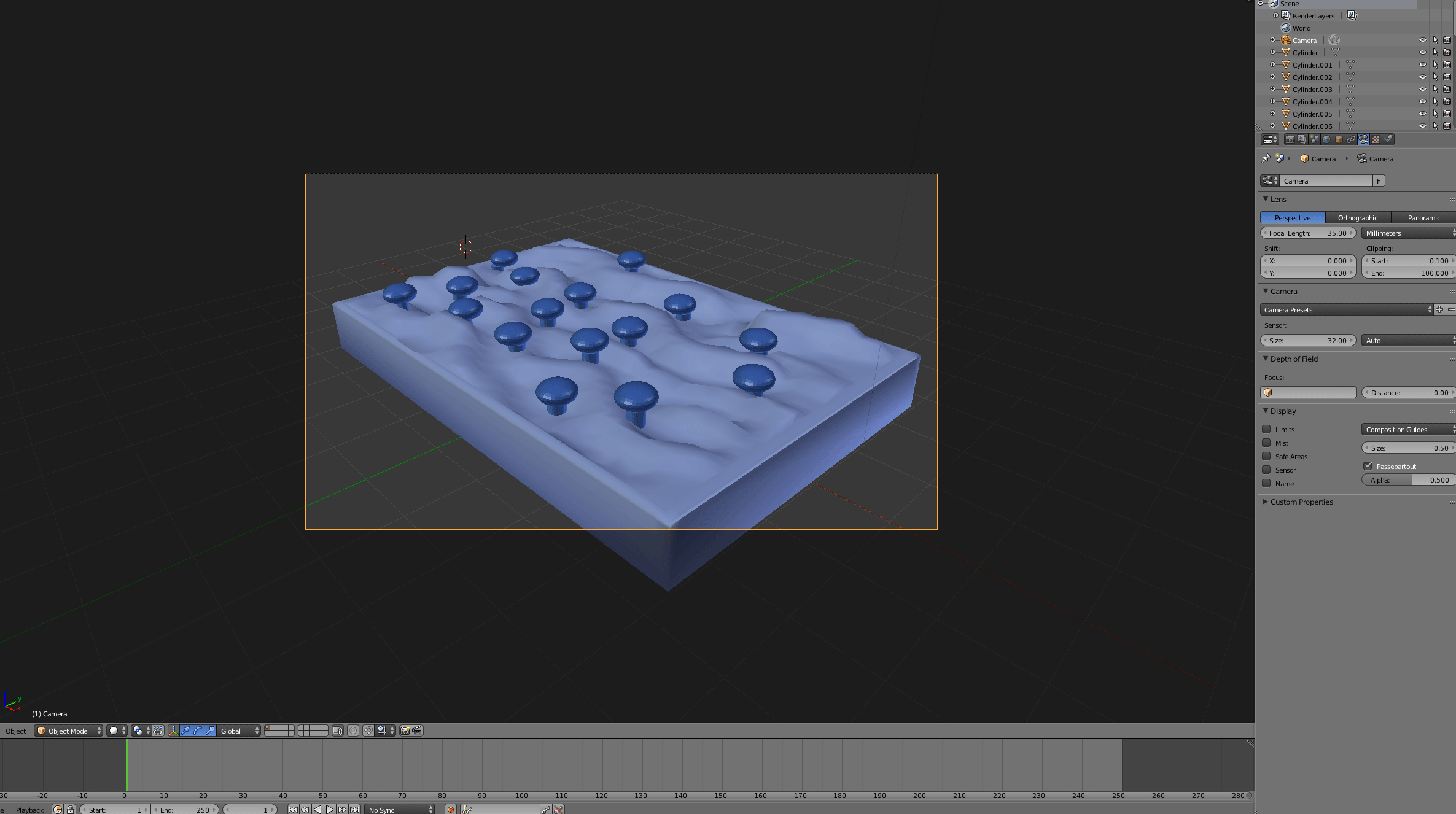
2D, 2.5D design
raster
scan
GIMP bitmap editing tool
Photoshop
MyPaint
Krita
vector
Inkscape
lodraw
Illustrator
Scribus
LibreCAD
QCAD
FreeCAD Draftsight(software)
Layout
3D design
types
Constructive Solid Geometry, hierarchical, parametric, procedural
boundary (b-rep), function (f-rep) representations
GUIs, scripting, hardware description languages
declarative, constraint, optimization
programs
fab modules, fabserver
antimony
SketchUp
123D
Tinkercad
Blender
FreeCAD
OpenSCAD
Rhino
Grasshopper
SolidWorks fab lab
Inventor education
Fusion 360
AutoCAD
Maya
Alias
3ds Max
Catia
Creo
NX
AC3D
game engines
Unreal
Unity
simulation
Elmer
COMSOL
Simulation
ANSYS
Nastran
Abaqus
audio, video
audacity, kdenlive, OpenShot, Lightworks
ffmpeg, avconv, mencoder
mplayer, smplayer, VLC
February 6.- 8.
jpeg for photos
png for screenshots
3 D Language.
flotur = face
linur = edge
punktar = verters
safe með -obj-
