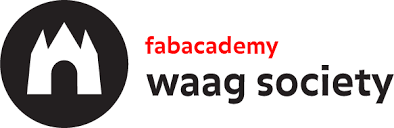
Assignment
Our task this week is to "model (draw, render, animate, simulate, ...) a possible final project, and post it on your class page". In the wednesday lecture, Neil pointed out the difference between 2D, 2.5D and 3D design, differentiated between types of 3D design, and discussed many (often free and open source) tools available to draw our final projects in. One program will likely feel more intuitive than the other, so we were advised to just try as many of them out as possible and use our final project proposals as an excuse to get modelling.
Trials, errors, solutions
After losing my macbook last week I managed to find a replacement machine quite quickly. Unfortunately it would not let me install Mercurial due to a security issue in the private/var folder. I talked it through with Emma, searched for solutions online, and ended up restarting in 'single user mode' and changing files in the root of a mac for the first time. Quite scary! I then upgraded to OS 10.10 (Yosemite) since there are only Mercurial versions for 10.8 and 10.10. After doing so, the whole computer started to feel unstable, browser windows flickering like ancient monitor, a restart getting stuk in an endless loop. Luckily, rebooting in safe mode let me do some desktop research again. I installed 'pacifist', located and deleted a set of 'unknown' extensions, restarted and.... it works like a charm. Between this and getting comfortable using Terminal, I'd say I'm finally beginning to know the machine I've been working on for 10+ years. That part at least feels good!
Got modelling!
A couple of days late I finally looked into the software from class. Since I'm a bit pressed for time and already acquinted with tools such as Photoshop and Illustrator, I'll dive into 3D with Rhino 3D straight away. My 'fab temaris' project idea would require me to model a set of at least 2 hollow balls that are detachable in order for electronics (sensors, lights, microcontroller, speaker, beacons) to go inside. For now, I imagine the balls to be about 10cm in diameter although prototyping will have to prove that would fit.
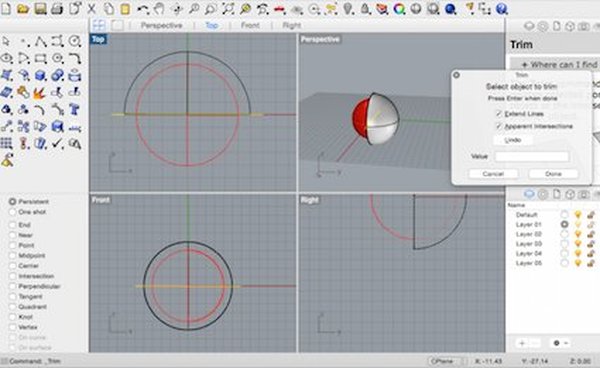
I will try to model a hollow semisphere with a smaller hollow, perforated semisphere inside it to hold the leds and to attach the electronics to. First I used the 'solid' command to create a sphere. I then created a slightly bigger one around it and shaded it. After some experimentation with selections and lines, I managed to trim the sphere in half. Next challenge; piercing holes into the inner sphere.
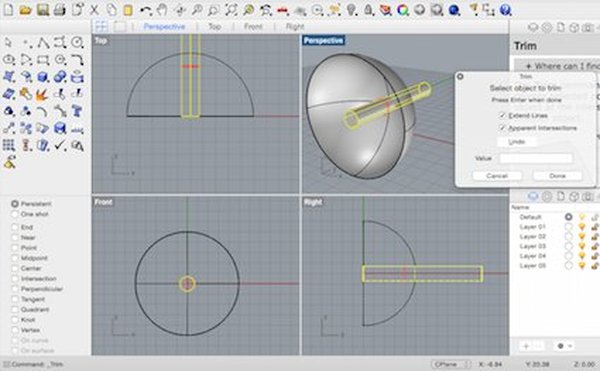
This is where Rhino stopped being intuitive for me. I did manage to create a cylinder and stick it through the middle of the two half spheres, but until now I'm completely unable to remove it, cut it or subtract the two shapes in order for a hole to appear. Trying to do so has lead to some interesting unexpected outcomes though, such as the inner sphere to disappear and the inner sphere and the tube to become one new shape alltogether. I then found and tried out the fairly basic-sounding command "make hole", but instead of making a hole, it caused the tube to become thicker and way longer.
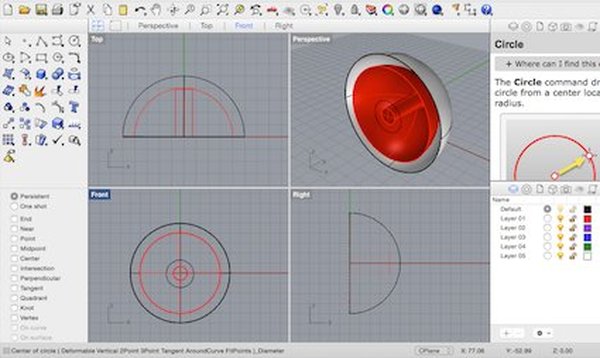
I will give Rhino more of a try but before I do so I guess I have to downgrade first and get the hang of the basics - watch and read loads of tuts. I've downloaded Sketchup and will also try Tinkercad to see what those tools feel like. I will keep you posted and update below here.
***Update***
After going through many really good McNeel tutorials I returned to Rhino feeling more optimistic. I saw that the problem was that the half spheres are still solid, not open, so what seemed like a joined object was actually a solid with a hole. I deleted the inside semisphere (with the one hole), copied the outside sphere and made 5 cylinders that cut through it to make 10 holes in total.
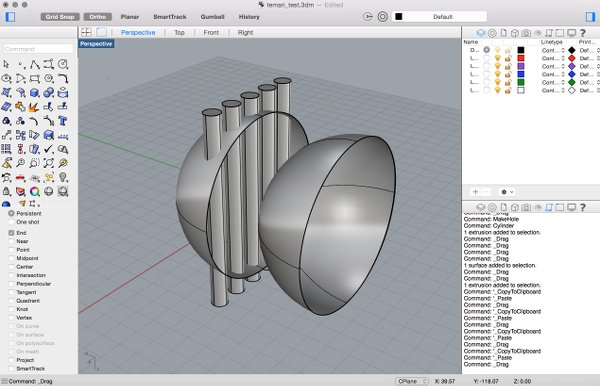
With 'scale3D' I made the second part slightly smaller and inserted it just inside the part with the holes. Then I did a boolean difference and the result is a hollow, perforated semisphere.
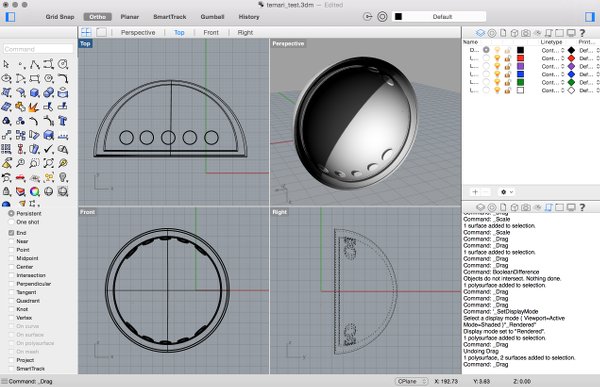
I then hollowed out the other part in the same way, scaled it up and placed the first part inside it.
Resources