Electronics Design
This weeks class of Fab Academy 2015 was about the Design of PCB’s using different design software. This week is a design oriented and demonstrates design skills and attitudes.
To quote Prof Niel Gershenfeld
“These have been evolving, they started from essentially toys and they’re becoming quite substantial.”
My plan:
- Day 1 - Eagle
- Day 2 - Other design software
- Day 3 - Simulation
Eagle
We started with a basic attiny board created by Niel Gershenfeld called Hello FTDI. Fiore made a great “How to use Eagle tutorial” in Italian, which made the process fairly easy. I did get stuck for about an hour in the board view trying to discover a way to understand which pads correspond to the nets on the schematic. Info Properties is the solution. My first try was actually wrong. I went with pull-down instead of pull-up (note the button going to VCC).
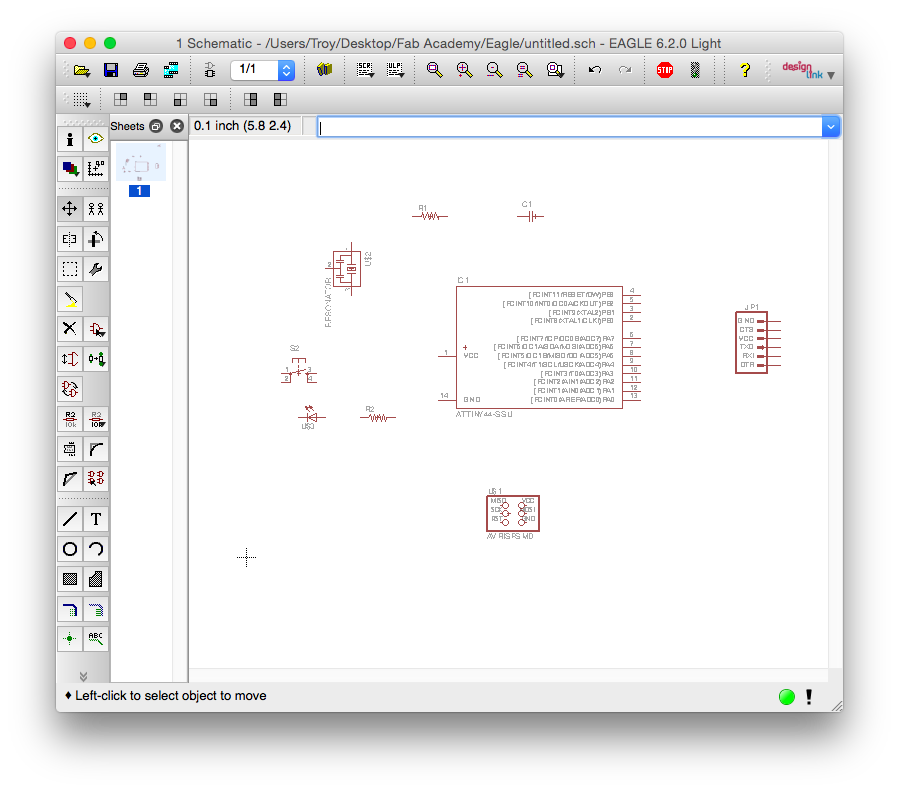
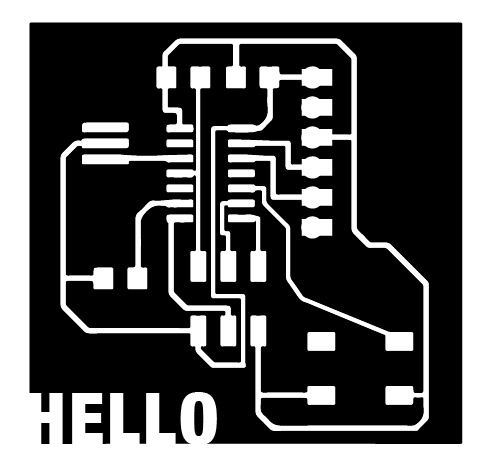
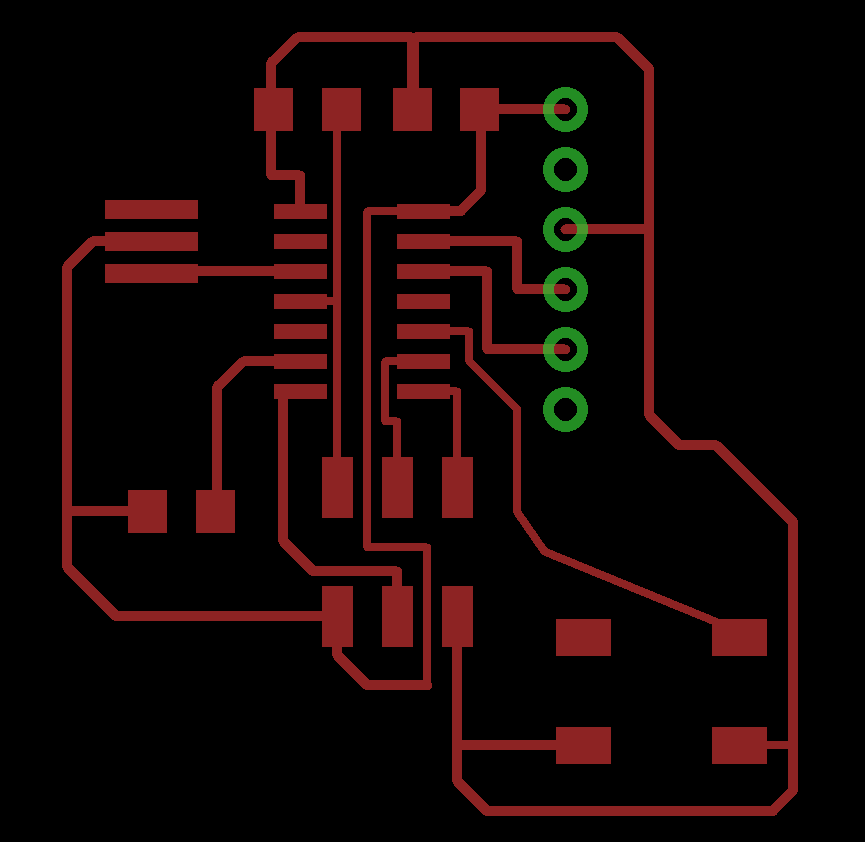
This was a great chance to remake the circuit and learn Eagle better. I re-made the circuit and was about to add the LED and Button, when I realized they were stuck. I don’t know if it is a problem with locked layers, grouped objects or something else. I sought help from the internet, my Guru instructor and my friends who are electronic engineers. No solution found I gave up and tried 123D Circuits which is documented bellow. I came back a day later and redesigned from the beginning. It finally worked, with no problems. I did notice problems in aliasing in the curves I designed, so I returned to the board layout and chamfered the corners is a 45* bevel.
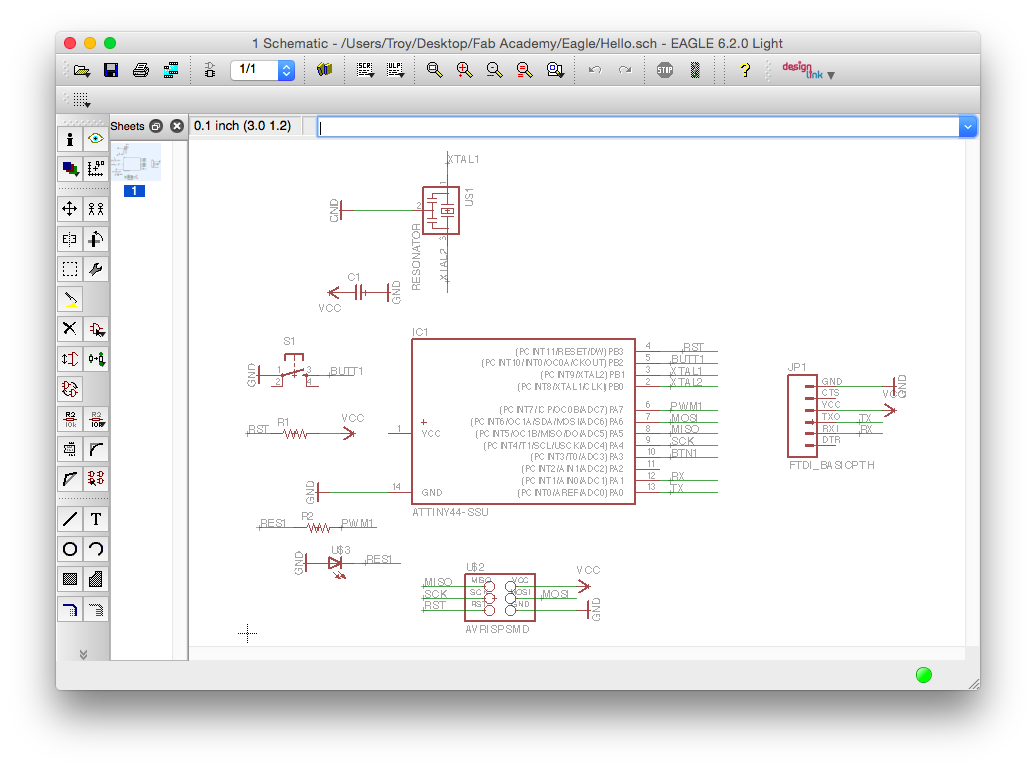
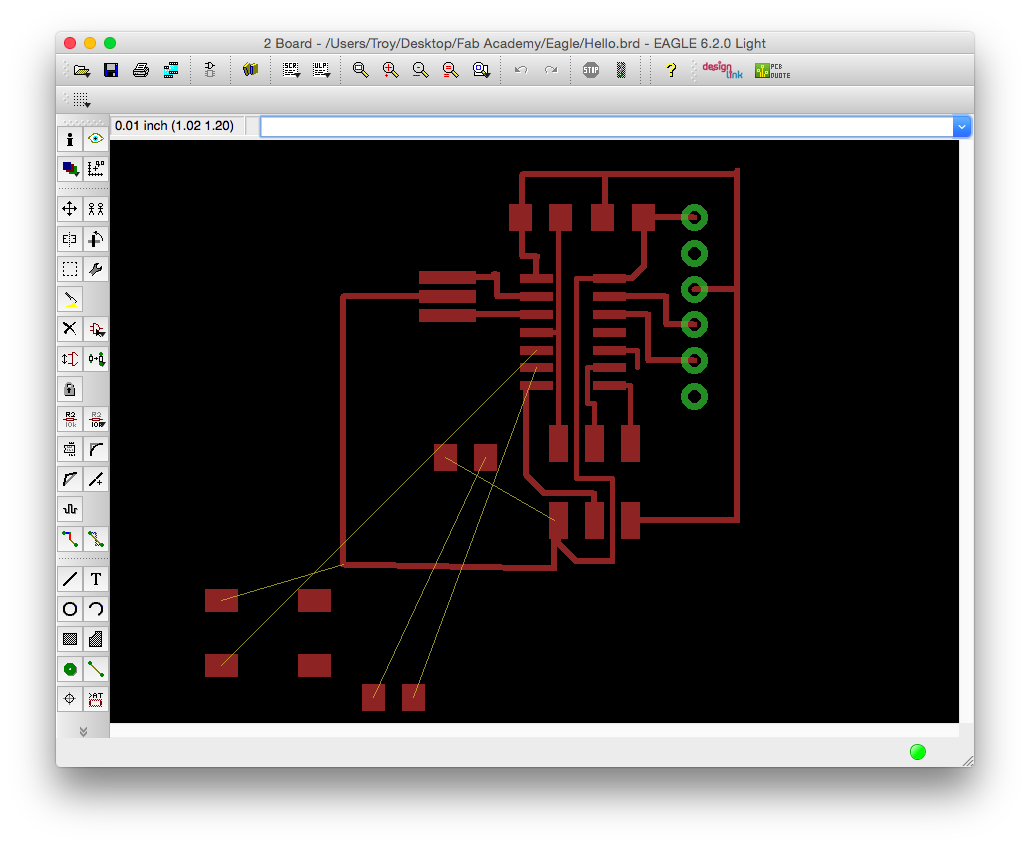
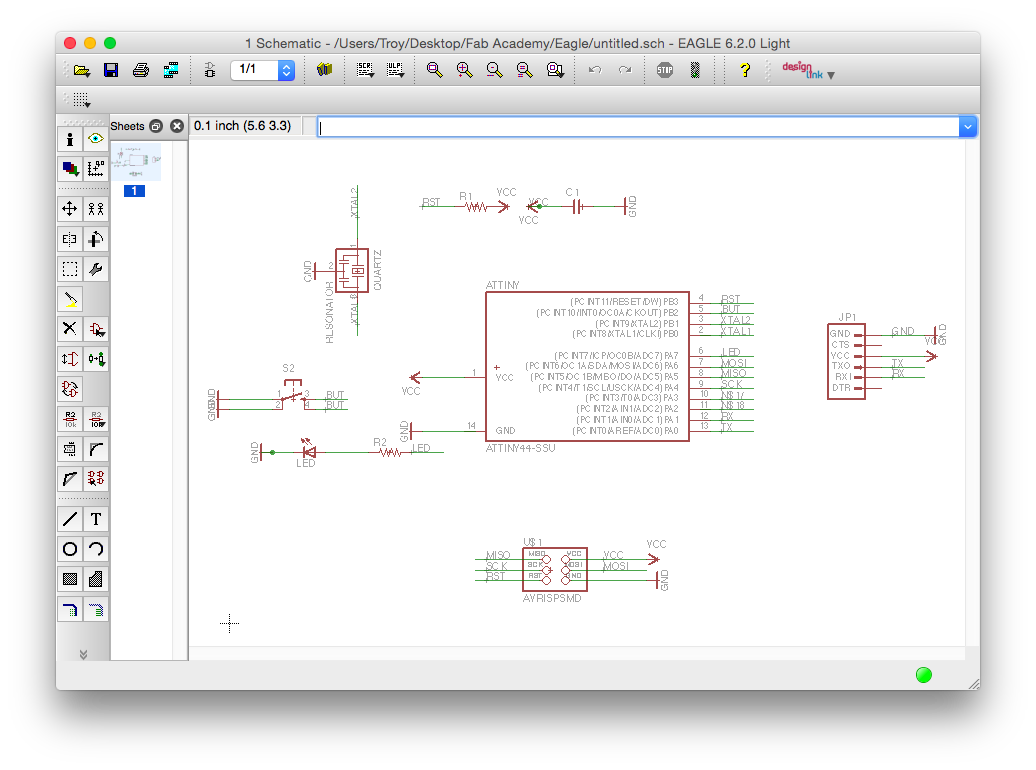
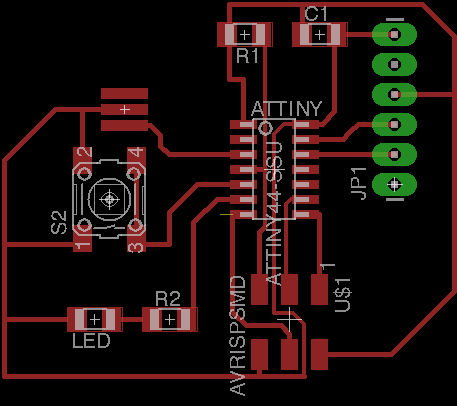
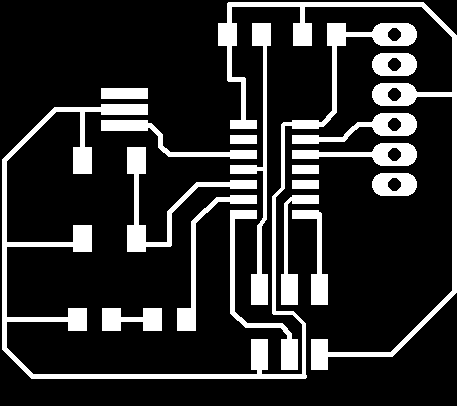
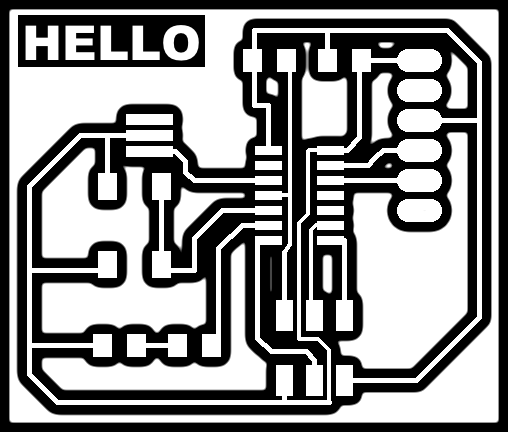
Three times I tried to load my design as a png into Fab Modules and three times I was unable to create a design that has appropriate clearance using a 1/64th milling bit. I have an appointment with my Instructor for help and will update as soon as I figure out what it was.
Neil Gershenfeld is right; this has a high learning curve, but it becomes easier with use.
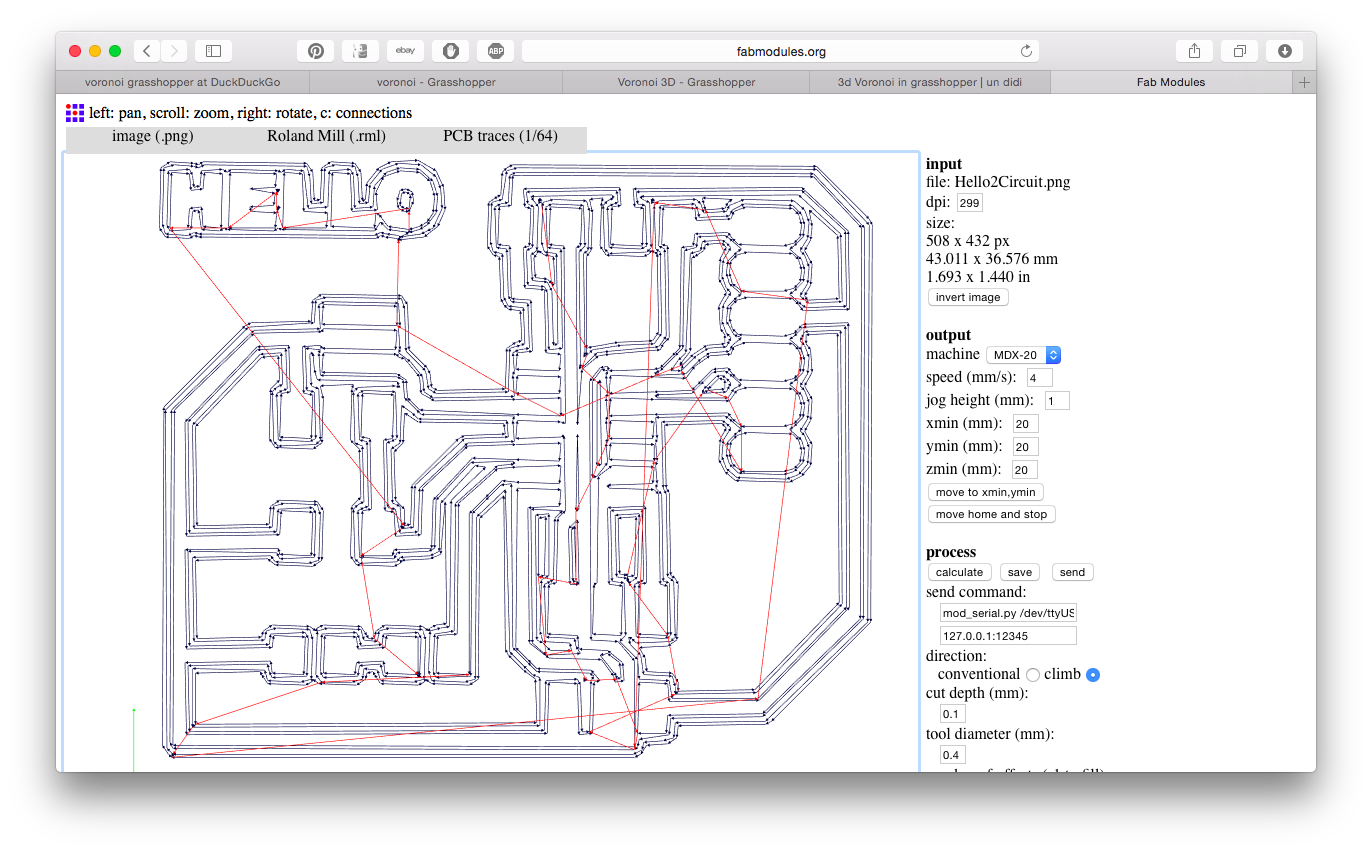
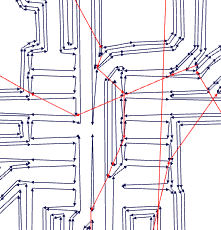
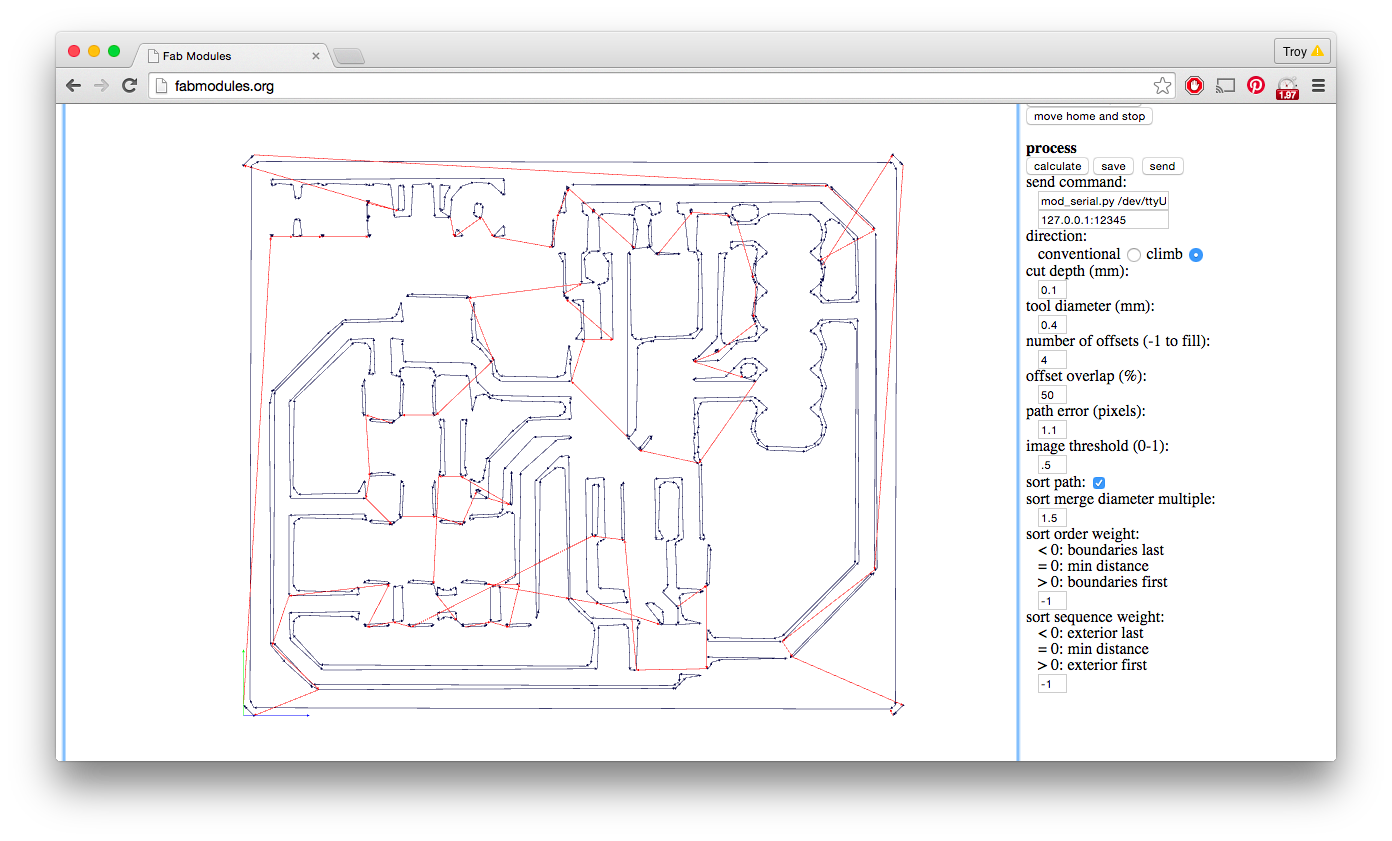
123D Circuits
I also wanted to try 123D Circuits due to it’s simulation capabilities. The libraries were hard to understand, but the layout was fairly simple. Strangely using GND and VCC as defined symbols didn’t seem to work so I had to route them all manually. This caused a big mess. I forked my project went back and carefully detailed VCC and GND.
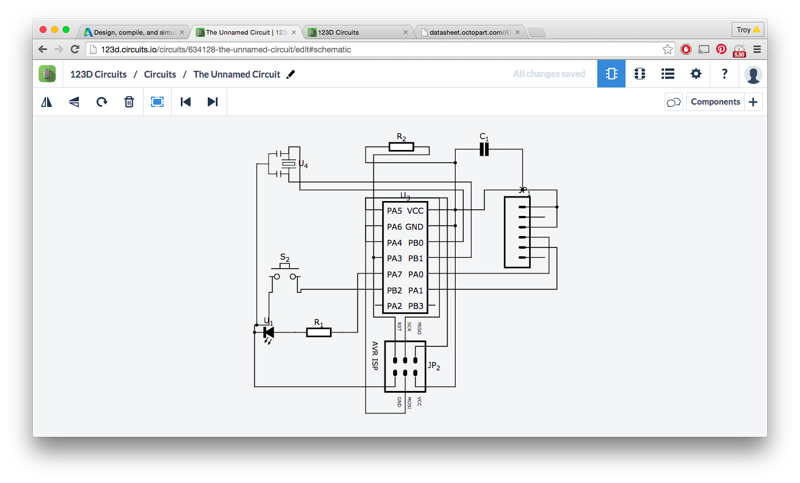
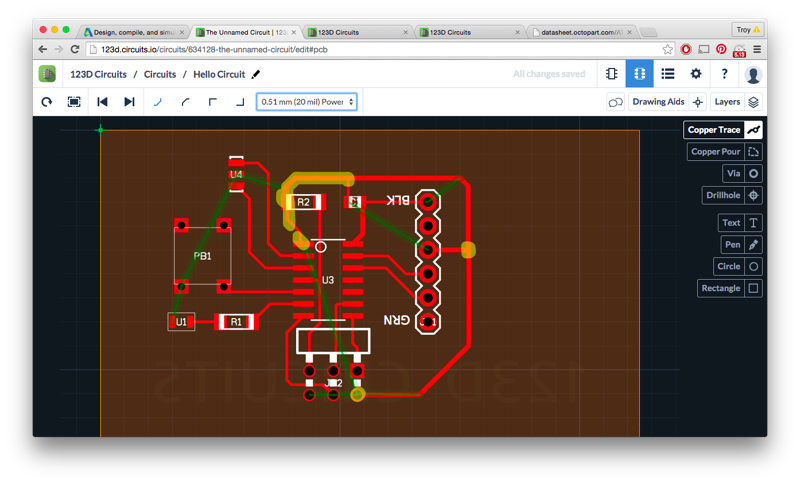
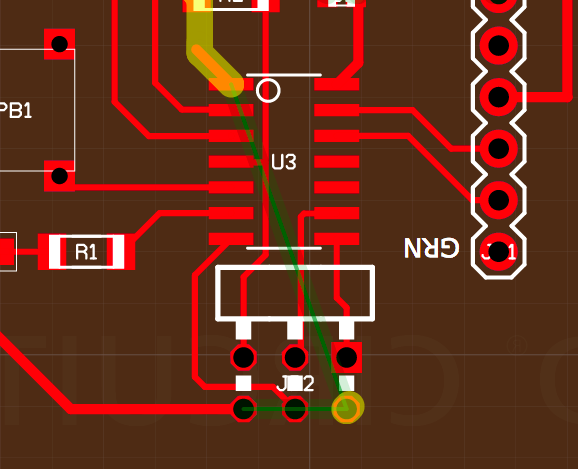
Everything worked this time around. Once I finally had resolved a few spacing problems and had a feel for how the rats nest is created / untangled all went well.
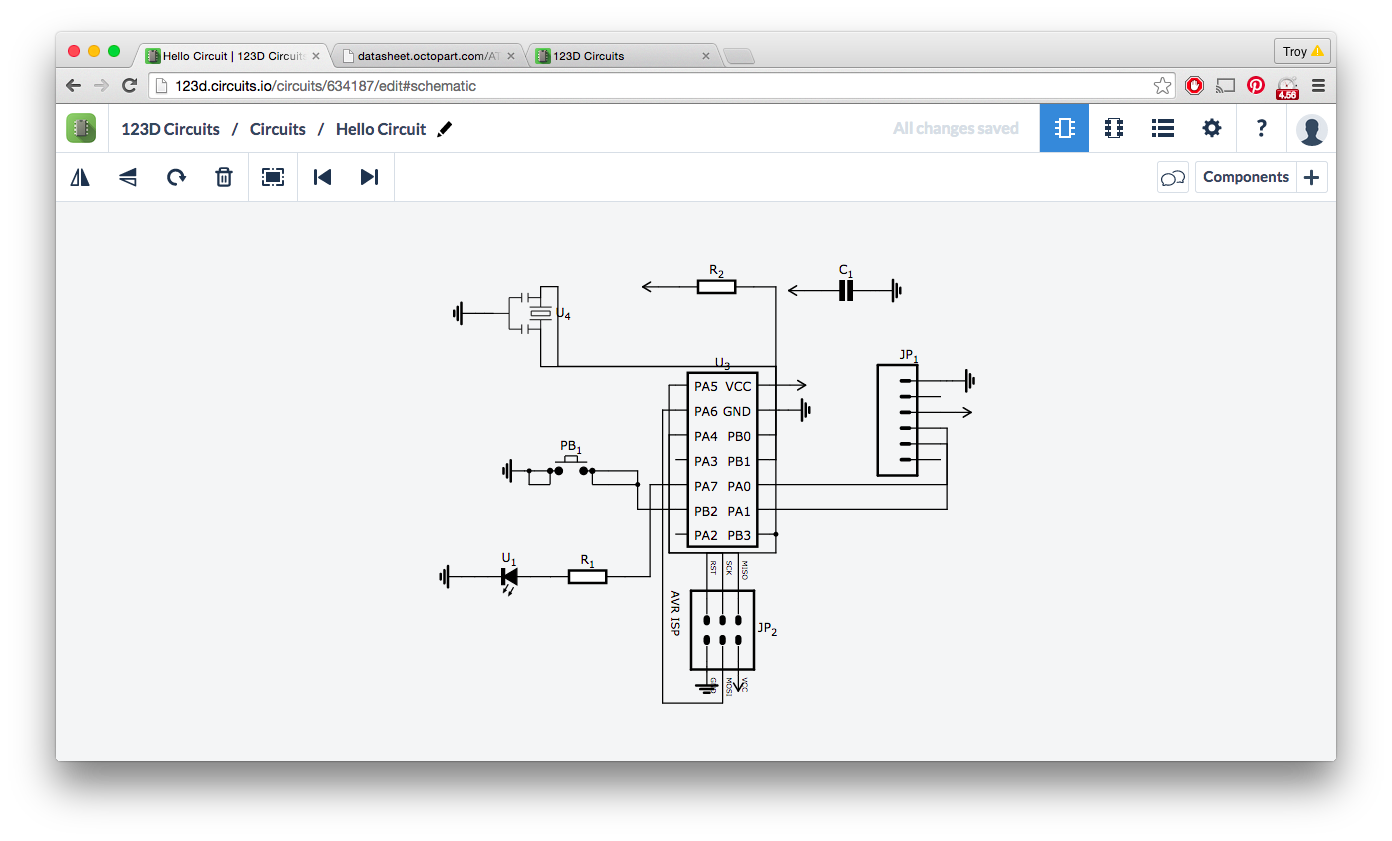
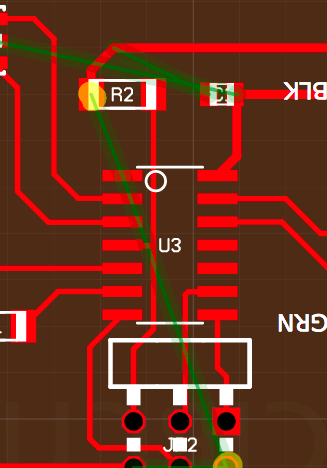
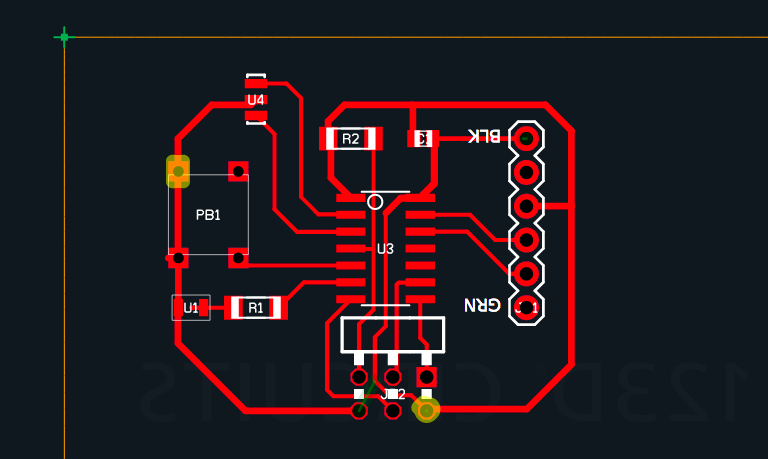
I was disappointed to discover that 123D Circuits does not simulate circuits made in Schematic mode. I attempted to remake the circuit on a virtual breadboard. The Attiny 45 is not available and the Attiny 44 didn’t work. I couldn’t find any similar examples that functioned.
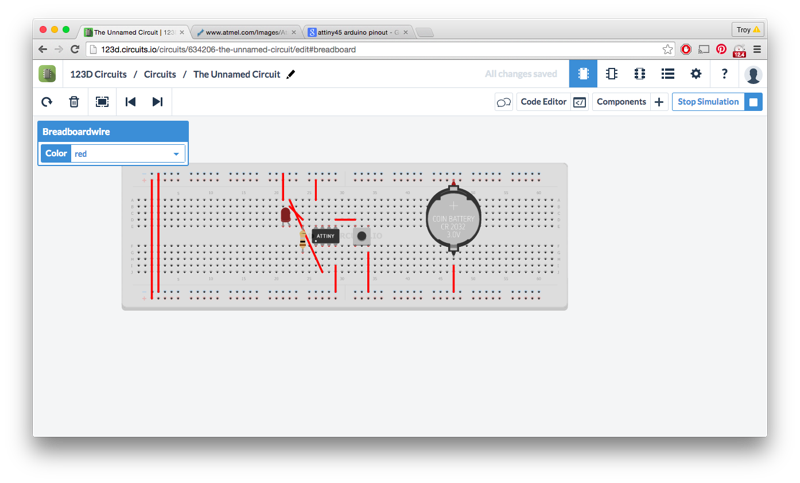
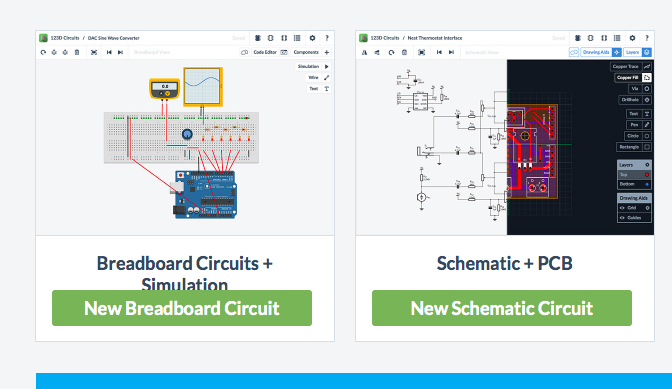
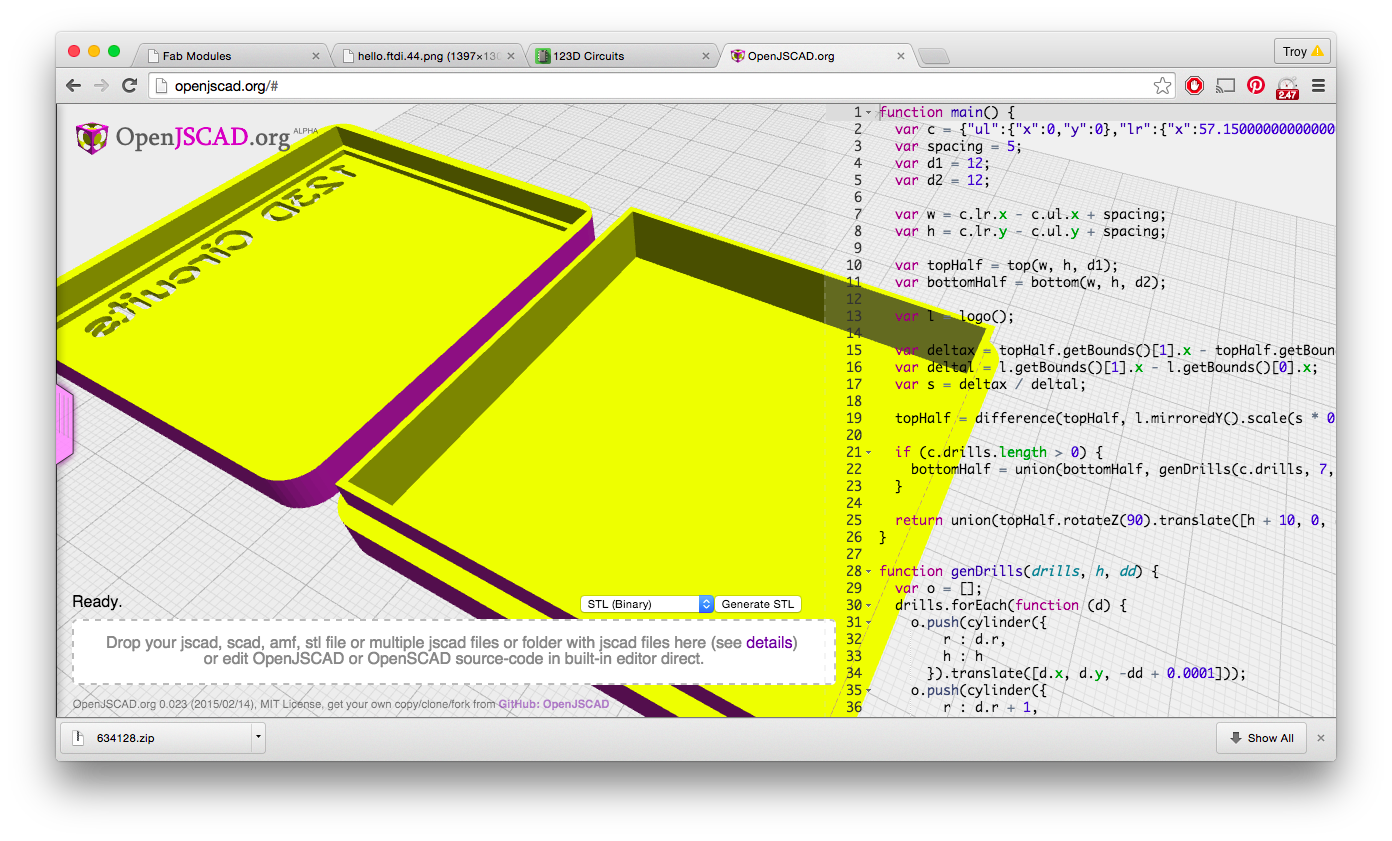
123d Circuits only exports as Gerber files which should work with our Roland mills, but I was unable to load it. It was interesting that 123D Circuits can auto-generate a 3D printable case in OpenJSCAD . Again, I will sit down with Guru master Fiore Basile and work this out.
You can find all my source files here: Input Design.
Conclusions
This week was interesting and frustrating. Eagle is definitely the most full featured and production friendly program that I tried. I did like 123D Circuits in that it gave me gerber files, but simulation was disappointing.
Neither was produceable, but I will update after working with Fiore.