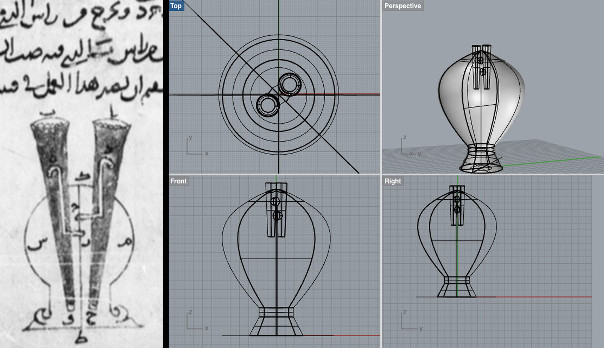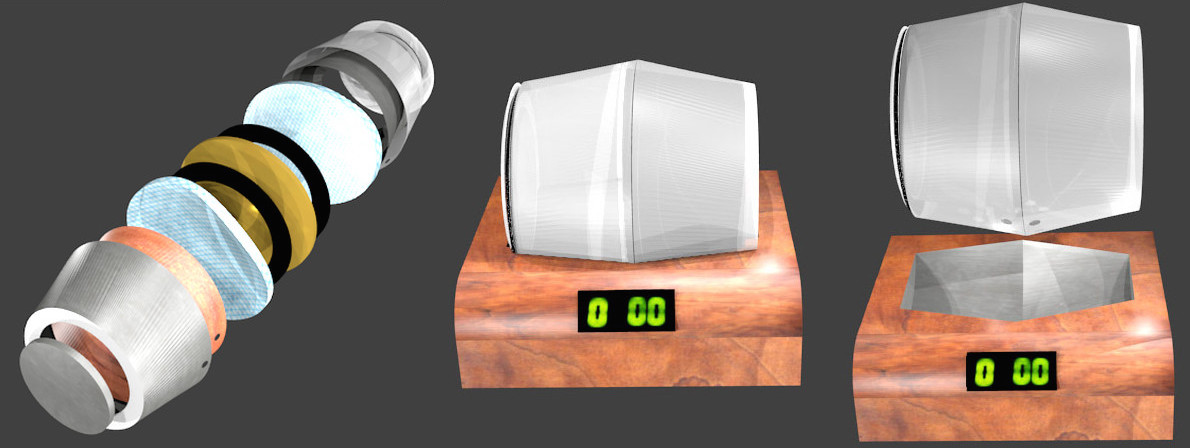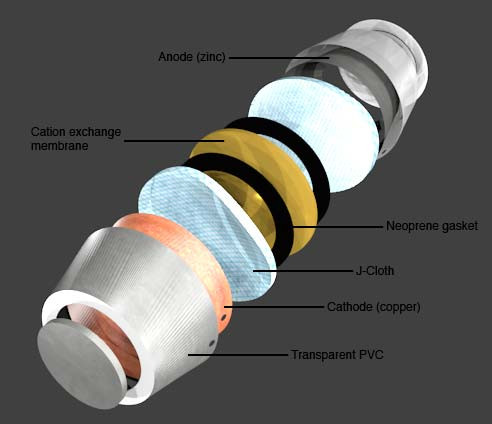Modeling: From Boundary to Functional Representation
With Neil inviting us to try as many modeling tools as possible, let’s just say that I took his invitation quite literally. In fact, as most of the software we were introduced to were either free or available for free for university students, I used my Goldsmiths and McGill email addresses to download quite a wide range of them (Rhino, Blender, Maya, AutoCAD, Unity, Antinomy, 123D, Meshmixer & FreeCAD). I of course won’t review each of them in depth, but I will give a quick overview of what I have been able to take out of some of them.
Yet, before doing so, I want to do a quick summary of what I found the most interesting in this week’s review/lecture. I was supervised during my studies by software studies scholar Matthew Fuller, and I kept from his work a strong interest for the various logics governing software tools. I was indeed already aware of the two main approaches to 2D design – vector graphics (Illustrator, Inkscape, &c.), which is composed of lines, and bitmap graphics (Photoshop, GIMP, &c.), which is composed of pixels – but the conceptual problematics of adding a third dimension to modeling were quite new to me. By saying so, I am not referring to the resonating divide between NURBS and polygons, but rather to the need of 3D modeling software to embody hierarchical, parametric and procedural logics. In that sense, we find on one hand tools that are closer to the 2D modeling legacy – those using a boundary-based mode of representation with bodies whose interactions are limited to logics of proximity and juxtaposition – and, one the other, software that follow a functional mode of representation with bodies that are defined not so much in terms of their physicality but of their relationality with other bodies. The former could be exemplified by Rhino, as a relation between two bodies will be defined by their physicality, and the latter by PTC Creo Elements, as it is the physicality of bodies that is constantly altered and updated following new relations. Antinomy is probably the most interesting example as it brings this last logics to a whole new level, but I haven’t been able to get my head around it and come up with a satisfactory summary of its logics.
Now, you can find below images of all my attempts accompanied by various explanations, but I will here give as an overview my general experience at 3D modeling. Rhino was by far the easiest tool to use, as its logics seemed to me as the continuation of 2D design software’s. I found its command line-inspired interface fairly navigable and many of its commands allow for quick sketching – be it its Revolve command that permits to quickly give form to irregular bodies or its CageEdit one with which one can easily give add more ‘organic’, fluid touch to given bodies. That being said, I quickly ran into some annoying strictures. Bodies remain independent from their relations, and each modification engages often laborious attempts to adapt each body to its new assemblage. While Rhino appeared to me as the most intuitive tools, it is also the one that illustrates the most clearly the limits of boundary-based representation.
I then moved to Blender whose stronger animation capacities allowed for a more relation approach to modeling. The ‘building’ part of an object is indeed a bit more laborious than in Rhino, but it was then way easier to alter my objects, open them, re-assemble them, &c. The texture tools seemed to me as also more intuitive than in Rhino, but it seems like add-ons like Grasshopper give quite an edge to Rhino when wisely used. As I still had some time after all this, I was curious to give a try to Maya's animation tools and made an extremely basic animation of my project - a rotating shot of my project's two parts coming together.
In the end, I learned a lot by simply fooling around with these software tools, but I would be really interested in giving a try to software using a more function-based mode of representation such as PTC Creo Elements, which I couldn't for now, as it runs only on the Windows OS. In that sense, I will take few hours this week to install Bootcamp on my MacBook and try to find some time to get my head around PTC Creo Elements - I am sure that its representational logics will be harder to grasp for a neophyte like me, but it really seems like this approach easily overcomes most of the problems and strictures of other software's boundary-based mode of representation.
See below for all the details/for each step.
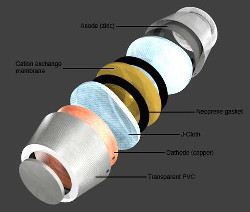
- Week: 02
- Subject: Computer-Aided Design
- Tools: Rhino, Blender, Photoshop, Illustrator, Maya & Premiere Pro CS6
- Objective: Familiarizing oneself with the wide range of available 3d modeling and animation tools
- Files: Click here