Week 5: 3D Scanning and printing
Assignment
Design and 3D print an object that could not be made subtractively. Scan an object using a 3D scanner.
Fab Academy Course details | Video of lecture
3D Design Approach
Design using Blender: I created a simple column with a base for stability and placed a spiral staircase into the centre of the object. The stair case was built using the bezier curve tools of blender coupled with the array feature - permitting objects to be replaced in a consistent and offset way.
The object was exported into .stl format from blender and then converted into GCode for an Ultimaker 2 and printed with red PLA. When exporting objects into .stl from Blender onlyt the SELECTED objects are exported.
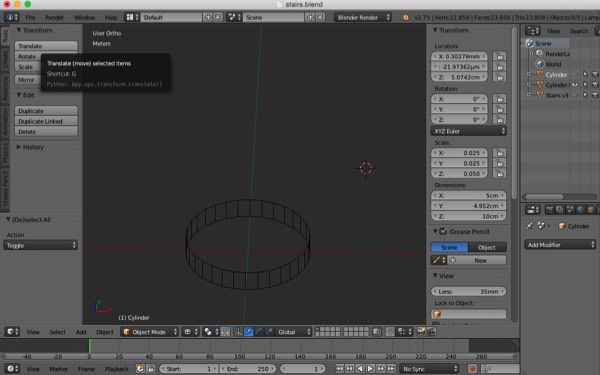
Cylinder base

Finished staircase

Outer cylinder casing
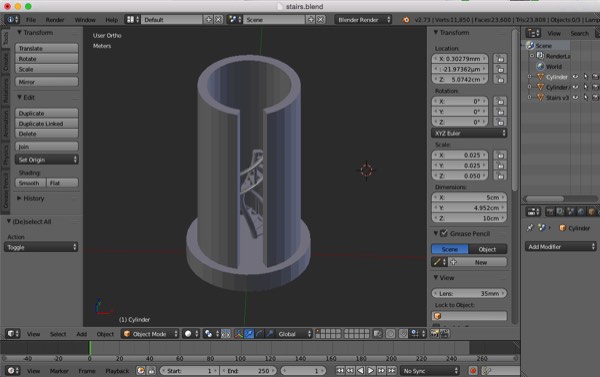
Object in solid form
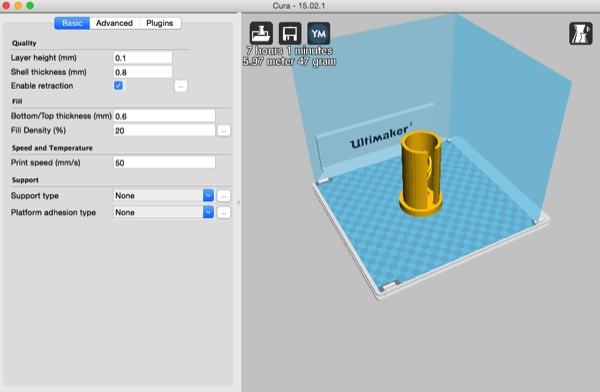
Export for Cura
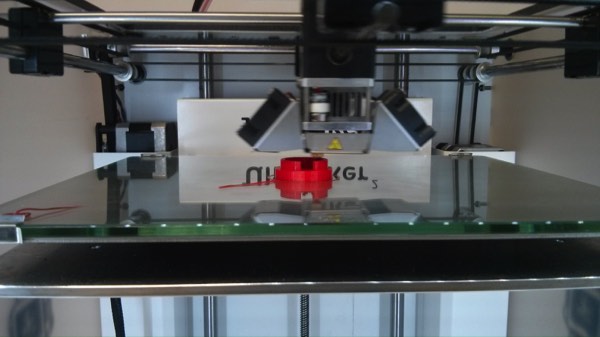
Printing
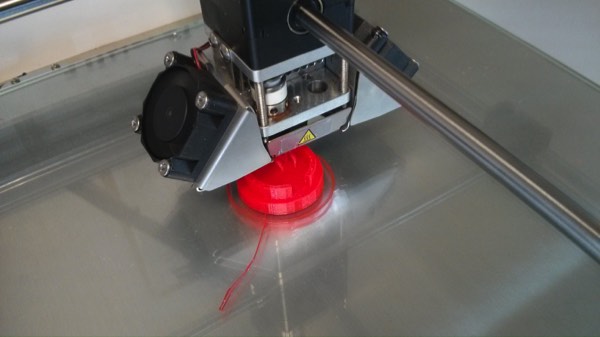
Printing
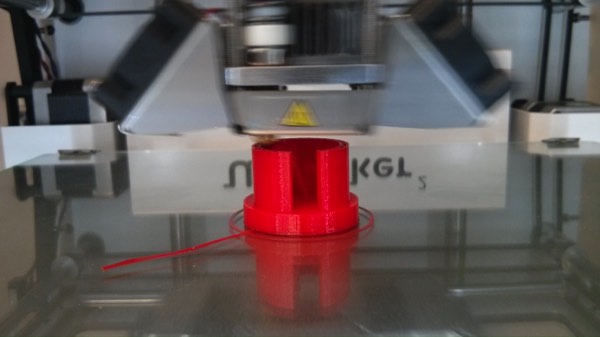
Printing
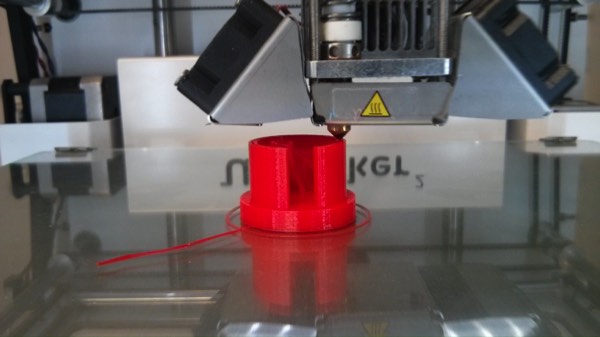
Printing

Finished!
3D Scanning Approach
Experimented with an old Kinect I bought from eBay for £15 and Skanect software which was free to use. Scanning our main Lab room resulted in some interesting outputs, resolution leaves a lot to be desired though.
Frame rate was a major issue on the Mac Book Pro I was using, not having enough GPU processing to capture images did impede progress. But I found the notion of being able to scan large areas very useful.

The room
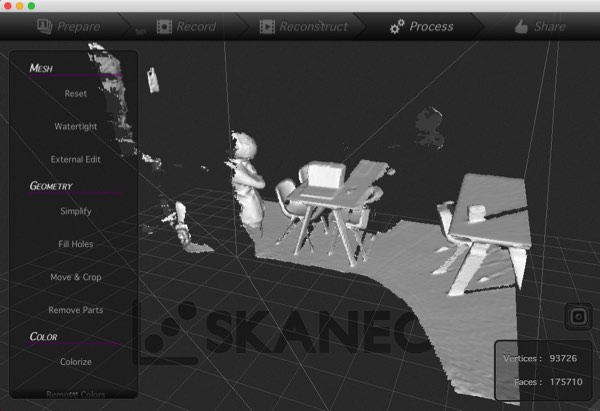
Scanning the room
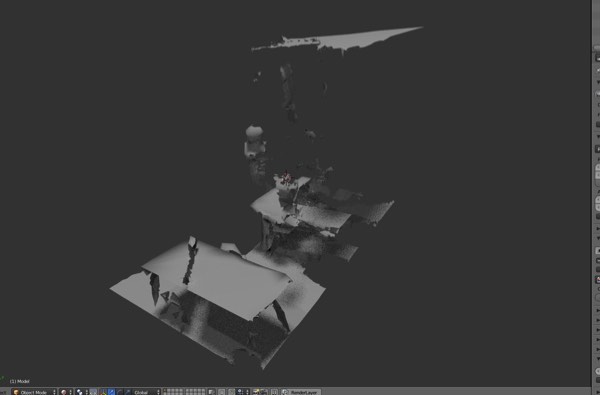
Exported into Blender as a low resolution preview
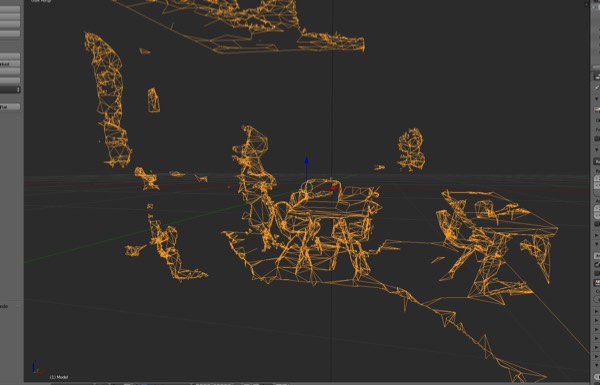
Wireframe view in Blender
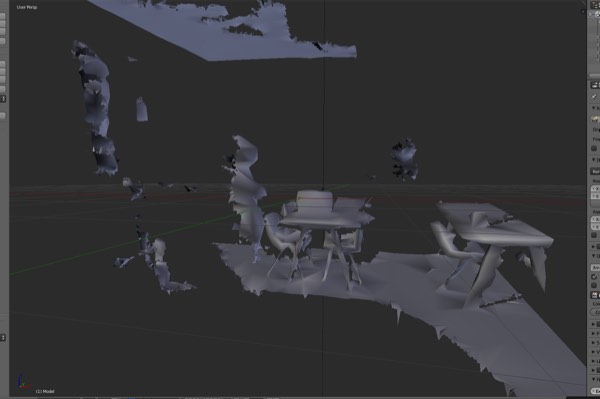
Exported into Blender as a low resolution preview
