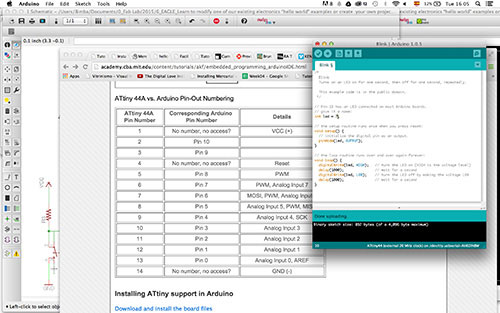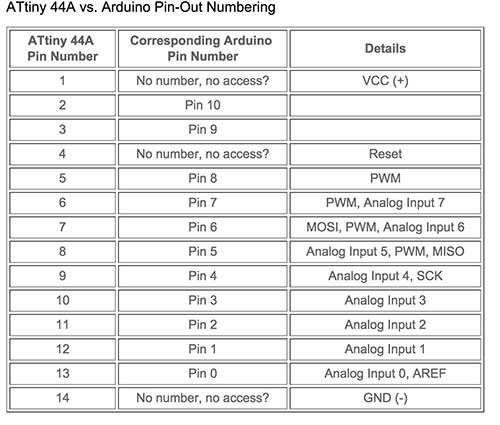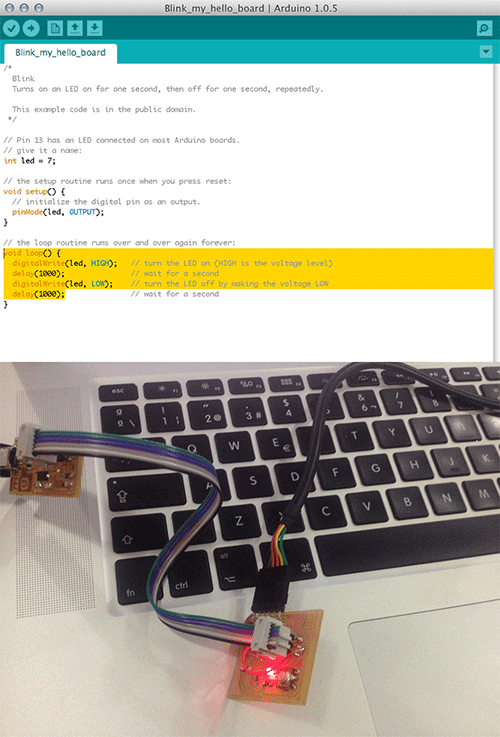• To program the board I've used the ISP.
•My board didn't work, so I've checked the connections and re-sold all the components that looks no be attach and I've add wire where the conexions didn't work.
•I 've followed this steps to program my microcontroller with Arduino:
1. Connect the ISP programmer with your Hello board using your ISP connector cable. I've used my Fab ISP programmer.
2. With the USB cable conect ISP programmer to your computer and open your Arduino IDE.
3. Go to Tools: Board menu and select ATtiny44 (20 Mhz Clock)
4. Now, go to Tools: Programmer menu and select USBtinyISP
5. To finish and send the bootloader to the micro controller go to: Tools and select Burn Bootloader
•Now my board is working: blinks!