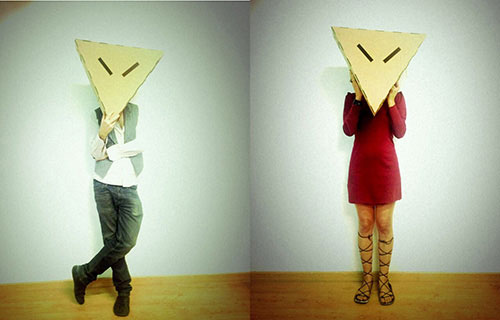
3week//
This week I've designed and create a project on the laser cutter that can be assembled.
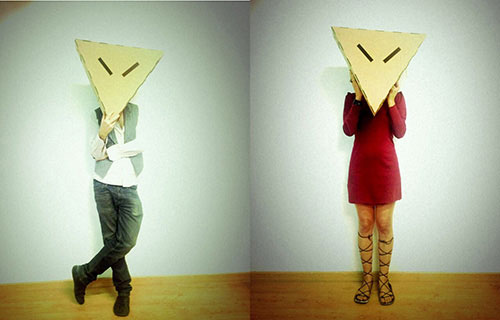
This week I've designed and create a project on the laser cutter that can be assembled.
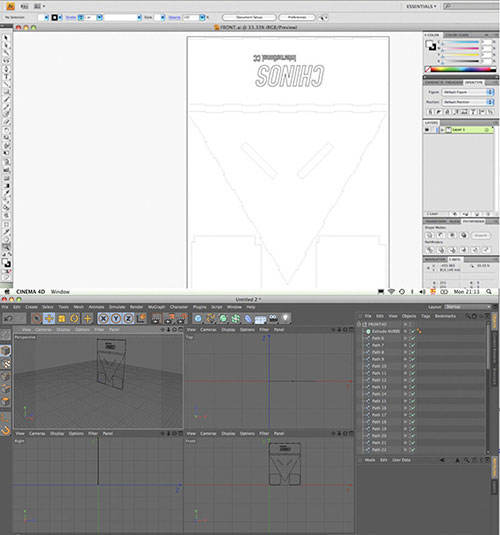
• I use Illustrator to design in 2D the box for a prototype for a PinBall with Chinos Internationalcollective.
• The physical prototype of the Pinball is a triangle box which looks our chino logo face /\
• I've design individual panels for the box with 2 holes for the eyes and one for the mouth on the front to put on them some leds inside. They bling when you are playing with the ball.
• I put some holes on the sides for the buttons.
• Inside the box I made a shelve to put the electronics with holes to past the cables inside.
• I've drawn our logo: CHINOS INTERNATIONAL CC to make it in engrave.
• I've took my 2D file from Illustrator, save in .ai Illustator 8 that Cinema 4D open. Merge the file on Cinema 4D to becomes a 3D model. Extrude the 2D design with Extrude Nurbs tool and I put 1cm of thickness for the boards and 0,5cm for the engrave.
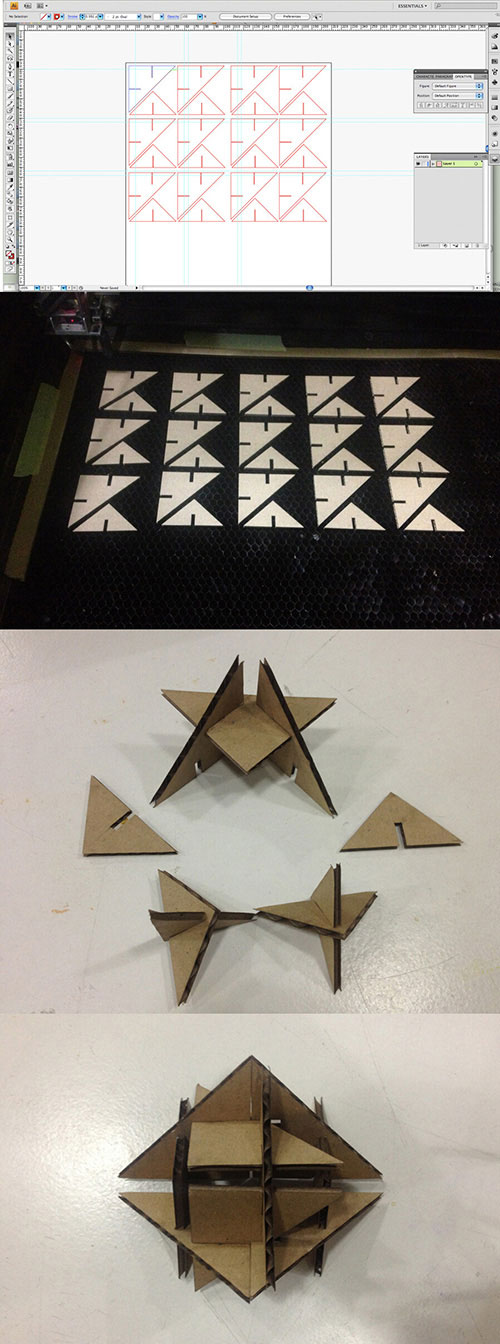
• Before to jump for the big machine I was working with the Epilog laser cutter with cardboard to create a modular structure and trying to understand how it works.
• I've export myPress Fit Contruction files on .dxf.
• How to send to cut Multicam Laser Cutter:
- First of all set up the file with Rhino.
- Cmd+P to open the print configuration settings panel.
- Set the atributes: cut or/and raster your file, speed, power, color managing.
- Configure the size of the cutting area over Rhino.
• Put the material inside the cutter machine and fix all sides with tape
• Set the X/Y origin pressing first the X/Y Off button and then setting manually the new origin and then press "Ajuste de Inico"
• Set up the focus of the machine pressing on "Enfocar"
- Much of these steps can be done via software but for recommendations and to understand well the process we do it manually.

PinBall box on MDF material 800x600x4m/m.
Cutting Settings: Speed: 80, Power: 35