Fab Academy 2015
Fab Academy
How to Make Almost Anything...
How to Make Almost Anything...
The weekly assignment was to work with so many design programs as we we could to represent our final project design. No matter if we use design tools for 3D or 2D, in fact, the ideal is to use both to represent 3D models and 2D drawings we will use.
In my case I used 2D design software for creating logo and 3D design software for creating the model which I can obtain plans and files needed for subsequent construction.
Before I start explaining the steps I followed to develop the logo I have to say I'm not very good at drawing (I was not born to devote to this xD), so I've tried to work with a tool that I already knew (Photoshop) and after improving the image with a program for vectors (Illustrator).
To design the logo with photoshop, I wanted to mix two elements, open Hardware and Software logo and a fish, so I joined open Software and Hardware logo overlaying the two halves at the correct scale, then I downloaded the image of a fish and placed in the center getting the image that can be seen below.
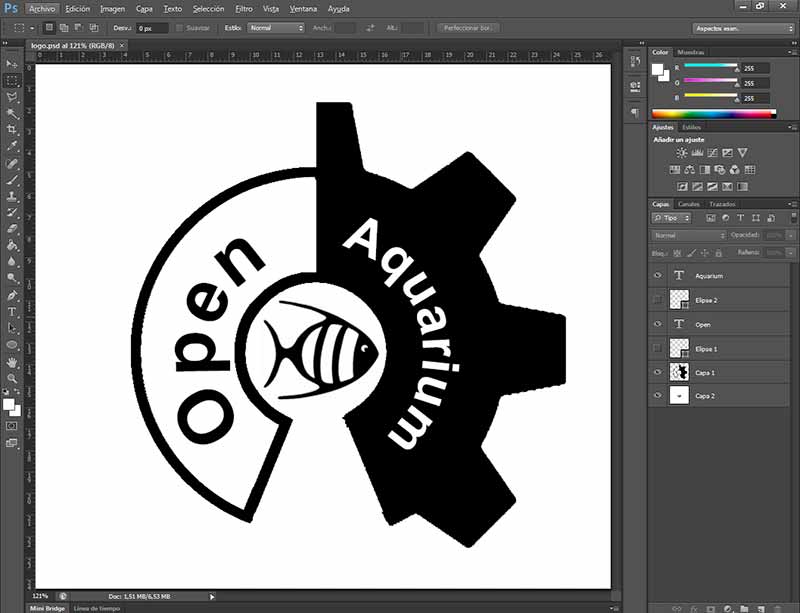
Logo
I did the logo in two colors because I wanted to transform vector after and this would have been possible if I had used textures or effects.
The logo I created in Photoshop is saved as .jpg and this has a problem, it is not possible to scale the logo as much as you want because it loses resolution. In the pictures below you can see the difference.
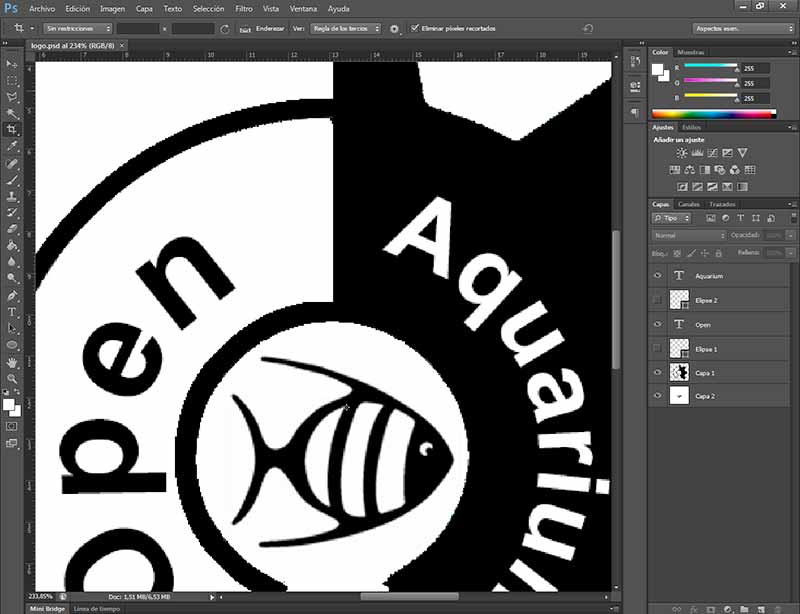
Logo in Photoshop
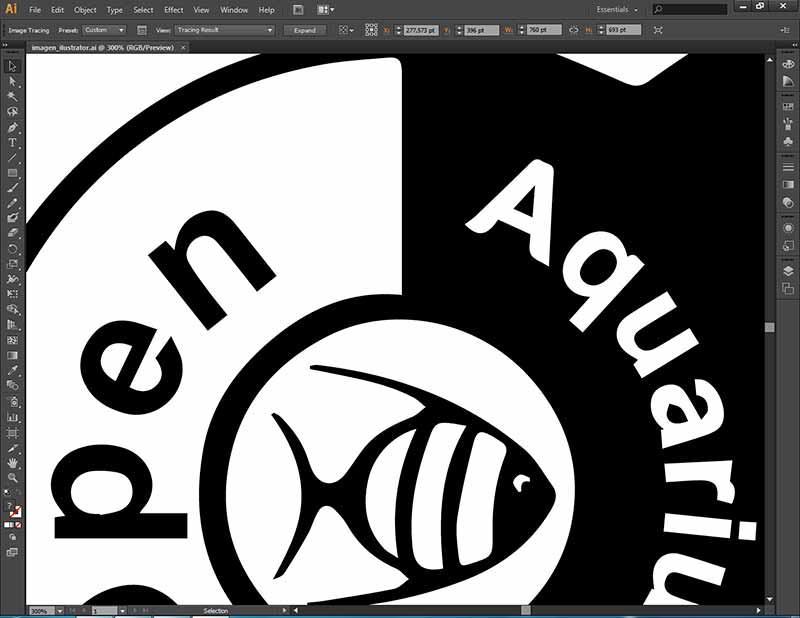
Logo in Illustrator
As you can see, the difference is considerable
It's time to start the project design!!! To design the aquarium I have to build furniture, tank and sump (in addition to electronic parts). To design the 3D elements that I'm going to build, I used CATIA V5, I like this program because it is very stable and allows me to create parametric designs very easily.
To design in CATIA as in most programs, the design begins with a sketch (2D) where you can put the dimensions and parameters, after that, we should give thickness and apply different parameters to design 3D.
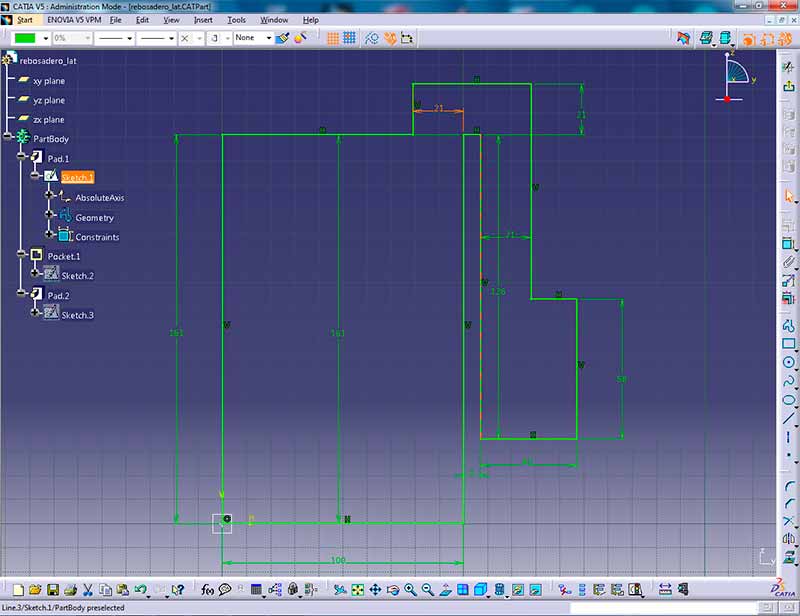
sketch detail
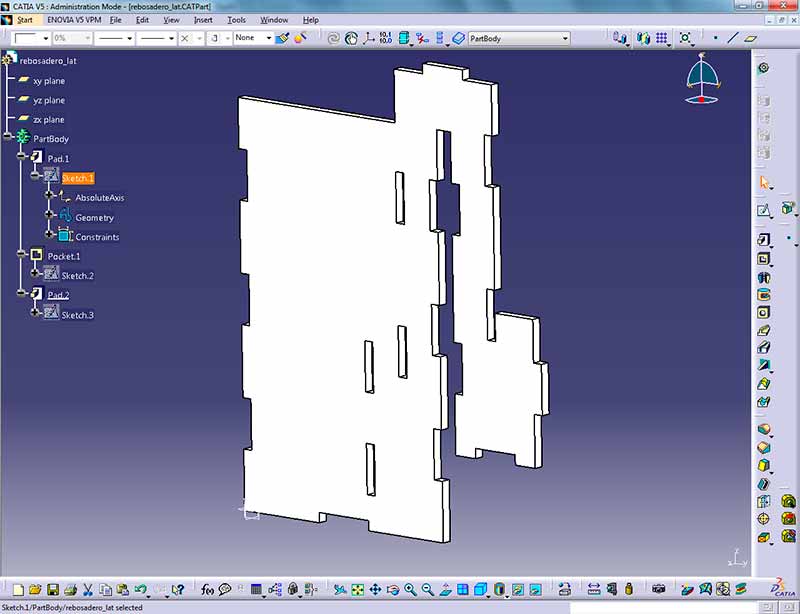
3D element
Both the table and the sump are made up of several pieces I have to assemble, for this I use the CATIA assemblies tool. This tool works by opening each of the parts we have created individually and assigning constants between them (contact, offset, angle ...) in this way the structure created by each of the parties is assembled.
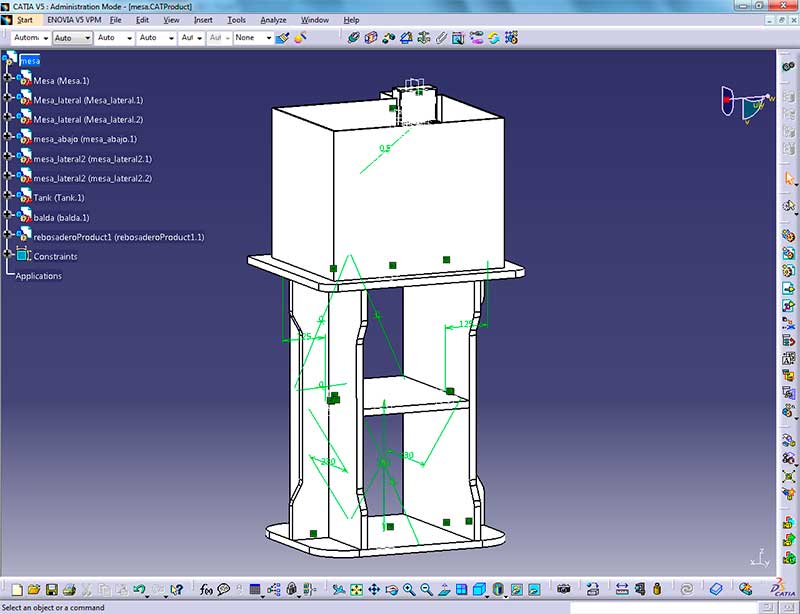
Assembly
Once I have assembled all parts of the project, I will show some renders of the final assembly. I have to say that the rendering engine that uses CATIA is not very good, but the results are enough to appreciate some details.
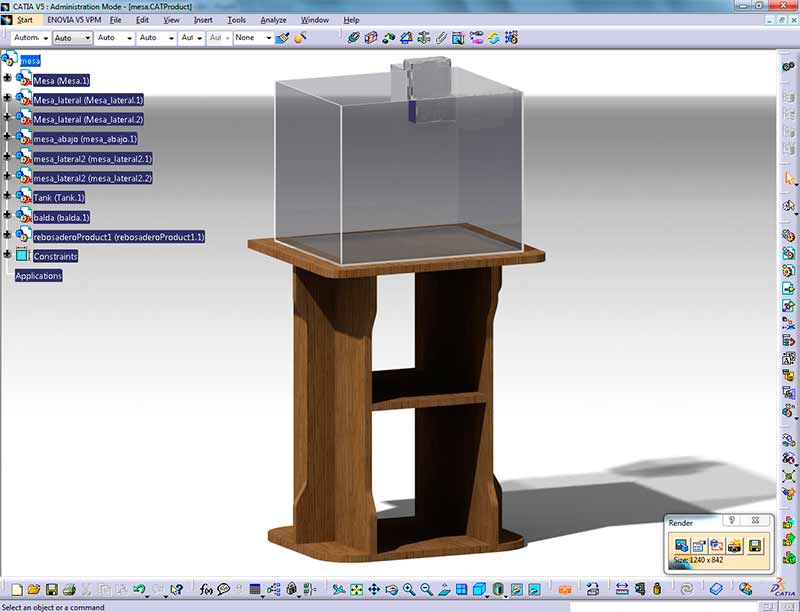
aquarium's table and tank
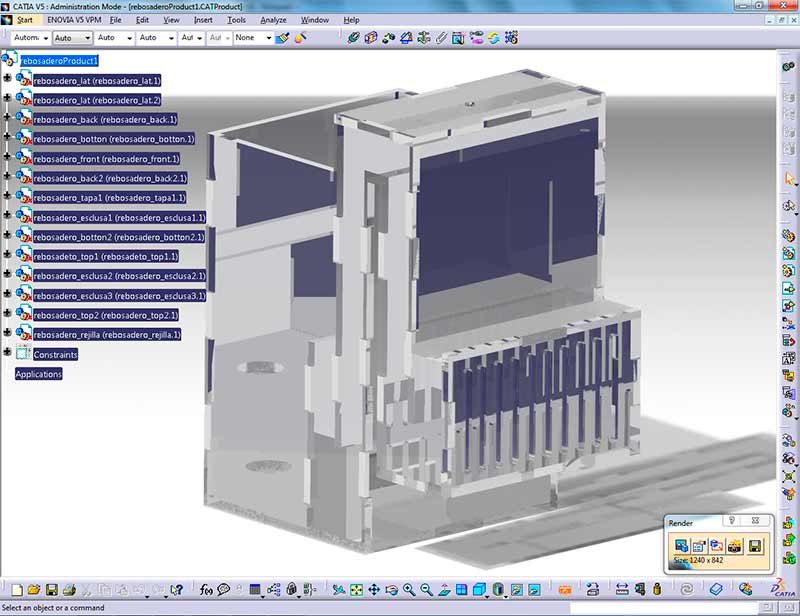
Sump
Once I have the complete assemblies It's time to make an animation and try new things, as I had already said, CATIA is not very good program for renders and it is even worse for animations the alternative to this is 3ds Max or Cinema 4D but these programs are very heavy and require many hours to render a video so I decided to look a little and I found Lumion, this program allows real-time rendering and is very good for quick demonstrations. Lumion is designed for architecture, but allows you to import any type of object, so it is possible to create renderings and animations of anything.
As you can see in the picture below, Lumion not give a photographic quality but allows full control of lighting and has a huge library of objects that can be added to the scene (mens, kids, fish ...).
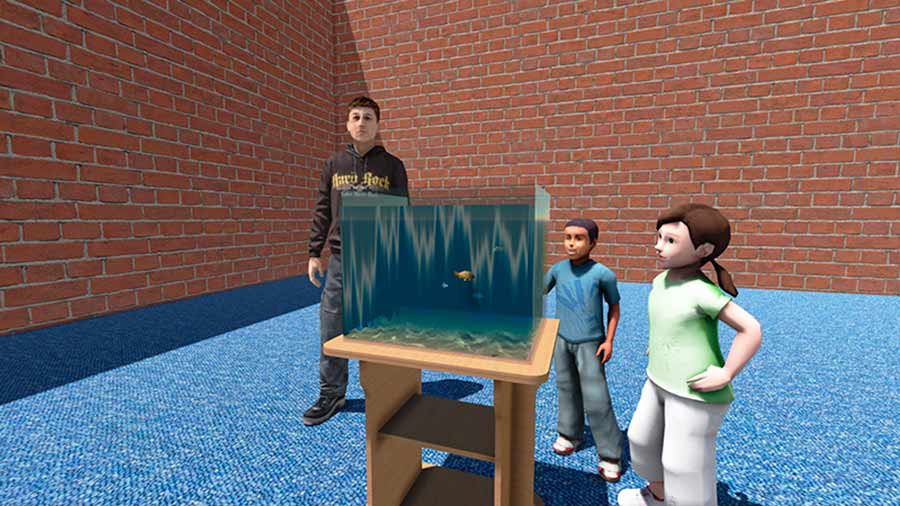
Lumion Render
To make a video with Lumion is very simple, just move the camera by the trajectory you want and records the path.
Before I begin weekly task, I had knowledge of 3D design but I didn't have any knowledge of 2D design using vectors and this has been a great discovery for me, I think it is a very useful tool for design and not only for the logos design but can be used for any design that should be completely defined. I think I can use this tool in the design of the electronic board or modification of plans.
Another tool that I liked was Lumion, I have worked with many engine renders and usually consume many resources and take hours to make a render, It's true tha V-Ray can get a photorealistic render but some renders I've done with this tool took me more than 1 week (only a few minutes of video) so I think Lumion is a very good alternative for performing demonstrations and fast render of 3D models.
If you want the files to any other format you could contact me